Generic Guideline for Disk Setup
Copy link to clipboard
Copied
There have been many questions about how to set up your disks.
Where do I put my media cache files, where the page file, and what about my preview files?
All these allocations can be set in PR, so I made this overview to help you find some settings that may be beneficial. It is not a law to do it like this, it is a generic approach that would suit many users, but depending on source material, workflow and backup possibilities, it is not unthinkable you need to deviate from this approach in your individual case.
The reasoning behind this overview is that you want to distibute disk access across as many disks as possible and get the best performance.
Look for yourself:
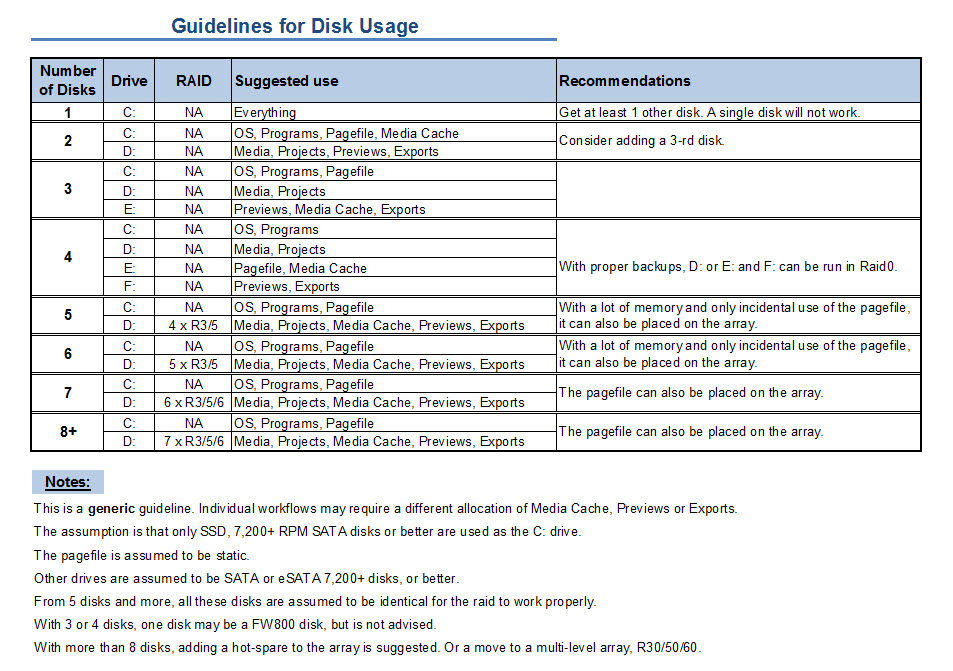
I hope this helps to remove doubts you may have had about your setup or to find a setup that improves performance.
Copy link to clipboard
Copied
Harm,
Thanks so much for sharing your vast knowledge on this Forum. I've recently moved to Adobe from another NLE platform and have learned a tremendous amount here.
I plan on building a new dedicated NLE down the road but am waiting for the new Intel chips at the end of the year. Temporarily, I'm using a Dell Core 2 Quad Q6600 and I was wondering if you could verify that my current drive arrangement makes optimal use of Adobe Premiere Pro? I have CS5 but am limited to using CS4 on my Dell due to my 32-bit OS.
C: OS & programs (Seagate 500GB 7200 internal)
D: Stock Audio - Smartsound, sound effect libraries Plus Video/Audio Capture (raw files). (Seagate 500GB 7200 internal)
E: Scratch Disc (Seagate 500GB 7200 internal.)
F: Projects and final renders for Export (Seagate 500GB 7200 external - accessed thru USB 3.0 port.)
G: Backups (Seagate 500GB 7200 external - accessed thru USB 3.0 port.)
Thank you.
Copy link to clipboard
Copied
Hey Tiger Bill, welcome to the forums!
Harm should/will jump in here shortly, he's good at that kind of stuff, but I'll take a shot at the answer he might give: that is to go with what you have until you build the new rig. 32-bit Premiere and an older dual-core is only going to get so good and then you hit a wall where upgrading is pointless. However, if you wanted to do any one thing to make your world better, you'd want to speed up your Asset drive (the D drive) by buying an SSD, BECAUSE, you can yank that SSD and use it in your new rig later. You want to speed up your drive where you read source files from, so an SSD there makes sense. Or if you need way more room, you can spend $350 on an LSI 3Ware RAID card and get two Samsung Spinpoints and have 2TB of RAID0 speed (just make sure you back your assets up). If you're going to invest, do it for something you can take with you to the new rig. Just my $.02 (including VAT). ![]()
BTW, you didn't mention RAM and paging file. I hope you have buckets of ram but being 32-bit I know your ceiling is 3.3GB, so you'll want an 8GB paging file on a different drive, not your OS drive. I'd probably set it up on that E drive where the Scratch Disks are set up. Don't try to place it on one of the USB 3.0 drives (I don't think you can anyway).
Have fun! Let's see what Harm says, I could be off the mark on my assessment...
Paulie
Copy link to clipboard
Copied
Like Paulie said, my reaction is that this disk setup is quite OK for the time being, untill you build a new system in Q3/Q4.
Unlike Paulie I advise against SSD's for everybody whose wallet does not match Bill Gates' wallet. It is just hype. SSD's do not give better performance than conventional disks for editing, they are about 40 - 50 times more expensive than conventional disks per gigabyte and the only thing for SSD's is bragging rights. Nothing more.
Example: The newly announced OCZ VeloDrive PCIe 8x SSD with four Sandforce controllers with capacities up to 1.2 TB. The marketing hype surrounding this VeloDrive claims read speeds up to 1050 MB/s and write speeds up to 1000 MB/s using software raid. Figures are lower with hardware raid. This for the meager sum of only € 5,299.
Looks good, does it not? Well, unfortunately the marketing claims are far from the truth. The effective random write speed of 4K blocks is at best only 65 MB/s and in a worst case only 18 MB/s. Far worse than any modern conventional disk, such as a Samsung F3 for only € 38.
Don't believe the marketeers, trust demonstrated performance figures like in the PPBM5 Benchmark
Copy link to clipboard
Copied
Hey Paulie and Harm - Thanks so much for your advice... Greatly appreciated!
Copy link to clipboard
Copied
Thank you for the great thread!
When adding a RAID array, should I look for a box that has an eSATA connection, or is there a better way to hook up a RAID box to a PC?
Copy link to clipboard
Copied
Truth be told Harm, I wouldn't touch an SSD with a 10 foot pole, not at THOSE prices, that's why I interjected the RAID card and drives, but I didn't want to scare Bill off. It's obviously easier to throw in an SSD, so I gave a totally neutral sappy safe answer. But I personally have never touched or seen one in person and have zero desire. I mean, $2.00USD per gigabyte is insane when you can get real drives for a nickle per gig. I also don't totally trust flash memory yet (if that's what an SSD uses). So, the real me agrees with you 100%.

Copy link to clipboard
Copied
Forgive me if this has already been asked.
Is there any good reason to shell out more money to get something faster than a non-raid 7200 rpm drive for the C: programs, etc, drive? I don't care about boot times. Just want to know if there will be any performance/rendering difference in Premiere/After Effects.
Thanks!

Copy link to clipboard
Copied
Also, I'm doing raid 5 with 4 1TB drives (for editing After Effects files in Premiere and Canon 5d Mark II DSLR footage) and trying to decide between
this:
http://www.sansdigital.com/towerraid-/tr4utplusb.html
or this:
Areca ARC-1680iX-12
Any advice on what has better performance? If it's similar in speed I'll probably go with the Sans Digital for portability.
Thanks for any insight!!!
Copy link to clipboard
Copied
The Sansdigital has a four port controller. Surprisingly if offers raid3, so internally it may be an older Areca controller. The site gives no details. Anyway, the stated performance figures did not strike me as being very fast, just normal average performance.
In contrast the Areca ARC-1680iX-12 and the newer 1880iX-12 is a 12 port controller with extensible cache up to 4 GB, which is not available on the Sansdigital. The Areca cards have much more tuning options than the Sansdigital.
IMO the 12 port Areca is a much better buy.
Copy link to clipboard
Copied
What do you think about the new Areca 6Gb/s 1880 series RAID cards?
http://www.areca.com.tw/products/1880.htm
On a side I wonder how a couple Vertex 3's would compare with Velociraptors on these cards?
Onboard motherboard 6Gb/s controllers have been garbage to date ie. Marvell. I would expect these Areca cards to make the 6Gb/s drives shine.
Copy link to clipboard
Copied
Copy link to clipboard
Copied
Copy link to clipboard
Copied
Thanks Gary. The numbers look about what I would expect. Pretty solid.
Some thoughts on posts I've seen in these forums raise questions I'm wondering if you or others have answers to.
When brought up as an ideal raid solution both velociraptors and ssd's get shot down in favor of WD 7200 Blacks. Is this only because of the cost/GB ratio or is there really no significant benefit in a raid config? My understanding is that it's the random writes that are the biggest indicator of performance for hard drives in a editing rig.
When SATA 2 vs. 3 or 3GBs vs 6GBs is discussed the commentary is that 6GB doesn't offer a significant improvement. Do you have any experience with a 3GBs Areca or comperable controller and if so how do the benchmarks you posted compare?
I just invested in a GTX570 as a first step in improving performance and so my hard drives are the only other place to improve at this point. I currently have 4 single drives in place for various functions with no raid. An SSD for the OS with 7200 Blacks of various sizes for the other roles such as paging/media db, project rendering and then a file store disk. The next logical step would be towards a quality raid contoller like the Areca but the question of 3GB vs 6GB and SSD vs spindle drives and 7200 vs 10k. I'm looking for solid reasoning behind why one is better than the other.
Thanks for the help

Copy link to clipboard
Copied
This is pretty much the same place I'm in. I'm getting 150mb/s off a $150 usb3 wd external 7200 drive now! Yay USB3! I'm going to start by trying raid 5 onboard and see if it plays my dslr files well. That's all I'm really wanting is smooth playback. The usb3 drive plays them almost perfectly but there's a slight lag which I think could improve with raid.
Copy link to clipboard
Copied
Harm,
First post here, and am enjoying reading your wealth of knowledge on all of these topics! Been ripping my hair out trying to figure out the best upgrade options for my current system, and figure I would ask your expertise opinion...
My current setup:
Mac Pro
- Two 2.4GHz Quad-Core Intel Xeon "Westemeres" (8 Cores)
- 32GB RAM (8 x 4.0GB PC10600 DDR3 ECC 1333MHz)
- 1TB 7200-rpm Serial ATA 3GB/s
- ATI Radeon HD 5870 1GB
- CS5 Suite (Mainly using PP and AE)
- Shooting and editing all DSLR footage (T2i / 7D / 5dMkii)
I know the ATI card will not take advantage of the accelerated MPE, which sucks but i'll deal with it for now. My main issue is the disk setup. I assume spreading the scratch disks out over multiple drives will help playback and render times (which is what i'm having major trouble with now). In your opinion what would be the best drives to purchase? I don't think I want to go SSD, as the price is just a little too steep. I love the guideline setup you put together, and want to know the best configuration that will yield the smoothest playback and fastest render times.
I am willing to invest a pretty penny on more drives, as I just rendered a 10 minute, 1080p, H.264, keyed green screen sequence out at maximum render and it took just over 9 hours. My first export this large, so I wanted to see just how long it would take.
Any help would be appreciated!
Todd
Copy link to clipboard
Copied
Well without the Quadro 4000 the a 2 drive raid 0 internal is only going to improve those so much. Spreading the files out among 3 drives wont speed up your export times on a MAC anymore than the Raid 0. The Raid 0 on OSX actually performs better than it does on the PC because of HFS+ so you would get the best times without the Quadro with your Media, cache, and export times on that. Beyond that the Quadro 4000 will be your best improvement for export times with the Mac Pro.
Eric
ADK
Copy link to clipboard
Copied
Eric,
Thanks for your reply. What kind of improvement are we talking about with the Quadro 4000?
Also, so what i'm gathering is that purchasing 2-3 more Raid 0 drives won't improve performance that much for playback or render times?
Thanks,
Todd
Copy link to clipboard
Copied
Well when I did our testing here the export time on the same project went from 2 hours to 40 minutes with the Quadro 4000 card. You definitely want to get the 2 drives especially if you get the Quadro since the single drive would slow the performance down that you gain from the Quadro. However splitting the drives wont help you. A 2 drive raid 0 for media will give you the best performance you are going to get with that codec on a MAC
Eric
ADK
Copy link to clipboard
Copied
Ok, so just to be redundant. If i purchase the Quadro 4000 and two more internal raid 0 drives, my performance should increase exponentially, correct?
Todd
Copy link to clipboard
Copied
It will increase like that for Premiere and Media Encoder. However AE will not be show improvement from the Quadro. If that green screen work was done in AE then only the drives would give you a performance increase.
Eric
ADK
Copy link to clipboard
Copied
I'm keying in PP. I do a little AE work, but RAM is king for that, no?
I have a high up contact at NVidia. I'll give him a ring and see what he can do.
Any preference on brand name for the drives? Macsales is my usual resource...
Copy link to clipboard
Copied
Threading and RAM is what decides performance for AE.
Normally we sell the WD 64 meg cache drives on the MAC and they perform very well in raid 0.
Eric
ADK
Copy link to clipboard
Copied
Thanks again for all the help Eric! Drives arrived on Saturday (1 day!), and are installed. I'll run some tests tonight and see if i've gained any performance.
All the best,
Todd
Copy link to clipboard
Copied
Hi and many thanks to everybody: this forum is a wealth of informations.
I need precisions about RAID configuration though.
My future station will have an SSD for OS and programs and 12 Samsung Spinpoint F3 HDD (Areca 1880-ix-12 controller) for working with Premiere.
What is the best performance/reliability for the 12 drives:
1) 11 RAID 3 + 1 Hotspare
2) RAID 30 (2x6 RAID 3 layer)
3) Other?
Thank you for your suggestions.
Copy link to clipboard
Copied
I consider 11+1 in raid3 too great a risk. I prefer 6 x 2 in raid30 more acceptable. For my next system I will be going for 7 x 2 (+ 2 hotspares) in raid30.
Find more inspiration, events, and resources on the new Adobe Community
Explore Now