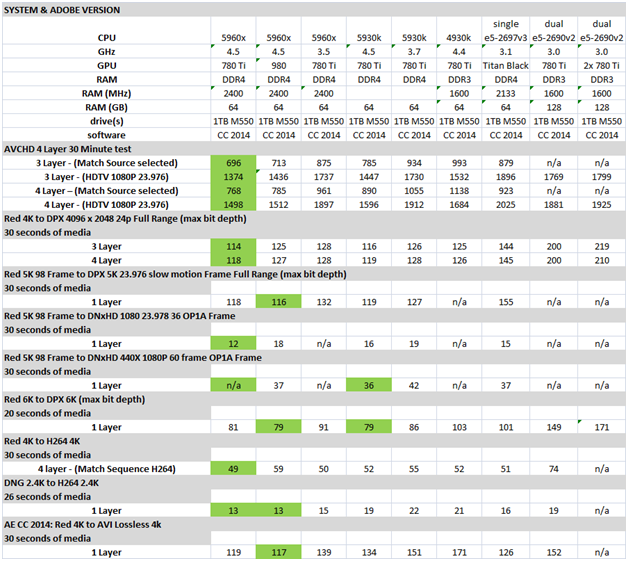Haswell E benchmarks
Copy link to clipboard
Copied
Hello all. It's is once again time for some benchmarks with the new release. I will also include the previous X79 4930K clocked at 4.4GHz and Dual Xeon 10 Core as reference to these. I will add them as I get them done. Please let me know if you have any questions.
5960X @ 3.5GHz
64GB DDR4 2400
1TB Crucial M550 SSD
780Ti
AVCHD 4 Layer 30 Minute test
Adobe CC2014
3 Layer - 14:35 (Match Source selected)
3 Layer - 28:57 (HDTV 1080P 23.976)
4 Layer – 16:01 (Match Source selected)
4 Layer - 31:37 (HDTV 1080P 23.976)
Red 4K to DPX 4096 x 2048 24p Full Range (max bit depth) 30 seconds of media
3 Layer - 2:08
4 layer - 2:08
Red 5K 98 Frame to DPX 5K 23.976 slow motion Frame Full Range (max bit depth) 30 seconds of media
1 Layer - 2:12
Red 6K to DPX 6K (max bit depth) 20 seconds of media
1 Layer - 1:31
Red 4K to H264 4K 30 seconds of media
4 layer - :50(Match Sequence H264)
DNG 2.4K to H264 2.4K 26 seconds of media
1 Layer - :15
AE CC 2014
Red 4K to AVI Lossless 4k 30 seconds of media
1 Layer: 2:19
5960X @ 4.5GHz
64GB DDR4 2400
1TB Crucial M550 SSD
780Ti
AVCHD 4 Layer 30 Minute test
Adobe CC2014
3 Layer - 11:36 (Match Source selected)
3 Layer - 22:54 (HDTV 1080P 23.976)
4 Layer – 12:48 (Match Source selected)
4 Layer - 24:58 (HDTV 1080P 23.976)
Red 4K to DPX 4096 x 2048 24p Full Range (max bit depth) 30 seconds of media
3 Layer - 1:54
4 layer - 1:58
Red 5K 98 Frame to DPX 5K 24 Frame slow motion Frame Full Range (max bit depth) 30 seconds of media
1 Layer - 1:58
Red 5K 98 Frame to DNxHD 1080 23.978 36 OP1A Frame 30 seconds of media
1 Layer - :12
Red 5K 98 Frame to DNxHD 440X 1080P 60 frame OP1A Frame 30 seconds of media
1 Layer - :14
Red 6K to DPX 6K (max bit depth) 20 seconds of media
1 Layer - 1:21
Red 4K to H264 4K 30 seconds of media
4 layer - :49(Match Sequence H264)
DNG 2.4K to H264 2.4K 26 seconds of media
1 Layer - :13
AE CC 2014
Red 4K to AVI Lossless 4k 30 seconds of media
1 Layer: 1:59
| The playback and export performance currently with CC 2014 is now relatively consistent. The CPU threading was across all 16 threads both on playback and export now. The GPU load consistently pushed up to 90 to 98% when the benchmark tests included GPU accelerated plugins and scaling of multiple layers. The overall efficiency is far better which is why I didnt put notes after each test. The 8 Core clocked at both 3.5GHz and 4.5GHz played back 4K, 5K 98 frame (both 24 and 60 frame playback), and even 6K at full resolution playback without dropping frames. The 5K playback was smooth regardless of slow motion or full motion preview setup. The increased bandwidth and speed of the ram is definitely having an impact there. The ram usage was as high as 30GB in Premiere for the testing but AE went well over 46GB on export. GPU ram usage pushed 2.5GB on the 3GB card with 4K+ media in Premiere but normally used around 1GB for 1080. I also included some request DNxHD OP1A exports from 5K media as a comparison of media timeframe to encoding time for off line. I will be testing the 6 Core 5960K after I do some testing with the ram at stock 2133. |
Eric
ADK
Copy link to clipboard
Copied
Reference benchmarks:
4930K @ 4.4GHz
64GB DDR3 1600
1TB Crucial M550 SSD
780Ti
AVCHD 4 Layer 30 Minute test
3 Layer - 16:33 (Match Source selected)
3 Layer - 25:32 (HDTV 1080P 23.976)
4 Layer - 28:04 (HDTV 1080P 23.976)
4 Layer – 18:58 (Match Source selected)
Red 4K to DPX 4096 x 2048 24p Full Range (max bit depth) 30 seconds of media
3 Layer - 2:05
4 layer - 2:06
Realtime Playback 4K Full Res smooth without dropping frames
CPU threaded well for export after clearing cache by switching from Hardware MPE to Software MPE and back again before linking to AME. Realtime Playback threaded ideally.
Average GPU load 35%
Red 6K to DPX 6K (max bit depth) 20 seconds of media
1 Layer - 1:43
Realtime Playback 6K Full Res smooth without dropping frames.
CPU threaded well for export after clearing cache by switching from Hardware MPE to Software MPE and back again before linking to AME. Realtime Playback threaded ideally.
Average GPU load 15%
Red 4K to H264 4K 30 seconds of media
4 layer - :52 (Match Sequence H264)
CPU Threads very well on export. GPU load peaking at 99% consistantly.
DNG 2.4K to H264 2.4K 26 seconds of media
1 Layer - :21
CPU threads very well on export.
Red 4K to Cineform 4K Film Scan 1 30 seconds of media
4 Layer - 5:44
CPU Threads poorly
AE CC 2014
Red 4K to AVI Lossless 4k 30 seconds of media
1 Layer: 2:51
CPU Threads very well on Export. Ram Preview used 45GB of ram 3x at full res
.................................................................................................................................................................
2x Xeon E5 2690 V2 CPU's @ 3GHz
128GB DDR3 1600
1TB Crucial M550 SSD
780Ti
AVCHD 4 Layer 30 Minute test
3 Layer - 29:29
4 Layer – 31:21
Red 4K to DPX 4096 x 2048 24p Full Range (max bit depth) 30 seconds of media
3 Layer - 3:20
4 layer - 3:20
Realtime Playback 4K Full Res smooth without dropping frames.
Poor CPU Threaded on export but not playback
Average GPU load 50%
Max GPU load 99%
Red 6K to DPX 6K (max bit depth) 20 seconds of media
1 Layer - 2:29
Realtime Playback 6K Full Res smooth without dropping frames.
Poor CPU Threaded on export but not playback
Average GPU load 40%
Max GPU load 99%
2x 780Ti GPU's
AVCHD 4 Layer 30 Minute test
3 Layer - 29:59
4 Layer – 32:05
Red 4K to DPX 4096 x 2048 24p Full Range (max bit depth) 30 seconds of media
3 Layer - 3:39
4 layer - 3:30
Red 6K to DPX 6K (max bit depth) 20 seconds of media
1 Layer - 2:51
Red 4K to Pro Res 4444 via Cinemartin PLIN Gold 30 seconds of media
4 layer - 3:40 + 1 min to 2min Render time in Premiere
2x Xeon E5 2690 V2 CPU's @ 3GHz
128GB DDR3 1600
1TB Crucial M550 SSD
780Ti
DNG 2.4K to H264 2.4K 26 seconds of media
1 Layer - :19
CPU threads very well on export.
Red 4K to H264 4K 30 seconds of media
4 layer - 1:14
CPU Threads very well on export
Red 4K to Cineform 4K Film Scan 1 30 seconds of media
4 Layer - 5:55
CPU Threads poorly
AE CC 2014
Red 4K to AVI Lossless 4k 30 seconds of media
1 Layer: 2:32
CPU Threads very well on Export. Ram Preview used 99GB of ram at full res
Copy link to clipboard
Copied
Submitted the PPBM7 benchmark as well. Hopefully they have it posted soon. Just used the same setup as used for the ADK benchmarks. The boss overruled me on the ram speed testing. Have to bench and test the 5930K first. Will submit those when done.
Eric
ADK
Copy link to clipboard
Copied
Eric,
Thanks for doing and reporting all of your testing! It looks like the new -E series performs well indeed. I wish the memory was not so blasted $$$.
I've collated your results in what I hope is a much easier to digest format for your or anyone following your test results (see below). All results have been converted to seconds (lower #'s are better).
I have three questions:
1. What were your PPBM7 times (the four reported in the .csv file) for the 4.5GHz 5960x?
2. Were your dual Xeon tests done with the latest patched CC 2014? (I saw some really sluggish / flaky behavior prior to the latest build from Adobe on my 128GB dual Xeon rig)
3. You mention a single drive (a M550 1TB) is used for all tests. Are you running as a single-drive build, or do you use additional drives?
Regards,
Jim

Copy link to clipboard
Copied
Jim,
Here are Eric's PPBM8 results with some of my comments. For reference my top scores were: "27", "76","15","501", Premiere Version:, 8.0.0.169.
If you are unfamiliar with these numbers they are the results of the four PPBM tests. First the Disk I/O export, next the H.264 timelineexport, third the GPU assisted MPEG2-DVD export, and last the CPU only MPEG2-DVD export
Phenomenal ADK numbers! "69","59","18","267", Premiere Version:, 8.0.1.21
- Eric was just using a single Crucial M550 1TB for project disk so that 69 seconds is a good number for Disk I/O (Second OS drive also a Crucial SSD). My score using a 256 GB Crucial M550 for the project drive was 85 seconds
- The H.264 number is absolutely great but we do not have any Premiere 8 dual Xeon score to compare it to, maybe after the next round of updates in the queue that will change, maybe you can enlighten us with PPBM8 scores.
- The MPEG2-DVD CPU score at 4.5 GHz of 267 seconds is almost half of my score of best six-core OC of 4.35 GHZ of 490. So this 8-core is almost twice the performance of my best old 6-core effort.
- ADK's single GTX 780 Ti score of 18 seconds puts my dual GPU GTX 780 plus GTX 770 score of 14-15 seconds to shame.
- His total (first three PPBM numbers) of 146 does not do justice to that fantastic system, but with my RAID 0 Disk I/O score of 27 seconds it would be 105 total..
Please note Speccy is not yet setup properly for the Haswell-E's, and DDR4 RAM, but run it anyway
Copy link to clipboard
Copied
Yes the PPBM benchmarks submitted were the 5960X at 4.5GHz.
The Dual Xeon reference benchmarks was the original release of CC 2014. The updates have obviously resolved the threading and performance drawbacks showing on the higher core CPU's. Unfortunately I don't have a Dual Xeon at the moment to test again so I will have to wait on the V3 Xeons and test it that way. I also have to test the Dual 780Ti again and see if that has changed. The performance was either the same or lower at launch so I didn't bother to run all of the benchmarks to see. I added the 5K 98 frame media benchmark since many have pushed on to 5K at higher frame rates. Took me a while to get some footage for that but now I will add that to the standard tests. The DNxHD listing is new for offline workflows and on location work that needs to quick transcode for offline. That is just a reference of source time to encoding time. I will continue that as well since it also includes the heavy scaling and interpolation elements.
All benchmarks were done with a SSD for the OS and a Crucial M550 1TB media drive. That keeps the storage close to ideal as far as latency although it seems the DPX exports are starting to cache beyond the drive bandwidth. I will have to run some raid 0 tests and see if any of the DPX exports change significantly.
BTW the ram speed for your chart is 2400MHz.
Eric
ADK
Copy link to clipboard
Copied
Thanks Bill and Eric!
I can share a dual Xeon PPBM7 score using the latest CC 2014 build, and it is pretty strong. I will upload the full details to Bill and Harm's site (PPBM7.com) when I'm done tuning / tweaking the build, but that's not likely going to very soon.
In summary:
PPBM7 CSV times = 34 (I/O), 47 (H.264), 11 (DVD) (total composite time = 92 seconds), DVD export software only = 198
H/W included: Dell T7600, 128GB 1600 ECC, 256GB single boot SSD, Areca 8x M550 RAID 0 data array, and dual EVGA Superclocked GTX Titan GPUs.
Regards,
Jim
Copy link to clipboard
Copied
Ya what I have noticed is the GPU acceleration is finally starting to push the 780Ti card. There are some results that are pointing to performance increase with a better video card. I just don't have a Titan in right now to test.
Eric
ADK
Copy link to clipboard
Copied
Jim,
Those numbers are very significant. Looks like we will have to start designing a much more complex benchmark--you are reaching the point of no return with those low numbers. Remember we are limited to a one second timing clock by Windows
Bill
Copy link to clipboard
Copied
Still working on the 5930K benchmarks but the Haswell-E configurations are now available on our site.
Eric
ADK

Copy link to clipboard
Copied
Hi Eric,
GTX 780 Ti is not on "approved" list. Did you do the following to get proper acceleration with your Ti:
* GO TO Premiere Pro CC 2014 installation folder, C:\Program Files\Adobe\Adobe Premiere Pro CC 2014
* Shift + Right-Click in that folder in order to launch the Command Line, from the menu, starting in that folder
* Execute the gpusniffer.exe program, see what name of your card is (like “Renderer: GeForce GTX TITAN Black/PCIe/SSE2)
* In the very same folder, locate the “cuda_supported_cards.txt” file and open it to edit
* Add your card at the end of the list without the “/PCIe/SSE2″
?
I am switching to Windows 8.1 from OSX and am looking for a solution, as my new config a GTX 780 6GB / 10-core Xeon / 64GB / SSD on a P9X79-E MB cannot seem to play any PR422HQ video I drop in a new project / sequence (shot on the BMPC) faster than my three year old Mac with Premiere Pro CC 2014.... Thanks for the informative post and your thoughts.
Ben
Copy link to clipboard
Copied
....this thread is for reporting the new benchmarks for the just released Haswell E CPUs......open a new thread. However, as far as I know, PPro CCloud 2014 has done AWAY with need toapply the "hack" for any non-approved card. Upon opening PPro , a simple warning pop-up appears to let you know your card is not officially approved, and you just check "ok" and continue your business as it lets your card do the CUDA acceleration.
Copy link to clipboard
Copied
Yes the supported lists in both Premiere and AME were edited for the 780Ti. The GPU load was constantly hitting 90%+ which only occurs if the GPU acceleration is in use.
Eric
ADK

Copy link to clipboard
Copied
Bingo! Do you have a link showing how to edit the AME list? I must be missing something as I couldn't figure out how to launch gpusniffer on the Premiere side. Thanks Eric for your contributions.
Ben
Copy link to clipboard
Copied
Just copy the same Cuda text file edited in Premiere into the AME primary directory and it will update that as well. Both Premiere and AME are in the Program Files\Adobe structure.
Eric
ADK
Copy link to clipboard
Copied
5930K @ 3.7GHz
64GB DDR4 2400
1TB Crucial M550 SSD
780Ti
AVCHD 4 Layer 30 Minute test
Adobe CC2014
3 Layer - 15:34 (Match Source selected)
3 Layer - 28:50 (HDTV 1080P 23.976)
4 Layer – 17:35 (Match Source selected)
4 Layer - 31:52 (HDTV 1080P 23.976)
Red 4K to DPX 4096 x 2048 24p Full Range (max bit depth) 30 seconds of media
3 Layer - 2:06
4 layer - 2:08
Red 5K 98 Frame to DPX 5K 24 Frame slow motion Frame Full Range (max bit depth) 30 seconds of media
1 Layer - 2:07
Red 5K 98 Frame to DNxHD 1080 23.978 36 OP1A Frame 30 seconds of media
1 Layer - :19
Red 5K 98 Frame to DNxHD 440X 1080P 60 frame OP1A Frame 30 seconds of media
1 Layer - :42
Red 6K to DPX 6K (max bit depth) 20 seconds of media
1 Layer - 1:26
Red 4K to H264 4K 30 seconds of media
4 layer - :55 (Match Sequence H264)
DNG 2.4K to H264 2.4K 26 seconds of media
1 Layer - :22
AE CC 2014
Red 4K to AVI Lossless 4k 30 seconds of media
1 Layer - 2:31
5930K @ 4.5GHz
64GB DDR4 2400
1TB Crucial M550 SSD
780Ti
AVCHD 4 Layer 30 Minute test
Adobe CC2014
3 Layer - 13:05 (Match Source selected)
3 Layer - 24:07 (HDTV 1080P 23.976)
4 Layer – 14:50 (Match Source selected)
4 Layer - 26:36 (HDTV 1080P 23.976)
Red 4K to DPX 4096 x 2048 24p Full Range (max bit depth) 30 seconds of media
3 Layer - 1:56
4 layer - 1:59
Red 5K 98 Frame to DPX 5K 24 Frame slow motion Frame Full Range (max bit depth) 30 seconds of media
1 Layer - 1:59
Red 5K 98 Frame to DNxHD 1080 23.978 36 OP1A Frame 30 seconds of media
1 Layer - :16
Red 5K 98 Frame to DNxHD 440X 1080P 60 frame OP1A Frame 30 seconds of media
1 Layer - :36
Red 6K to DPX 6K (max bit depth) 20 seconds of media
1 Layer - 1:19
Red 4K to H264 4K 30 seconds of media
4 layer - :52 (Match Sequence H264)
DNG 2.4K to H264 2.4K 26 seconds of media
1 Layer - :19
AE CC 2014
Red 4K to AVI Lossless 4k 30 seconds of media
1 Layer - 2:14
| The Realtime playback was smooth for both 4K , 5K 98 frame (60frame Playback) at full resolution preview with the 6 Core at 4.5GHz. The 6K looked clean but there was some latency in the transport readout. The CPU load though was close to 100% on the 5K playback which was significantly higher than the 8 Core at 4.5GHz. There was also an anomaly on the DNxHD 440X export that I still cannot account for. It was more than double the 8 Core at 4.5GHz. The DNxHD 36 was exactly in line. Tried clearing cache and re-exporting but it stayed consistent. Will have to test that on the 8 Core at 4.5GHz again to see if that was accurate. The GPU load constantly pushed 80+% on the 5K Preview so this CPU is able to push the 780Ti at this point. I will be running the 5820K benchmarks next. |
Copy link to clipboard
Copied
Thanks Eric!
And again, your test results all in one table:

Copy link to clipboard
Copied
And thank you Jim for your table so we can easily compare the results.
Looks like the second GPU in a dual Xeon penalizes you in these tests, have you seen anything like that in your system with our PPBM8 benchmark? With the heavy GPU accelerated timelines in PPBM it might be a different result.

Copy link to clipboard
Copied
Thanks Eric - really appreciate your help. If we're starting to go pretty much all 4K footage, shouldn't we go Titan Black instead of 780Ti in Win 8.1? Other apps we use are C4D and AE which are more CPU driven if I understand correctly.
Thanks again for the benchmarks - I seem like I have spent my whole life the last week looking for them.
Ben
Copy link to clipboard
Copied
Yes a Titan card would be better if 4K was the primary workflow. Yes AE and C4D are almost all CPU threading and Ram. However there is Octane for C4D and I would suggest looking at it.
Eric
ADK
Copy link to clipboard
Copied
Xeon E5 V3 2697 14 Core @ 3.1GHz
64GB DDR4 2133
1TB Crucial M550 SSD
Titan Black Edition
AVCHD 4 Layer 30 Minute test
Adobe CC2014
3 Layer - 14:39 (Match Source selected)
3 Layer - 31:36 (HDTV 1080P 23.976)
4 Layer – 15:23 (Match Source selected)
4 Layer - 33:45 (HDTV 1080P 23.976)
Red 4K to DPX 4096 x 2048 24p Full Range (max bit depth) 30 seconds of media
3 Layer - 2:24
4 layer - 2:25
Red 5K 98 Frame to DPX 5K 24 Frame slow motion Frame Full Range (max bit depth) 30 seconds of media
1 Layer - 2:35
Red 5K 98 Frame to DNxHD 1080 23.978 36 OP1A Frame 30 seconds of media
1 Layer - :15
Red 5K 98 Frame to DNxHD 440X 1080P 60 frame OP1A Frame 30 seconds of media
1 Layer - :37
Red 6K to DPX 6K (max bit depth) 20 seconds of media
1 Layer - 1:41
Red 4K to H264 4K 30 seconds of media
4 layer - :51 (Match Sequence H264)
DNG 2.4K to H264 2.4K 26 seconds of media
1 Layer - :16
AE CC 2014
Red 4K to AVI Lossless 4k 30 seconds of media
1 Layer - 2:06
The CPU threading was ideal across all 28 threads regardless of the render settings. The realtime playback threaded ideally as well. The GPU load even on the Titan Black edition often pushed 90%+ upwards to 98% while the CPU load was only 52%. This means we finally have a single CPU that can push a Titan Black Edition card with Adobe. The Realtime playback at full resolution was clean for 4K, 5K98 Frame (60 frame playback), and 6K. The CPU load during playback averaged 50% to 60% or less with red media. The export times were longer as expected than the higher clock speed 8 Core but the realtime playback was by far the most impressive so far. Benchmarks with 900 series Nvidia cards will be next.
Eric
ADK
Copy link to clipboard
Copied
Guess at around $3000 I will not be targeting the Xeon E5 V3 2697
Thanks much Eric and ADK for all your great information
Copy link to clipboard
Copied
Thanks again Eric! Here are your test results all in one table:
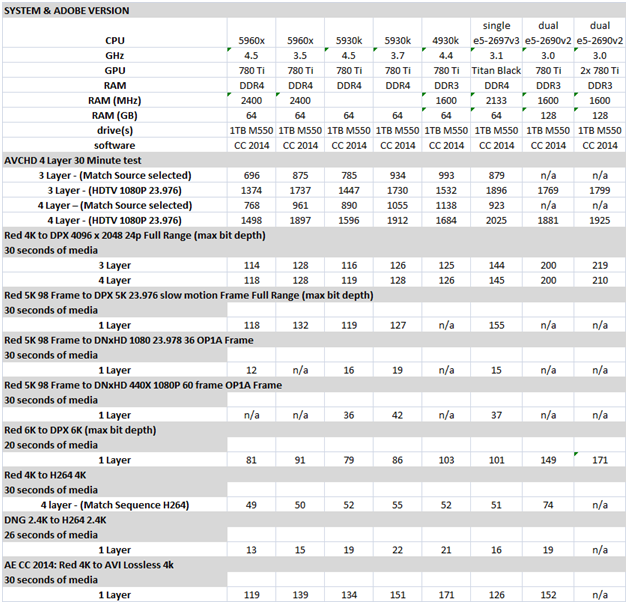
Copy link to clipboard
Copied
5960X @ 4.5GHz
64GB DDR4 2400
1TB Crucial M550 SSD
980GTX
AVCHD 4 Layer 30 Minute test
Adobe CC2014
3 Layer - 11:53 (Match Source selected)
3 Layer - 23:56 (HDTV 1080P 23.976)
4 Layer – 13:05 (Match Source selected)
4 Layer - 25:12 (HDTV 1080P 23.976)
Red 4K to DPX 4096 x 2048 24p Full Range (max bit depth) 30 seconds of media
3 Layer - 2:05
4 layer - 2:07
Red 5K 98 Frame to DPX 5K 24 Frame slow motion Frame Full Range (max bit depth) 30 seconds of media
1 Layer - 1:56
Red 5K 98 Frame to DNxHD 1080 23.978 36 OP1A Frame 30 seconds of media
1 Layer - :18
Red 5K 98 Frame to DNxHD 440X 1080P 60 frame OP1A Frame 30 seconds of media
1 Layer - :37
Red 6K to DPX 6K (max bit depth) 20 seconds of media
1 Layer - 1:19
Red 4K to H264 4K 30 seconds of media
4 layer - :59 (Match Sequence H264)
DNG 2.4K to H264 2.4K 26 seconds of media
1 Layer - :13
AE CC 2014
Red 4K to AVI Lossless 4k 30 seconds of media
1 Layer - 1:57
Eric
ADK
Copy link to clipboard
Copied
Thanks Eric!
Well it looks like the 780Ti is outperforming the new 980, but not by much. I've highlighted the fastest time for each test in the following roll-up of Eric's testing: