- Home
- Video Hardware
- Discussions
- I cant use my GPU in Premiere Pro 2018, Adobe Medi...
- I cant use my GPU in Premiere Pro 2018, Adobe Medi...
Copy link to clipboard
Copied
Hello I have a big problem.
My GPU dont works. I cant use it for rendering (OpenCL)
I have a Asus ROG Strix RX 470. And i5-6600k
It must work my GPU is good 😕 I have all 2018 versions. I mean PePro2018, AE 2018, MEncoder 2018...
I've just buyed 32GB of RAM for AE... I'm a student I dont have much money and I dont want to spend again a bunch of money for a CUDA graphics card...
I dont understand why it shouldnt work with my RX 470.
There's no reason why it shouldnt work...
[And I still dont understand why AE is using only CPU for the most rendering... we have 2018 guys.. but thats now another topic..]
does anyone have any ideas?
I already tried this tutorial:
HowTo Enable OpenCL for AMD Cards in Premiere Pro CC 2017 - YouTube
I think it worked only in 2017. Adobe removed this trick in 2018, and thats also very sad and unfair

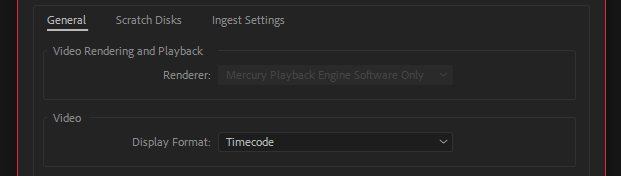

 1 Correct answer
1 Correct answer
For systems with multipls GPUs, the solution is to Disable OPENCL support for the INTEL GPU in the registry
Computer\HKEY_LOCAL_MACHINE\SOFTWARE\Khronos\OpenCL\Vendors
It will show AMD and Intel. Set the intel dll to 1 to disable
I was looking for a solution for two years and found it this week!
Copy link to clipboard
Copied
Actually it does. I was able to test that with gpuz and other gpu monitoring software. just close and reopen premiere. . I've been so happy with solution!
Copy link to clipboard
Copied
I made this work by disabling the integrated graphics card in Device Manager (under Display Adapters).
Straight away the OpenCL was available in PP2018.
But now I have a new problem with it. The program monitor goes black every time I try and use the text tool, and only comes back to normal if I switch BACK to software-only rendering (but still using the Radeon card as the integrated card is still disabled).
I have been an Adobe user for 20 years and have never seen anything as bad as Premiere Pro 2018!
Copy link to clipboard
Copied
kristianc50086286 schrieb
I made this work by disabling the integrated graphics card in Device Manager (under Display Adapters).
Straight away the OpenCL was available in PP2018.
But now I have a new problem with it. The program monitor goes black every time I try and use the text tool, and only comes back to normal if I switch BACK to software-only rendering (but still using the Radeon card as the integrated card is still disabled).
I have been an Adobe user for 20 years and have never seen anything as bad as Premiere Pro 2018!
It has nothing to do with accelerated effects. All 2018 Versions of premiere pro and AME have a bug, which does not let them use MPE on export. The ONLY possible solution is rolling back to cc 2017 or earlier. creative cloud desktop lets you do that. Scroll to your app and under "more" there is a link "other versions".
I've been dealing with this over the last two weeks. Spent hours on chats with adobe support (You get know a lot of indian names that way). Adobe is in complete denial of this.
Trust me. I rolled back this morning to cc2017 and everything works perfect. And although I haven't used Effects with are supported by MPE, I am now able to export a sequence in 40 min., which took 4 hours before.
Copy link to clipboard
Copied
Rolling back to the currently available version of CC 2017 creates a different problem: Dolby Digital AC3 audio will not be imported into the program even if the OS natively supports its decoding! And the versions of CC 2017 that included AC3 support are no longer available anywhere. The currently available 11.1.4 version does not use the OS-native decoder at all.
So, if you need an AC3 decoder and OpenCL support that isn't broken, then you're stuck: You get either properly working OpenCL support but no audio whatsoever from such sources, or imported audio but only software-only rendering.
Copy link to clipboard
Copied
RjL190365 schrieb
Rolling back to the currently available version of CC 2017 creates a different problem: Dolby Digital AC3 audio will not be imported into the program even if the OS natively supports its decoding! And the versions of CC 2017 that included AC3 support are no longer available anywhere. The currently available 11.1.4 version does not use the OS-native decoder at all.
So, if you need an AC3 decoder and OpenCL support that isn't broken, then you're stuck: You get either properly working OpenCL support but no audio whatsoever from such sources, or imported audio but only software-only rendering.
Wow. I mean: Is anybody at Adobe aware of this? I pay a monthly fee for this software.
I am very glad, that I still have my Macbook Pro and a Mac Pro. Off to Mac os...
Copy link to clipboard
Copied
RjL190365 schrieb
Rolling back to the currently available version of CC 2017 creates a different problem: Dolby Digital AC3 audio will not be imported into the program even if the OS natively supports its decoding! And the versions of CC 2017 that included AC3 support are no longer available anywhere. The currently available 11.1.4 version does not use the OS-native decoder at all.
So, if you need an AC3 decoder and OpenCL support that isn't broken, then you're stuck: You get either properly working OpenCL support but no audio whatsoever from such sources, or imported audio but only software-only rendering.
As of today, I can confirm that Ppro and AME both work in Version 12.0.1 without the issues that are the center of discussion in this thread.
On MAC and WIN these Versions have AC3/Dolby Support and use Hardware Acceleration in Ppro and AME.
This Version is available as a rollback through Adobe Creative Cloud Desktop App. You have to click the small arrow next to update/open and chose 12.0.1 under "Other Versions".
You can rollback Ppro Projects of newer Versions in two ways: Export XML from newer Version and import into older version, or open a newer Ppro Project through the Media Browser of Ppro. It lets you choose sequences or whole projects to import into an older Premiere Version. At least in my case.
That seems to be a workaround for this issue, which Adobe hasn't adressed at all.
Best
Hendrik
Copy link to clipboard
Copied
Hi everyone. (this is my first post ever, been using Adobe since 2011 so I'm not too shabby with it)
Has there been any other further resolutions...to this?
Hendrik:
You're absolutely right for me.
I have to export as xml and import into earlier version of Prem Pro AME (2018) to achieve a viable render time.
What happens when my 2018 versions are no longer available?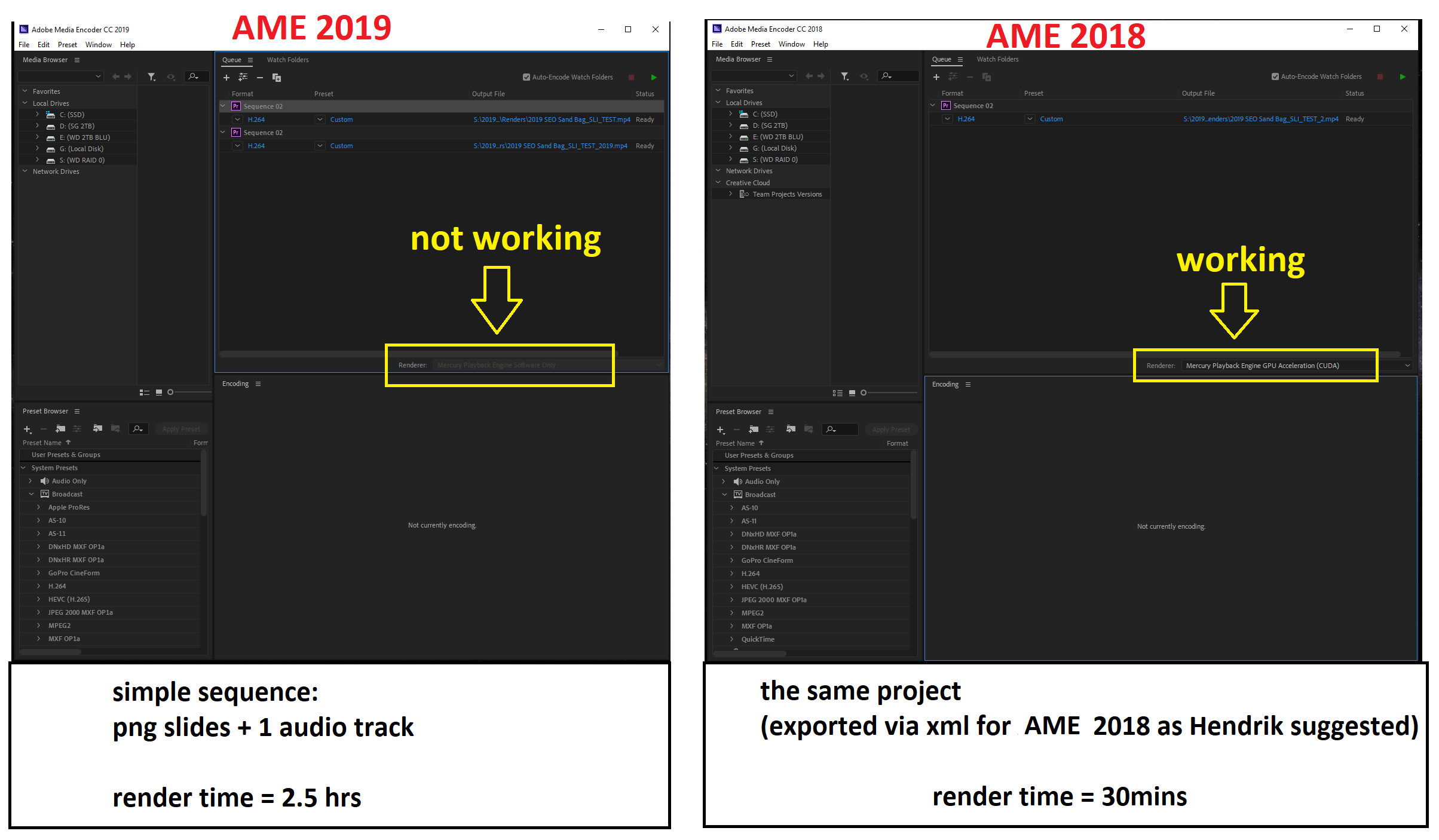
This system Setup (1 of 4 networked via LAN)
i7 950 (yes I know it's old but still works very well)
18GB RAM
2 x GeForce GTX 570 via SLI bridge:
Architecture: Fermi
Driver version:391.35, Release Date: 27/03/2019
Notes: Never had 'issues' rendering due to SLI bridge.
Yes I know in 2018, NVIDIA discountinued support for the Fermi GPU series.
HDD Setup:
C drive = 500GB Samsung SSD
+ 2TB SG
+ 2TB WD
+ 3TB WD
Any thoughts or comments most welcomed and deeply appreciated.
Alex
Copy link to clipboard
Copied
Simple. Adobe absolutely REQUIRES CUDA 9.2 or higher support at driver level just to even enable GPU acceleration at all in CC 2019. But the last (most recent) version of the NVIDIA driver which supported Fermi had only CUDA 9.1 driver support although Fermi was officially limited to only CUDA 8.0 support in hardware. (Simply put, Adobe now requires an NVIDIA driver version that's newer than the last-ever released Fermi-compatible driver just to even use GPU acceleration at all.)
Therefore, the ONLY way to solve the problem would be to upgrade to a newer GPU, such as a GTX 1660 Ti.
Copy link to clipboard
Copied
Thanks for time and attention RjL I appreciate the confirmation.
I guess I didn't expect Adobe to force purchases of newer cards to use their new software.
Alex
Copy link to clipboard
Copied
That finding that I stated was, indeed, very typical of tech companies: They do not like to support hardware and/or software that's even three years old, let alone nine years old.
Copy link to clipboard
Copied
RJ,
Quick update and thanks to you and everyone for sharing your knowledge here,
Took your advice, did some more research and purchased the 1160Ti.
I think Nvidia edged over the line with this card by adding just enough value for money for me at this price point.
Excited to see how it goes, and I don't have to keep burdening my other i7 STRYX GTX 1080 system.
Best, Alex
Copy link to clipboard
Copied
Really surprised tbh, I don't even have an Intel CPU, but an AMD cpu. Just changing that one simple setting. Did the trick. Thanks so much, I didn't even need to restart my computer, just close Premiere & Media Encoder. And it worked out for me, thanks! 😮


Copy link to clipboard
Copied
I am using Radeon(TM) RX 460 Graphics
in After Effects my GPU not working but in Premiere Pro it's working.
Can anyone tell me how can I fix my GPU in after effects???
Copy link to clipboard
Copied
Hey, I had OpenCL working fine with my R9 290x Card and then I rolled back to a previous version of Premiere to make an plugin work and it no longer works. Even after updating to 2019 version again. Weirdly it doesn't recognise the card at all. Perhaps I need to roll back my graphics drivers 😕
Copy link to clipboard
Copied
Thank You so much for this. It worked!
Copy link to clipboard
Copied
But in my PC there is no OpenCL under Khronos. There is something called Vulkan only.
But my Graphics card supports OpenCL. Any Solution for this??
Copy link to clipboard
Copied
I'm trying it, hope it works
Copy link to clipboard
Copied
I made opencl_supported_cards.txt file in premiere root directory and typed name of my card in it, name of my radeon hd 5870 is Cypress. After that GPU is ok and no need to crack reg of system.
Copy link to clipboard
Copied
I wonder why the correct answer says " Set the intel dll to 1 to disable", while "1" in the registry usually means "ON/Enabled."
And people reports it's working. Hmm.. mystery ![]()
Copy link to clipboard
Copied
I observed the same. So I switched it the other way around and it still seems to work. So I think all Premiere needs is a difference between the two as far as I can tell.
-
- 1
- 2
Find more inspiration, events, and resources on the new Adobe Community
Explore Now
