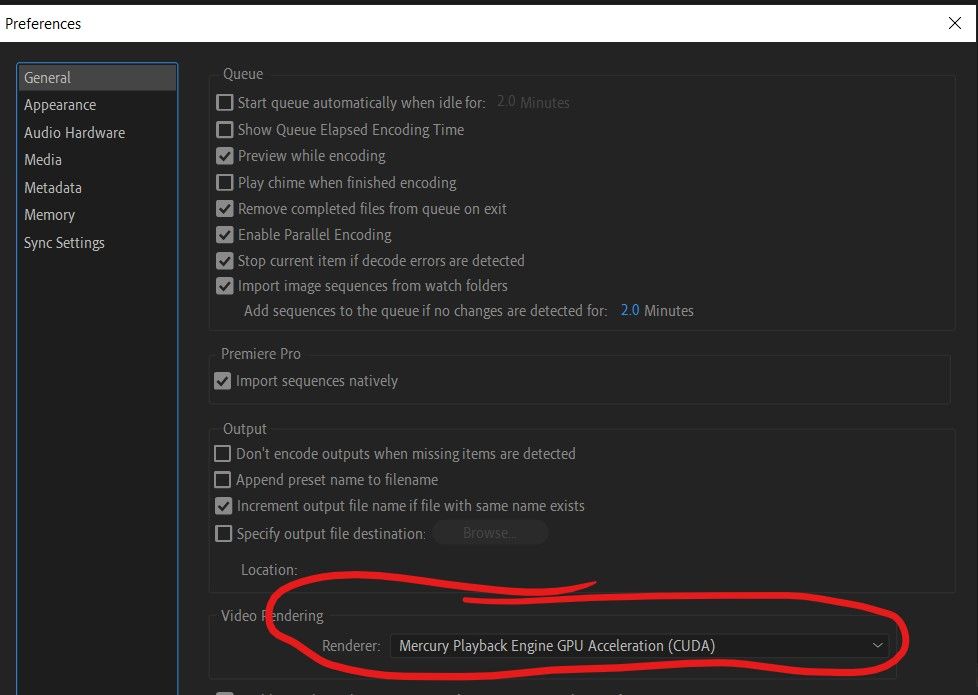- Home
- Video Hardware
- Discussions
- i7 7700 3.6 - GTX 1060 not using GPU for rendering...
- i7 7700 3.6 - GTX 1060 not using GPU for rendering...
i7 7700 3.6 - GTX 1060 not using GPU for rendering with AME
Copy link to clipboard
Copied
Hi! I have a i7 7700 - with 32GB Ripjaws RAM and a GTX1060
(running a 32" 4k BenQ display.)
Rendering a simple cut video from perepere thats 5 min long at 1080p 60fps takes about 60 hours.
I look at task manager, zero of GPU is used.
I know there's been some similar threads about this and possible weaker CPU's but I feel like I should not have this issue...
anything I can do?
Copy link to clipboard
Copied
there's really not a bunch of effects applied except for one, the Red Giant COsmo II - but 60 hours for a 5 min video doesnt seem right, still.
Copy link to clipboard
Copied
Not everything uses that... CUDA and other hardware acceleration
https://community.adobe.com/t5/premiere-pro/faq-all-about-hardware-encoding-in-premiere-pro-14-2/m-p...
https://community.adobe.com/t5/premiere-pro/everything-you-need-to-know-about-gpu-in-premiere-pro/td...
https://community.adobe.com/t5/Premiere-Pro/GPU-Rendering-Unavailable/td-p/10726745
Not on Mac https://community.adobe.com/t5/Premiere-Pro/Does-anyone-know-if-cuda-is-supported-in-the-latest-rele...
Copy link to clipboard
Copied
I looked at your system's Task Manager. It sounds like you have a bottleneck in your system. You have a whopping 329 background processes going on in your system. For best performance, it should be less than 200 background processes.
All of those processes prevented your CPU from coming anywhere close to 100% utilization even if the job requires it. As a matter of fact, your CPU usage is capped at less than 40% because of all those background processes.
Another possibility is that the Red Giant effect that you applied might have been only single-threaded. In that case, then yes, it will take super-long even on a monster PC with (figuratively) a gazillion cores and high clock speeds.
In other words, your system needs tuning.
Copy link to clipboard
Copied
Thanks @RjL190365 - makes sense... this is a good place to start for sure!
(so, oddly if exporting striaight from Premiere - it took 20 mins, - if AME - 60 hours.)
Anyway, back to the cleanup - always a good idea... are there any good non malware introducing ways to cleanup the background processes? Thanks!