iMac Pro slow performance
Copy link to clipboard
Copied
I just bought a new 2017 iMac Pro, 3ghz 10core processor, 64 gb ram, 16 gb GPU. I set the new iMac Pro up next to my 2014 5K iMac 4 ghz quad processor, 32 gb RAM, 2 gb GPU and they literally had the same exactly playback with RAM preview. The iMac pro could not even play full resolution playback. Both set to 1/3 and they both stuttered in the same places. So I'm just wondering did I waste $7,000. My projects are mostly animations with characters from high res photoshop files. Please help! Thank you!!!
Copy link to clipboard
Copied
Thank you. Just trying to work out how essential upgrading to the Vega 64 would be for AE, or if the 56 would in fact be perfectly capable, even for the GPU optimised effects in AE.
Just a side note: For AE to even use the GPU at all, do I have to change the Project Settings of each project?
Copy link to clipboard
Copied
no some part of AE uses GPU and some uses CPU and a few things uses more than one core. Its all automatic based on how each plugin is programmed and not something you need to keep in mind when working. ...just make sure AE recognize your GPU in project settings is all you need to care about.
Copy link to clipboard
Copied
Thanks. I'm thinking that the Vega 56 will be adequate for AE and that the 64 would be an unnecessary upgrade. I do use two monitors though, not sure if that affects things?
Copy link to clipboard
Copied
Did you try the new remove grain? I got no boost whatsoever ![]() .
.
Copy link to clipboard
Copied
I'm pretty stunned that my new iMac (2017 w/ 32GB RAM) is not rendering any faster than my 2012 MacBook Pro with 16GB RAM. Premiere Pro has a hard time playing back 1080p 60 footage 2x speed. You would think these new computers and Creative Suite would chew through this footage but it's almost slower. Really making me consider downloading FCPX and trying that, although I'm still stuck with AE. The comp in AE I'm currently rendering has 10 layers, not super complex and it's taking 39 minutes to render. Adobe had seriously dropped the ball on speed optimization.
Copy link to clipboard
Copied
Warp stabiliser and still image sequence processing in Premiere Pro both appalling on iMac Pro, no faster than a 2011 iMac.
I don’t care care how hard it is to alter the architecture - please fix it, Adobe, people have invested thousands in multi-core iMac Pros - supposedly the best machines Apple make - but it’s all for nothing. The machines have the power - please use it.
Copy link to clipboard
Copied
Yes, it is what is is. And Adobe has been famous for not bringing their software on par with Hardware for a long time. It seems they are the only ones who thinks they have decent optimized programs.
They should have some warning labels or recommendations imho, because they are SO far behind. I myself bought a 16 core threadripper CPU last year only to notice that After Effects were slower than ever before. So after this I started digging into the cause of all this. So I learned my lesson, and from now on I will read Puget system reports on any cpu before I decide to do an upgrade. I will probably go slightly down on core count next time and try to get the best inbetweeter mixing core count and high GhZ, something around 12 core probably (since Adobe softwares prefer simple low core gamer PC's). I want a fast machine for 3d rendering as well - so need the best I can get for both scenarious...Sadly Apple users don't have the luxury replacing their hardware without getting new machines - so you should do even more planning and research before paying the high price of an iMac Pro or Mac Pro.
Adobe has been having this problem for a very long time so I don't expect it to change anytime soon. Premiere is slow, AE is extremely slow, and so is Photoshop as well. It's kind of ironic that you can work with high res images and use the same sophisticated tools like smudge, warp and large brushes in higher resolution images in Procreate on an iPad with more responsiveness than you can with a 16 core PC with 4 ghZ and 128gb ram....that just says it all and why I don't believe a full fledged photoshop on the iPad (coming next year) will compete with procreate...because its made by Adobe.
I can assure you that FCPX would give you a completely different experience, they actually utilize the whole machine. Rendering and working in FCPX would probably be faster on the ultrathin Macbook than Premiere is on your iMac Pro ![]()
Copy link to clipboard
Copied
I got news for you this has nothing to do with any iMac Pro.
Adobe needs to get there — together, stop adding features and optimize performance for a change.
Also the number of Macs still using Adobe has withered thanks to their lackluster response in supporting the platform.
Quit — around fix your — Adobe!
Moderator Warning: Kindly avoid profanity, even if implied. We have students under 18 years old here, so please be mindful of that. Thanks.
Copy link to clipboard
Copied
Hey everyone!
If you haven't already, go upvote the submission about Full program multi-threaded support – Adobe video & audio apps on the uservoice feedback page.
The CC April release shows first improvements to multi-core processing (at least on paper and only for those grain effects). Maybe Adobe finally realized its importance. Go and vote.
Copy link to clipboard
Copied
Have you tested this? Which release?
I’m in the middle of a big project and prefer not to mess with my system in case of issues but faster exporting would be helpful!
Copy link to clipboard
Copied
I have run this test After Effects Performance Test File on Vimeo on my
iMac Pro, 8-Core 3.2 GHz, 64 GB RAM, Radeon Pro Vega 64
Conclusion: the previous version of AE renders quite a bit faster than the new one from April - at least as far as this test ist concerned.
After Effects (CC 2018) 15.0.1 - 4 min 51 secs
After Effects (CC 2018 - April) 15.1 - 6 min 6 secs (!!!)
I was also monitoring how AE is using the cores of my processor while going through this test render. Even though all cores are being used, overall CPU usage is only 62%. Exporting with Media Encoder on the other hand uses all cores almost at full capacity.
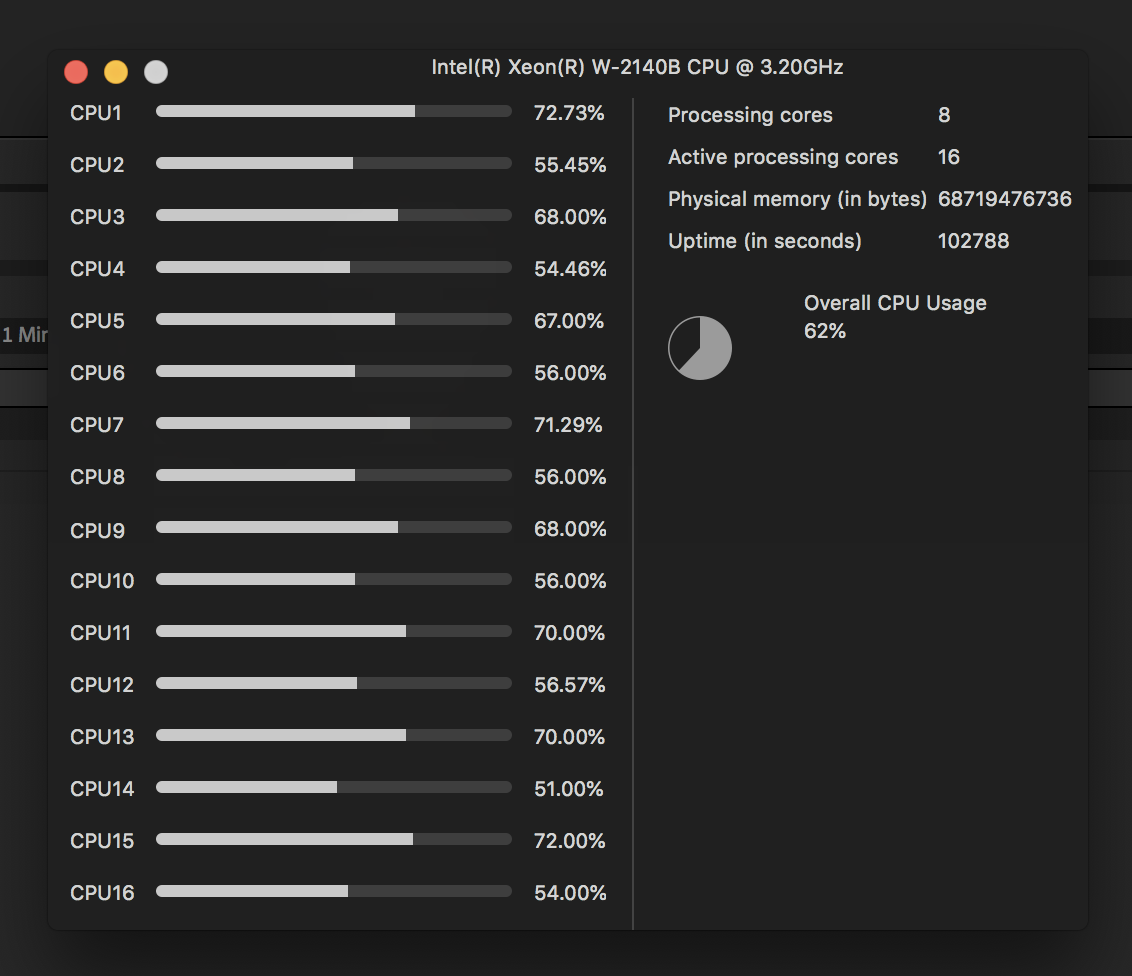
Copy link to clipboard
Copied
Are you sure you didn't do the previous test on a previous machine? A 3.2 ghz xeon CPU is really not a good fit for Premiere.
Copy link to clipboard
Copied
Ok so what's the solution here ? Not buy an iMac Pro in the first place ? if you want to be on Mac, there is not really any other choice.
Copy link to clipboard
Copied
depends what you are going to use the machine for apart from After Effects. If after Effects is the sole purpose then you will have a better experience getting the regular iMac with the highest clockspeeds. If you are going to use the machine for many things that require quite a bit of machine power the 10 core iMac pro is ok. It has high clockspeeds while also getting a powerful multi core machine. Anything above that, you really need to know what you will use it for, because the more cores in many cases means a slower machine.
Copy link to clipboard
Copied
Yes same things here..
got my iMac pro January 23- in early February after moving from 2017 to 12.0.1 under the advisement of Adobe DVA's own Reg Santo Tomas-was told the imac pro was tested and ready
Adobe didnt get a iMac Pros for testing until February.
every version of 2018 makes my base model iMac pro run worse. Its a true software nightmare and disaster.
While this all went one- I have mastered FCP and Resolve and now this fundamentally flawed program Adobe Premiere (not pro for me) is now on the back burner and all projects that come in Premiere get XMLd and brought into FCP or resolve
If you are using a new mac and not using FCP X to edit, you are wasting your money on the new mac.
After 15 years using Premiere I have dropped it from my main tool set >>>
Copy link to clipboard
Copied
It should be announced with BIG letters on Adobe.com that Adobe software doesn't follow common modern hardware optimization. Too many people have wasted thousands of dollars thinking they are getting the best machine for the job, without knowing that their main software package will suffer more than it gains from the investment. I don't know how many advertisement companies I have visited over the years where the graphic designers and motion graphic artists works on Mac Pros, when they would have been better off using a Low core gaming PC or a regular iMac with high clockspeed.
Everyone that are buying a new machine for Adobe usage, and specifically After Effects (which is the worst of the suite) should read up on www.pugetsystems.com - those benchmarks don't lie.
And THE main culprit from my findings, is the software UI. Because lower GHz CPU and higher resolution screen just makes the After Effects UI feel completely sluggish - which the iMac Pro suffers from severely.
When I overclock my pc from 3.8 to 4.0 ghz I actually notice the difference in After Effects when scrubbing an empty timeline. and turning off High res UI also speeds up the program.
And also preview suffers the the same, so a better and more expensive machine makes you less effective in the world of Adobe. ... ![]()
Copy link to clipboard
Copied
Does anybody have experience with an online petition? Maybe that´s something we should start. Even regular iMacs have quad or at least dual cores, so the number of people unhappy with Adobes CC software should be pretty big.
Copy link to clipboard
Copied
I second this.
Copy link to clipboard
Copied
I will start a facebook group "Adobe DVA Online Petition"
my name is Jordan Eisman...
Reply to this message with your facebook info and I will link you
Copy link to clipboard
Copied
austin logan, denver co
Copy link to clipboard
Copied
joachim.barrum
Copy link to clipboard
Copied
here is its!
https://www.facebook.com/groups/422811241512633/
Copy link to clipboard
Copied
I would say After Effects suffer a lot harder than Premiere due to bad code from Adobe. ANd it has actually been complained about for years. Adobe tries to catch up but the optimization updates has happened slower than technology evolves. Its just sad really.
Copy link to clipboard
Copied
A closed group? Sorry but how will that help?
make noise here and email Adobe directly.
Copy link to clipboard
Copied
Best way to get action is to up vote the request here
Full program multi-threaded support – Adobe video & audio apps
It's apparently the one place where adobe engineers decide what gets looked... but it depends on the number of votes so go over there and vote people!
Find more inspiration, events, and resources on the new Adobe Community
Explore Now
