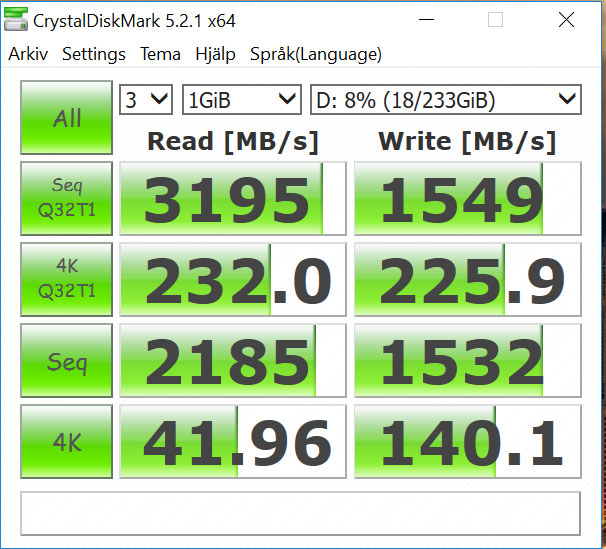- Home
- Video Hardware
- Discussions
- Input on 7700k build for premiere and photoshop.
- Input on 7700k build for premiere and photoshop.
Copy link to clipboard
Copied
I'm finally able to upgrade my workstation. Well, upgrade is the wrong word. I'm finally able to get a workstation once again! The last couple of years I've been on the road so much that I did'nt "need" a workstation for the kind of work I did. Been using my Asus UX51VZ (UX51VZ | Notebooks | ASUS Singapore) without to much problem.
So! Some of the tasks I usually do.
- Editing in Premiere Pro
- Lumetri
- Warp Stabilizer
- Titles
- Transitons
- Sometimes DaVinci Resolve for grading. But not all so much as in Premiere.
- Rarely After Effects. Maybe a little more now when new the animation and titlefunctions was released in Premiere.
- I do more photo editing than video editing. Importing, organizing and raw editing in CaptureOne.
- Editing in Photoshop. Alot of beauty retouch, levels, selective color and such. Usual filesize for a project is around 800-1200mb.
The camera most of my footage comes from is the Nikon D750 (H.264/MPEG-4 Advanced Video Coding). No 4k, just 1080p. Sometimes random footage from a gopro but it's not that often. But I'm aiming for a drone in the near future. A Dji Mavic, wich can record 4k (MP4, MOV (MPEG-4 AVC/H.264).
So the workstation I've come up with is as follows:
https://pcpartpicker.com/list/mRsvkT
CPU: Intel Core i7-7700K 4.2GHz Quad-Core Processor ($338.34 @ OutletPC)
CPU Cooler: Noctua NH-D15 82.5 CFM CPU Cooler ($89.88 @ OutletPC)
Motherboard: Asus STRIX Z270F ATX LGA1151 Motherboard ($186.99 @ SuperBiiz)
Memory: Crucial Ballistix Sport LT 32GB (4 x 8GB) DDR4-2400 Memory ($229.00 @ Amazon)
Storage: Samsung 850 EVO-Series 250GB 2.5" Solid State Drive ($107.99 @ B&H)
Storage: Samsung 850 EVO-Series 250GB 2.5" Solid State Drive ($107.99 @ B&H)
Storage: Western Digital Red 4TB 3.5" 5400RPM Internal Hard Drive ($135.45 @ SuperBiiz)
Video Card: EVGA GeForce GTX 1070 8GB SC GAMING ACX 3.0 Black Edition Video Card ($374.00 @ Amazon)
Case: Fractal Design Define R5 (Black) ATX Mid Tower Case ($104.99 @ SuperBiiz)
Power Supply: EVGA SuperNOVA G2 650W 80+ Gold Certified Fully-Modular ATX Power Supply ($84.89 @ OutletPC)
Total: $1759.52
Since I do both video editing and Photoshop I thought that the i7-7700k cpu was a good choice. Fast but not so many cores. And since I don't do any heavy editing and alot of warp stabilizing, that cpu should be enough, right?
All input regarding this build is very welcome! Price cutting as well ![]()
And I also want to say thanks for beeing such an amazing source of information!
 1 Correct answer
1 Correct answer
storage- splitting up drive functions with multiple hdd's or sata ssd's can help increase performance as those drives at times can be limited in speed. however a single pcie m.2, like the samsung 960's, can be multiple times faster than a sata ssd. so its ok for a fast pcie m.2 to replace multiple sata ssd's. if you want to keep your boot/os drive isolated for easier drive image recovery, then you could go with sata ssd + m.2 ssd, and use the m.2 for cache/active projects & media. then archive f
...Copy link to clipboard
Copied
Maybe a bit imbalanced in the configuration. The SATA SSD is sufficient for the OS/programs drive, but why a second SATA SSD? Also, no 5400 RPM hard drive is suitable for any work media files whatsoever because their physical transfer speed is slower than 150 MB/second even on the outer tracks. Even a 7200 RPM hard drive is marginal.
And to top it all off, that GTX 1070 is quite overkill for that CPU. And an overqualified GPU cannot compensate for the weaknesses of a cheap(er) CPU.
Copy link to clipboard
Copied
the main thing may be the cpu core count. 4 cores will be fine for photoshop, but more cores could allow the other video software to have better export times and could also have more resources to run video exports in the background and continue working in other software like photoshop. higher core count would also future proof if you did go 4k video later. if you don't work on video that much, then it may not be a big deal and the 4 core will be a good all-around cpu for daily tasks and photoshop. if you are looking at more cores, an intel 6 core might be around $100 more, and an amd ryzen 8 core could be similar priced and overclocked.
parts list options:
ram- i would try to get memory speeds around ddr4-3000. corsair and gskill have some kits for the same price as the crucial kit. even if you don't need to run it at high speeds right now, it will be there if you ever do need it.
ssd- instead of two sata ssd's, you could get a single 500gb samsung 960 evo m.2 for a little bit more. it will be faster than both sata ssd's combined.
psu- there is a new version of that evga psu, the G3. it should be similar priced.
gpu- the gtx 1070 would be in overkill territory for adobe software with the rest of that build, but not as much for davinci resolve. evga cut some corners on the acx 3.0 cards for the cooling system. if you don't plan on overclocking or dealing with resale bias, it might be a good bargain as they are selling at reduced prices to their replacement icx models.
Copy link to clipboard
Copied
Thanks for the input!
First, I live in Sweden and some brands, like G.Skill are not so easy to get your hands on for an affordabe price ![]()
Drives- The first drive will be for OS and software. And the second ssd will be for project files, cache and scratch files. As far as I've read, it's a huge performance boost to separate the os/software disk and the cache/project drive. So would'nt it be a bad idea to get a single m-2 drive? The WD will just be for storage, like images, videos and projects that I don't work on at the moment.
Ram- Looking at these, around the same price but faster. Corsair Vengeance LPX 16GB (2 x 8GB) DDR4-3000 Memory
Psu- The difference in price for the G2 and the newer G3 is around $35. Maybe it's worth the difference?
Gpu- Would downgrading to a gtx 1060 with 6gb ram be a better option? That frees alot of cash as well ![]()
Cpu- I was actually thinking about a ryzen build before i made this build. Based on the Ryzen 7 1700X. But then again, as far as I can tell, the 7700k is better for alot of the tasks I do, like warp stabilizer and photoshop. But it's a tough call... If I go for the Ryzen 1700x, what would be a good motherboard to go with it?
Copy link to clipboard
Copied
storage- splitting up drive functions with multiple hdd's or sata ssd's can help increase performance as those drives at times can be limited in speed. however a single pcie m.2, like the samsung 960's, can be multiple times faster than a sata ssd. so its ok for a fast pcie m.2 to replace multiple sata ssd's. if you want to keep your boot/os drive isolated for easier drive image recovery, then you could go with sata ssd + m.2 ssd, and use the m.2 for cache/active projects & media. then archive finished projects to the hdd.
psu- the price difference probably not worth it. the G2 was already pretty good. the corsair rmx are also good, you could check those for prices/sales there.
gpu- the gtx 1050 ti 4gb would be an example of a video card typically matched to a 4 core cpu for adobe software. the gtx 1060 6gb would handle more gpu accelerated fx in adobe software. for resolve, it would depend on what you are doing. if you are using noise reduction or ever work with raw media formats, even in HD, resolve may get some good gains from the gtx 1070. if you don't use resolve alot or don't mind some node caching, the gtx 1060 6gb may be fine and help cut costs. the amd rx 580 8gb is another option to the gtx 1060 6gb. it seems to perform slightly better in photoshop and resolve in benchmarks i've seen, but if you have any cuda only apps you would need an nvidia card.
cpu- ryzen is still kinda new, but so far its looking promising. if you don't mind some tasks like photoshop to be a bit slower, just to have the option for more cores when you do need them, then 6-8 cores can be a good option. you can also apply warp stabilizer to multiple clips, and have multiple being analyzed at the same time, to get the most out of 6+ cpu cores. 6 cores is/was a good sweet spot for premiere, but this latest software update might have changed that to the 8 core cpu's. if you want to go affordable without overclocking, the ryzen 1600x + B350 motherboard is a decent combo. if you are ok with overclocking, the ryzen 1700 + x370 motherboard should be a good combo as the ryzen 1700 supposedly overclocks to 3.8-3.9 on most samples. i've looked at a few motherboard reviews for ryzen. the x370 asus prime, gigabyte k7, asrock taichi, and asus crosshair seem to be good, roughly in that order. cpu coolers can also be somewhat limited for ryzen, they need to be am4 compatible. if you aren't overclocking then you can get by with a basic cooler, otherwise noctua has this one for am4, NH-D15 SE-AM4. ram is also somewhat tricky right now with many ryzen motherboards. the corsair lpx seems to be a good kit, but you may want to check the memory qvl on the motherboards support website. if you aren't in a hurry to upgrade your computer now, you could wait till the new intel stuff comes out, in maybe 4-5 months. supposedly they are releasing 6 core cpu's for mainstream motherboards and 12 core on high end desktop motherboards. if that happens everything might shift down from i7 to i5 to i3, with price cuts to be somewhat competitive with amd...
Copy link to clipboard
Copied
And regarding the Ryzen. Maybe meet half way with a Ryzen 5 1600X with six cores instead of the 1700x with 8 cores?
Copy link to clipboard
Copied
Thank you once again for your valuable inputs!
I think I've made up my mind! Since the last update from adobe, I will go for a ryzen build. (Hopefully) this is the final build.
PCPartPicker part list: https://pcpartpicker.com/list/PVxtBP
CPU: AMD RYZEN 7 1700 3.0GHz 8-Core Processor ($316.88 @ OutletPC)
Motherboard: Asus PRIME B350-PLUS ATX AM4 Motherboard ($98.88 @ OutletPC)
Memory: Corsair Vengeance LPX 16GB (2 x 8GB) DDR4-3000 Memory ($122.99 @ Best Buy)
Memory: Corsair Vengeance LPX 16GB (2 x 8GB) DDR4-3000 Memory ($122.99 @ Best Buy)
Storage: Samsung 850 EVO-Series 250GB 2.5" Solid State Drive ($107.99 @ B&H)
Storage: Samsung 960 EVO 250GB M.2-2280 Solid State Drive ($127.98 @ NCIX US)
Storage: Western Digital Red 4TB 3.5" 5400RPM Internal Hard Drive ($125.99 @ Best Buy)
Video Card: MSI GeForce GTX 1060 6GB 6GB GAMING X Video Card ($249.99 @ Newegg)
Case: Fractal Design Define R5 (Black) ATX Mid Tower Case ($104.99 @ SuperBiiz)
Power Supply: EVGA SuperNOVA G2 650W 80+ Gold Certified Fully-Modular ATX Power Supply ($84.89 @ OutletPC)
Total: $1463.57
I did some reading regarding the motherboards, and I will save some cash and go with the B350 since I don't need some of the functions that I have to pay for on the x370. If you guys don't really recommend going for the x370. I will do some minor over clocking, but nothing to crazy, I don't think I need that "much" power at the moment and with the editing I do.
I will stay with the 850 evo for my os/boot drive and for the cache/project disk I'll go with the 960 m.2 drive,
And I'll also save some cash by going for the gtx1060, It's easy to upgrade in the future if I do need it. And regarding the gpu, is it a big difference between the cards from different brands?
Copy link to clipboard
Copied
the b350 motherboards don't overclock very well. probably only good for somewhere around 3.6ghz long term. that asus b350 looks decent from its pictures and spec's, but its getting mixed reviews. lots of problem reviews on newegg. also, the premiere update using more cpu cores isn't confirmed yet. i asked someone on the forums with an 8 core to test it, but no reply yet.
i would opt for the second ssd to be 500gb, perhaps the 850 evo if you want to keep costs down. 500gb will give much more space for cache and projects media etc.
there are some build/component quality differences between different video cards, and some have different preset boost targets. but generally they all tend to perform somewhat similar as the nvidia gpu boost feature will try to get the most out of each chip. the boost can vary depending on how good the cooling is. the very top models are sometimes binned nvidia chips, and will offer higher overclocks, but not generally a good idea to max overclock a work computer.
Copy link to clipboard
Copied
So!
The final build was this:
AMD RYZEN 7 1700 3.0GHz 8-Core Processor
Asus PRIME X370-PRO ATX AM4 Motherboard
Corsair Vengeance LPX 16GB (4 x 8GB) DDR4-3000 Memory
Samsung 850 EVO-Series 250GB 2.5" Solid State Drive
Samsung 960 EVO 250GB M.2-2280 Solid State Drive
Western Digital Red 3TB 3.5" 5400RPM Internal Hard Drive
Gigabyte GeForce GTX 1060 G1 ROCK 6G
EVGA SuperNOVA G2 650W 80+ Gold
OS/Boot is on the 850 evo. Projects/Scratch/Media DB on the 960 evo.
Memories currently running at default, wich was 2133MHz.
I'm downloading PPBM at the moment and will run it as soon as it's ready and I will share my results as soon as I'm done.
Copy link to clipboard
Copied
It's quite weird!
My M.2 drive shows up fine in windows, and when testing with Crystaldiskmark I'm getting the read/write numbers that I should be getting from that disk. Around 3200 in read and around 2000 in write. But when I do the PPBM the speeds are only around 4-500mb/s.
Something must be wrong... I'm using the latest drivers and firmware for the drive, been testing both with and without Samsung magician installed (magician is giving me the same numbers when I test the speeds).
The M.2 drive is'nt showing up in bios. And regarding slots on the motherboard, I'm using SATA1 for the 850 evo and SATA2 for my WD drive. I read somewear that if using the M.2 slot, the SATA1 will automatically be deactivated... But that can't be true since I'm still able to boot.
So, how come I'm getting the read/write speeds that I'm suppose to have when benchmarking with Crystaldisk/magician, but not when I'm exporting in Premiere?
Copy link to clipboard
Copied
I'm trying to figure out how this thread was started 3 days ago, with a question of what to get, and now you already have mostly all different parts from the OP and the system is up and running! Well done! How'd you do it?
Copy link to clipboard
Copied
I listen to people who knows better than me, and I'm quite impulsive so... haha! ![]()
Copy link to clipboard
Copied
Yes, I can appreciate that, but how did you get the parts so fast?
Copy link to clipboard
Copied
I went to my local computer store. Ok, that's I lie, I had to visit two separate stores because they had different parts. I hate the waiting game you have to play when you order online ![]()
Copy link to clipboard
Copied
If someone is interested, I'll start to show some benchmarks results.
The first PPBM was as follows:
Exported to the 960 evo.
Speccy:
http://speccy.piriform.com/results/mp66anDQfxJU4c8qkqC57kU
PPBM first run:
| 83 | 77 | 24 | 291 | Premiere Version: | 11/1/22 |
PPBM second run:
| 82 | 76 | 25 | 289 | Premiere Version: | 11/1/22 |
Speccy:
http://speccy.piriform.com/results/g7ocr1GTcL5RnJTemhBqj32
PPBM third run. This time with samsung magician installed:
| 160 | 76 | 24 | 291 | Premiere Version: | 11/1/22 |
After I uninstalled Magician, I was back with the previous numbers. I will do some more benchmarks later this afternoon with an overclocked CPU. Can't get the memories above 2133MHz with this bios, so I'll probably leave those alone until ASUS releases a bios that works.
Bonus images of Crystaldiskmark:
Samsung 850 Evo (OS/Boot)
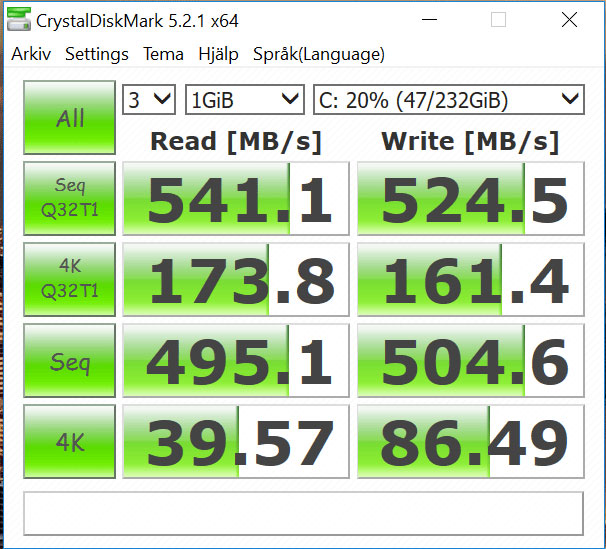
Samsung 960 Evo (Projects/Cache/Scratch)