 Adobe Community
Adobe Community
- Home
- Video Hardware
- Discussions
- Re: Premiere 2017 not using all CPU when exporting...
- Re: Premiere 2017 not using all CPU when exporting...
Copy link to clipboard
Copied
Hey guys, was curious if there was some kind of configuration I had wrong - but I expected that Premiere would use all my CPU power to export a video in H.264 - but it only seems to hit 20-25% max. Is there something I can change? I'm using the Youtube 1080p preset (I use a copy in the screen shot so it just appears at the top of the list.)
If this is normal - how could I increase the speed of my video exports for YouTube? Should I be using a format besides H.264? I thought a CPU with more cores was all I needed. From what I can tell in other threads, the GPU would only help for certain tasks (effects, resizing). I'm also using separate SSD's for the source video and export location - so I don't think disk write is the bottleneck. Any advice would be great! 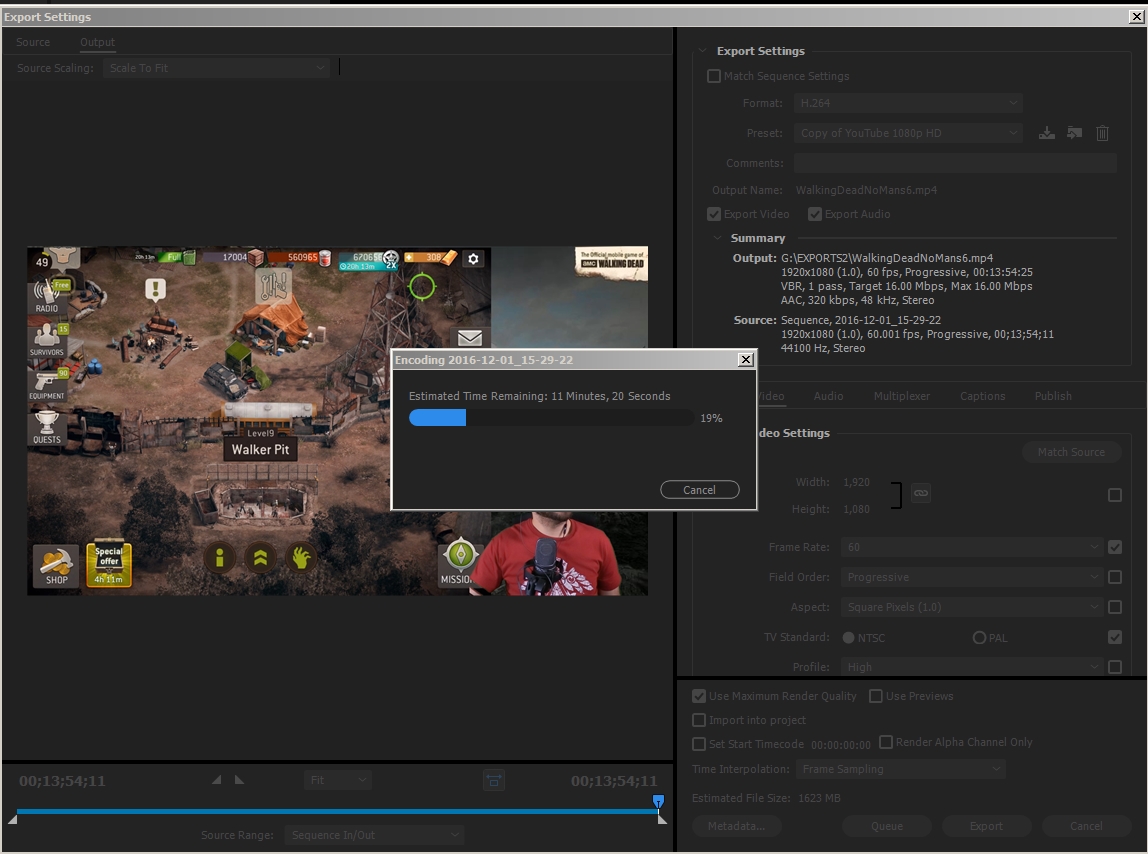

 1 Correct answer
1 Correct answer
Josepha,
I'm late to the party, but I may have something to contribute to this thread.
I just did some testing on my system trying to study hardware utilization of your 60Hz H.264 output workflow:
- from HD to HD, from HD to 4k, and from 4k to 4k (timeline to output)
- using various options of cores, Hyperthreads, and single/dual CPU up to 24 threads
- exporting from Premiere Pro, Media Encoder, and both at the same time (CC 2017 versions)
- using RAM available for Adobe up to 128GB
- using an 8x Intel
...Copy link to clipboard
Copied
Oh that'd be awesome! Let me put that together now..
Copy link to clipboard
Copied
Just did the CPU intensive test, and you're right - it hits 97% on CPU usage! Does that provide any hint on how I should approach h264 exports?
And I shot over a message with a link to my sample project file, along with a few quick notes:
- the export on my side for this project took a bit over 3 minutes for a 2:45 clip.
- source media is on the same SSD as the scratch disk, export was saved to another SSD, neither system drives
- cpu usage sat at about 30% for the export
Copy link to clipboard
Copied
try exporting to an intermediate codec like Dnxhr. Does that use all cpu's 100%? This may answer if premiere's h.264 encoder isn't any good!
Copy link to clipboard
Copied
Just gave the Dnxhr export a shot, and it hit around 40% instead of 30%. Was a way faster export too, but I'm guessing that's because it's much less compresssed? (8 gigs instead of a 300 meg output, haha)
Copy link to clipboard
Copied
are you using any denoising, warp stabilizing,LUTs, lens distortion effects? Bill, what is the difference between your project and his?
Adobe should really list all the broken effects that block full 100% cpu usuage instead of us doing trial and error.
Copy link to clipboard
Copied
It is interesting that Premiere 11 now has GPU acceleration for Lens distortion and Warp Stabilization.
I have his file and am facing the no audio import problem, It is late for me and I may not be able to get to it till late tomorrow
Copy link to clipboard
Copied
Bill: I encountered no audio when importing my files after my upgrade from 10 to 11. As per an other thread here, I had to manually delete all my old cache files.
Chris: nah, no effects. Just about all my edits are just cutting clips and putting them together.
JF: 3 gigs per core sounds really interesting, I wonder if adding more RAM would really pump that up. I have a 2nd beefy machine I can borrow 32 gigs from, I can try porting that over to my encoding machine to see if it helps. Will try to find time for that this week!
As far as HD speed, below is a screen of a benchmark, seems pretty OK to me, but I haven't had a chance to really dig into it. I do wonder what the real gain would be for installing a PCIe SSD. It'd need to be a pretty significant time saver to justify the increased cost I figure.
And with the GPU, I did a while back pop in a 1080 to see if I got a speed boost in exporting and didn't notice anything significant. Probably because I do really simple edits.
The dream is to really have a rig that can export h264 files MUCH faster. Quality of life would go WAY UP.
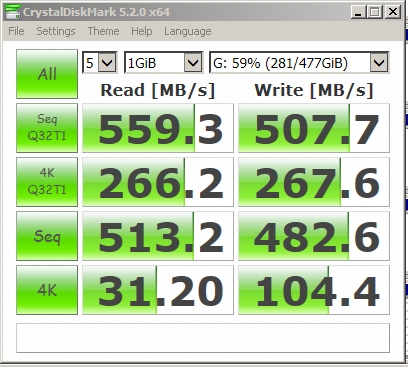
Copy link to clipboard
Copied
Well I got the file to work on the my 8-core i7-5960X at 4.5GHz the export time for the 2 minute 45 second timeline with your presets took about 1 minute 45 seconds. It turns out Premiere mp4 files do not have the "standard" time stamps like every other file I have come across. And I found that my CPU usage is not 100% either but it was significantly higher see below:
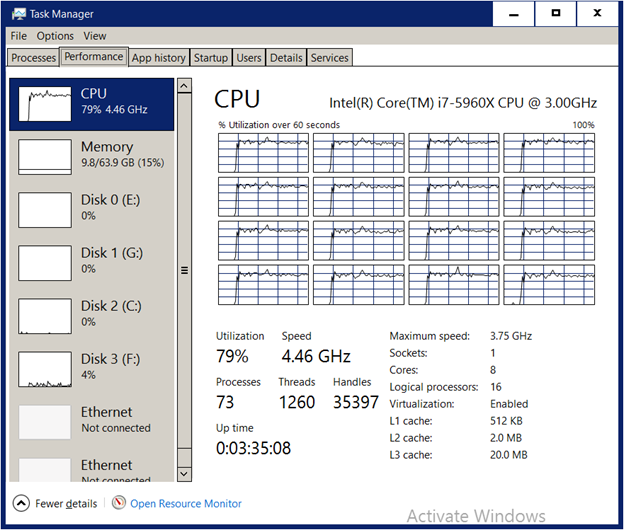
I turned off GPU acceleration and the found essentially no GPU accelerated effects or features but I did find one item that has me wondering the source frame rate is a non-standard 60.006 fps and the output export rate is 60 fps. Could this confuse the encoding algorithm on mutithreading?
Copy link to clipboard
Copied
joseph, maybe you should try turning off GPU acceleration and uncheck accelerate h.264 media. I noticed you have different processors. What is the "difference" that jump from 18% to 79%? E5-2699 has 18 cores but 36 threads while Bill's 5970x only has 8 cores with 16 threads. joseph has more cores/threads, so maybe they steal more ram? what if he used task manager affinity to not use all cores or tried disabling multithreading in bios? would it increase the render time? would it increase the cpu usuage?
Copy link to clipboard
Copied
Oh wow, your encoding time is basically HALF mine. I wonder what could be holding mine back? And it's weird that my source video had a slightly off FPS - I do all my recording in a program called Xsplit.
I actually DO have a machine here that also has a 5960x on Windows 10 with a 980ti (I use it for living room VR stuff) - so I could try to install premiere on there to see what times I get. Maybe it's something in my Windows 7 install that's funky?
And Chris, I tried upping my ram from 32 to 64 and it unfortunately made no difference in export time or CPU usage. (Stole the ram from my machine with the 5960x that I mentioned above). I've never really played too much with affinity - would I just unselect all but 16 of the cores ? I could try disabling the multi threading though.
Oh, and I also tried turning off h264 acceleration under media, no major noticeable difference.
Getting encoding time to near half of what it is now would be amazing. Wonder what's holding my machine back?
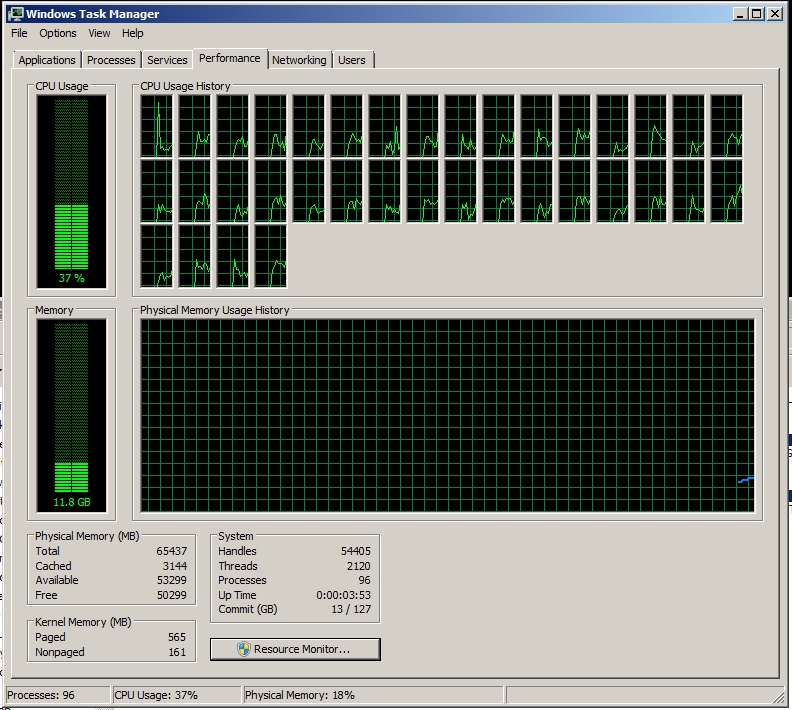
Copy link to clipboard
Copied
OK - so I installed Premiere 11 onto my 5960x machine (Windows 10, 980ti, 32GB ram) - mind you it only has a single SSD, so system/cache/export location were all on the same drive.
While the export time I was still around 3 minutes (actually a bit faster than my original machine), the CPU usage was very close to what Bill was getting.
Is my next step a fresh install of Windows 10 on a separate drive on my 18-core CPU machine?
Copy link to clipboard
Copied
there was a bizarre rumor that opening media encoder first before premiere removed the single thread bug. . Bill was your render test with GPU off? Are you both using the same version of premiere? Bill usually uses CS6 right? it seems the next logical step to match Bill's computer is a faster SSD and a 1060GTX, unless he turned off GPU acceleration. I'd wait on that one. It would be interesting to see if multithreading off would affect render time with the xeon.
Copy link to clipboard
Copied
chrisw44157881 wrote:
there was a bizarre rumor that opening media encoder first before premiere removed the single thread bug. . Bill was your render test with GPU off? Are you both using the same version of premiere? Bill usually uses CS6 right? it seems the next logical step to match Bill's computer is a faster SSD and a 1060GTX, unless he turned off GPU acceleration. I'd wait on that one. It would be interesting to see if multithreading off would affect render time with the xeon.
No, I was using GPU acceleration and that test was with Premiere 11.0.1. The major difference is my CPU was running at 4.5 GHz. The GPU model will make no difference as there is almost nothing in the timeline that is GPU accelerated. I just reran the export this time turning off the Intel h.264 decoding, but no difference. In this case I guess the coding is not well multithreaded. In the export I did export to my 960 Pro M.2 this time but it made no difference,
Copy link to clipboard
Copied
OK, sounds like the next step is definitely a fresh install of Windows 10. Will report back after that's done!
Copy link to clipboard
Copied
i think bill pointed out the cause, its the premiere pro code not able to multi-thread to high numbers. in this instance with the media in question and export settings its only using around 6 cores. 6/8= 75%, close to 79% cpu usage shown on the 8 core machines. 6/18=33%, close to 37% shown on the 16 core cpu. that is why its recommended to have high speed cores vs lots of cores at lower clock speed, to minimize performance penalty in scenarios when premiere doesn't use lots of cores. a fresh install of windows probably wont change anything...
Copy link to clipboard
Copied
I will question an inside contact to see if they might be doing anything on this
Copy link to clipboard
Copied
Figured it's worth noting that I did a fresh install of Windows 10 (not an upgrade) - and as you guys suspected, there was no change. Getting about 25% CPU usage across all core.
I'm baffled. What is my bottleneck?
Copy link to clipboard
Copied
its a software bottleneck, its premiere.
Copy link to clipboard
Copied
Josepha,
I'm late to the party, but I may have something to contribute to this thread.
I just did some testing on my system trying to study hardware utilization of your 60Hz H.264 output workflow:
- from HD to HD, from HD to 4k, and from 4k to 4k (timeline to output)
- using various options of cores, Hyperthreads, and single/dual CPU up to 24 threads
- exporting from Premiere Pro, Media Encoder, and both at the same time (CC 2017 versions)
- using RAM available for Adobe up to 128GB
- using an 8x Intel s3700 SSD array on a LSI 12Gb SAS controller that can keep up with any possible workflow
- using a single GTX 980 Ti video card
My conclusions are:
1) There does not seem to be any hard coded limit on CPU threads for H.264 output workflow for Premiere Pro (ie 4k to 4k utilizes 100% CPU on 24 threads -- dual Xeon 6-core w/ HT's)
2) However, there is a definite limit as to how may CPU threads will get utilized for a HD to HD H.264 output workflow; I was seeing 90+ % CPU utilization, but only when I had dropped available cores to around 12 threads. With 24 threads available, I was only seeing about 50% CPU utilization (think about that as closer to 100% utilization on 12 cores and the rest are just sitting around).
3) Both Premiere Pro and Media Encoder can run at the same time and utilize more cores than either will by itself (for HD workflows and lots of available CPU cores) When I ran both simultaneously, total CPU utilization was hitting just above 90% (w/ 24 threads available).
All conclusions are based on reverse engineering and speculation. It sure would be helpful to us users if Adobe engineering would help weigh in on threads like this one!
Possible changes to your workflow:
A) Stack up output Render jobs in Media Encoder while you do other things
B) Run Media encoder and Premiere Pro on separate jobs at the same time; yeah, that's an extra step but for all practical purposes it will essentially double the work output that your PC can do for your workflow and using Adobe
And, sorry to be the bearer of bad news, but you would have been much better served for your particular workflow by buying an overclocked i7-6950x system for the use case of HD timeline media to HD H.264 outputs using Premiere Pro. On the other hand, if you ever update to higher-pixel timelines like 4K, 6K, or more, you will likely see full benefit from your monstrous number of cores.
Some interesting results:
- exporting a 4-layer 4K RED timeline to 4K utilized 96% of GPU and 100% of 24 CPU threads, but only 15GB of the 128GB available
- exporting HD to HD barely uses the GPU at all, but disabling the GPU (from within Adobe) dramatically increased render times
Regards,
Jim
Copy link to clipboard
Copied
Many thanks for the time, advice, and insights Jim! Going to look into an i7-6950x setup!
Copy link to clipboard
Copied
that's some fine sleuthing right there. Are you telling me I should place HD in 4k timeline to render faster, then crop intermediate file back to HD? hahah, adobe, you just don't make any sense.
Copy link to clipboard
Copied
If you've got more than six cores, perhaps editing on a 4k timeline would be smoother/faster from reading his excellent post. If of course, you were using 'set to frame-size' and not 'scale to frame-size'. And you tested it.
Other than that, I rather doubt it would help. But always ... testing gives a better answer.
Neil
Copy link to clipboard
Copied
Hi,
I'm using Premiere CC and the Media Encoder to cut and encode my Panasonic GH5 footage. I am using the HEVC output setting and have configured quite high bit rates (~60 Mbit/s).
However, my Kaby Lake 7700K (@4900MHz) is really slow for that purpose. It seems that all cores are used and the CPU-load is around 100%.
Which CPU would you recommend for this kind of H.264 to HEVC encoding(4K to 4K)? Does anyone know how many cores AME can use for such an HEVC encoding?
Chris
Copy link to clipboard
Copied
I think I only mention it briefly above but I previously had the same 5960x CPU in this machine (clocked at 4.3ghz) and still only got 30-40% usage. That's why I had thought to upgrade to more cores.
Copy link to clipboard
Copied
i was comparing your last post of the 5960x, which was similar to bills test at 79%. its likely you had something different in the timeline or export settings previously that resulted in 30-40% usage. so it was only using around 3 cores at that time, 3/8=37%. adding more cores is the last thing that would help, only faster cores or fixing the software, which adobe doesn't seem interested in doing.