Copy link to clipboard
Copied
When i play my timeline in premiere, it just uses around 60 % CPU, 30% RAM, and 5 % GPU and mostly 0% HDD, sometimes more but goes down to 0%.
I use Mercury Playback Engine.
Preview Cache option is faded out (GPU preview cache Oo)
Of course the timeline cant be played in real time.
But many effects just dont get played.
But why isnt premiere using more CPU, GPU and RAM?
I have made option that it can use 26 GB RAM.
Still its using just 30% while after effects is using around 75%.
I would have no problem if it would use 80% RAM, 85 % CPU and a lot more of GPU if that makes the playback faster and smoother.
I have newest GPU driver installed.
I have Threadripper 1900X, SSD, 32 GB RAM, GTX 1080 TI.
 1 Correct answer
1 Correct answer
I'll Lay it out for you. Premiere uses RAM and CPU as much as it needs. It uses the GPU to playback non-rendered clips and to render GPU accelerated effects. However when all of that is happening, Premiere is Reading AND Writing to several things at once. If all of those several things are located on one drive, Premiere will be slow. It may try to use more RAM or CPU since it's working harder to read and write.
If Premiere is using 30% RAM, it's because that's all what Premiere needs. If you hav
...Copy link to clipboard
Copied
I use windows 10 and newest Premiere version
Copy link to clipboard
Copied
CHYO wrote
I use Mercury Playback Engine.
Preview Cache option is faded out (GPU preview cache Oo)
I am not really sure what you mean by that. When you go to File --> Project settings, what does it say next to tenderer?
For the GPU acceleration to be enabled it should say "Mercury Playback Engine GPU Acceleration (CUDA)"
Your system is really powerful, Premiere is using this much because this is only how much it needs, However you might be bottle necking with the Storage and Rams.
First let's get the GPU helping out in Premiere and we can figure out what's happening with the rest.
Copy link to clipboard
Copied
Moved to Hardware Forum
Copy link to clipboard
Copied
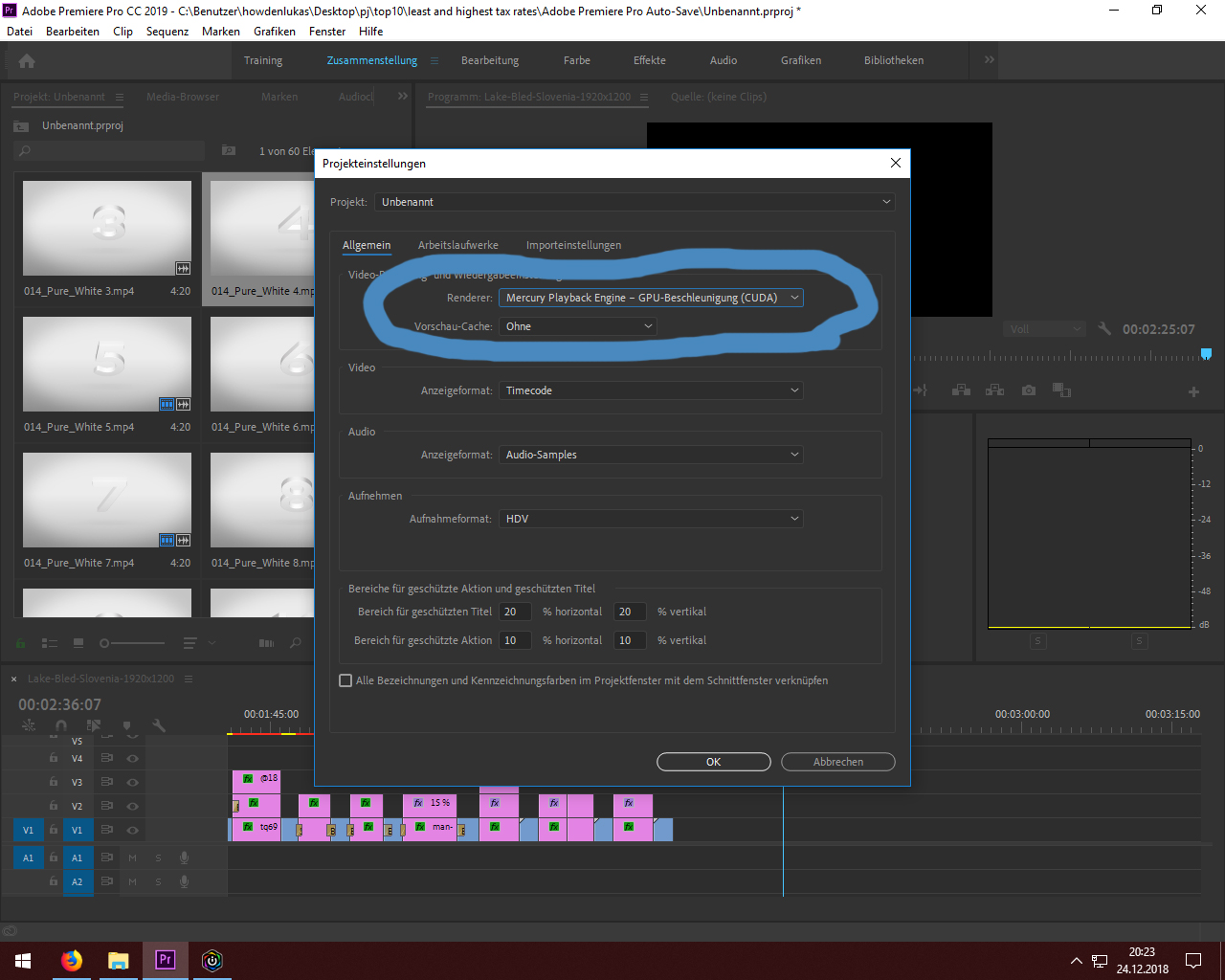
under the cuda is another option.
is this only for render gpus like nvidia quadro?
because this is what i meant with faded out, only option 'without' possible
but the mercury cuda im using
Copy link to clipboard
Copied
i have samsung ssd 960 evo 250gb.
i have 2 x 16gb kingston hyperx predator ddr4 3000
Copy link to clipboard
Copied
has anyone a solution for this? because after effects is using like 75 % ram and premiere 30 %
Copy link to clipboard
Copied
How full is the 960 evo?
Is that your only drive?
Copy link to clipboard
Copied
it has 40 gb left of 250, yes its the only drive to work and its drive C: (premiere can only be installed on C:?)
Copy link to clipboard
Copied
CHYO wrote
it has 40 gb left of 250, yes its the only drive to work and its drive C: (premiere can only be installed on C:?)
That could be the bottleneck.
Replace that drive with at least a 520GB SSD.
Copy link to clipboard
Copied
It is definitely the bottleneck, but I don't suggest replacing it but rather adding to it.
The best way is to have OS + Software on 1 drive, Cache files, projects and previews on a seperate 2nd drive, Media + proxies on a third drive and exports on a 4th drive.
However, if you are low on budget, you can have OS + Software on C: drive, Exports and cache on an SSD and finally, Media + Projects on a RAID 0 2x HDD.
Copy link to clipboard
Copied
CHYO wrote
it has 40 gb left of 250, yes its the only drive to work and its drive C: (premiere can only be installed on C:?)
Think you need to clean out this drive.
Where are your temp files stored?
C drive is for OS and apps and nothing else.
Copy link to clipboard
Copied
Hello,
i have the media cache on C:\Users\name\AppData\Roaming. same drive as creative cloud and premiere,
i tested to put project folder on another hdd, but it was an odler external hdd (usb),
it was same RAM usage.
But why does After Affects uses more ram then premiere? it uses around 45% more ram with same system.
Copy link to clipboard
Copied
Ae is totally different under the hood.
Copy link to clipboard
Copied
cleaned the drive now i have around 90gb free, but its just a little faster and same ram usage.
always thought that that its not relevant how full drive is with ssd drives
i will try to use smaller project files (resize them before putting them in premiere) maybe it will help a bit
When i would buy another ssd, what speed should i choose?
current has
3,200MB/s Seq. Read
Maybe ram usage will be the same with new ssd, who will know that.
what ram usage do you guys have in premiere?
Copy link to clipboard
Copied
CHYO wrote
always thought that that its not relevant how full drive is with ssd drives
With regard to percentage full, perhaps. With regard to how many GB usable space is left, there is no difference.
Copy link to clipboard
Copied
I'll Lay it out for you. Premiere uses RAM and CPU as much as it needs. It uses the GPU to playback non-rendered clips and to render GPU accelerated effects. However when all of that is happening, Premiere is Reading AND Writing to several things at once. If all of those several things are located on one drive, Premiere will be slow. It may try to use more RAM or CPU since it's working harder to read and write.
If Premiere is using 30% RAM, it's because that's all what Premiere needs. If you have a better storage configuration, it might even use less. Each of the components has a specific task to do, and all of your components are doing their tasks correctly, except storage. At the end of the day, no matter how powerful your system is, it is as strong as the weakest link, in this case Storage.
As for what SSD to buy? When I built my system, I bought the cheapest 2 SSD I found, it was 500gb Kingstone. One for the OS and all my software (To answer your questions, Premiere should be on the main drive, and the main drive should be an SSD), and the second SSD for the Cache files and exports (Plus some personal random files). DO NOT SAVE YOUR CACHE TO THE C: DRIVE.
And for the Media files, I prioritized capacity over speed. I bought 2x 2tb WD Black and striped them as RAID 0. I also place the project files there.
Copy link to clipboard
Copied
Okay, that makes sense.
I now decided to buy additional to the samsung evo 960,
a 250GB Samsung 970 EVO M.2 SSD M.2 2280, M.2 (PCIe 3.0), max 3400 MB/s read, max 1500 MB/s write, 512MB Cache
for the cache (and i should save then premiere project files on that drive too?
and a 500GB Seagate BarraCuda Pro Compute ST500LM034 - 2,5" Serial ATA-600 2,5", Serial ATA-600, 7200 U/Min., 128MB C.
for the media and exports (you mean with exports just the rendered project?, because no problem when rendering a bit slower(can do it at night), just wanted to speed preview/playback 'a bit' up)
i just need 500gb for the media and exports because i store it after finishing on the other old drive and so it costed me just 140 euro this way.
when the media is imported in premiere, does premiere stops reading from the media storage (is everything in the cache now?)
will write if this makes the preview a bit faster.
thanks for the help.
Copy link to clipboard
Copied
I would put the exports and the cache on the SSD, and the Media+Project on the Seagate. However, the Seagate is a bit small for what you need, and it will fill up pretty fast. I recommend at least 2x 2tb striped as RAID0 for media.
You will need to backup your original media at least TWICE. My rule of thumb is that my media is ALWAYS backed up on an external Hardrive and another copy stays on my PC for 1 year. When the Project is deemed Obsolete, I move it to a 2nd external along with the project files that are also backed-up on my Creative cloud.
To answer your question, Premiere reads from both the media storage and the cache, it might also read from a third location if you are using proxies, and from a fourth location when you render called the preview files.
Speaking of Proxies, We have all been disappointed when we have done upgrades to our systems and found out that playback and scrubbing it's still not silky smooth. Enter: Proxies. this will be your next best friend. What I do, is that my proxies are stored on an External. This way, if i'm travelling, I just grab my Laptop and my External, my CC folder is already synced and contains the latest version of each project. So when im on those crappy flights that don't have entertainment system, I fire up the project, press Cancel when it asks to locate files, and work off proxies. Get some work done on those long flights.
Copy link to clipboard
Copied
Hello,
i tested now with new ssds (decided for two ssds instead of one ssd and one hdd, since you wrote that the program also read from the media storage).
now its faster, runs most of the times 'smooth', even if i use 4k pics, dve them to 1080hd, spin or tumble them in premiere and use boris fx transitions, 3d titles etc.
before often the program just let the transitions out.
that is now a not so big factor anymore, but happens from time to time.
but in the future i try to also use smaller pictures so that premiere doesnt have work so much on the resizing
cpu usage went down too.
i have now an ssd with creative cloud (C:) of 3,200MB/s Read and 1,500MB/s Write
one with max 3400 MB/s read, max 1500 MB/s write, 512MB Cache,
for the cache
and an ssd with max read 560 and max write 510, 256 mb cache,
for the media and project files.
should i still throw the project files on the slower ssd?
sad to hear that your flights/airplanes are crappy^^
do you travel a lot?
Tried proxies out also, but see no difference ( made everything like in this video: Work offline using proxy media | )
Is it possible to make proxies for pictures also?
How much space on a storage(ssd) should be left empty so that everything stays running smooth?
Copy link to clipboard
Copied
i could use another drive (its an very old usb drive, like 12 years old or so), but i think creative cloud can be installed on c:
but the programs on alternative drive? i try that out but dont know if it will be faster^^
Copy link to clipboard
Copied
can u clarify that a bit please?
Find more inspiration, events, and resources on the new Adobe Community
Explore Now