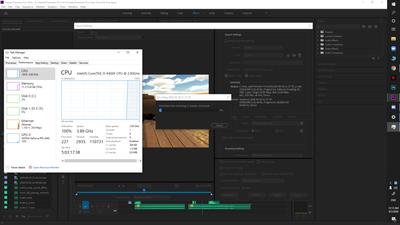- Home
- Video Hardware
- Discussions
- "Your system's hardware does not support hardware ...
- "Your system's hardware does not support hardware ...
Copy link to clipboard
Copied
Please help me i want to render with my GPU but i cant choose the " Hardware Encoding" option and its says "Your system's hardware does not support hardware acceleration for the current settings" to me.|
My pc ( Intel i5 9400F , RTX 2060 Inno3d , Ram 16GB DDR4 ) please help thanks:(
 1 Correct answer
1 Correct answer
There are several problems with your current hardware and software configuration:
- Your CPU does not have a QuickSync hardware encoder at all whatsoever. None of the F or KF CPUs have QuickSync support at all. That means that Intel had permanently disabled the integrated GPU (which is required for QuickSync hardware acceleration support) during the manufacture of the F and KF CPUs.
- You have the very first version of Premiere Pro 14.0. And all versions of Premiere Pro from the 12.1 version of 2018
Copy link to clipboard
Copied
There's multiple 'hardware encoding' options, and it's confusing.
First ... for activating a GPU within Premiere, that's in the Project settings dialog, the Mercury Acceleration option. For an Nvidia card, you set that to CUDA, and then Premiere will use the GPU for those things it uses the GPU for and nothing else.
Then, in Preferences there is an option for hardware encoding, which is dependent on your CPU ... not your GPU.
And in the Export dialog, there is the little phrase that appears only in H.264 encodes, about 'software' or 'hardware' encoding, and that is again referring to the CPU, not the GPU.
And finally, the CPU 'hardware encoding' for H.264 encodes is only available if you do a 1-pass encode. No application can do 'hardware encoding' with a 2-pass encode.
Neil
Copy link to clipboard
Copied
Thanks but why when im rendering my cpu keeps runs at 100% and my gpu only stay ~ 10% here's a screen capture of it
Copy link to clipboard
Copied
I too am unable to get hardware acceleration working, and am getting the same message when I try to render.
Mercury acceleration (CUDA) is switched ON via the 'project settings' menu
Hardware acceleration is also switched ON via the 'preferences' menu
And I am doing a 1-pass VBR encode with H264.
And yet, when I try to choose 'hardware encoding' I too get this message.
My system is:
i7-9700 3GHZ (which I believe supports QuickSync)
32 G RAM
GeForce GTX 1660 Super
Can anyone advise me on this? I'd very much appreciate it.
Copy link to clipboard
Copied
Thank you, the bit about the 2-pass being CPU-only (why?) solved my quandry.
Copy link to clipboard
Copied
No clue why the 2-pass is always in all apps CPU-only, but ... "it is what it is... " I suppose.
Neil
Copy link to clipboard
Copied
thanks for the detailed explaination
Copy link to clipboard
Copied
The things I've learned from this man.
Copy link to clipboard
Copied
thanks! was using CBR rather the VBR 1 pass which was disabling hardware accelleration
Copy link to clipboard
Copied
Thank you! It's 2023 and f. Adobe still fails to mention that in the program. 1 pass encoding solves the issue for me.
Adobe, what am I paying you for?
Copy link to clipboard
Copied
You might not be aware that 2-pass encoding is never 'hardware' handled ... in any app. Period. It's just not possible.
And I think many of us tend to use VBR, as ... there's no reason to force unneeded processing and file size, when you have frames without a lot of high-frequency visual details. VBR gives you the processing 'attention' where it's needed.
But of course, some spec sheets for deliverables will say CBR required, and then ... ya gotta do the CBR.
Copy link to clipboard
Copied
Neil said... use the GPU for those things it uses the GPU for
Not everything uses the GPU
https://community.adobe.com/t5/premiere-pro/faq-all-about-hardware-encoding-in-premiere-pro-14-2/m-p...
https://community.adobe.com/t5/premiere-pro/everything-you-need-to-know-about-gpu-in-premiere-pro/td...
https://community.adobe.com/t5/Premiere-Pro/GPU-Rendering-Unavailable/td-p/10726745
Copy link to clipboard
Copied
So... is there any ways to render but the cpu not gets to 100% cause my cpu temperature is like ~90°C when im rendering
Copy link to clipboard
Copied
Look into and AIO cooler, 240mm or more. that should keep temps down another 20c°.
That said 90c isn't tjmax so it wont stop boosting, and Intel laptops run 90c all the time, 14nm silicon from Intel is tough. But for better noise and thermals an AIO will help.
Copy link to clipboard
Copied
As someone who owns an AIO this is not the case. At 100% fan speeds I hit 80c when doing it
Copy link to clipboard
Copied
The reason i asked this is because my CPU Temperature gets very high ( ~90°C) when im rendering a video and should i ignore that?
Copy link to clipboard
Copied
There are several problems with your current hardware and software configuration:
- Your CPU does not have a QuickSync hardware encoder at all whatsoever. None of the F or KF CPUs have QuickSync support at all. That means that Intel had permanently disabled the integrated GPU (which is required for QuickSync hardware acceleration support) during the manufacture of the F and KF CPUs.
- You have the very first version of Premiere Pro 14.0. And all versions of Premiere Pro from the 12.1 version of 2018 all the way to and including the 14.1 version of early 2020 support only the Intel QuickSync for hardware encoding. So if you do not have an Intel CPU with integrated on-CPU Intel HD, UHD or Iris Graphics both present and enabled, then you are semi-permanently stuck with software-only encoding until you update your Premiere Pro to version 14.2 or later (and only then will Premiere Pro utilize the discrete GPU for encoding).
- Finally, the i5-9400 (both with and without the "F") is a weakling of a CPU by current standards. In fact, it is actually weaker in thread-intensive productivity apps than even a quad-core 7th-Gen i7-7700 (non-K) CPU. That makes the RTX 2060 quite a bit overqualified for your CPU. That CPU does not deserve a GPU that's any higher-end than a non-Super GTX 1660 for a balanced performance between the CPU and the GPU.
Put them all together, and you have fallen into the trap many gaming PC builders fall into: Go too heavy on the GPU but too weak of a CPU. Remember, CUDA apps work far differently from gaming. A higher-end GPU in CUDA apps rely heavily on the CPU performance just to keep up.
Copy link to clipboard
Copied
Hi you seem very knowledgible. I have just purchased a new computer with a intel i9 10900k, 64gb of ram, and an RTX 3090 and can't seem to enable hardware acceleration in the export media h.264 encoding pane. I have turned it on everywhere else. Can you advise? Do i need to enable quicksync? Where would I do that?
Copy link to clipboard
Copied
Two quick notes ... many of us don't realize that no app does hardware encoding with 2-pass exporting. I certainly didn't until RJL explained it awhile back. So if you're doing a 2-pass export, you won't have hardware as an option.
Second, depending on the CPU/GPU and some other factors, sometimes hardware encoding is faster, at times not. So it's something that each user kind of needs to test. RJL and Andy have had some detailed explanations of this and I'll leave that to them.
Neil
Copy link to clipboard
Copied
Try updating your Intel drivers and then report back.
Thanks,
Kevin
Copy link to clipboard
Copied
Whatever drivers you update you can't run hardware encdoing at VBR 2-Pass. Now here is an interesting findings. Almost all the time I export my videos at 2-Pass with Software encoding. Now open your Task Manager and click on performance tab: CPU usage goes 92%(66dC) max and GPU(49dC) touches 100% at a time with Memory being content most of the time at 24.3 GB. My 15 mins 4K export time (some AF temps included) is 35 mins.
Copy link to clipboard
Copied
>cpu temperature is like ~90°C
What is your exact CPU cooler/fan that you use?
My CPU Cooler http://www.newegg.com/Product/Product.aspx?Item=N82E16835103099
CPU temp at rest 32-37C, while running Encore 50-55C (did not monitor temp while exporting from PPro, but Encore does just as much work to author a DVD as PPro does while exporting)
I also have a 120mm fan installed in the vented side panel in my case
Copy link to clipboard
Copied
Yes. Cooling is also important. And a lot of build-it-yourselfers who use a locked, non-overclockable CPU just simply use the CPU heatsink that comes with that CPU (which, in the case of Intel CPUs, the CPU cooler that Intel provides proved wholly inadequate for anything above a 9th-Gen 4-core/4-thread i3 CPU because the cheap, thin, aluminum-only cooler is now the only stock cooler Intel offers).
That said, I did run my i7-7700 with its stock cooler for a short amount of time until I added a 120mm double-fan AIO liquid cooler in 2018.
Copy link to clipboard
Copied
The video below might be helpful for some people.
https://www.youtube.com/watch?v=1L-erwmRxAU&feature=emb_imp_woyt
Copy link to clipboard
Copied
Thanks for the video link!
-
- 1
- 2
Find more inspiration, events, and resources on the new Adobe Community
Explore Now