- Home
- Video Hardware
- Discussions
- Re: Rendering speeds better with PP (CC) installed...
- Re: Rendering speeds better with PP (CC) installed...
Rendering speeds better with PP (CC) installed Samsung 960Pro SSD M.2?
Copy link to clipboard
Copied
Anybody running the 960 EVO, 960 Pro with similar system on CC?
My current sys is i5 Skylake with 32GB DDR4, several 1TB or higher HDD's (7200 rpm)
MSI mobo has slots for NVME M.2 Turbo. Just thinking about using this.
Are there any better rendering speeds going with SSD's like the Samsung EVO?
Thx
Copy link to clipboard
Copied
H.264 7% faster. Dnxhd/hr 24% faster ssd.
Copy link to clipboard
Copied
I've started lurking here planning a new build in the fall.
A few posts suggest it depends on how the SSD(s) are used.
Bill's results suggest the benefit on the OS drive may not be as important as on media/other uses.
Re: GTX970 with i9-7920X ? and other X299 Questions
Chris, too funny that I found an old post where j gives you Harm's general recommendation for SSDs.
Re: cache or media drive for render speed improvement
That one says:
as Harm always stated: use as many ssd's as possible
which to me means 4:
1 OS
2 media cache
3 footage
4 export
Is there a new rule of thumb for SSDs?
Copy link to clipboard
Copied
storage optimization premiere
Copy link to clipboard
Copied
Well since my forum partner Harm has now past away that PPBM7.com site is no longer maintained and it is too complex for me to update it. So I started a new simple site with lots of my test results and a few from other people
Unless you have do not have hundred's of clips you generally can get by with a SATA III 6 Gbit/sec SSD for the OS and Applications and one of the super speed M.2 PCIe x4 SSD's like the Samsung 960's for all the project files and media. IF you really want more speed and lots of data online all the time of course you add more.
Here is my computer with 4 M.2 PCIe x4 all running at full speed, but for my editing it is an overkill. It was just a one-time test situation.
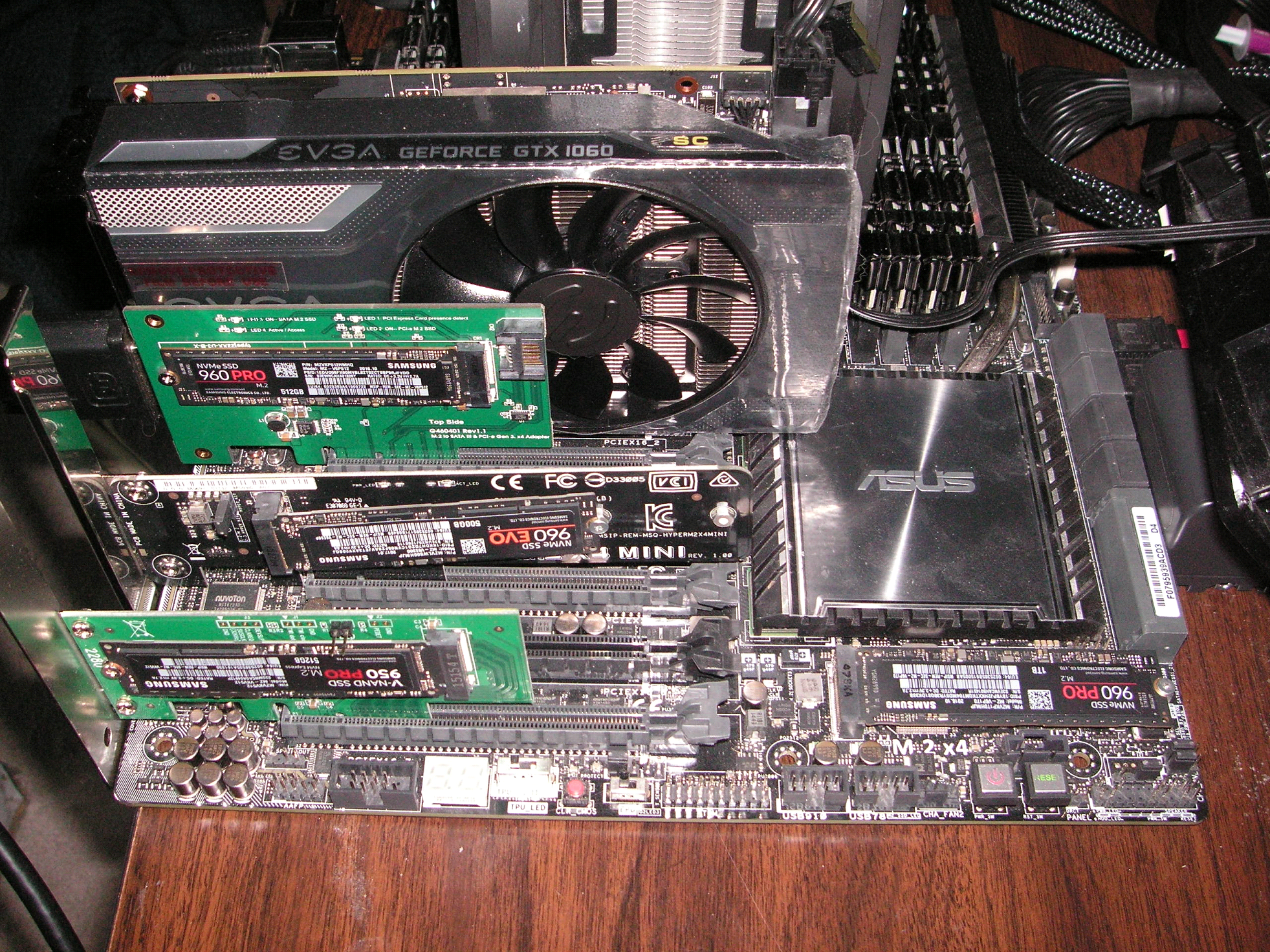
If you want to see how various M.2 PCIe x4 devices do and many other storage devices also look at my Storage page on PPBM8.com