- Home
- Video Hardware
- Discussions
- System requirements for Premiere Pro CS5
- System requirements for Premiere Pro CS5
System requirements for Premiere Pro CS5
Copy link to clipboard
Copied
Adobe has on its website the Adobe Premiere Pro CS5: System Requirements
Unfortunately, this overview is severely lacking in realism and a lot of people were disappointed when their system met these minimum requirements, but still would not do what they expected, or at least not without jerkiness, hiccups and similar issues.
The problem with these requirements as stated is that they are really bare minimum requirements to install the software, but unfortunately it does not tell how well a certain system will perform with the myriad of codecs used and the different needs and expectations people may have about their editing rig. Since this issue is nearly a year old now and nothing tangible has changed, I decided to write this article to help people understand what is realistic to expect, what influences the hardware choices in order to use CS5 to full satisfaction.
CAVEAT: This is my personal opinion, in no way authorized or endorsed by Adobe, who have not seen anything I write here till the moment it has been published here.
Context:
The nature of one's editing projects can have a major impact on the hardware required to run projects effectively. Long form documentaries, delivered on BRD demand different hardware and priorities in hardware setup then music clips with lots of multicam work and color effects delivered to the web, or wedding video's delivered on DVD. And unfortunately, there is no simple rule saying that if you edit X, you need Y hardware.
The second thing that has a major impact is the source material, the codec used. Back in the old days things were very simple, you had DV material from a tape based camera and that was it. Nowadays, things have grown much more complex. The number of codecs used in source material has grown enormously, the number of formats and frame rates has grown in a similar fashion. We used to have 480, now we have added 720, 1080, 2K, 3K, 4K plus various DSLR and other formats, we had interlaced, now we have progressive as well, we used to have 25 or 29.97 FPS, now we have 24, 25, 29.97, 60 and even more frame rates. We had DV, now we have MPEG2, HDV, XDCAM, P2, AVCHD, RED, Cineform, Matrox, and numerous other codecs.
This makes it all the more confusing for people to know what they need when they start out with video editing to run CS5 successfully.
The codec issue:
Some codecs are easy to handle for a computer, others are difficult to handle. It is generally known that DV material is very easy to handle and AVCHD is pretty tough to handle. The general rule is that the more compressed the material is, the harder it is for the computer to edit this. GOP (Group of Pictures) structure is an extra burden. The higher the resolution, the harder it is on the computer.
To simplify matters one could differentiate codecs and source material in three categories, based on their properties:
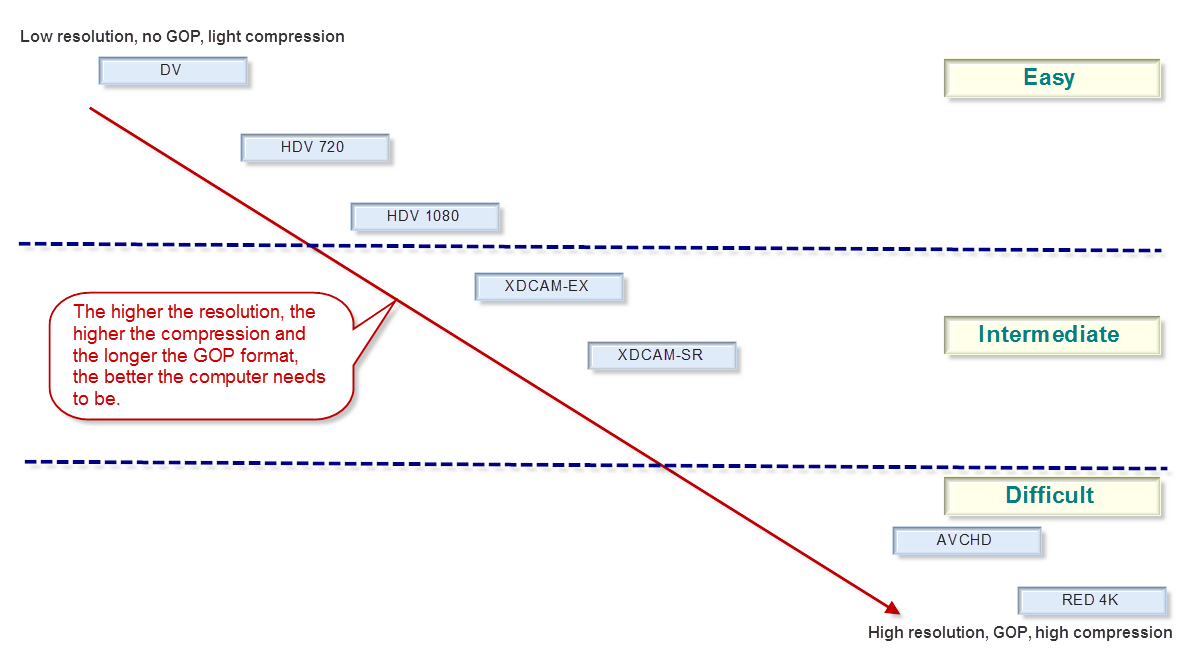
Of course boundaries when using three categories are not always very clear, but the tendency is rather clear. Easy codecs are in the upper left corner, difficult codecs are in the lower right corner. For that reason we have identified three categories, Easy, Intermediate and Difficult.
This is somewhat similar to the color coding PR uses with none, yellow and red in the time line. It is not complete in the overview of common codecs, but is intended to show what the impact can be of different codecs and the hardware requirements.
I realize this is a limited overview and generic in nature. It will not answer all questions, but may be helpful to avoid disappointments. It also has a number of limitations. For instance, uncompressed MS AVI SD material. No GOP structure, no compression, low resolution, that should be at the top left corner, right? Wrong. Uncompressed does not burden the CPU, but is a definite burden on the memory and disk I/O system.
What does that mean in terms of requirements?
System requirements:
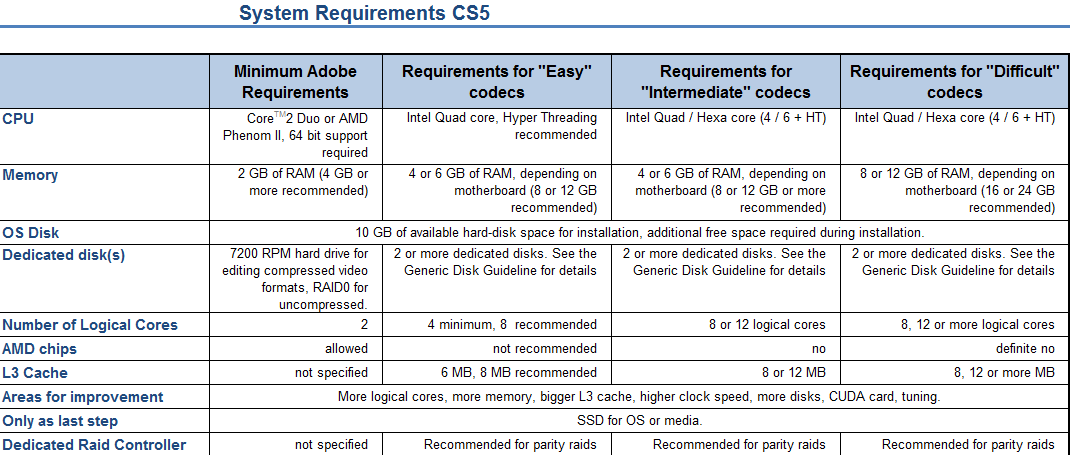
If the codecs you generally use are slightly more than just plain "easy", look at the improvemnts in the next column and repeat for the next column if applicable.
I hope this can benefit people to understand there is more to choosing a system than just following the Adobe site.
Additions or suggestions for improvements are welcome.
Copy link to clipboard
Copied
Well, you should always back up and you made a very good point. However,
depending on how time crunched you are with your work load, recovering from
a back up is not the fastest process in the world. Just replacing a hard
drive is much quicker.
Let me give an example of what I mean:
1) If you are working on a project and you have a hard drive failure, doing
your way requires replacement of a hard drive, loading the hard drives to
where you were up to two hours ago, redo all the work that was not on the
backup (up to two hours) and then you are back to square one and ready to
continue.
2) If you are working on a project and you have a hard drive failure, doing
my way requires no action at the time and no data lost. Just a little
slower for a short time while the drive is loaded up, but you can continue
on with your work without stopping. Then when you have time, you can
replace the hard drive.
It is important to remember that you are twice as likely to have data loss
failure with RAID 0 then a single drive non-RAID setup. I don't know about
you, but that slow down is not worth the little added cost going to RAID 10.
And for those that have not recovered from a hard drive failure, let me
just say this, it ain't fun. In fact it is lost revenue, revenue that could
have been put on the RAID 10 set up to began with.
Tom
Copy link to clipboard
Copied
I can mount my backup image from 2 hours ago (worst case) as a virtual drive and be back to work in literally seconds. (And since I can choose the backup interval, I can cut that worst case time down to 30 minutes or less if I really wanted to.) At the same time, I can start copying the files from the RAID5 back to the new RAID0, provided I have a spare drive (I have 3 on the shelf right now). So in 40 minutes, give or take, my RAID0 will be back to normal.
Multitasking rules! ![]()
-Jeff
EDIT: It would be less-than-fair of me if I didn't acknowledge that your setup is a little (or a lot) faster for recovery in almost all cases. However, I wanted to point out that with good backup software and a good backup plan, the phrase "Do not ever, ever, ever use RAID 0" simply does not apply.
Copy link to clipboard
Copied
Understand. But why not spend a little extra for RAID 10?
You are using RAID 5 and 0 for a reason and RAID 10 is such a short hop to
the top. I know, because the speed of RAID 0 is addictive. Using Solid
State drives, RAID 0 is soooooooo Fast but.... That's why I went to RAID 10
because i want speed too with added reliability along with backup. Anyways,
I do agree that if you are using RAID 0, you need to be smart about it or it
may be a lot of work you do not want.
Tom
Copy link to clipboard
Copied
So here's where I'm at. I had ordered 4 Western Digital RE4 drives to do (2) 2 TB RAID 0 arrays to replace one array that failed. These were to be mounted on an Adaptec 5405. In the iterim, I have hear a lot of people saying in this thread not to use the RE4s in RAID 0 because of the TLER feature. Western Digital, my computer company and Adaptec have all told me that there should be no issues due to TLER.
That being said, as soon as my Premiere Pro CS5.5 DV project began to load the array dropped offline. I have run several verify tests (each time getting a compare error on one of the drives in the array) and rebuilt the array and restored the data twice only to have the same issue happen. I want to point out that the array that fails is not the same array that failed previously causing me to replace the drives.
I'm now in the process of doing a secure erase (which seems to be equivalent to a low level format) on each drive in the array before once again creating the array and restoring the data one last time for a test. I found a note on Adaptec's site saying that this is a last resort to determine if there is a hard drive problem. This problem will ensure that all data is cleaned from the drive and com[pletely wipe out the stripe. I'm on the fence if this issue is due to compatability, a bum new drive or a failing controller card. The card is only 2 years old.
I restored the backup to the 2nd array and it seems to be fine so it doens't seem to be bad data.
When I set the drives up I left the stripe at 256k. I turned on MaxIQ which is a cache enhancement. The allocation size was set to 32k.
Any thoughts as to what the problem might be?
I can't fit another drive in to do a RAID 10. I do backup files nightly and do a clone weekly. I know this is not the most reliable.
Any suggestions on what the best current drives on the market are to do a RAID 0? Not sure I can afford Velociraptors. Besides I have heard that they run hot.
I have 6 case fans but really don't wnat to push my machine too hard.
Copy link to clipboard
Copied
From my point of view try using your drives as a single drive and see if
they work ok, then test ok. If they work fine, then I would replace the
controller card. I don't think your errors are compatibility issues. Make
sure you can return the card if it does not help, but I feel this is going
to be the problem. Ya, I know it is such a pain when there are problems.
Make sure you back up all the time, and back up when you take a break for a
little while.
Tom
Copy link to clipboard
Copied
I have a Dell Optiplex 760 I got for $60.00 it has 4 gb ram 500gb hard drive intel quad 3.0ghz CPU. I want to run premiere pro cs5.0 do you see any problems I might have. I plan on running Vista business 64 bit. and I am going to upgrade to 8gb of ram.
Copy link to clipboard
Copied
Great machine for your kids. Lousy for editing anything.
Copy link to clipboard
Copied
Hi roddiehorton,
Ya I see lots of issues. I have 24 gb of ram and often wished I had more. First I would not go to 8 gb of RAM but go to 16 Gb. Also, I would go to 1 Tb of hard drive and a fast hard drive as well. I use only Solid State and in a RAID 0 Config for added speed.
This is a great program, but it will be click and wait with poor playback without rendering if you dont have the memory and fast hard drive. Its like having a Corvette Stingray C7 with a 2 speed transmission and a 4 cylinder engine and most importantly only a AM radio.
Important to note, the cost of memory and hard drives (even SSD Hard Drive) are rather low.
Tom
Copy link to clipboard
Copied
This is for starting out until I learn to edit using Premiere. Best of all the price was only $60.00 and I took the 500gb hard drive out of my Dell Optiplex GX620. I ordered the 64 bit version of Vista yesterday off ebay for $12.99 (Dell Windows Vista restore disk.) So for $72.00 I get to play with Premiere until I actually pay for it. I saw a Full Suite for $1000.00 on ebay. So I guess I'll buy it or something, then upgrade at a later date.
Copy link to clipboard
Copied
I thought I would add I have an older version of Adobe Premiere 6.5 installed on a 2 ghz Centrino CPU with 2 GB RAM but it works...LOL....
Copy link to clipboard
Copied
Hi again,
The problem with using underpowered computers to test software like this is it turns you off because of slow and unexpected response. The only way to get a good feel how it is going to work for you is to have the system you intend to use. Also, you can purchase the full suite using the Adobe Cloud for $79 a month or $29 per month for Pre Pro only. If I was to start today, that's how I would do it. Then it is always updated and believe me, Pre Pro CC is a fine machine but you better have lots of memory.
Also, the full suite on the cloud is free for 30 days. Go to https://creative.adobe.com/products
Copy link to clipboard
Copied
Hey 84 photo_1985,
You just saved me $1000.00. Is adobe Premiere Pro Cloud supported on windows 8? I would assume it is. Just asking to be sure. I can upgrade to windows 8 pro for less than $60.00. I am a computer tech in a former life. Therefore I can install Windows 8 pro myself. After I upgrade to 8 gb ram. My machine only holds 8 gb. it will have to do for now. I will only be doing small AB with few transitions no special effects or anything major. Just trying to expand on my capabilities. Will upgrade to I-12 CPU with 24 cores and 512 GB ram and 20TB Hard Drive RAID of course and windows 21 when it comes out. Gee, I developed a sense of humor. LOL. You guys have truly been helpful Will go with the subscription for $29.00 for Premiere Pro. Thanks again. You guys are great I believe I will enjoy keeping up with you guys in this forum. Also, rest assured, as I get more familiar with Premiere Pro Cloud, I will invest in a more powerful machine.
Copy link to clipboard
Copied
CC works fine on Win 8. You really want 16GB of ram for CC and HD media when you can. That would be the first goal at some point.
Eric
ADK
Copy link to clipboard
Copied
Strongly suggest Win 8.1 if you were considering 8!
Jim
Copy link to clipboard
Copied
While not about video editing http://forums.adobe.com/thread/1318710 describes two problems I had with 8.1 which led to going back to "plain" Win8... YMMV
Copy link to clipboard
Copied
I am familiar with upgrading into a problem with Microsoft operating systems.I still remember dos 4.0. Anyway, I enjoy reading the posts here about premiere and look foward to future posts. Also when I upgrade to windows 8 pro, I will suscribe to Premiere Pro cloud. Would prefere a faster machine but I have beer budget for now. Anyway, I do plan on getting a faster machine, just have to spec it out and build based on recommendations I have seen posted here.
Copy link to clipboard
Copied
Okay, This is what I am about to do. I am going to upgrade to a raid system for my quad core intell 3.ghz optiplex 760 and install an additional 500gb harddrive. So then I would have two 500gb hardrives installed. what raid configeration do I use 0 1 somebody give me suggestions. Also, I need an answer. Do i upgrade to windows 7 or 8 or 8.1. I kind of want to upgrade to Windows 8 professional so I can bvecome familiar with the OS. I repair computers sometimes on a very limited basis. So what to do with the raid. Also, I am downloading the trial version of Premiere Pro CC on my Dell Optiplex 620 with 4 gig ram 500gb harddrive and 3.4ghz Dual Core CPU. Will upgrade to more powerful machine later maybe core I7 or something. Suggestions would be helpful. Roddie
Copy link to clipboard
Copied
Will up grade to Windows Professional 8.1. Now what raid do I use?
Copy link to clipboard
Copied
The RAID issue is not about Windows 7,8,8.1 or whatever. It is about what you want to do. Your choice for two hard drives that are the same, is RAID 0 and Raid 1. Here are the pros and cons of each in layman terms.
RAID 0 Takes two or more of the same hard drives. The combination of the drives make it faster, larger and more undependable.
This means that two hard drives as you are asking about will be twice as fast and now 1 TB. Sounds great, yes? HOWEVER, it is twice as undependable. Why, because if either drive fails, the RAID 0 (double drive) fails, so back up, back up and back up.
Your correct, three drives make is three time faster and three time more undependable and so on. This is RAID config I would recommend as long as you back up.
**Note**
One TB solid state drive on its own is faster, much faster, and then if you want more speed later, adding another same type drive is twice as fast as that, but back up.
RAID 1 is slightly slower that a single drive because the same thing is written to each drive which is like a back up all the time. This type of RAID system is one I would never use.
Now you can get RAID systems that do both, speed and mirror together, but you need 5 drives to do it well and recommended for Pros.
Copy link to clipboard
Copied
i wil go with Riad 0 for now and then when I upgrade to my Cray Super computer with 200 drives I will come up with something better. okay So I'll be upgrading to Core I7 not a Cray. Anyway I have a backup device two (2) 500 gb external hard drives. I use one for my Dell GX620 and I'll use the other for Optiplex 760. I don't see me needing a 1TB drive for now but just maybe later. You guys are great thanks for the help.
Copy link to clipboard
Copied
Just installed Premiere Pro CS5.5 on dell Optiplex 760 running 64 bit Windows Vista and it runs just fine. Apparently not limited to Windows 7 64 bit. I'll try anything once.
Copy link to clipboard
Copied
Windows 7 64 bit runs Pre Pro very well and is a very stable OS. I perfer to use 7-64 over 8 and above.
Copy link to clipboard
Copied
I believe you on the windows 7 being stable, but I installed PRE PRO CS5.5 on Vista 64 bit. I was told or thought i was told it would not run under vista 64 bit. but it does. i am still going to buy Windows * Pro and Subscribe to Pre Pro for $29.99 Month based on what I have been reading here in the posts. I have Windows 7 64 bit on a Dell Optiplex gx620 Dual Core at 3.4ghz runs fine. Running the trial version of Pre Pro CS6 on it and it runs fine.
Copy link to clipboard
Copied
going to put Windows 8 on the quad at 3.0 ghz 8gb ram . just starting out...Gotta crawl before you can run with the big boys...
Copy link to clipboard
Copied
Raid card came in today. Got to order another 500gb hard drive that matches the one I have. Also, have to replace the motherboard on my quad 3.0ghz. Already ordered off ebay. Hopefully, it is a good MB.. I used to work as a computer technician so changing it out won't be a problem. You guys are great can't wait to upgrade to a big boy computer so i can edit quicker. Smarter SO on and So.
Find more inspiration, events, and resources on the new Adobe Community
Explore Now