- Home
- Video Hardware
- Discussions
- System requirements for Premiere Pro CS5
- System requirements for Premiere Pro CS5
System requirements for Premiere Pro CS5
Copy link to clipboard
Copied
Adobe has on its website the Adobe Premiere Pro CS5: System Requirements
Unfortunately, this overview is severely lacking in realism and a lot of people were disappointed when their system met these minimum requirements, but still would not do what they expected, or at least not without jerkiness, hiccups and similar issues.
The problem with these requirements as stated is that they are really bare minimum requirements to install the software, but unfortunately it does not tell how well a certain system will perform with the myriad of codecs used and the different needs and expectations people may have about their editing rig. Since this issue is nearly a year old now and nothing tangible has changed, I decided to write this article to help people understand what is realistic to expect, what influences the hardware choices in order to use CS5 to full satisfaction.
CAVEAT: This is my personal opinion, in no way authorized or endorsed by Adobe, who have not seen anything I write here till the moment it has been published here.
Context:
The nature of one's editing projects can have a major impact on the hardware required to run projects effectively. Long form documentaries, delivered on BRD demand different hardware and priorities in hardware setup then music clips with lots of multicam work and color effects delivered to the web, or wedding video's delivered on DVD. And unfortunately, there is no simple rule saying that if you edit X, you need Y hardware.
The second thing that has a major impact is the source material, the codec used. Back in the old days things were very simple, you had DV material from a tape based camera and that was it. Nowadays, things have grown much more complex. The number of codecs used in source material has grown enormously, the number of formats and frame rates has grown in a similar fashion. We used to have 480, now we have added 720, 1080, 2K, 3K, 4K plus various DSLR and other formats, we had interlaced, now we have progressive as well, we used to have 25 or 29.97 FPS, now we have 24, 25, 29.97, 60 and even more frame rates. We had DV, now we have MPEG2, HDV, XDCAM, P2, AVCHD, RED, Cineform, Matrox, and numerous other codecs.
This makes it all the more confusing for people to know what they need when they start out with video editing to run CS5 successfully.
The codec issue:
Some codecs are easy to handle for a computer, others are difficult to handle. It is generally known that DV material is very easy to handle and AVCHD is pretty tough to handle. The general rule is that the more compressed the material is, the harder it is for the computer to edit this. GOP (Group of Pictures) structure is an extra burden. The higher the resolution, the harder it is on the computer.
To simplify matters one could differentiate codecs and source material in three categories, based on their properties:
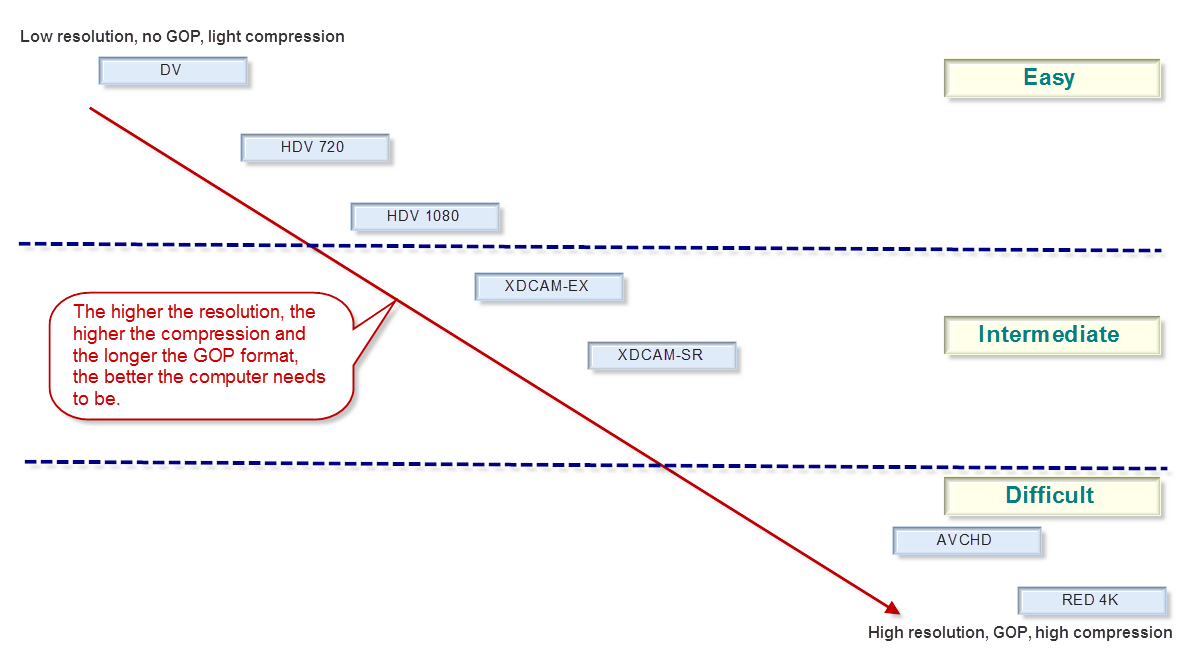
Of course boundaries when using three categories are not always very clear, but the tendency is rather clear. Easy codecs are in the upper left corner, difficult codecs are in the lower right corner. For that reason we have identified three categories, Easy, Intermediate and Difficult.
This is somewhat similar to the color coding PR uses with none, yellow and red in the time line. It is not complete in the overview of common codecs, but is intended to show what the impact can be of different codecs and the hardware requirements.
I realize this is a limited overview and generic in nature. It will not answer all questions, but may be helpful to avoid disappointments. It also has a number of limitations. For instance, uncompressed MS AVI SD material. No GOP structure, no compression, low resolution, that should be at the top left corner, right? Wrong. Uncompressed does not burden the CPU, but is a definite burden on the memory and disk I/O system.
What does that mean in terms of requirements?
System requirements:
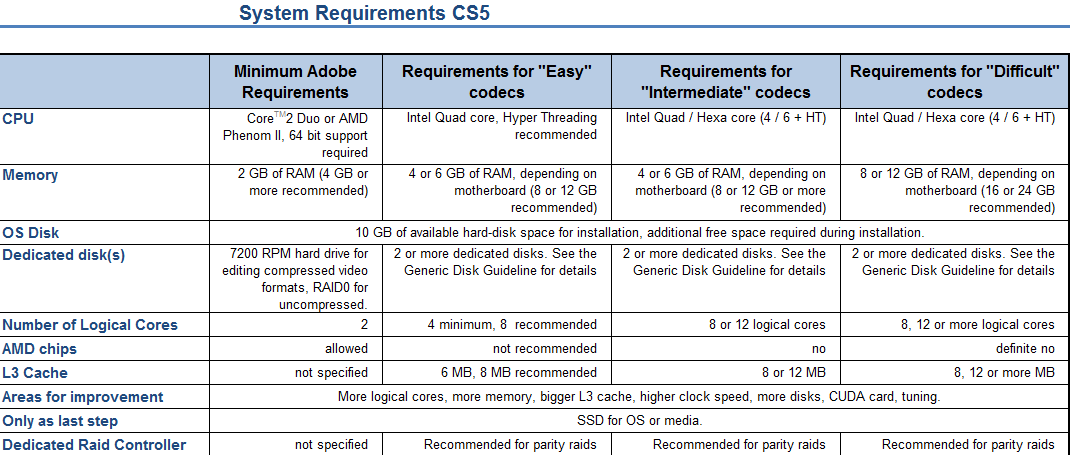
If the codecs you generally use are slightly more than just plain "easy", look at the improvemnts in the next column and repeat for the next column if applicable.
I hope this can benefit people to understand there is more to choosing a system than just following the Adobe site.
Additions or suggestions for improvements are welcome.
Copy link to clipboard
Copied
It's been interesting reading your back and forths, and to hear of the progress you are making. I'm somewhat ill at present and my next build is on hold. It will be around a Rampage III extreme board that I have. The rest of the spec list has been torn up because everything is moving so fast. When back in the saddle I will have some heavy research to do, in deciding what bits I buy. Until then.Good luck with the build.Peter
Date: Sat, 2 Nov 2013 16:33:23 -0700
From: forums_noreply@adobe.com
To: peterbaylis@live.co.uk
Subject: System requirements for Premiere Pro CS5
Re: System requirements for Premiere Pro CS5
created by roddiehorton in Hardware Forum - View the full discussion
Raid card came in today. Got to order another 500gb hard drive that matches the one I have. Also, have to replace the motherboard on my quad 3.0ghz. Already ordered off ebay. Hopefully, it is a good MB.. I used to work as a computer technician so changing it out won't be a problem. You guys are great can't wait to upgrade to a big boy computer so i can edit quicker. Smarter SO on and So.
Please note that the Adobe Forums do not accept email attachments. If you want to embed a screen image in your message please visit the thread in the forum to embed the image at http://forums.adobe.com/message/5809813#5809813
Replies to this message go to everyone subscribed to this thread, not directly to the person who posted the message. To post a reply, either reply to this email or visit the message page:
To unsubscribe from this thread, please visit the message page at . In the Actions box on the right, click the Stop Email Notifications link.
Start a new discussion in Hardware Forum at Adobe Community
For more information about maintaining your forum email notifications please go to http://forums.adobe.com/message/2936746#2936746.
Copy link to clipboard
Copied
Hope you get better soon Peter. I used to think we had come a long way with dual CPU systems on a board Like dual Pentium III or IV. Now we got chips with more cores than you can shake a stick at. I enjoy computers and have followed the technology from days when a 286 CPU was state of the art. at 16mhz. with 2 mb ram and a 20mb hard drive. I had a 386sx 20mhz with 120mb hard drive in 1991. It was a Packard Bell. Fast machine.
Copy link to clipboard
Copied
Thanks for your wishes. My first was an Apple IIe (I got an add on board from French company Memsoft that turned the machine into a 'mini' computer and with the Memsoft operating system I had 'windows' long before YOU KNOW WHO developed them. Next was an IBM 8086 64KB RAM PC (boy how we have moved on) with dual large floppy disks. As I remember the box cost around £2000 and the color monitor another £2000 (them's were the days) I could not afford the 10MB hard drive. Had I of kept it, and in pristine condition, at auction today I may have got a lot of that back LoL
Peter
Date: Sun, 3 Nov 2013 07:28:04 -0800
From: forums_noreply@adobe.com
To: peterbaylis@live.co.uk
Subject: System requirements for Premiere Pro CS5
Re: System requirements for Premiere Pro CS5
created by roddiehorton in Hardware Forum - View the full discussion
Hope you get better soon Peter. I used to think we had come a long way with dual CPU systems on a board Like dual Pentium III or IV. Now we got chips with more cores than you can shake a stick at. I enjoy computers and have followed the technology from days when a 286 CPU was state of the art. at 16mhz. with 2 mb ram and a 20mb hard drive. I had a 386sx 20mhz with 120mb hard drive in 1991. It was a Packard Bell. Fast machine.
Please note that the Adobe Forums do not accept email attachments. If you want to embed a screen image in your message please visit the thread in the forum to embed the image at http://forums.adobe.com/message/5810750#5810750
Replies to this message go to everyone subscribed to this thread, not directly to the person who posted the message. To post a reply, either reply to this email or visit the message page:
To unsubscribe from this thread, please visit the message page at . In the Actions box on the right, click the Stop Email Notifications link.
Start a new discussion in Hardware Forum at Adobe Community
For more information about maintaining your forum email notifications please go to http://forums.adobe.com/message/2936746#2936746.
Copy link to clipboard
Copied
looked at the specs or capabilities of your rampage iii extreme mb and aparently it can take the i7 950 cpu quad at 3 ghz fast fsb and plenty of pci-e expansion slots i counted 4. what do you need to power that kind of setup a dedicated generator...can't wait to see your post about the accessories you decide to go with.
Copy link to clipboard
Copied
Please remember that memory is the cheapest and quickest way to improve PrePro performance. If using the cloud, the next is SS drives and then the processor. When you see what Warp Stabilization can do for you, the faster the processor is the better.
As I have said it the past, I have 24GB of memory and often use 20 or more of it in PrePro CC (Cloud). Warp Stabilization and rendering with color corrections will take every bit of my Memory and Processor.
Tom
Copy link to clipboard
Copied
You spec it and evewntually I will build it.
Copy link to clipboard
Copied
just downloaded windows 8.1 on my computer and installed it.. an evaluation version and it is okay for me. runs well on intelquad 3.0ghz 4gb ram. Just trying to get used to this OS. I think I love it so far. Peter do you use windows 8 or 8.1?
Copy link to clipboard
Copied
Running Windows 8.1 makes me wonder if kids can use it cause I sure can't....LOL Kids pick up on technology like eating candy it easy for them. Windows 8.1 professional seems to run faster on my machine wonder if editing video will be pleasant too.
Copy link to clipboard
Copied
Current beast is Rampage III Extreme, 990x, 560 graphics and 24GB RAM running 7 Ultimate and 5.5. Next will be 'something ambitious' but have to get 100% well first. My aim is to start researching for the next spec around April 2014. But in the meantime if you have any suggestions, based on personal experience, I would welcome the input.
Best regards
Peter
Date: Mon, 4 Nov 2013 20:01:09 -0800
From: forums_noreply@adobe.com
To: peterbaylis@live.co.uk
Subject: System requirements for Premiere Pro CS5
Re: System requirements for Premiere Pro CS5
created by roddiehorton in Hardware Forum - View the full discussion
just downloaded windows 8.1 on my computer and installed it.. an evaluation version and it is okay for me. runs well on intelquad 3.0ghz 4gb ram. Just trying to get used to this OS. I think I love it so far. Peter do you use windows 8 or 8.1?
Please note that the Adobe Forums do not accept email attachments. If you want to embed a screen image in your message please visit the thread in the forum to embed the image at http://forums.adobe.com/message/5815363#5815363
Replies to this message go to everyone subscribed to this thread, not directly to the person who posted the message. To post a reply, either reply to this email or visit the message page:
To unsubscribe from this thread, please visit the message page at . In the Actions box on the right, click the Stop Email Notifications link.
Start a new discussion in Hardware Forum at Adobe Community
For more information about maintaining your forum email notifications please go to http://forums.adobe.com/message/2936746#2936746.
Copy link to clipboard
Copied
Got the replacement motherboard yesterday and installed it worked fine. Installing drivers after I installed Vista 64 bit. System seems to be stable and running fine took about 15 minutes to swap the motherboards out. Just letting you guys know where I am at with my Kiddie machine LOL. Can't wait till I upgrade so I can fully exploit the power of adobe premiere. Work in progress.
Copy link to clipboard
Copied
Peter,
I haven't heard from you in quite some time. Are you over your illness and how is the spec on your new build going? I finally got 8 gb of ram for my machine and a video card that is suppossed to speed Adobe rendering up just a tad bit. Got 4 gb ram in one machine with two 500gb hard drives and 3.4 ghz dual core intel processor. I also have to subscribe to adobe Premiere for $29.00 month. So on and so on. Maybe MI6 will hire me to work on videos or something...LOL.
Copy link to clipboard
Copied
Very good LoL, what make of card did you settle on and what memory make did you get?I'm progressing, health wise, and thank you for asking.
The build, won't happen this side of Christmas, reality is I am aiming to research, research, research and get every component just right so the new machine will last without the constant upgrades that the IT business demand. It's thanks to the help of good people such as yourselves who offer up their spec's and experience that this time I will make the right decisions.
For the time being regardsPeter
Date: Sun, 1 Dec 2013 18:41:24 -0800
From: forums_noreply@adobe.com
To: peterbaylis@live.co.uk
Subject: System requirements for Premiere Pro CS5
Re: System requirements for Premiere Pro CS5
created by roddiehorton in Hardware Forum - View the full discussion
Peter,
I haven't heard from you in quite some time. Are you over your illness and how is the spec on your new build going? I finally got 8 gb of ram for my machine and a video card that is suppossed to speed Adobe rendering up just a tad bit. Got 4 gb ram in one machine with two 500gb hard drives and 3.4 ghz dual core intel processor. I also have to subscribe to adobe Premiere for $29.00 month. So on and so on. Maybe MI6 will hire me to work on videos or something...LOL.
Please note that the Adobe Forums do not accept email attachments. If you want to embed a screen image in your message please visit the thread in the forum to embed the image at http://forums.adobe.com/message/5890443#5890443
Replies to this message go to everyone subscribed to this thread, not directly to the person who posted the message. To post a reply, either reply to this email or visit the message page:
To unsubscribe from this thread, please visit the message page at . In the Actions box on the right, click the Stop Email Notifications link.
Start a new discussion in Hardware Forum at Adobe Community
For more information about maintaining your forum email notifications please go to http://forums.adobe.com/thread/416458?tstart=0.
Copy link to clipboard
Copied
Just changed machines same crappy processor. I now have an HP pavilion A6632f. originally came with:
250 gb Hard drive
4 gb ram
windows vista home premium 64 bit
2.4 ghz dual core processor.
Has built in RAID capabilities.
Changed out the processor and Ram and added 2 500gb Harddrives RAID0
Machine now has 8gb ram max supported by motherboard.
3.0 ghz QUAD core CPU
ATI Radeon hd 7570 video card 1 gb ram
When i get comfortable with PREMIERE PRO I will upgrade my machine
My other 23 machines just sitting there waiting to be used and abused.
I really do have 24 computers Mostly Dells.
I wonder If I could network them all together and a very Low power super computer LOL.
I have all these machines because I plan on running a business on eBay. Mostly for clerical work.
I paid $20.00 bucks for the machine at a thrift store. I put the core 2 2.2 ghz CPU in the dell. Will use the dell for Screenwriting and research.
Copy link to clipboard
Copied
hello one and all.
I'm back in the land of the living, nicely on the mend ( and a big thanks to those who were concerned as to my health ) I'm REDUNDANT. Well UK Gov had to make massive savings so they threw some names into a hat and yours truly ceased working for law enforcement (in London, guess who?). I am now setting up my own production business.
Limited funds and I have to go with what I have got (5 production premium for starters). My old computer has died a death and I have a pile of bits.
SO how about this as a rig:
InWin Maelstrom Full ATX Tower
ASUS Sabertooth X79 (supports up to 64GB)
Intel i7 4930K
Corsair TX950W PSU
32GB Kingston HyperX Fury (4x8)
I have, 4 SSDs - Crucial M500 (240GB) (480GB) (500GB) and a Samsung EVO 840 1TB
As to GPU cards I have a matched pair of PNY NVidia Geforce GTX 680 (4GB each) and an MSI NVidia GeForce GTX 780 (3GB)
Plus a box of bits and bobs. FROM THE EMBOLDENED what do you think I should be using and how?
From all I have read I should be able to build something that plays 5 PP and I am hoping that once built it will last through some software upgrades (as and when I can afford them) (Please note: I am NOT going the Cloud route, ever )
I invite your comments, criticisms and eagle eyes to guide me into NOT making a hash up when I come to put my rig together. Your experience means a lot to me. With the little cash I have left I MAY upgrade the software if it's an overriding recommendation from the community.
I also want to run DaVinci Resolve 11 on the same machine.
Many thanks, Peter
Copy link to clipboard
Copied
Peter,
You probably should have started a new thread for your query; possibly the moderator can assist!
Case - fine
Motherboard / cpu - excellent choices
Corsair p/s - again just fine
32GB RAM - fine
SSDs - fine too; suggest 240GB M500 as O/S drive, additional Crucial drives for your work (media, projects, renders, scratch, etc.); EVO 1TB would make the ultimate drive for daily backups
Video cards - GTX 780 - excellent; sell the pair of 680's, PPro CS5, 5.5, and 6 can only use a single video card. You said "never" to CC, but FYI it does support multiple GPUs and aside from render speed for DVD MPEG2 renders multiple GPUs does not help too much.
CS5 - possibly fine, possibly limiting for the latest and greatest media
Regards,
Jim
Copy link to clipboard
Copied
Jim,
You are right, I should have....but these blog/social/forum thingameejigs are not my strong point. I'm a photographer.
Thank you so much for that really helpful advice. OK I have several days before my techi friends turn up to show me how to build this thing.
You may have just convinced me to go the Cloud route, or whatever it's called.
IF I do sign up to monthly payments for the latest software as and when I need it.... talk to me about the GPU cards I have and how multiple cards, more VRAM etc (see I'm learning) may help.
These cards are PNY XLR8 GeForce GTX 680 4MB GDDR5
Peter
Copy link to clipboard
Copied
Peter,
Right sizing your system for Premiere Pro is soooo very important when you are considering budget!
Generally speaking, even with the CC 2014 (latest CC Premiere Pro release) that supports multiple GPUs, I would still say use the GTX 780 and sell the pair of 680s. Having more than one GPU hardly helps unless you are doing renders to DVD MPEG2 format, something that most users do not do often.
To get the best advice here for both hardware and software recommendations, you really need to tell the forum what media you will be editing (i.e. AVCHD, Canon 5D MIII, GoPro 4k, Red Epic, etc.), how many layers will you be editing, what 3rd party applications will you be using (Magic Bullet, Colorista, etc.), and how long are your projects (i.e. 3 minute YouTube videos or 2 hour documentaries).
Cheers,
Jim
Copy link to clipboard
Copied
What is your budget?
Here are some things I have found out the hard way:
- SSD's are great, but use them in a RAID system and back up daily if
not more. Why, because you can scrub much better plus lots of other
reasons. You want your editing to be as easy as possible or it will wear
on you. BTW: look at the Samsung 850 Pro and get the 1TB when it comes out
this month.
-
- You should have 24GB of RAM or more.
-
- Graphics Card is everything. Look up on the recommended cards on the
Adobe site. Don't even think of using something else, bad idea.
-
- Don't purchase the Adobe programs. The cloud is much better. Start
with Premure Pro and After Effects for general video work. OK, I hear the
shouting already at me. By using the Cloud, you always have the most up to
date programs. Adobe like many other companies wants to give you the very
least while sucking the money from your wallet. They do this by selling
you a program and not completing the bug fixes. They then go to another
version (you have to pay for) that fixed the bug fixes just to find new
problems. Don't get me wrong, Adobe is not the only one doing this, but it
is beneath them when trying to act like a professional product. Buy the
programs on the Cloud, because it is a subscription. They know if they do
you right, you may leave to go to another company that will. Don't get
screwed, use the Cloud.
-
- Many, many times it may be much better not to put too much into one
computer and instead think of using two computers (depending on your
budget).
Copy link to clipboard
Copied
>Graphics Card is everything. Look up on the recommended cards on the Adobe site. Don't even think of using something else, bad idea
I use CS6 with a GTX 760 and it works PERFECTLY even though it is not on Adobe's list for CS6... by making a simple entry in a text file
http://forums.adobe.com/thread/629557
Copy link to clipboard
Copied
VERY interesting thoughts. I'm convinced. As soon as the beast is born I will sign up
Sent from my Windows Phone
Copy link to clipboard
Copied
Also, just a little Twerk here. No, no, no wrecking balls or Miley Cyrus here (I thought Elvis was known for that in the 50's). Anyways, back on topic. I understand many fine products work very well with Adobe that are not on their recommended list. For most of us, following the manufacturer's recommended hardware (like graphic boards) will increase your chances of having a fine tuned running machine. I know there are no guarantees that just because Adobe says so it must be. Boy do I know that well. Adobe's recommended list are stating items the have tested and found to work well with their associated program. It by no-means is saying other products won't work equally well, only saying the recommended items are known and tested to work well. However, your chances are much improved and you don't want to waste money thinking you know better than they do. As you are in the business longer, you will learn much more and be able to see other items that may work as well or better.
I feel like I am sounding like a Adobe advocate & believe me, I am not. Many things they do very well and too many things the don't. I have their software so I guess that says something.
Anyway, best to you. Choose wisely.
Tom
Copy link to clipboard
Copied
roddiehorton,
Yes for Windows 8 but upgrade to 8.1 for the better performance. For the desktop I still perfer Windows 7, but everyone has the favorite. Both Eric and Jim are correct and offer some good advice too.
Tom
Copy link to clipboard
Copied
>64 bit version of Vista yesterday off ebay
That may or may NOT work... Vista is not a tested-supported OS for CS5 and later, only Win7
>Full Suite for $1000.00 on ebay
Be careful of buying software on eBay!!! http://forums.adobe.com/message/1636890
Find more inspiration, events, and resources on the new Adobe Community
Explore Now