- Home
- Video Hardware
- Discussions
- Re: To RAID or not to RAID, that is the question
- Re: To RAID or not to RAID, that is the question
To RAID or not to RAID, that is the question
Copy link to clipboard
Copied
People often ask: Should I raid my disks?
The question is simple, unfortunately the answer is not. So here I'm going to give you another guide to help you decide when a raid array is advantageous and how to go about it. Notice that this guide also applies to SSD's, with the expection of the parts about mechanical failure.
What is a RAID?
RAID is the acronym for "Redundant Array of Inexpensive Disks". The concept originated at the University of Berkely in 1987 and was intended to create large storage capacity with smaller disks without the need for very expensive and reliable disks, that were very expensive at that time, often a tenfold of smaller disks. Today prices of hard disks have fallen so much that it often is more attractive to buy a single 1 TB disk than two 500 GB disks. That is the reason that today RAID is often described as "Redundant Array of Independent Disks".
The idea behind RAID is to have a number of disks co-operate in such a way that it looks like one big disk. Note that 'Spanning' is not in any way comparable to RAID, it is just a way, like inverse partitioning, to extend the base partition to use multiple disks, without changing the method of reading and writing to that extended partition.
Why use a RAID?
Now with these lower disks prices today, why would a video editor consider a raid array? There are two reasons:
1. Redundancy (or security)
2. Performance
Notice that it can be a combination of both reasons, it is not an 'either/or' reason.
Does a video editor need RAID?
No, if the above two reasons, redundancy and performance are not relevant. Yes if either or both reasons are relevant.
Re 1. Redundancy
Every mechanical disk will eventually fail, sometimes on the first day of use, sometimes only after several years of usage. When that happens, all data on that disk are lost and the only solution is to get a new disk and recreate the data from a backup (if you have one) or through tedious and time-consuming work. If that does not bother you and you can spare the time to recreate the data that were lost, then redundancy is not an issue for you. Keep in mind that disk failures often occur at inconvenient moments, on a weekend when the shops are closed and you can't get a replacement disk, or when you have a tight deadline.
Re 2. Performance
Opponents of RAID will often say that any modern disk is fast enough for video editing and they are right, but only to a certain extent. As fill rates of disks go up, performance goes down, sometimes by 50%. As the number of disk activities on the disk go up , like accessing (reading or writing) pagefile, media cache, previews, media, project file, output file, performance goes down the drain. The more tracks you have in your project, the more strain is put on your disk. 10 tracks require 10 times the bandwidth of a single track. The more applications you have open, the more your pagefile is used. This is especially apparent on systems with limited memory.
The following chart shows how fill rates on a single disk will impact performance:

Remember that I said previously the idea behind RAID is to have a number of disks co-operate in such a way that it looks like one big disk. That means a RAID will not fill up as fast as a single disk and not experience the same performance degradation.
RAID basics
Now that we have established the reasons why people may consider RAID, let's have a look at some of the basics.
Single or Multiple?
There are three methods to configure a RAID array: mirroring, striping and parity check. These are called levels and levels are subdivided in single or multiple levels, depending on the method used. A single level RAID0 is striping only and a multiple level RAID15 is a combination of mirroring (1) and parity check (5). Multiple levels are designated by combining two single levels, like a multiple RAID10, which is a combination of single level RAID0 with a single level RAID1.
Hardware or Software?
The difference is quite simple: hardware RAID controllers have their own processor and usually their own cache. Software RAID controllers use the CPU and the RAM on the motherboard. Hardware controllers are faster but also more expensive. For RAID levels without parity check like Raid0, Raid1 and Raid10 software controllers are quite good with a fast PC.
The common Promise and Highpoint cards are all software controllers that (mis)use the CPU and RAM memory. Real hardware RAID controllers all use their own IOP (I/O Processor) and cache (ever wondered why these hardware controllers are expensive?).
There are two kinds of software RAID's. One is controlled by the BIOS/drivers (like Promise/Highpoint) and the other is solely OS dependent. The first kind can be booted from, the second one can only be accessed after the OS has started. In performance terms they do not differ significantly.
For the technically inclined: Cluster size, Block size and Chunk size
In short: Cluster size applies to the partition and Block or Stripe size applies to the array.
With a cluster size of 4 KB, data are distributed across the partition in 4 KB parts. Suppose you have a 10 KB file, three full clusters will be occupied: 4 KB - 4 KB - 2 KB. The remaining 2 KB is called slackspace and can not be used by other files. With a block size (stripe) of 64 KB, data are distributed across the array disks in 64 KB parts. Suppose you have a 200 KB file, the first part of 64 KB is located on disk A, the second 64 KB is located on disk B, the third 64 KB is located on disk C and the remaining 8 KB on disk D. Here there is no slackspace, because the block size is subdivided into clusters. When working with audio/video material a large block size is faster than smaller block size. Working with smaller files a smaller block size is preferred.
Sometimes you have an option to set 'Chunk size', depending on the controller. It is the minimal size of a data request from the controller to a disk in the array and only useful when striping is used. Suppose you have a block size of 16 KB and you want to read a 1 MB file. The controller needs to read 64 times a block of 16 KB. With a chunk size of 32 KB the first two blocks will be read from the first disk, the next two blocks from the next disk, and so on. If the chunk size is 128 KB. the first 8 blocks will be read from the first disk, the next 8 block from the second disk, etcetera. Smaller chunks are advisable with smaller filer, larger chunks are better for larger (audio/video) files.
RAID Levels
For a full explanation of various RAID levels, look here: http://www.acnc.com/04_01_00/html
What are the benefits of each RAID level for video editing and what are the risks and benefits of each level to help you achieve better redundancy and/or better performance? I will try to summarize them below.
RAID0
The Band AID of RAID. There is no redundancy! There is a risk of losing all data that is a multiplier of the number of disks in the array. A 2 disk array carries twice the risk over a single disk, a X disk array carries X times the risk of losing it all.
A RAID0 is perfectly OK for data that you will not worry about if you lose them. Like pagefile, media cache, previews or rendered files. It may be a hassle if you have media files on it, because it requires recapturing, but not the end-of-the-world. It will be disastrous for project files.
Performance wise a RAID0 is almost X times as fast as a single disk, X being the number of disks in the array.
RAID1
The RAID level for the paranoid. It gives no performance gain whatsoever. It gives you redundancy, at the cost of a disk. If you are meticulous about backups and make them all the time, RAID1 may be a better solution, because you can never forget to make a backup, you can restore instantly. Remember backups require a disk as well. This RAID1 level can only be advised for the C drive IMO if you do not have any trust in the reliability of modern-day disks. It is of no use for video editing.
RAID3
The RAID level for video editors. There is redundancy! There is only a small performance hit when rebuilding an array after a disk failure due to the dedicated parity disk. There is quite a perfomance gain achieveable, but the drawback is that it requires a hardware controller from Areca. You could do worse, but apart from it being the Rolls-Royce amongst the hardware controllers, it is expensive like the car.
Performance wise it will achieve around 85% (X-1) on reads and 60% (X-1) on writes over a single disk with X being the number of disks in the array. So with a 6 disk array in RAID3, you get around 0.85x (6-1) = 425% the performance of a single disk on reads and 300% on writes.
RAID5 & RAID6
The RAID level for non-video applications with distributed parity. This makes for a somewhat severe hit in performance in case of a disk failure. The double parity in RAID6 makes it ideal for NAS applications.
The performance gain is slightly lower than with a RAID3. RAID6 requires a dedicated hardware controller, RAID5 can be run on a software controller but the CPU overhead negates to a large extent the performance gain.
RAID10
The RAID level for paranoids in a hurry. It delivers the same redundancy as RAID 1, but since it is a multilevel RAID, combined with a RAID0, delivers twice the performance of a single disk at four times the cost, apart from the controller. The main advantage is that you can have two disk failures at the same time without losing data, but what are the chances of that happening?
RAID30, 50 & 60
Just striped arrays of RAID 3, 5 or 6 which doubles the speed while keeping redundancy at the same level.
EXTRAS
RAID level 0 is striping, RAID level 1 is mirroring and RAID levels 3, 5 & 6 are parity check methods. For parity check methods, dedicated controllers offer the possibility of defining a hot-spare disk. A hot-spare disk is an extra disk that does not belong to the array, but is instantly available to take over from a failed disk in the array. Suppose you have a 6 disk RAID3 array with a single hot-spare disk and assume one disk fails. What happens? The data on the failed disk can be reconstructed in the background, while you keep working with negligeable impact on performance, to the hot-spare. In mere minutes your system is back at the performance level you were before the disk failure. Sometime later you take out the failed drive, replace it for a new drive and define that as the new hot-spare.
As stated earlier, dedicated hardware controllers use their own IOP and their own cache instead of using the memory on the mobo. The larger the cache on the controller, the better the performance, but the main benefits of cache memory are when handling random R+W activities. For sequential activities, like with video editing it does not pay to use more than 2 GB of cache maximum.
REDUNDANCY
(or security)
Not using RAID entails the risk of a drive failing and losing all data. The same applies to using RAID0 (or better said AID0), only multiplied by the number of disks in the array.
RAID1 or 10 overcomes that risk by offering a mirror, an instant backup in case of failure at high cost.
RAID3, 5 or 6 offers protection for disk failure by reconstructing the lost data in the background (1 disk for RAID3 & 5, 2 disks for RAID6) while continuing your work. This is even enhanced by the use of hot-spares (a double assurance).
PERFORMANCE
RAID0 offers the best performance increase over a single disk, followed by RAID3, then RAID5 amd finally RAID6. RAID1 does not offer any performance increase.
Hardware RAID controllers offer the best performance and the best options (like adjustable block/stripe size and hot-spares), but they are costly.
SUMMARY
If you only have 3 or 4 disks in total, forget about RAID. Set them up as individual disks, or the better alternative, get more disks for better redundancy and better performance. What does it cost today to buy an extra disk when compared to the downtime you have when a single disk fails?
If you have room for at least 4 or more disks, apart from the OS disk, consider a RAID3 if you have an Areca controller, otherwise consider a RAID5.
If you have even more disks, consider a multilevel array by striping a parity check array to form a RAID30, 50 or 60.
If you can afford the investment get an Areca controller with battery backup module (BBM) and 2 GB of cache. Avoid as much as possible the use of software raids, especially under Windows if you can.
RAID, if properly configured will give you added redundancy (or security) to protect you from disk failure while you can continue working and will give you increased performance.
Look carefully at this chart to see what a properly configured RAID can do to performance and compare it to the earlier single disk chart to see the performance difference, while taking into consideration that you can have one disks (in each array) fail at the same time without data loss:

Hope this helps in deciding whether RAID is worthwhile for you.
WARNING: If you have a power outage without a UPS, all bets are off.
A power outage can destroy the contents of all your disks if you don't have a proper UPS. A BBM may not be sufficient to help in that case.
Copy link to clipboard
Copied
baumanico wrote:
Hi,
I followed your advices and configured my media system with WD Black 2TB disks, but the data transfer seems still slow...
As for the other it worked well with your configuration and macbook pro, I have to conclude that the problem is the external case -
I use Raidsonic dual bay with USB 2.0Can you recommend any other external case, I could use (2-4 bay) with FireWire 800 (as eSata to Macbook does not work to my understanding)
Cheers!
Try looking at this one as an example
Here is a great vendor that caters to Mac but they only sell units with drives in place.
Copy link to clipboard
Copied
Good overview article Harm, thank you.
One absence for me in this whole picture though, was info for redundancy or mirroring for the all important boot drive.
We have had more downtime problems from failing bootdrives (we got caught in the Seagate firmware mess) then any other thing. It is not just a question of hassle, but of recovering quickly from the loss of a critical ws, which always seems to happen with deadlines. Our RAIDs are usually mirrored, but what about the bootdrive? We've tried software mirroring with MirrorFolder, but have had corruption probs.
Even with a less-than-ideal solution like MirrorFolder, we were very quickly back up and running after failures. Twice this has happened, and with multiple workstation's, it's almost a guarantee to happen again. Try recovering quickly without a mirrored bootdrive once and you soon get sensitive in that area!
How do you handle boot drive redundancy? When we go to a FC SAN, it'll maybe be a less critical point, but still will rear it's ugly head.
Copy link to clipboard
Copied
Stephen,
Reread the description about RAID1: It can only be advised for the C: drive.
Also look at my more extensive answer on DVInfo.
Copy link to clipboard
Copied
Ok Harm, I confess I skipped over your RAID 1 part entirely...my bad. You got it covered for sure.
I guess after so many probs, I'm one who has lost all confidence in HDD's (even enterprise level), and RAID 1 for boot drives is not an option for us anymore. There is certainly no better solution I can see for boot/program drive protection.With the size of program bloatware installations growing all the time, and with the rate program updates are released, it makes no sense whatsoever for us to not plan for mirroring our boot drives.I can well understand the space prob though, as that's why I ended up zip-tying a drive into one server case! No time to make more elegant solutions.Thanks again for your article, sorry for my skipover.Copy link to clipboard
Copied
It help to make some order in this information sea.
I take the liberty to ask your advice, in a hope you find time to reply. It concerns my design of storage space, as I am about to buy some material.
I film a documentary on Sony EX1-HQ files, using FCP on MacPro, 15'', 500 GB.
I estimate the total space for the final media (not yet there) at less than 2TB
I have little experience with post production, I thought to design my storage as to the follwoing:
drive C: 500 GB - for the OX and programs, and FCP Folders (cache, autosave)
drive D: 2 TB - for FCP folders (capture video, audio, render)
drive E: 2 TB for original media
drive F: back up of original media and back up FC project files.
As it seems from the article, it seems I don't need RAID. Please correct me if I'm wrong.
Would highly appreciate any input on my design so I can improve it.
NB - am auto finance the project, so can compromise on speed for the economy (though I know I'm ready to pay several hundreds)
Cheers from France, baumanico
Copy link to clipboard
Copied
EX1 HQ material is around 16 GB/hour, so 2 TB would last you around 125 hours of source material. I don't envy you with that much material for a single project. Your disk setup is sound. The only suggestion is to use a swappable bay for your F drive, so you can easily make a backup of your media, since you will be needing your SxS or KxS cards for the next shots. If you use a swappable bay you can use multiple backup drives.
Copy link to clipboard
Copied
Thanks so much!
Copy link to clipboard
Copied
I have scoured this forum for the past couple of months and want to thank you for providing such an incredible compilation of information.
I have built my first raid system for premiere cs4 which I use for work. It's primary use is for editing AVCHD shot on Canon Vixia's (HF-11 & HF s10). A brief rundown of a few specs so far (you should notice your influence aside from the i7-975 😞
ASUS P6T7 WS SuperComputer
i7 Core 975 (soon to be OC'd)
12GB 1600 DDR3 7-7-7-20 (to be OC'd)
1000 Watt Corsair PSU
Areca 1280ML w/2gb of ram
2-WD VelociRaptor 300GB
8-Samsung Spinpoint F3 1TB
I am planning on using 5 of the F3's in Raid 3 for my video/media drive and the remaining 3 in RAID 3 for pagefile/scratch. Is this just a waste of 3 drives for pagefile? Should I just use one and add the remaining 2 to the RAID 3 set-up? I have 3TB's that I will use separately for storage.
I am unclear as to the "best" setup for my O/S & programs drive. I have been planning to use the 2 Velo's in Raid 0 for the O/S and CS4 Master collection. Is there any benefit to this setup & is it best to set them up to boot using the Raid Controller in their own volume, or on the motherboard itself?
Your thoughts would be greatly appreciated.
Horatio
Copy link to clipboard
Copied
Your two Velociraptors are very fast. I would suggest to use them in a Raid1 configuration for security on the mobo, not in a Raid0. Alternatively you can use them as separate disks, one for OS & programs and the other for miscellaneous stuff. Possibly the read speed is enhanced in raid1, because of combined reads if the ICHR10 or Marvell support that. I'm not sure they do however. Do leave ACPI off in the BIOS.
Your 8 disks I would use in a 7 disk raid3 plus 1 hot-spare for security reasons and put the pagefile on there as well, rather then creating two separate arrays.
Copy link to clipboard
Copied
Sir,
To RAID, that is the answer! I can not thank you enough for your advice. I will implement the set-up with the 2-Velos in RAID 1 and the 7 in RAID 3 with a hot spare. I am also going to install your recommended utilities and system monitoring software. I will benchmark the machine and post the results and give some feedback as to how this machine handles AVCHD. It is fantastic to have this forum as a resource.
Again, thanks for the help!
Horatio
Copy link to clipboard
Copied
I am new to this and was hoping for some advise on a stable basic setup for CS3, I mostly work with DV footage but wanting to migrate to HD soon.
I use an AMD quad with 6 gig of ram with the following setup.
C. 600gb drive OS/programs
E.1.5 TB Project file, Media/Animation, Photoshop files (I use a lot of DJ products)
V. 1 TB Media/Video (in a swapable case)
I also have couple usb 2.0, 500gb external drives used with my older ATA133 system.
External 1. Export, pagefile, scratch disk
External 2. Music/Sound
I do have room for one more internal drive but my motherbooard only has 4 sata connections that are used for the 3 drives and the DVD unit. The motherboard has 3 usb 2 and 1 firewire headers, could they be utalized? I could buy a sata controller to add another drive. (any recomendations)
Also what is meant by the indexed and conformed/peak.
Thanks for your input. Ken
Copy link to clipboard
Copied
You are new here, so you haven't seen this range of articles. You specifically want to read the storage one: How to get the best from a PC? Some guides...
Copy link to clipboard
Copied
Harm,
This is a little off subject, but I have read this thread and was facinated - to the point that I got a Solid State Drive and tested it out with HD Tach, Much to my alazement, I compared this to a .5 TB drive I have in the system and the results don't look anthing like yours. As a matter of fact - they are quite disappoointing.
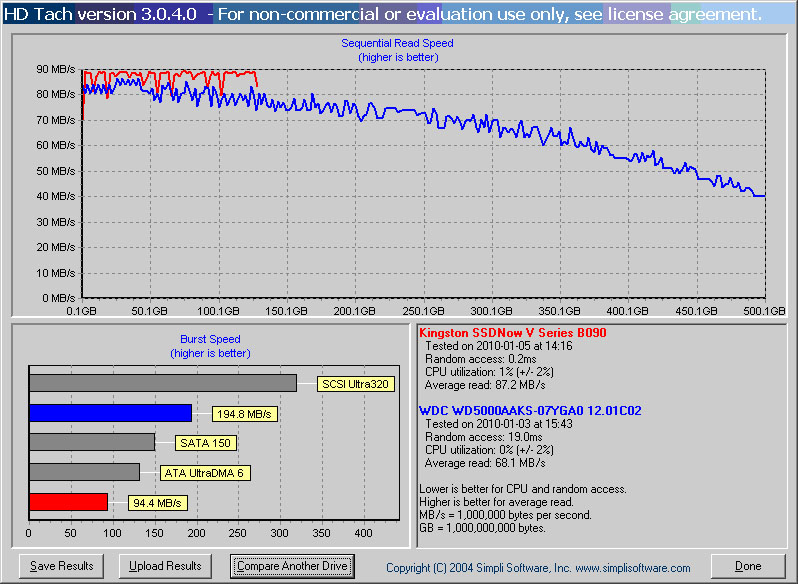
How can I improve this
Hardware:
- Pentuim D processirs
- WD Green 7200 drive - 500GB
- Kingston 128GB SSD
- SATA II 150 PCI board
Thanks,
Chris
Copy link to clipboard
Copied
Chris,
First run the http://ppbm4.com benchmark and send the results to Bill. Once we can see how your system compares to others, we will likely see the limitations of your CPU and possibly the chipset. I agree that your disk results are disappointing, but often SSD's are not as fabulous as Marketeers want us to believe. Personally I would not currently want SSD's unless they are in a 4 'disk' raid10 for a boot disk and then the price tag is prohibitive.
Copy link to clipboard
Copied
I am guessing but looking at HDtach results your burst rate from your SSD indicates a real bottleneck, I am guessing that you have it on the SATA II 150 PCI board. This looks to me like it is a 150 MB/s interface and then it also is on the PCI bus which is another bottleneck. If you had it on a better interface (my Areca) it might look like this:
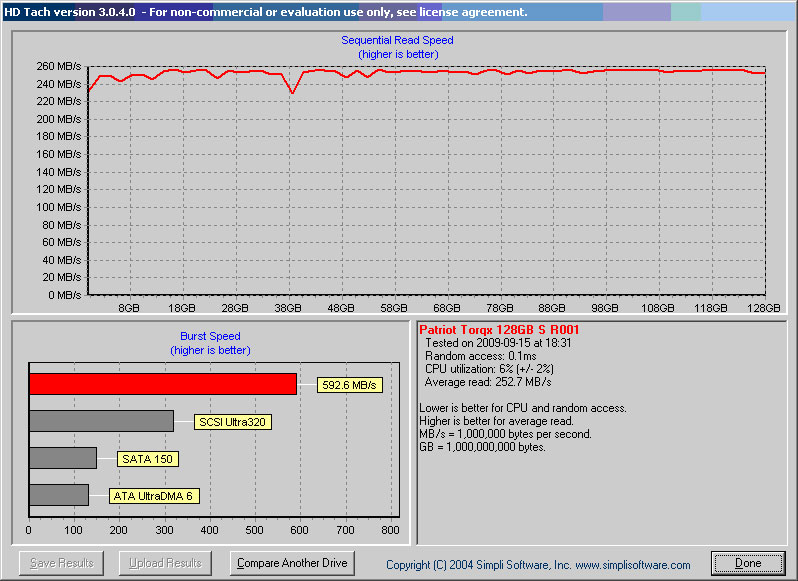
But there is one other problem that I see that is that your SSD is the "V" series which stands for value as opposed to the higher cost high perfomance SSD's. And even my Patriot device (which I do not recommend buying) did not do much for my performance (look at the results on PPBM4) and therefore my opinon that currently SSD's are not practical because they are not cost effective.
Copy link to clipboard
Copied
Harm and Bill,
Wow – I got a double whammy from two of the big guys. Thanks to both of you. I’m currently running with Premiere Pro 2.0 so I can’t run Bill’s Benchmark. I have CS4 on the way but it hasn’t arrived yet. I was thinking about switching the two drives and use the WD on the SATA adapter and the SSD on the motherboard just to see what would happen.
Bill, RE: V drive - that is why the drive was so inexpensive. Dang – should have paid more attention to the performance data on that drive. I zeroed into the price and glommed on to it. Boy do I feel like a dolt. That HD Tack you displayed is extraordinarily impressive – what is your configuration (arece? and drive)?
I plan to use this drive for Windows 7 – nothing else
The options as I see it:
1) Upgrade my SSD to a faster one – 250MB/second
2) Exchange the SSD for a small drive like a WD (Western Digital RE3 WD2502ABYS-01B7A0 250GB 7200 RPM SATA 3.0Gb/s 3.5" Internal Hard Drive -Bare Drive).
3) In either of the two options above - I think I would have to upgrade my SATA adapter also – but I only have a PCI slot available
4) Go with what I have – it works…
5) Build a new system and do it right. I’m doing this on my own so this is my last option.
I’m building a video to show high school’rs what engineering is all about. I build trebuchets and participate in the “Punkin Chunkin” event – website – www.supertrebs.com. You may have seen us on TV on the science channel on Thanksgiving…. This is why I’m on a budget.
Copy link to clipboard
Copied
I have a high end Patriot Torqx M28 drive BUT do not reccommend buying one as there is no Win 7 TRIM support currently, and no way to reset it to its original condition or to clean it up. Some SSD's you can use a utility like wiper.exe, but nothing for this model from Patriot. Since you are on a tight budget you do not want to even consider Areca, I do not think they even have a PCI controller.
While the HDtach looks great I found essentially no improvement over the same amount of money spent on good disks--if you have a decent controller and that is where your PCI bus only is going to limit you. Your Green drive is also a handicap, you will not have great performance out of anything green.
Does your motherboard have SATA 3Gb/sec (sometimes referred to as 300 MB/s) interfaces available?
Copy link to clipboard
Copied
Bill,
<<Does your motherboard have SATA 3Gb/sec (sometimes referred to as 300 MB/s) interfaces available?>>
Yes it does....
Harm has talked about setting up a Areca raid3 external which sounds interesting - I would have to build a new machine to make this work. But for 3k I can make a barn burner..........I'm starting to come around to this.
Would you ditch the idea of using the SSD for WIN7?
Thanks,
Chris
Copy link to clipboard
Copied
For $ 3K you can get a long way, but be aware that the Areca card is going to cut a sizable part out of your budget. The one I have is around $ 1200.
I think you better forget about SSD's for the time being and revert to conventional disks. Next year may be quite different, but now, I would forget about SSD's.

Copy link to clipboard
Copied
I had a couple of quick questions regarding RAID and best disk set up on a PC for my requirements, if anybody had the time to help......
1st question: I mainly edit 3 - 4 minute video shorts to music. I film on an EOS7d and a Sony Camcorder (HDV). I do this as a hobby not professionally or for pay. My main requirement for RAID is a belt and braces approach for ensuring that my original video files and photos never get lost. I've just had a NAS expire that wasn't RAID so was considering replacing it with one that was.
Given that I only do this for fun - I was thinking of storing all my video and photo content on a NAS with four 2TB disks (RAID 1) and then copying across to my PC only the files that I need to perform an edit. I've seen the Synology 410j which appears like it might do the trick.
If I then lose my work in progress on the PC - it is no big deal (annoying - but as I'm doing this as a hobby I could live with losing WIP as long as my original files are always protected).
Does this sound like a sensible thing to do - given I don't really think I need the cost of a dedicated RAID card on a PC and I will use the NAS for other things - like music for my Sonos system etc?
2nd question: I have a reasonable spec PC - but think I made a mistake with my hard disk set up. Basically, if all my content is protected on my NAS, I just want the fastest performance for editing and from the built in disks on my PC. Clearly if I can get RAID cheaply on the PC then great - but speed and stability is most important.
I currently have 1 x boot drive with a 250GB SERIAL ATA 3-Gb/s HARD DRIVE WITH 8MB CACHE.
I then have 2 x 2TB SERIAL ATA 3-Gb/s HARD DRIVE WITH 32MB CACHE in RAID 0 (stripe)
Basically I'd like to speed up the editing process on the PC. I have i7 920, 12GB CORSAIR XMS3 TRI-DDR3 1333MHz, ASUS® P6T WS PROFESSIONAL, 2GB NVIDIA GEFORCE GTX285 PCI EXPRESS, Windows 7 Professional 64 Bit and the hard disks I mentioned above.
The maximum size of content for an edit consists of 80gb worth of Cineform files. So if I copy that from a NAS to the PC I can then start an edit. (I use Adobe Creative Suite 4.1)
What disk configuration should I get on my PC?
How should I structure them?
What files should I put where?
Happy to pay for small SSDs for boot drive etc if that makes a difference?
Or perhaps Velociraptors?
The main reason for making the editing as quick as possible is that I have limited time. This is a hobby and I have a real job so need to get edits done as quickly as possible.
Thanks in advance if anybody has the time to advise / help.
Copy link to clipboard
Copied
Well Thankyou Harm, that is the most useful info on RAID I have found on the net. Unfortunately the net also led me to a page where someone stated that 'editing HD movies in APP is futile without RAID'. Reading through everyone's posts on here, this is obviously an untrue or old statement so I'm looking to find some trustworthy advice on the best setup for editing my daughter's HD .mov's shot on a Kodak V1273 at 1280 x 720. Data Rate 7.14 mbits/sec. I currently have:
Mobo: AsRock 4Core1333 viiv
CPU: LGA775 Intel Pentium Dual Core E6300 (2.80 stock, it's at 3.6 atm)
RAM: 1GB Ballistix Tracer, 1GB GEIL 667 (DDR2)
GPU: Sapphire Vapor-x HD5770 1GB
HDD: 2xWDC WD1600JS-75NCB2 (Western Digital 160gb, one has had a lot of use and is slower and noisier than the other)
1xST3808110AS (Seagate 80GB)
This is obviously inadequate to edit HD movs and I am looking to upgrade next month. I only have the trial version of APP 4.0 CS4 and I will be purchasing a licence key and Windows 7 Ultimate 32-bit with my (son's!) new build.
I am looking at upgrading the MOBO, RAM and HDD's to:
Mobo: ASUS P5Q Deluxe P45 £129.99 GBP
Ram: PC2-8500+ OCZ Reaper (2x2GB) £ 99.99
HDD's: 4x WDC Black 640GB 6GB/s £ 54.99 each so I think £119.96?
My must have's for Mobo are: LGA775 (I don't have the money go i5 or i7), e-SATA and good o.c.-ing abilities/stability. The ASUS has these.
I don't have the money to move onto i7 yet and even i5 boards with SATA 6GB/s connections are too pricey with the CPU.
My budget is only about £ 450.
I think the question is:
1. Does anyone know if there is / should I wait for a board that's LGA775 DDR2 e-SATA (e-SATA is a must) with 6GB/s SATA or would my upgraded system above without 6GB/s be sufficient when set out right?
2. If the above system is fine, would I be better or worse off RAID-ing for performance?
Thankyou Everyone your input will be greatly appreciated.
Copy link to clipboard
Copied
Even though you will not directly benefit with only 4 GB of memory, I suggest you get Win7-64 Pro, not Ultimate and certainly not the 32 bit version.
1. Chances that new 775 boards will be introduced are negligent. It is too dated. Your selected board will do for HDV/DV. For AVCHD the CPU is the major bottleneck.
2. No sense in raiding those 4 disks.
Copy link to clipboard
Copied
Harm,
Thankyou for your quick response.
Judgding by your reply to mine and other posts, 1) I am understanding that the best way forward would be to go for the upgraded system and forget about SATA 6gb/s until I can afford i7 end of this year. I need to upgrade my Mobo as the one I have is very unstable. 2) I am also understanding the best way to set up my HDD's would be:
C: 640 GB for just OS & Programs
D: 640 GB for just pagefile, media cache and previews
E: 640 GB for just project save files, indexed and conformed/peak files
F: 640 GB for just original media
And of course change Win7Ultx86 for Win7Prox64
3) I'm understanding that a big thing is for these hard drives to be empty and not full up of my backups: I have a 500 GB external and a 500 GB WDC Black coming for external backups. I'll only have the time to use the computer a few hours every week but (external) backup is/has always been big for me.
Are my understandings correct?
Thankyou again Harm, I know that you do this for free and in your own time and I really appreciate your help.
Simon
Copy link to clipboard
Copied
Simon,
You are completely correct, both in your disk setup, and the backups.
Copy link to clipboard
Copied
Harm,
That's great thankyou very much
Simon
Find more inspiration, events, and resources on the new Adobe Community
Explore Now