- Home
- Video Hardware
- Discussions
- Re: What PC to build? An update...
- Re: What PC to build? An update...
What PC to build? An update...
Copy link to clipboard
Copied
What PC to build, updated January 2012
A question often asked is what system to build for NLE.
The previous article about this topic dates back to March 2010, so it was due an update because there were so many new developments in the past two years, including CS5.5
Basically you can think along three roads, a budget PC, an economical PC and the warrior PC. Notice that MAC is not mentioned here. There are three reasons for that, one is I'm not qualified to really advise on MAC's, two is that they are way overpriced and three they are severely limited in component choices. So this is all about PC.
Whether you want to have a budget, economical or warrior PC, there are a number of common components that you will always need, a case, a PSU, CPU cooler, monitor, keyboard, mouse, DVD/BR burner and stuff like that so I'm not going into those components, with the exception of case, PSU and CPU cooler.
CASE:
While the case of your choice is often determined by looks and what appeals to you (or your CFO, the wife), I want to stress that for all categories, budget, economical or warrior, it is better to use a BIG tower, instead of a mid tower.
Why, you may wonder. Actually there are a lot of reasons. Mid towers can limit your choices in CPU coolers, because the case is not wide enough to install certain CPU coolers. The height of the cooler does not fit in the case. They can limit your choice of video card, because these have grown in length significantly and mid towers often do not allow the installation of certain video cards due to the limited depth or prevent you from installing hard disks in certain slots. Mid towers will limit your expansion capabilities (less drive cages), make installation of components more difficult, have limited cable management features, have limited airflow and tend to become hotter than big towers and thus more noisy (the fans need to run at higher speed) and limit overclockabilty.
A BIG tower is the (only) way to go.
PSU:
The PSU is one of the most crucial components in any system but also the one component most often overlooked. A good PSU will give you years of reliable work on your PC, a suboptimal or mediocre PSU will give you tremendous headaches and unexplainable crashes, hangs or errors, causing you to miss deadlines.
Go to eXtreme Power Supply Calculator Pro v2.5 and get the Pro version. Enter all your components, including planned expansions, set the Motherboard to High End - Desktop, set the CPU Utilization (TDP) to 100%, set System Load to 100% and Capacitor Aging to 30% and press the Calculate button. Add 10 - 15% to this Wattage for safety and note the required amperage on the various rails (+3.3V, +5V and +12V). Based on these figures, select a good GOLD label PSU, that meets the total wattage and the amperage on each rail. It is your best guarantee for long and reliable, troublefree editing.
Budget, economical or warrior system
Before going into these three systems, you can consider them to be a rough 'Best-buying Guide', let me remind you of the basic practical system requirements for CS5.5 and consider your own workflow to interpret these charts.
It starts with the codec:
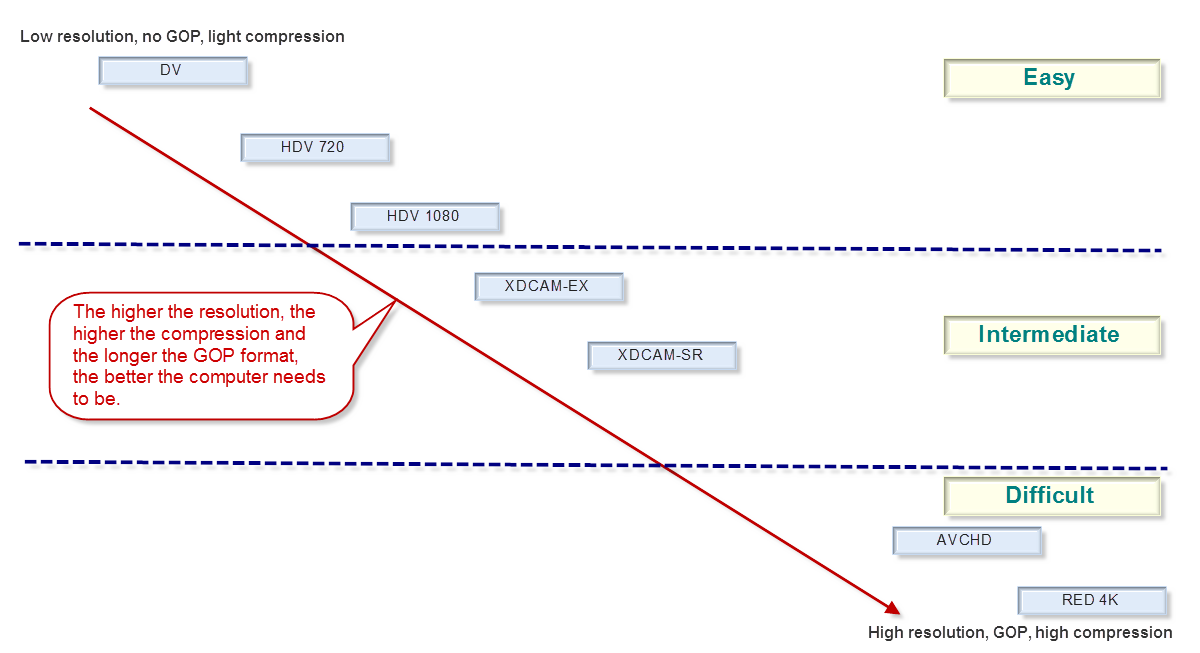
Since DSLR is getting so popular, let me remind you that this is ranked under the 'Difficult' codecs and P2 is an 'Easy' codec. The more difficult the codec you use, the higher the system requirements. See:
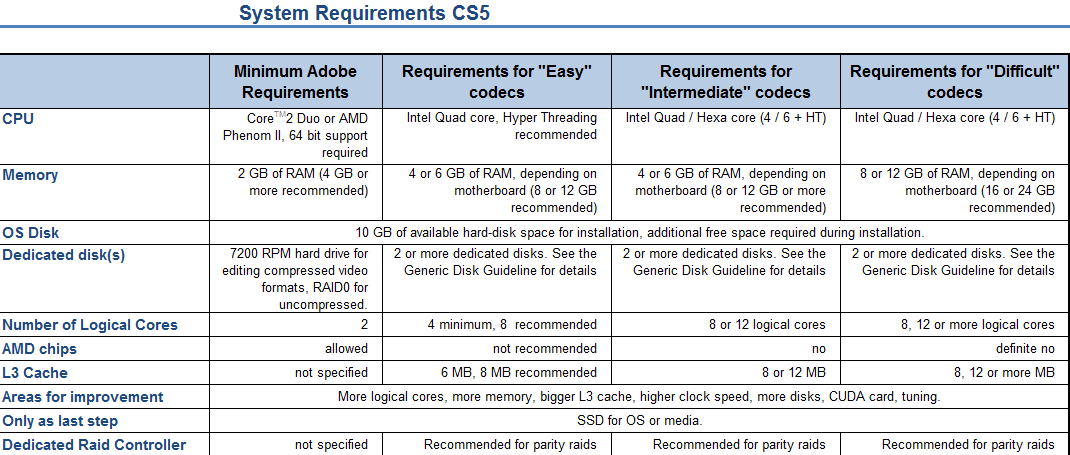
For the full article, see Adobe Forums: System requirements for CS5
As a rough translation from 'Easy', 'Intermediate' and 'Difficult' to the kind of system you want to build, you could say that 'Easy' can be handled quite well with a 'Budget' system, 'Intermediate' is best handled by an 'Economical' or better system and 'Difficult' requires an 'Economical' or better system. A 'Budget' system may struggle with the load of such 'Difficult' codecs.
Note that in the following table, I have mentioned components in each category. These are just examples of what could fit in each category, they are not necessarily a combination of components that I would build per se.
Also note that I have not chosen the fastest CPU in each category, but only unlocked CPU's. Each can be overclocked for optimal results and then will deliver a better Bang-For-The-Buck (BFTB) than the highest clocked CPU in that range. Finally, note that the budget system can benefit from increasing memory to 4 x 4 GB for only € 38 extra. That is the weakest link in the budget system.
Prices mentioned are current day prices in the Netherlands (01-11-2012) including 19% VAT.
Here are my suggestions:
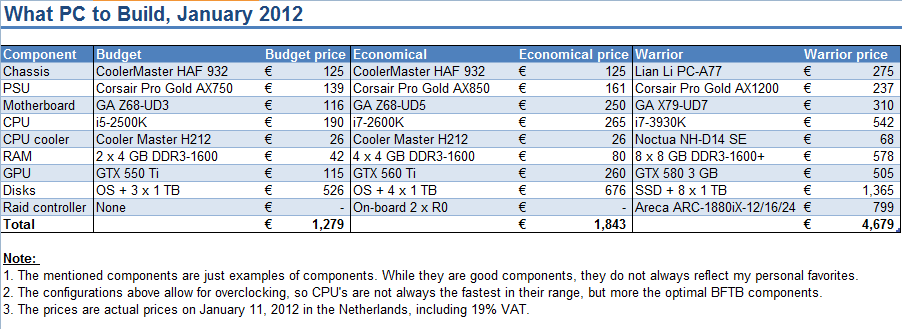
The main difference in comparison to the previous guide, is that the i7-3930K appears to be faster and better affordable than a dual Xeon X5680 system.
Anyway, I hope this helps people comtemplating a new system to get the right components in an affordable system.
Copy link to clipboard
Copied
RjL190365 wrote:
Sorry for not making that clear enough. All of my info in the above post are in CS6 relative to those same tests done in CS5.5.
Is the idea that I would run the test on my system and compare to published PPBM5 scores for CS5.5? Given the difference in performance, how to tell if the difference is due to CS5.5 or my machine?
Out of curiosity, why is CS6 slower in encode times. I hope it's because the quality is higher.
Copy link to clipboard
Copied
So am I hearing righ that the new 670 and 680 video cards are essentially a bust?
Would I be therefore better to focus on a high end GTX 580 with 3GB and 384 bit GDDR5?
If not, what parameters should I be trying to maximize here for best performance?
Copy link to clipboard
Copied
Dave Cowl wrote:
So am I hearing righ that the new 670 and 680 video cards are essentially a bust?
Would I be therefore better to focus on a high end GTX 580 with 3GB and 384 bit GDDR5?
If not, what parameters should I be trying to maximize here for best performance?
Dave, I have a GTX 680 and it slightly outperforms my GTX 580 and produces less heat and is quieter. There is no advantage to the memory interface width as both units have the same memory bandwidth 192 GB/s. That is hardly a bust!
It does cost more of course.
Copy link to clipboard
Copied
RjL190365 wrote:
I'm not Harm, but that system needs an upgraded GPU: That system is strong on the CPU and weak on the GPU. Go with at least a GTX 560 Ti (or better still, a GTX 670).
To tell the truth, I am having a hard time finding a GPU that balances out my i7-2600K CPU.
![]() I don't care very much about encoding speed, so long as it's reasonable. Encoding quality is important though, which is why a GPU is good to have.
I don't care very much about encoding speed, so long as it's reasonable. Encoding quality is important though, which is why a GPU is good to have.
(ii) The GT 240 is serving me pretty well as far as on-the-fly decoding--everything plays pretty smooth, even with Warp Stabilizer effect and a couple of other effects. (I do exclusively Nikon D800 1080p video at the moment.)
(iii) Phase I of Warp stabilizer is very slow, but from everything I hear that is NOT GPU-stabilized.
What would you recommend?
Copy link to clipboard
Copied
I would buy a 560ti like the poster above me said. Or I'd look for a refurbished 570 on newegg if you could get ahold of one. Also stay clear of OCZ and go with the Intel 520 Intel does a wonderful job validating things before realeasing them to the public. If you want something reliable when dealing with SF controllers go Intel or Kingston.
Copy link to clipboard
Copied
Intel isn't the only "good" brand of SSD. Other "good" brands of SSDs are: Crucial and Samsung, plus certain Corsair models (Performance Pro, which does not use a Sandforce controller like other Corsair SSDs). However, I do not count Kingston as a "good" brand because all of its models use either JMicron or Sandforce controllers.
Copy link to clipboard
Copied
I was refering to Kingstons valdiation for their Sandforce drives. Trust me I'm not refering to their JMicron drives. Also I should have made myself more clear and I apologize for that, but I was saying Intel is the best brand if you're going to purchase a SF drive.
"If you want something realiable when dealing with SF controllers go Intel or Kingston"
So as you can see I was trying to say if you want a SF ssd go Intel or Kingston. I wasn't saying they are the only good drives. So I apologize for not making that more clear. The reason I say Intel and Kingston are the best SF vendors is simply because their validation process is much bigger than OCZ's and all the smaller resllers.
Copy link to clipboard
Copied
Another photographer,
I would suggest getting a good CPU cooler. You can get one for under $30 that will help tons with overclocking, and keep your cpu cool too even if you are totally opposed to OC'ing.
Agree w/ SSD and GPU comments as well by others.
Jim
Copy link to clipboard
Copied
I strongly suggest the Coolermaster Hyper 212 EVO. If you want to push it a little further overclocking wise get a second fan for push-pull operation.
Copy link to clipboard
Copied
is this setup (3930k) still actual ? PPRO CC, LIGHTROOM (thousand of nikon d800e raw files with extreme adjustments)
Copy link to clipboard
Copied
I do not know if I can stand this boring peace on all fronts.
Great job Harm!
I wonder how long this disk drive market is going to take to get back to normality, or is this the price we are going to have to pay for so few venders left actually making disk drives.
Copy link to clipboard
Copied
Hey Bill,
depending on who i talk with 6-12 months...
Scott
ADK
Copy link to clipboard
Copied
[Message deleted by forum host - commercial advertising is not permitted]
Copy link to clipboard
Copied
really?
first stinking post and you come in here Spamming the forums
no class man!
scott
ADK
PS do you see any links in my sig? nope as thats called trolling..
Copy link to clipboard
Copied
![]()
Copy link to clipboard
Copied
Just for fun, I decided to have a look at one of your Tsunami systems. It again shows that unless you are not equipped with two opposable thumbs, capable of grasping at straws, you are much better off building a system yourself. It saves a lot of $$$.
Copy link to clipboard
Copied
I agree, Harm. Here's why:
1) The cheapest option, the GTX 580, is also the best option for CS5.5 performance. Premiere Pro does not take full advantage of the Quadros, and that the Adobe apps actually perform slower with any of the three Quadros offered than with the GTX 580 simply due to the inferior hardware specs of the Quadros (in fact, the Quadro 6000 is actually based on the older GTX 470 with a 384-bit GDDR5 RAM bus instead of the 320-bit bus the actual GTX 470 used). The Quadro 4000 suggested by that shop is actually the slowest GPU out of all of those, based on performance in CS5.5. Note that despite my rant, the Quadros do make sense if you frequently run applications that either make good use of the Quadro's capabilities or absolutely require a Quadro just to even run at all.
2) That vendor does not offer even an aid0 array, let alone a RAID, for any of its Tsunami systems even at extra cost. The only disks offered at all are all single, non-RAID disks.
3) The Thermaltake Armor A60 case offered is not good enough for a serious editing system: It can barely fit a GTX 580 inside. Worse, its air circulation inside is poorer than even an Antec Nine Hundred, let alone the Cooler Master HAF series cases, due to its single front 120mm intake fan and the arrangement of its hard drives (the sideways-mounted hard drives result in the hard drive mounting bracket almost completely obstructing intake airflow, leaving only a single 120mm side-panel-mounted fan to provide intake airflow to the rest of the case).
4) The power supply is not specified at all. It could have been a poor-quality unit that could barely handle even half of its claimed wattage.
And all that costs more money than their constituent components are worth, even though there is a cost premium for assembly and testing.
Copy link to clipboard
Copied
In response:
1) The Quadro 4000 is just the default selection. We also offer the GTX 580.
2) Our video drives are always in a RAID array
3) The A60 is a standard ATX case. It fits all display cards just fine. There are also 5 silent fans in the system so cooling is NOT an issue.
4) We use Thermaltake Toughpower Grand power supplies.
Glad to clear that up!
Copy link to clipboard
Copied
Thanks for clearing that up. It means that a 2TB "internal video drive" is actually made up of 2 x 1TB 7200 RPM drives in RAID 0 (called "aid0" by some people).
And the Thermaltake Grand PSUs your Tsunami systems always use are good, but I can find better-quality 80-Plus Gold units in the same price range.
Copy link to clipboard
Copied
To each his own, I respect and appreciate your opinion. We have done extensive testing and stand by all the components we use in our custom workstation builds.
Copy link to clipboard
Copied
I also respect your opinion. In fact, a Quadro also makes sense if one wants to "graduate" from Premiere to higher-level Avid programs (which always prefer Quadros).
Copy link to clipboard
Copied
Some folks like to DIY, but we find that many of our DIY readers really want to find someone who can build a machine for them, they just need to understadn what specs they need. So our DIY guide becomes teh starting point for their system shopping. Which is why we updated our recommended turnkey NLE workstation dealers page:
Get a turnkey NLE solution from an expert NLE integrator. You can follow this link to a list of turnkey providers recommended by the Videoguys. All of the companies featured on this page make excellent NLE workstations, fully loaded and optimized for long format video editing.
Both ADk and Safe Harbor are on the list. One of the advantages of a turnkey over a DIY is that the resellers we recommend take the time to test and tweak their systems. Many times they have relationships with Intel or the motherboard vendors that gets them advanced looks and even access to system design support teams.
I'd like to thank Harm for this thread, his research and the time he puts in onthese forums. He is a great asset for the Adobe community.
Gary
Copy link to clipboard
Copied
“””We have done extensive testing ’’’” really? Got benchmarks on your website?
If not care to post your findings?
Since you have done extensive testing I am sure you have
Something like this
I realize our testing isn’t very extensive so please enlighten us
Sorry couldn’t resist…
Scott
ADK
Premiere Pro CS5 Version 5.5 Testing
Mac Pro 2010 Dual 2.93GHz
24GB 1600 CL 9
Quadro 4000
2 WD 1Tb Sata 64 Meg Cache 600 Drives in Raid 0
Video material - AVCHD 1080P 24 Frame Each Cut to 30 minutes of material
Export Codec - H264 HDTV 1080P 24 Preset Default
4 Effects per Layer - Fast Color Corrector, Brightness & Contrast, Video Limiter, Sharpen
Each Layer Scaled to 50% for 4 frame PinP view.
3 Layer - 42:24
4 Layer - 44:05
I7 990X 3.4 GHz
24GB Blackline 1600 CL 9
580GTX
4 WD 1Tb Sata 64 Meg Cache 600 Drives in 2 Raid 0 arrays
Video material - AVCHD 1080P 24 Frame Each Cut to 30 minutes of material
Export Codec - H264 HDTV 1080P 24 Preset Default
4 Effects per Layer - Fast Color Corrector, Brightness & Contrast, Video Limiter, Sharpen
Each Layer Scaled to 50% for 4 frame PinP view.
3 Layer - 35:55
4 Layer - 39:02
I7 990X 4.0 GHz
24GB Blackline 1600 CL 9
580GTX
3 Layer - 32:06
4 Layer - 34:45
I7 2600K 4.7 GHz
16GB Blackline 1600 CL 9
570GTX
4 WD 1Tb Sata 64 Meg Cache 600 Drives in 2 Raid 0 arrays
3 Layer - 30:46
4 Layer - 33:36
I7 2600K 4.7 GHz
16GB Blackline 1600 CL 9
570GTX
8 WD 1Tb Sata 64 Meg Cache 600 Drives in Raid 5 array with RS2BL080 controller
3 Layer - 29:33
4 Layer - 33:26
I7 2600K 4.7 GHz Z68
16GB Blackline 1600 CL 9
570GTX
2 WD 1Tb Sata 64 Meg Cache 600 Drives Raid 0 and 80GB SSD Cache Drive
Quick Sync
3 Layer - 13:36
4 Layer - 17:20
I7 2600K 4.7 GHz Z68
16GB Blackline 1600 CL 9
570GTX
2 WD 1Tb Sata 64 Meg Cache 600 Drives Raid 0 and 80GB SSD Cache Drive
3 Layer - 31:16
4 Layer - 35:08
I7 2600K 4.7 GHz Z68
16GB Blackline 1600 CL 9
570GTX
2 WD 1Tb Sata 64 Meg Cache 600 Drives Raid 1 and 80GB SSD Cache Drive
Quick Sync
3 Layer - 13:51
4 Layer - 17:50
I7 2600K 4.7 GHz Z68
16GB Blackline 1600 CL 9
570GTX
2 WD 1Tb Sata 64 Meg Cache 600 Drives Raid 1 and 80GB SSD Cache Drive
3 Layer - 32:09
4 Layer - 36:47
X79 3.3 @ 3.9 GHz
16GB 1333
570GTX
4 WD 1Tb Sata 64 Meg Cache 600 Drives in 2 Raid 0 arrays
CS5.5.1
3 Layer - 31:47
4 Layer - 34:14
X79 3.3 @ 4.5 GHz
16GB 1333
580GTX 3GB
4 WD 1Tb Sata 64 Meg Cache 600 Drives in 2 Raid 0 arrays
CS5.5.1
3 Layer - 29:08
4 Layer - 31.01
X79 3.3 @ 4.5 GHz
32GB 1333
580GTX 3GB
4 WD 1Tb Sata 64 Meg Cache 600 Drives in 2 Raid 0 arrays
CS5.5.1
3 Layer - 27:55
4 Layer - 30:04
X79 3.3 @ 4.7 GHz
32GB 1333
580GTX 3GB
4 WD 1Tb Sata 64 Meg Cache 600 Drives in 2 Raid 0 arrays
CS5.5.1
4 Layer - 29:05
X79 3.3 @ 4.7 GHz
32GB 1333
580GTX 3GB
4 WD 1Tb Sata 64 Meg Cache 600 Drives in 2 Raid 0 arrays
CS5.5.1
Lightning effect on all 4 layers
4 Layer - 1:35:17
X79 3.3 @ 3.9 GHz
32GB 1333
580GTX 3GB
4 WD 1Tb Sata 64 Meg Cache 600 Drives in 2 Raid 0 arrays
CS5.5.1
Lightning effect on all 4 layers
4 Layer - 1:52:36
X79 3.3 @ 3.8 GHz
32GB 1333
580GTX 3GB
4 1Tb Sata 32 Meg Cache 600 Drives in 2 Raid 0 arrays
CS5.5.2
3 Layer - 32:15
4 Layer - 35:19
X79 3.3 @ 4.5 GHz
32GB 1333
580GTX 3GB
4 1Tb Sata 32 Meg Cache 600 Drives in 2 Raid 0 arrays
CS5.5.2
3 Layer - 27:43
4 Layer - 30:02
Copy link to clipboard
Copied
Hello Harm,
Thank you very much for this great information!
I've been planning my next DIY computer for several months now and my first battle was finding information from someone I could trust, and that delivered information in a clear, logical, and unbiased standpoint.
Gary from VideoGuys has been a real inspiration and I rush to my PC every morning and check for DIY9 blog updates, already started buying parts! As the DIY9 system is linked to a modest budget, I need to now weigh up whether to tweak it upward$ to a (let's say) "DIY9 UNLEASHED" - full tower, water cooling etc, or stick to the exact components recommended. The information you've provided is very valuable and makes great sense - thank you again.
Thomas - thank you also for the link to the Tsunami system - very interesting! Thank you for sharing information and component choices.
Once I learnt to ignore a certain other long time contributor who comes across with a real combatitive attitude, and who is very "secret squirrel" about internal component choices, it became much clearer who to listen to.
Knowledge will set you free! Keep up the good work guys!
Copy link to clipboard
Copied
I second that motion!! As Teddy Roosevelt would say, " BULLY for Harm!!
Find more inspiration, events, and resources on the new Adobe Community
Explore Now