- Home
- Video Hardware
- Discussions
- Re: What PC to build? An update...
- Re: What PC to build? An update...
What PC to build? An update...
Copy link to clipboard
Copied
What PC to build, updated January 2012
A question often asked is what system to build for NLE.
The previous article about this topic dates back to March 2010, so it was due an update because there were so many new developments in the past two years, including CS5.5
Basically you can think along three roads, a budget PC, an economical PC and the warrior PC. Notice that MAC is not mentioned here. There are three reasons for that, one is I'm not qualified to really advise on MAC's, two is that they are way overpriced and three they are severely limited in component choices. So this is all about PC.
Whether you want to have a budget, economical or warrior PC, there are a number of common components that you will always need, a case, a PSU, CPU cooler, monitor, keyboard, mouse, DVD/BR burner and stuff like that so I'm not going into those components, with the exception of case, PSU and CPU cooler.
CASE:
While the case of your choice is often determined by looks and what appeals to you (or your CFO, the wife), I want to stress that for all categories, budget, economical or warrior, it is better to use a BIG tower, instead of a mid tower.
Why, you may wonder. Actually there are a lot of reasons. Mid towers can limit your choices in CPU coolers, because the case is not wide enough to install certain CPU coolers. The height of the cooler does not fit in the case. They can limit your choice of video card, because these have grown in length significantly and mid towers often do not allow the installation of certain video cards due to the limited depth or prevent you from installing hard disks in certain slots. Mid towers will limit your expansion capabilities (less drive cages), make installation of components more difficult, have limited cable management features, have limited airflow and tend to become hotter than big towers and thus more noisy (the fans need to run at higher speed) and limit overclockabilty.
A BIG tower is the (only) way to go.
PSU:
The PSU is one of the most crucial components in any system but also the one component most often overlooked. A good PSU will give you years of reliable work on your PC, a suboptimal or mediocre PSU will give you tremendous headaches and unexplainable crashes, hangs or errors, causing you to miss deadlines.
Go to eXtreme Power Supply Calculator Pro v2.5 and get the Pro version. Enter all your components, including planned expansions, set the Motherboard to High End - Desktop, set the CPU Utilization (TDP) to 100%, set System Load to 100% and Capacitor Aging to 30% and press the Calculate button. Add 10 - 15% to this Wattage for safety and note the required amperage on the various rails (+3.3V, +5V and +12V). Based on these figures, select a good GOLD label PSU, that meets the total wattage and the amperage on each rail. It is your best guarantee for long and reliable, troublefree editing.
Budget, economical or warrior system
Before going into these three systems, you can consider them to be a rough 'Best-buying Guide', let me remind you of the basic practical system requirements for CS5.5 and consider your own workflow to interpret these charts.
It starts with the codec:
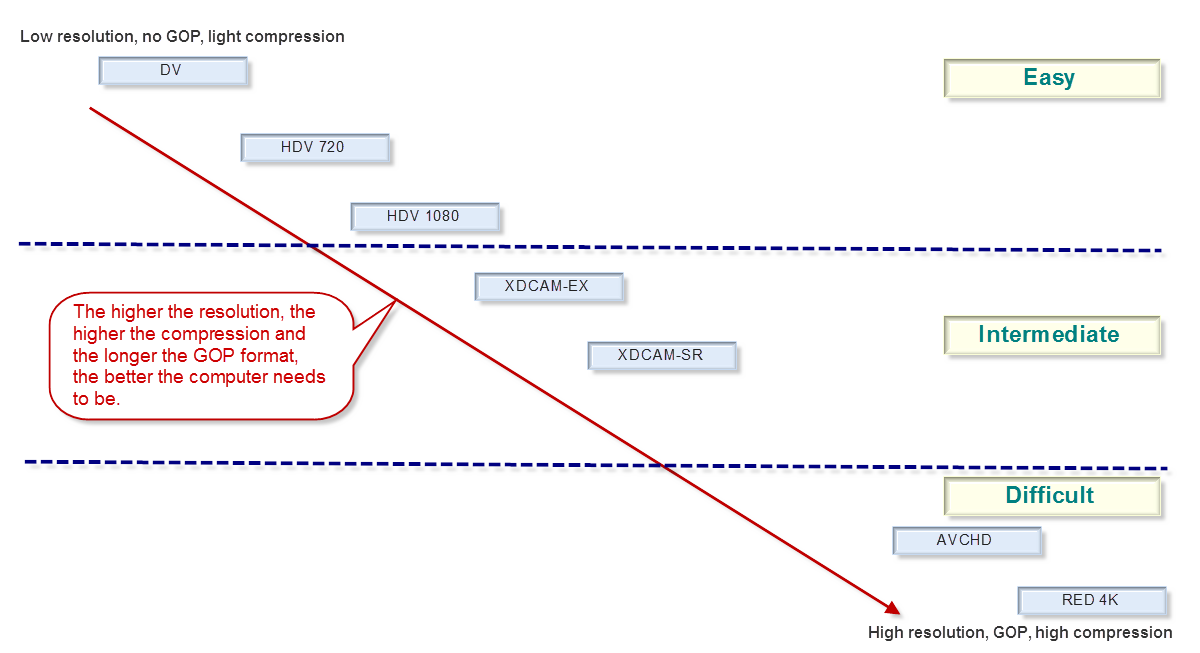
Since DSLR is getting so popular, let me remind you that this is ranked under the 'Difficult' codecs and P2 is an 'Easy' codec. The more difficult the codec you use, the higher the system requirements. See:
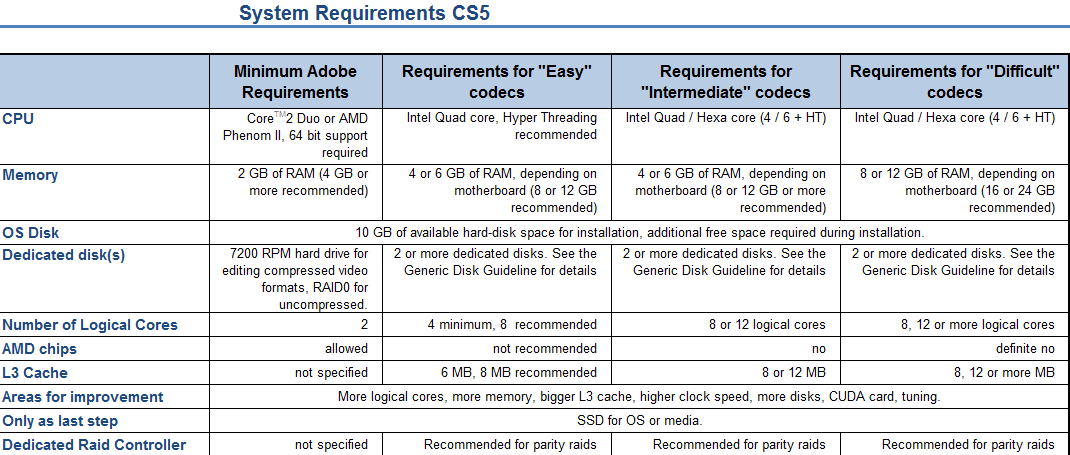
For the full article, see Adobe Forums: System requirements for CS5
As a rough translation from 'Easy', 'Intermediate' and 'Difficult' to the kind of system you want to build, you could say that 'Easy' can be handled quite well with a 'Budget' system, 'Intermediate' is best handled by an 'Economical' or better system and 'Difficult' requires an 'Economical' or better system. A 'Budget' system may struggle with the load of such 'Difficult' codecs.
Note that in the following table, I have mentioned components in each category. These are just examples of what could fit in each category, they are not necessarily a combination of components that I would build per se.
Also note that I have not chosen the fastest CPU in each category, but only unlocked CPU's. Each can be overclocked for optimal results and then will deliver a better Bang-For-The-Buck (BFTB) than the highest clocked CPU in that range. Finally, note that the budget system can benefit from increasing memory to 4 x 4 GB for only € 38 extra. That is the weakest link in the budget system.
Prices mentioned are current day prices in the Netherlands (01-11-2012) including 19% VAT.
Here are my suggestions:
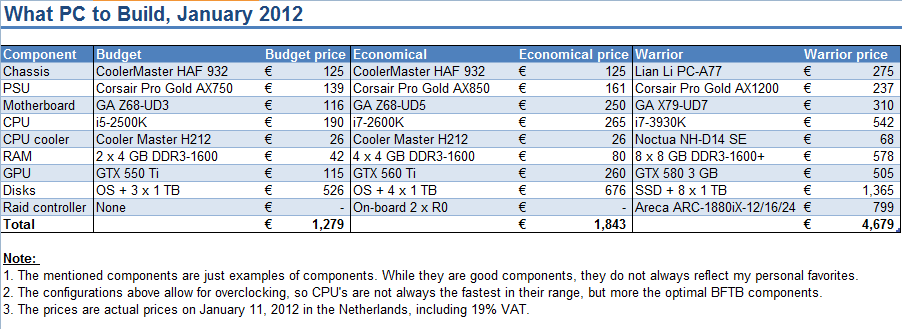
The main difference in comparison to the previous guide, is that the i7-3930K appears to be faster and better affordable than a dual Xeon X5680 system.
Anyway, I hope this helps people comtemplating a new system to get the right components in an affordable system.
Copy link to clipboard
Copied
Good Question RMO but the problem has been essentially out of their control. I spoke to many at Intel and other Intel partners at the ISS conference about the 3930K. The problem essentially was 3960X's for the most part were sent to both Intel internal departments and hardware partners for testing. The 3960X's were the chips used by everyone for compatibility testing and bios testing. Some partners though have given more than enough feedback atleast in the East regarding the problems with the X79 and for what ever reason there has been very little movement on this. I have spent a ridiculous amount of time trying to convince Intel engineering the issues are there and only recently have seen movement/follow up on it. Last I heard they atleast had some idea what is going on but would not elaborate to me.
So what options does that currently leave people. Well essentially the ram compatibility is extremely limited with the 3930K especially overclocked. I have been able to get Hynix modules to run at 1333 but not 1600. Samsung 1.5V or 1.65V modules were limited to 1333 as well. Most Micron modules would not stay stable above 1066 if they even worked at that in 4 or 8 configurations. The 1.5V or 1.65V modules that worked would get to hot though and spit out garbage data if you did not have cooling directly on them and the VRU. The only modules that have been bullet proof so far with XMP profile settings or even base 1600 profiles settings are the ones we currently have custom made Low Voltage. I spoke to a Kingston engineer at the ISS and he said the Kingston Jedec spec modules would be Hynix, Samsung, Nanya, or Elpida. I spoke to Asus reps at the conference and they said Nanya was working well atleast with their testing. I did have a paid support client get some Kingston 8GB modules that were on the QVL list and those however did not work. They were not Jedec spec though and based on the timings I suspect they were PSC IC's. However speaking to another system configurator, the Kingston 1.5V ram that is Jedec spec was working at 1333. I am hearing these problems from other system configurators as well and the problems all revolve around the 3930K and ram especially with the CPU overclocked.
So essentially that leaves you with the options of the major ram manufacturers in the West if you leave the ram at 1066 or 1333 and you get Jedec spec or the Low Voltage sticks which are extremely hard to get right now. Kingston should have some low voltage sticks out or coming as well atleast according to the engineer I spoke to. Kingston is normally conservative so I expect those modules to work once they are available if they are not already.
Eric
ADK

Copy link to clipboard
Copied
Hi ECBowen,
thanks a lot for this orientation! This explains the problems to a certain degree - but not of course why no action is being taken (yet) by the RAM manufacturers. Hope you are right in assuming that Kingston may have something coming up. A Kingston 1.3V working at 1600 for instance.
Have you tested the Samsung 1600 RAMs from Newegg, linked in Harm's post above?
The user comments at the Neweggs page are very positive to these RAMs on the X79 with i7 3930K.
As they are not often i stock (according to some of the users) perhaps one should consider buying a 32G kit - though it may be expensive because of the customs when importing to Europe.
What do you think? I'm not in a hurry, just hungry ![]()
Thanks again for your detailed information!
Copy link to clipboard
Copied
Well I have to be careful what all I explain and how much I say because of the parties involved. What I can say is engineering at partners in the East are far more aware than Western engineering which is one major benefit of having direct TW contact.
Unfortunately we have not tested the Low Voltage Samsung modules yet. When I requested them they had good stock. However by the time the purchaser went to get them from Disti the stock was at 1pc. So they were wiped out quick. I will hopefully have some soon that I can test. The Low Voltage standard right now is 1.35V. Considering what grade it takes to run that I would be surprised if they release 1600 modules at 1.3V. If you are going to import them then I would get 32GB 8X4GB at one time. Even with Samsung you want to try and get the modules from the same batch incase binning changes certain sub timings in future productions.
Eric
ADK

Copy link to clipboard
Copied
Eric, Harm,
I decided to buy a 32G kit of the Samsung low Volt RAMs (Harm's link above).
So, I opened an account there, but it looks like you have to live in US, Canada or China to purchase anything. There is no field for Country in the personal settings.
So I changed to Newegg Business(dot)com to se if they had an opening there.
I didn't find one, but i found these RAMs there, Crusial, same low Volt 1.35V and CAS11 - and very cheap. Which is important when I am trying to come under customs critical level when importing from USA to Sweden.
http://www.neweggbusiness.com/Product/Product.aspx?Item=N82E16820148477
So 2 questions:
1. Do you know these sticks? They look ok, but has anyone got any experience with them?
2. How do other european residents purchase items from Newegg? Anyone got some experience with this?
I have mailed a parallel question (to 2.) to Newegg, and waiting for a reply (24h). But any ideas would be very much appreciated, thank you.
I thought this was going to be simple: sign up + PayPal - but it was not.
./.
Copy link to clipboard
Copied
I have not tested the Crucials or had any paid support experience with them. Their site does not list enough information for me to say regarding timings and what modules. However CL11 for 1.35V is right and should be fine. It really will depend on the sub timings more than anything.
I dont believe Newegg ships out of North America. You have to have the package forwarded by someone.
Eric
ADK

Copy link to clipboard
Copied
Thanks Eric,
so, the usual problem - not enough info.
Newegg: That's what I was afraid of/expected.
Life is complicated ![]()

Copy link to clipboard
Copied
Found this, sold in Europe, 1,35V CL11, Crucial declares compatibility with Sabertooth X79:
http://www.crucial.com/eu/store/mpartspecs.aspx?mtbpoid=53E75584A5CA7304
but no deeper information, nothing about i7 3930K. No 8G sticks, just 4.
Wonder if Crucial will supply further information - if asked nicely?
./.

Copy link to clipboard
Copied
Was about mailing Crucial to ask if my newly found RAMs contained Micron chips - which Harm said should be avoided in this context.
Saw that the mailadress was (at)micron.com.
Stopped the project - seems pointless.
Don't know where to go next.
Time-out.

Copy link to clipboard
Copied
HEUREKA!
After a lot of reading OC-forums and three days of googling, I have finally ordered 32 GB of Samsung DDR3 1,35V, 1600, C11 sticks from USA, for import to Sweden..
It's really strange. A lot of people in Europe are screaming for these sticks, nobody is selling them.
And most vendors in USA don't ship them internationally. Those who do are offering 1333MHz only, and astronomic prices.
But here is one - the right stick, and same price as at Newegg's:
Hopefully this link can be of some help for people outside USA searching for these sticks.
Copy link to clipboard
Copied
Hi,
Background: In anticipation of the CS6 upgrade I want to build a new PC.
My leaning is towards an ASUS P9X79 Deluxe, i7-3930K, and I may well wait for a GTX 680 videocard...
What concerns me is this talk regarding issues with Micron vs. X79 Deluxe/ i7-3930K - it seems I may have missed something in another thread - perhaps it would be useful to post more details here (since this is the 'go to' thread).
In any case, the thought of buying 4GB sticks pains me... I really want to go to 32GB and would like the room to expand to 64GB if the need arises.
I will dig some more but if anyone can shed light on the issue with Micron I would love to read more...
Cheers! Dave.
Copy link to clipboard
Copied
Harm,
Aiming for an Economic build, does this look like a good balance of components for a DSLR shooter?
Intel i7-2600K with stock fan
Z77-based Asrock mobo
16 GB (4x4) DDR3 1600 (1.5 v) RAM
nVidia GT 240 (already own this)
SSD for OS; 3 WD Black HDDs
750Watt Gold from Seasonic
Lian Li aluminum case
If you were to improve one item, what would it be?
Copy link to clipboard
Copied
Another Photographer wrote:
Harm,
Aiming for an Economic build, does this look like a good balance of components for a DSLR shooter?
Intel i7-2600K with stock fan
Z77-based Asrock mobo
16 GB (4x4) DDR3 1600 (1.5 v) RAM
nVidia GT 240 (already own this)
SSD for OS; 3 WD Black HDDs
750Watt Gold from Seasonic
Lian Li aluminum case
If you were to improve one item, what would it be?
I'm not Harm, but that system needs an upgraded GPU: That system is strong on the CPU and weak on the GPU. Go with at least a GTX 560 Ti (or better still, a GTX 670).
Copy link to clipboard
Copied
Thanks for the quick replies everyone!
Is it clear yet which GPUs are good under Premiere Pro CS6, or is there still some debate there?
Was it a mistake to get only 16 GB of RAM? It was only $60 so I figure I could toss it and upgrade to 32 GB in the future without too much of a loss (prices will have come down).
I will look into OC in short while. That's why I went with the 2600K.
Copy link to clipboard
Copied
Prices on RAM are, if anything, creeping upwards slightly. Upgrading to 32GB if you are getting 4 x 4GB sticks will require taking out all of the RAM and replacing them completely: No LGA 1155 enthusiast-level motherboard has more than four DIMM slots.
And as I stated earlier about the GPU, it is best if it is (relatively speaking) a good balance with the CPU that you'll be using the GPU with. Your existing GT 240 is OK for a slow system with only a dual-core CPU or an old LGA 775 Core 2 Quad-based PC, but will definitely bottleneck even a totally stock-speed i7-2600K, let alone an overclocked one (especially if your particular card has only 512MB of VRAM or uses slower DDR3 VRAM instead of the DDR5 VRAM).
Copy link to clipboard
Copied
Good point about the VRAM--I checked and my GT 240 is luckily a DDR5 with 1 GB. I realize I will need to upgrade it--the question is what to look for in a GPU for CS6?
Copy link to clipboard
Copied
1) Number of CUDA cores
2) Memory throughput (in GB/s)
Your GT 240 has only 96 CUDA cores and a memory throughput of only 54.4 GB/s. By comparison, the GTX 560 Ti that I recommend has either 384 or 448 CUDA cores, with a memory throughput of 128 to 152 GB/s.
Copy link to clipboard
Copied
Just purchased:
Cabinet: Cooler Master Silencio 550
Motherboard: Asus P8Z77-M PRO
CPU: i7 3770K 3.5Ghz
RAM: 4x4GB Corsair Vengeance 1600Mhz CL9
-9-9-24
GPU: MSI N570GTX Twin Frozr II 1.25GB
PSU: Corsair HX750W
SSD: Corsair Force Series 3 120GB
RAID: CalDigit S2VR HD 1.5TB
Backup: 2x 2TB WD Green Caviar
CPU cooler: Corsair H60
CPU cooler fans: 2x Scythe Gentle Typhoon
Front intake fans: 2x Sharkoon Silent Eagle
I can't wait to see if it works! I hope the SSD is stable after reading the debate above 😕
The external RAID has an ekstreamly noisy PSU, but i think i may be able to connect 2x molex from the computers PSU instead.
I also ordered an Icy Box card reader, but didnt realize it only was a 3,5'' and not a 5,25'' ![]()
So there you have a couple of things to look out for. I wil post again when the system is up and running. thanks for the help ![]()
Copy link to clipboard
Copied
I also ordered an Icy Box card reader, but didnt realize it only was a 3,5'' and not a 5,25''
Change that order to the ICY Box IB-863-B, which is a 5.25" card reader. It is shown here: Adobe Forums: Planning / building a new system. Part 1
A close-up picture is shown on the Case panel under the Drive Cages tab. The link to the website of the maufacturer can be found in the panel 'The price tag'.
Copy link to clipboard
Copied
Yeah that was the one i wanted, but ordered the 3,5'' by mistake.
Thats a monster of a computer by the way! 😮
Copy link to clipboard
Copied
Thats a monster of a computer by the way! 😮
That is the reason it will be called "Harm's Monster". ![]()
Copy link to clipboard
Copied
Harm Millaard wrote:
I also ordered an Icy Box card reader, but didnt realize it only was a 3,5'' and not a 5,25''
Change that order to the ICY Box IB-863-B, which is a 5.25" card reader. It is shown here: Adobe Forums: Planning / building a new system. Part 1
A close-up picture is shown on the Case panel under the Drive Cages tab. The link to the website of the maufacturer can be found in the panel 'The price tag'.
Hi Harm
Do you know it the card reader part of it is USB 2.0 or 3.0?
Thanks
Ulf
Copy link to clipboard
Copied
The card reader part is USB2 and unfortunately not USB3.
Copy link to clipboard
Copied
Thanks for the info Harm
Ulf
Copy link to clipboard
Copied
*Not intended for Harm but I don't know how to reply to the forum in general, sorry.
Hello everyone, this will be my first computer build and I would like to know anyones thoughts in reguards to it.
My main use will be AE, PR, and PS (in that order) with some 3D modeling when I purchase C4D (which is why I kept my 256gb ssd (for os and programs) and am selling my 128 ssd):
Tower: Cooler Master Haf X
Mobo: Asus Sabertooth P67
CPU: i7-2600k
CPU Fan: All In One Corsair Hydro or Cooler Master Hyper 212 EVO or NH-D14 (ill be overclocking, thoughts?)
Graphics Card: GTX 560 Ti (2GB version)
Memory: 4x 8GB Mushkin
Memory Fan: Corsair
Storage:
- SSD: 1 256GB Samsung 830
- HDD: 4 WD Black 1tb
PSU: Will decide when everything is figured out
Optical Drive: something cheap, idc about that really ![]()
And here is what I'm thinking for my disk setup:
-(C:) 256GB Samsung 830 - OS, Programs
-(D:) 2 WD Black 1tb Raid0 - Media, Projects, Pagefile
-(E:) 2 WD Black 1tb Raid0 - Previews, Media Cache, Exports
Qustion: I've heard the P67 will not allow me to take advantage of the sandy bridges quick sync option, is there something else someone would reccomend to allow for this AND still be able to overclock?
Thanks for anyones help, I'm excited but I don't want any huge mistakes...
Copy link to clipboard
Copied
Lyndon1984 wrote:
Qustion: I've heard the P67 will not allow me to take advantage of the sandy bridges quick sync option, is there something else someone would reccomend to allow for this AND still be able to overclock?
Personally, I see no reason not to get a Z77 chipset which has all the features you could need for i7-2600K, but more importantly:
![]() what makes you think you can use both Quicksync and Mercury/CUDA harware acceleration? I thought it was one or the other.
what makes you think you can use both Quicksync and Mercury/CUDA harware acceleration? I thought it was one or the other.
(ii) Quicksync is one of the few things that was improved from Sandy Bridge (i7-2600) to Ivy Bridge, so if interested in Quicksync, Ivy Bridge might be the way to go.
(iii) How about the quality of Quicksync output? Is it as good as software or CUDA rendering?
Find more inspiration, events, and resources on the new Adobe Community
Explore Now