- Home
- Video Hardware
- Discussions
- Re: What PC to build? An update...
- Re: What PC to build? An update...
What PC to build? An update...
Copy link to clipboard
Copied
What PC to build, updated January 2012
A question often asked is what system to build for NLE.
The previous article about this topic dates back to March 2010, so it was due an update because there were so many new developments in the past two years, including CS5.5
Basically you can think along three roads, a budget PC, an economical PC and the warrior PC. Notice that MAC is not mentioned here. There are three reasons for that, one is I'm not qualified to really advise on MAC's, two is that they are way overpriced and three they are severely limited in component choices. So this is all about PC.
Whether you want to have a budget, economical or warrior PC, there are a number of common components that you will always need, a case, a PSU, CPU cooler, monitor, keyboard, mouse, DVD/BR burner and stuff like that so I'm not going into those components, with the exception of case, PSU and CPU cooler.
CASE:
While the case of your choice is often determined by looks and what appeals to you (or your CFO, the wife), I want to stress that for all categories, budget, economical or warrior, it is better to use a BIG tower, instead of a mid tower.
Why, you may wonder. Actually there are a lot of reasons. Mid towers can limit your choices in CPU coolers, because the case is not wide enough to install certain CPU coolers. The height of the cooler does not fit in the case. They can limit your choice of video card, because these have grown in length significantly and mid towers often do not allow the installation of certain video cards due to the limited depth or prevent you from installing hard disks in certain slots. Mid towers will limit your expansion capabilities (less drive cages), make installation of components more difficult, have limited cable management features, have limited airflow and tend to become hotter than big towers and thus more noisy (the fans need to run at higher speed) and limit overclockabilty.
A BIG tower is the (only) way to go.
PSU:
The PSU is one of the most crucial components in any system but also the one component most often overlooked. A good PSU will give you years of reliable work on your PC, a suboptimal or mediocre PSU will give you tremendous headaches and unexplainable crashes, hangs or errors, causing you to miss deadlines.
Go to eXtreme Power Supply Calculator Pro v2.5 and get the Pro version. Enter all your components, including planned expansions, set the Motherboard to High End - Desktop, set the CPU Utilization (TDP) to 100%, set System Load to 100% and Capacitor Aging to 30% and press the Calculate button. Add 10 - 15% to this Wattage for safety and note the required amperage on the various rails (+3.3V, +5V and +12V). Based on these figures, select a good GOLD label PSU, that meets the total wattage and the amperage on each rail. It is your best guarantee for long and reliable, troublefree editing.
Budget, economical or warrior system
Before going into these three systems, you can consider them to be a rough 'Best-buying Guide', let me remind you of the basic practical system requirements for CS5.5 and consider your own workflow to interpret these charts.
It starts with the codec:
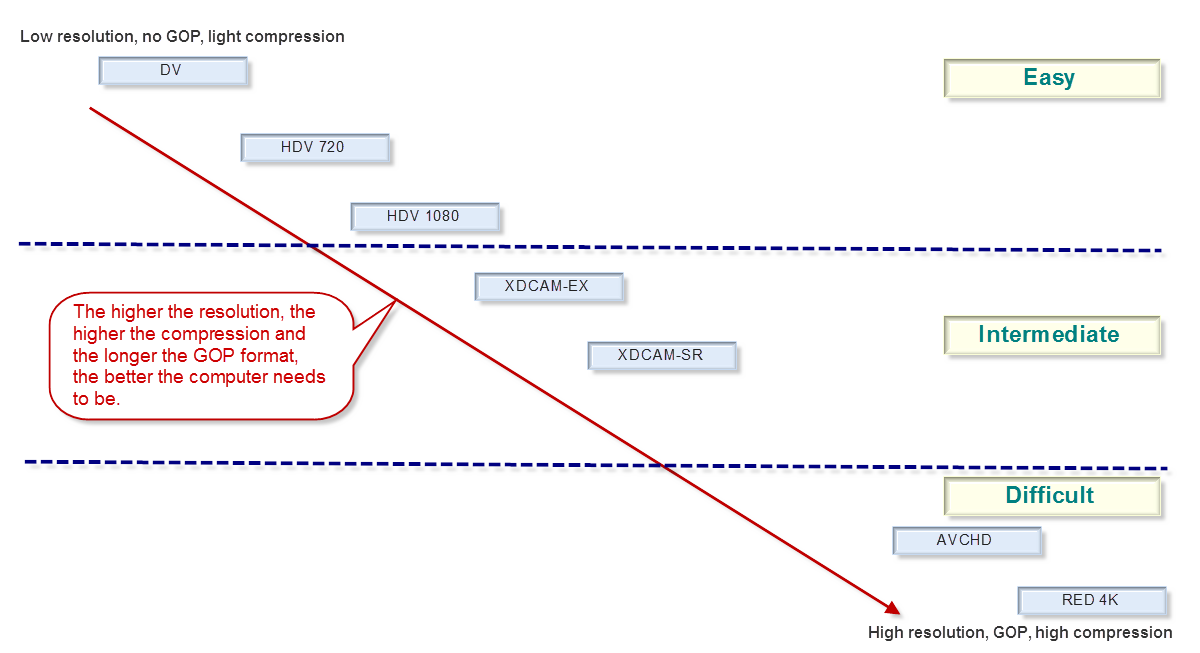
Since DSLR is getting so popular, let me remind you that this is ranked under the 'Difficult' codecs and P2 is an 'Easy' codec. The more difficult the codec you use, the higher the system requirements. See:
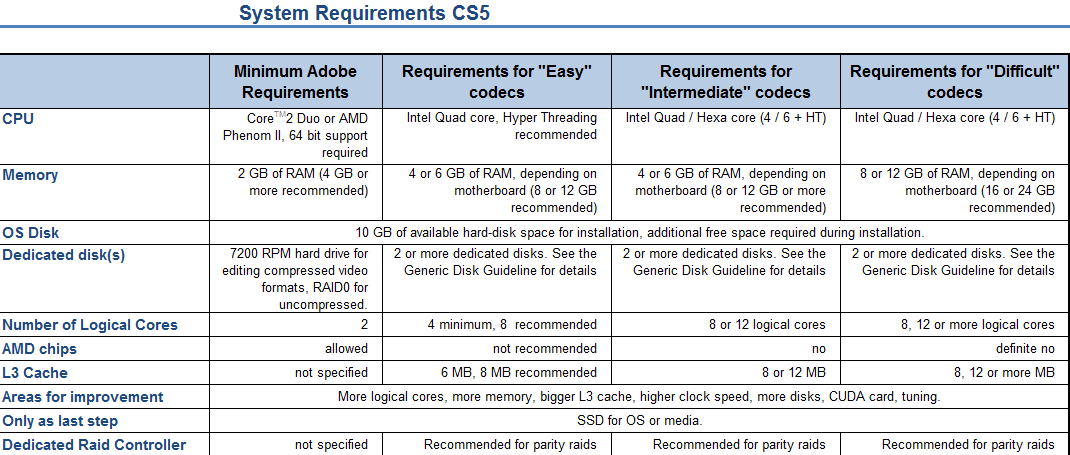
For the full article, see Adobe Forums: System requirements for CS5
As a rough translation from 'Easy', 'Intermediate' and 'Difficult' to the kind of system you want to build, you could say that 'Easy' can be handled quite well with a 'Budget' system, 'Intermediate' is best handled by an 'Economical' or better system and 'Difficult' requires an 'Economical' or better system. A 'Budget' system may struggle with the load of such 'Difficult' codecs.
Note that in the following table, I have mentioned components in each category. These are just examples of what could fit in each category, they are not necessarily a combination of components that I would build per se.
Also note that I have not chosen the fastest CPU in each category, but only unlocked CPU's. Each can be overclocked for optimal results and then will deliver a better Bang-For-The-Buck (BFTB) than the highest clocked CPU in that range. Finally, note that the budget system can benefit from increasing memory to 4 x 4 GB for only € 38 extra. That is the weakest link in the budget system.
Prices mentioned are current day prices in the Netherlands (01-11-2012) including 19% VAT.
Here are my suggestions:
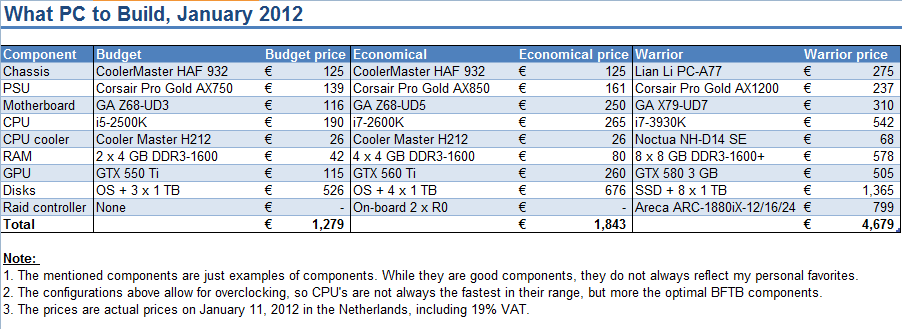
The main difference in comparison to the previous guide, is that the i7-3930K appears to be faster and better affordable than a dual Xeon X5680 system.
Anyway, I hope this helps people comtemplating a new system to get the right components in an affordable system.
Copy link to clipboard
Copied
You sound like you know your stuff, however it's very confusing to the average punter like me to build a nice editing system with such conflicting information. You have given the impression above that the Quadro 4000 is an inferior card for editing with CS5.5 - however it is currently the top card recommended by Gary @ Videoguys. And that for some bizarre reason an 80-Plus Gold PSU is going to make a better machine than having a Thermaltake PSU??
Technology is evolving at such a fast rate these days, but the launch of the newest and fastest does not make current technology instantly inferior.
I would suggest that you are technically correct, but living too much in a benchmarking world. In a real world, isn't it more helpful to say that "both the Quadro 4000 and GTX580 are very powerful nVidia cards and either would make a great choice for CS5.5 editing."
If I'm currently using a Quadro 4000, and then "upgrade" to a GTX580, would it (a) totally change my life and revolutionise my business, or (b) shave a couple of micro-seconds off a render which I'd probably wouldn't even notice?
Copy link to clipboard
Copied
The Quadro 4000 is over hyped and over priced as well as underperforming.
Unless you are using Solidworks or 1-2 other 3d Animation programs any Quadro is pointless.
Its based on a GTX 460
So basically there “DOC” you over paid for an underperforming video card.. but hey what do I know…
A 560 would do better.
Scott
ADK
Copy link to clipboard
Copied
Dr Jared wrote:
You have given the impression above that the Quadro 4000 is an inferior card for editing with CS5.5 - however it is currently the top card recommended by Gary @ Videoguys.
Could that be because Video Guys happens to only sell Quadro cards, one of their few computer components?
Copy link to clipboard
Copied
Actually, Dr. Jared, the Thermaltake Toughpower Grand PSU is 80-Plus Gold certified. The difference is the platforms that the various 80-Plus Gold certified PSUs are based on. The Toughpower Grand is based on a premium CWT (Channel Well Tech)-manufactured platform.
Thermaltake's poor professional reputation for its PSUs can be attributed to the TR2 and TR2 RX series PSUs: Most if not all of those cannot handle anywhere close to their labeled wattage ratings without their DC output quality going out of the ATX spec. For example, the TR2 RX "850W" model can only provide up to about 550W under realistic internal operating temperatures.
And yes, Dr. Jared, the Quadro 4000 is weaker than a GTX 460 SE: The Quadro 4000 has only 256 CUDA cores versus 288 CUDA cores in the GTX 460 SE. By contrast, the plain GTX 560 has 336 CUDA cores, while the GTX 570 and 580 have 480 and 512 CUDA cores, respectively.
And yes, Quadro 4000s sell used for more money than the full retail cost of a brand-new GTX 580. So, you actually earn some money just selling the Quadro 4000 and buying a GTX 580.
Copy link to clipboard
Copied
We have been recommedning the GTX470 and now the 570/580 for Adobe CS5.x as the best value and performance for the Mercury Engine. I posted the hacks on our website to enable the broader CUDA cards to work when Adobe only had Quadro cards and the GTX460 listed.
We recommend the Quadro cards based on our need to support Avid (they only certify Quadro cards) and the added "stability" they offer. Quadro cards have a longer life cycle, and the drivers don't change as often as the gamer cards. So while they aren't always the hottest or fastest cards, you know what your getting and you know they work. We run into customers with stability and crashing issues all the time. Many times it is the GPU that is the culprit. Our go to tech solutions is to get thema Quadro card. Why? Because it works and it leaves our customers happy.
Dennis Radeke of Adobe posted a very good article on his blog:
Diving into NVIDIA GPU’s and what they mean for Premiere Pro
Very good reading.
Gary
Copy link to clipboard
Copied
HI Gary,
Well you knew this was coming…
1) I have NEVER had issues with Avid and a GTX card. Now since Avid cant seem to update as well as Adobe
They do have this little nag screen that pops up (pretty sure its gone in 6 however) about “this card is not supported”.
Click it to go bye bye and end of story.
2) Avid support well that’s the joke of the day isn’t is? Unless you buy Avid assurance ($1000 per yr) there is no support.
3) Since my support team is better than 95% of the guys you get on the phone with Avid well obviously we sell the Assurance
Moot point for us..
4) More stable in Avid? Come on man….
The whole Quadro card thing is marketing and nVidia strong arming the software vendors by holding Cuda code support over their heads unless they promote
The Quadro cards as being something they are not. (lets not forget the free video cards either)
Since I have been outspoken against Quadros I no longer get any “demo” Quadros hmmm I wonder why?
Scott
ADK
Copy link to clipboard
Copied
Scott,
I'm not going to fight with you. For some reason you just can't seem to understand the fact that you are an "EXPERT" integrator, and our DIY articles are for everyone else. Even after I recommend folks buy integrated systems from you 😉
Bad mouthing Avid support has nothing to do with this discussion or your points. I don't know why you feel you must go there. You don't have to always rip other companies and vendors to show off how good you are. Let your systems do that for you.
I get calls and emails from end users everyday. We offer free tech support for everything we sell, plus folks just come to us for advice. Replacing the graphics card with a Quadro card solves so many stability problems for so many customers.
As I said - we recommend the GTX570/580 as the go to solution for Adobe. You are entitled to your opionion about Quadro cards. I'm not saying you are wrong, just that one size does not always fit all.
Please please please try to keep this thread thoughtful and positive. Harm did a great job - lets not derail this thread.
Gary
Copy link to clipboard
Copied
Amen Gary. Looking forward to your DIY9 article! Have you got a test machine built yet?
Copy link to clipboard
Copied
Hey Gary,
No I get what you are saying.. (sorry about Avid I have a rather strong dislike for all things Avid both audio and video)
I sell them because I have to..
The problem with forums is a comment made like Quadros fix issues that GTX cards seem to have.
Might be taken as “gospel” case in point with 1 particular forum reader…
I am not trying to ruffle your feathers, I just want both sides presented.
And you know very well how grateful I am you recommend people to us.
Scott
Copy link to clipboard
Copied
Thank you, Gary,
Please please please try to keep this thread thoughtful and positive. Harm did a great job - lets not derail this thread.
I completely agree and in an effort to bring it back on track, notice the updated screen shot I posted in reply # 17, correcting two things in the Warrior category, that John pointed out to me.
I mistakenly mentioned the UD7 mobo, which is limited to only 4 DIMM slots. I have replaced that with the P9X79WS, that still has a firewire port and dual NIC's plus 8 DIMM sockets. The next thing I changed is the Areca ARC-1880 to the 1882 version, which is incrementally improved, better cooling, 8087 plus 8088 support, so the 16 port model now supports 16 internal drives plus 4 external ones, but maybe the most important thing, the cache memory now uses DDR3-1333 ECC memory, so increasing cache to 4 GB now only costs € 40, a huge price decrease from the previous version while using better and faster memory.
Let's keep this on topic, please.
Copy link to clipboard
Copied
Are you suggesting I sell my current Quadro 4000 card - which as far as I can tell is working like a rocket, and spend $$$ on a GTX560 or GTX580? I do basic long-form editing with HD1080 footage. Would it knock my socks off, or would I hardly notice the difference?
Copy link to clipboard
Copied
Dr Jared,
You have directed your posts to me and not to anyone else. (see in response to:...). That is no problem for me, but let me emphasize that in the screenshot I posted, I only mentioned three distinct type of PC's in very different price categories and for very different purposes. As I said in my post I used "example" components that could well apply to a typical PC in that range. That means that a newly build PC could very well contain quite diferent components or move into a gray area between two distinct categories. Remember this overview only serves the purpose of showing what a PC can look like in a certain price range, nothing more. It certainly is not a law to follow, it is an indication of my opinion with the current state of affairs.
Whether one person is happy or not with a Quadro 4000 card is up to that person. The whole discussion seems a waste of time. If you are happy with your 4000, great. If someone needs to buy a card, then there are better and more affordable cards available, delivering a better BFTB. As long as people realize that, they can make their own decisions.
Copy link to clipboard
Copied
Hi Harm - sorry, I was using the 'reply to original post' button - didn't see the 'reply' one.
Comments were not directed at you but at Scott. I was trying to get his commitment to my that selling my Quadro4000 and replacing it with a GTX580 would be of noticable REAL WORLD benefit, or if he's just arguing theoretical benchmark schemantics.
Personally I think when the GTX590-Ti-Pro-Ferma3-hyper is released, he'll be telling me the GTX580 is a waste of time and only losers use them.
I've made my decision. ![]()
Copy link to clipboard
Copied
![]()
Copy link to clipboard
Copied
still waiting on those benchmarks... TJ dont get too smug..
Copy link to clipboard
Copied
the 590 is also a waste of money, unless you are a gamer. its a SLI card not supported in Adobe or any other NLE. and frankly i rarely recommend a 580.
the price for performance difference from a 570 (2.5Gig ) to a 580 is high vs performance is negligable.
so you see i recommend whats most cost effective for my clients DESPITE the fact i make far more $ on a Quadro...
but again what do i know according to you.
as far as performance from a 4000 to a 570 for many yes the performance would be noticable considering you are long form.
but it would also depend on layers/effects and are they Cuda or CPU effects.
obviously if cuda accelerated then yes you would benefit from a lesser priced video card.
a clear case of listening to "marketing" and not sound advice.
Scott
ADK
Copy link to clipboard
Copied
Sheesh, after all these years and my diplomacy training is still not beating the New Yorker in someone![]()
To get this back on the original topic; Harm has created an overview answering some of the most common questions I get about the HD transition from even tenured Pro's in the media content creation industry. He is also very clearly explaining the types of differences required based just on the material you deal with before you even get into your workflow between applications and workload in each application. Please use this info because you can search the Internet until your eyes bleed and you wont find this in any one place. The manufacturers keep this info closely convoluted on purpose and I wont get into why since it will ruffle to many feathers.
As for the Debate on Graphics cards, keep in mind regardless of who tells you what, Nvidia writes the drivers for both. The added updates for the Gaming cards are due to games. Look at the readme notes and you can see what was changed. Compositing, Animation, and Video applications change far less frequently so the need to update is far less. Quadro cards are designed for Open GL applications. Gaming cards are designed for Direct X. They both have the other API included in the drivers but Quadro's will perform better with certain Open GL applications because of the Plugins included with the driver install. However keep in mind many of those applications are transitioning over to Direct X so at that point the Gaming cards will perform better. Adobe gains zero benefit from the Quadro cards other than 10bit color preview which requires allot more than just the video card. Most are not working in 10 bit or if they are don't need the 10bit color preview. If you do then you will require a Quadro. As a personal note, the first 6 month failure rate on Quadro cards I have dealt with have been far higher than the gaming cards at about 15% to 20%. Nvidia does not manufacturer the Quadro's in the US. PNY does. That is who decides the Quality, not Nvidia.
Eric
ADK
Copy link to clipboard
Copied
Would it knock my socks off, or would I hardly notice the difference?
Copy link to clipboard
Copied
This is a great update about PC hardware. On the other hand, I would like to that think it would be great to write a discussion about the recommended display and monitoring solution for Premiere Pro in a similar way, considering footage, vendors, budget etc.
Copy link to clipboard
Copied
Thanks so much harm for this thread and the many answers, which is exactly what I was looking for.
I need a workstation to run cs5.5. I'm mostly using PPro and AE, for 30min movies using lots of VFX on HDV rushes.
I have a little extra $$ to boost from your "economic" config. What would you recommend given my needs? Increase RAM to 32 Gb or upgrade the video card to the GTX580? Would it unbalanced the whole wkstation by creating bottlenecks? What if I do both upgrades?
Best
Zovic
Copy link to clipboard
Copied
Step 1: Increase memory to 4 x 8 GB
Step 2: Upgrade the video card to a GTX 570 with the maximum amount of VRAM available.
The GTX 580 has such a marginal performance gain over the 570, that it only appears worthwhile if you are using RED, EPIC or similar large resolution stuff, because then the 3 GB 580 comes in handy.
Keep your eyes open for nVidia announcements of their new 6xx/7xx line of video cards. That is expected shortly and will give you new options, either a faster new card, or price reductions on the 5xx line.
Copy link to clipboard
Copied
Harm: thanks so much for your fast and precise answer!
Copy link to clipboard
Copied
Hi there,
I have finally decided to go half way between the economic and warrior configurations. Any feedback on the overall relevance of the choice below would be highly appreciated before I click the Buy button 😉
- COOLER MASTER HAF 932
- COOLER MASTER Silent Pro M 850W Power Supply
- ASUS P9X79 WS (I need firewire...)
- INTEL Core i7-3930K
- COOLER MASTER Hyper 212 Plus CPU Cooler
- G.SKILL 32GB (4 x 8GB) Ripjaws Z PC3-12800 DDR3 1600MHz
- ZOTAC ZT-50103-10P, GeForce® GTX 580 772MHz, 3GB
- OCZ 240GB Agility 3 SSD fos OS+CS5.5
- 2 x WESTERN DIGITAL 1TB WD Caviar Black
- Windows 7 Professional 64-bit
Thank you!
Copy link to clipboard
Copied
Zovic (and all),
As far as the SSD goes, I know there's been alot of debate about the cost/benefit of SSD at their current pricepoints, a possibility to save a chunk a change on the SSD but still get a fair amount of the benefits would appear to be cacheing a 40 or 60gb SSD instead. It's a feature I know is on the z68 chipsets, but I'm not sure what others, but basically the idea is that your computer determines the most commonly accessed programs and files to put on the SSD to get the benefit where it matters most. The article I read goes into more depth and has some benchmarks for adobe programs listed. May be worth considering if you're looking to trim the budget a bit.
Copy link to clipboard
Copied
Zovic,
Nice build! In fact I would say that you have pushed way past the halfway point from economic to warrior threshold ![]() .
.
I do like SSD drives for OS/programs, but would suggest a smaller 120GB or 128GB size SSD for that purpose. Also, I think that both Crucial SSD drives are a safer choice vs. any SSDs that use the Sandforce controller (OCZ, etc.).
Regards,
Jim
Find more inspiration, events, and resources on the new Adobe Community
Explore Now