- Home
- Video Hardware
- Discussions
- Re: What PC to build? An update...
- Re: What PC to build? An update...
What PC to build? An update...
Copy link to clipboard
Copied
What PC to build, updated January 2012
A question often asked is what system to build for NLE.
The previous article about this topic dates back to March 2010, so it was due an update because there were so many new developments in the past two years, including CS5.5
Basically you can think along three roads, a budget PC, an economical PC and the warrior PC. Notice that MAC is not mentioned here. There are three reasons for that, one is I'm not qualified to really advise on MAC's, two is that they are way overpriced and three they are severely limited in component choices. So this is all about PC.
Whether you want to have a budget, economical or warrior PC, there are a number of common components that you will always need, a case, a PSU, CPU cooler, monitor, keyboard, mouse, DVD/BR burner and stuff like that so I'm not going into those components, with the exception of case, PSU and CPU cooler.
CASE:
While the case of your choice is often determined by looks and what appeals to you (or your CFO, the wife), I want to stress that for all categories, budget, economical or warrior, it is better to use a BIG tower, instead of a mid tower.
Why, you may wonder. Actually there are a lot of reasons. Mid towers can limit your choices in CPU coolers, because the case is not wide enough to install certain CPU coolers. The height of the cooler does not fit in the case. They can limit your choice of video card, because these have grown in length significantly and mid towers often do not allow the installation of certain video cards due to the limited depth or prevent you from installing hard disks in certain slots. Mid towers will limit your expansion capabilities (less drive cages), make installation of components more difficult, have limited cable management features, have limited airflow and tend to become hotter than big towers and thus more noisy (the fans need to run at higher speed) and limit overclockabilty.
A BIG tower is the (only) way to go.
PSU:
The PSU is one of the most crucial components in any system but also the one component most often overlooked. A good PSU will give you years of reliable work on your PC, a suboptimal or mediocre PSU will give you tremendous headaches and unexplainable crashes, hangs or errors, causing you to miss deadlines.
Go to eXtreme Power Supply Calculator Pro v2.5 and get the Pro version. Enter all your components, including planned expansions, set the Motherboard to High End - Desktop, set the CPU Utilization (TDP) to 100%, set System Load to 100% and Capacitor Aging to 30% and press the Calculate button. Add 10 - 15% to this Wattage for safety and note the required amperage on the various rails (+3.3V, +5V and +12V). Based on these figures, select a good GOLD label PSU, that meets the total wattage and the amperage on each rail. It is your best guarantee for long and reliable, troublefree editing.
Budget, economical or warrior system
Before going into these three systems, you can consider them to be a rough 'Best-buying Guide', let me remind you of the basic practical system requirements for CS5.5 and consider your own workflow to interpret these charts.
It starts with the codec:
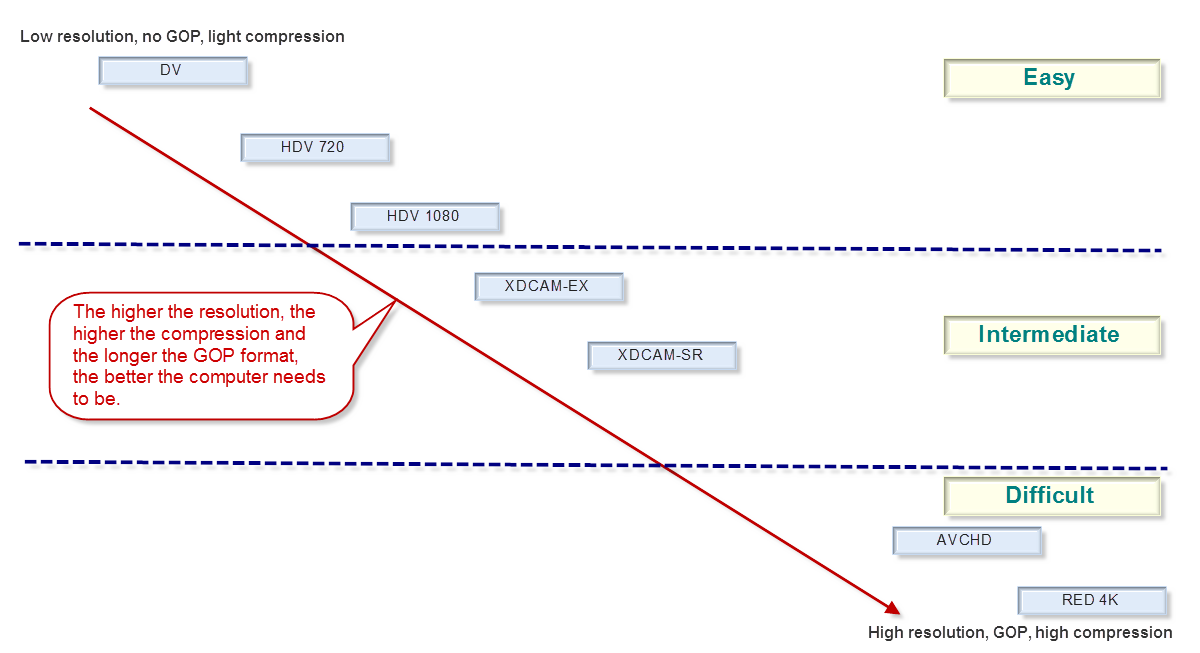
Since DSLR is getting so popular, let me remind you that this is ranked under the 'Difficult' codecs and P2 is an 'Easy' codec. The more difficult the codec you use, the higher the system requirements. See:
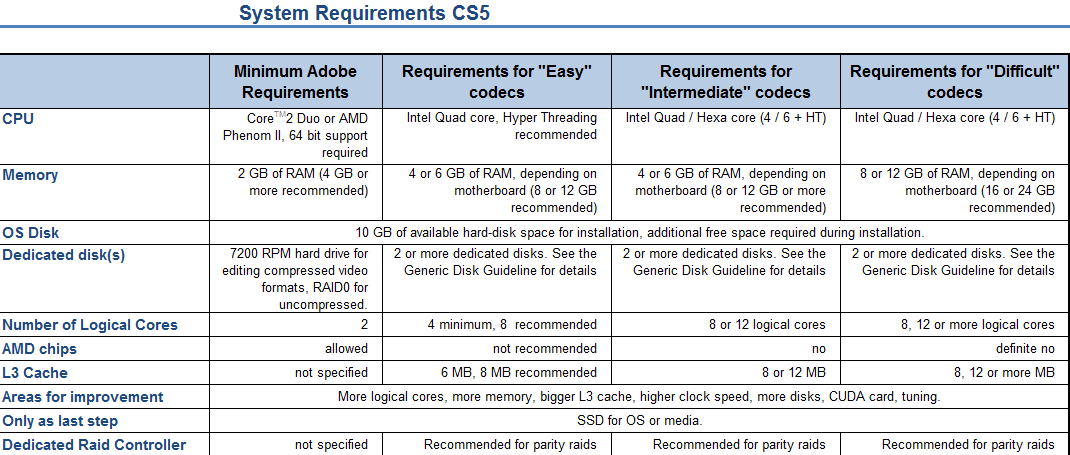
For the full article, see Adobe Forums: System requirements for CS5
As a rough translation from 'Easy', 'Intermediate' and 'Difficult' to the kind of system you want to build, you could say that 'Easy' can be handled quite well with a 'Budget' system, 'Intermediate' is best handled by an 'Economical' or better system and 'Difficult' requires an 'Economical' or better system. A 'Budget' system may struggle with the load of such 'Difficult' codecs.
Note that in the following table, I have mentioned components in each category. These are just examples of what could fit in each category, they are not necessarily a combination of components that I would build per se.
Also note that I have not chosen the fastest CPU in each category, but only unlocked CPU's. Each can be overclocked for optimal results and then will deliver a better Bang-For-The-Buck (BFTB) than the highest clocked CPU in that range. Finally, note that the budget system can benefit from increasing memory to 4 x 4 GB for only € 38 extra. That is the weakest link in the budget system.
Prices mentioned are current day prices in the Netherlands (01-11-2012) including 19% VAT.
Here are my suggestions:
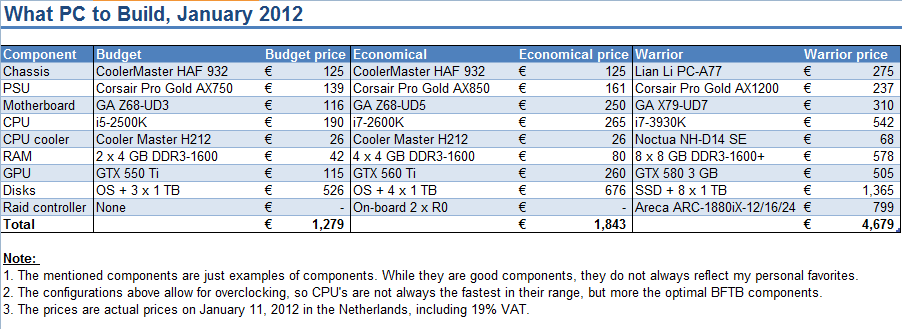
The main difference in comparison to the previous guide, is that the i7-3930K appears to be faster and better affordable than a dual Xeon X5680 system.
Anyway, I hope this helps people comtemplating a new system to get the right components in an affordable system.
Copy link to clipboard
Copied
Yo!
Very helpful info, learnt allot from it. Thanks Harm and everyone else ![]()
I wish to create a system mainly for simple photo editing in Lr and very little Photoshop, but also for editing DSLR H.264 footage in Pr (mainly simple colorgrading etc.) and very little in Ae.
Unfortunately I am on a very tight budget
I already have:
An external raid: CalDigit S2VR HD 1.5TB (This craves eater eSATA 2.0 or PCIe-x8)
2x 2TB WD Caviar green
500GB WD Caviar blue
Cooler Master Silencio 550
I intend to stripe the external raid for video editing in Pr and Ae (Is it overkill to stripe 5x 7200rpm drives for H.264 footage?).
One of the 2TB drives will function as my main data drive, the other as external backup via SATA slot in the front of the cabinet.
The 500GB drive will ether function as my OS drive, or as an extra data drive (if i choose to go SSD).
I got the Cooler Master cheap. It is not a huge case, but i am not too concerned about fan noise (the raid is f****** noisy anyway!) and i can always upgrade this part.
So... Now i just need all the important parts. I cant decide whether to go with a Z77 motherboard + i5 3550 or i7 3770, or a X79 motherboard and i7 3820.
GPU wise i am thinking MSI GTX 570 1.28GB (it would be nice to render my color gradings with the mercury engine).
PSU: Corsair TX V2 750w
RAM: Corsair Vengeance 4x 4GB 1600mhz CL9-9-9-24 1.5v
120GB SSD (havent come to a conclusion with this one yet.. I can see there has been a bit of a debate about it already)
ICY BOX card reader (i use CF cards).
Sony Optiarc DVD
Later optional addons: Corsair H60 (if its too noisy/gets too hot)
I know nothing about OC'ing, but i would like to try it.. I am attracted to the Asus motherboards, because they have the one button OC feature.
Hope you guys can help ![]()
Copy link to clipboard
Copied
Micekhoho wrote:
Noctua NH-D14
I hate to see this myth of the Noctua NH-D14 being perpetuated. It is a very old cumbersome design that makes working on memory impossible unless you remove the CPU heatsink. In it's day it was a great choice but newer designs like the Coolermaster Hyper 212 EVO are more efficient, a whole lot easier to work with, and less expensive. The reason (unless someone has information on a change) is that Noctua is not using direct contact heat pipes and Coolermaster and others are. This means that you have to transfer heat first to the block of metal containing the heat pipes and then the block of metal has to transfer the heat to the heat pipes. The direct contact method is more efficient. Of course since the Coolermaster only comes with one fan you should also order a second fan and that all comes to half the cost of the Noctua for superior cooling
Coolermaster--
"4 Direct Contact heat pipes with proprietary CDC (Continuous Direct Contact) technology create a perfect, sleek surface for heat conduction"
Here are the heat pipes
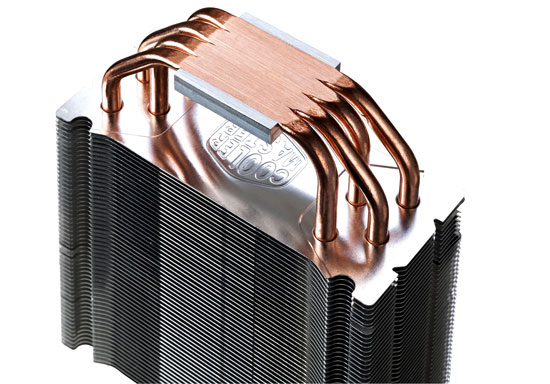
Copy link to clipboard
Copied
Bill,
I don't personally use a NH-D14, but are you maybe thinking about a different Noctua model when you slam it vs. a Coolermaster Hyper 212 EVO?
I've inserted a photo of the NH-D14 below and it doesn't look to be that offensive in the RAM bumping department. Also, I just did some www searching and found a test which included the delta-T for bother coolers you mention (and a whole lot more!).
With a test using an i7-920 OC'd to 4.0GHz, the Noctual was keeping the temperatures 7 to 10 deg. C cooler than the Hyper 212 EVO! Both coolers were configured with identical fans to level the playing field. The Noctua was 7 deg. more effective using 2xNoctua NF-P14 fans and 10 deg. C cooler when both coolers were equipped with Coolink 2xSWiF2-120P fans. (ref. vortez.net)
I do really like and would recommend the Coolermaster Hyper 212 EVO in the sub-$30 range. I don't however think it is one of the best coolers out there when including more expensive cooling solutions.
Regards,
Jim

Copy link to clipboard
Copied
Jim,
I think I know the reason for the superior performance of that NH-D14: It's just a larger HSF - period. (And you have misjudged the clearance of the front 120mm fan of the NH-D14: It is low enough to create a serious conflict with any RAM module that's over 1 inch high; in the worst cases you might have to settle for RAM with no heatsinks.)
And the Hyper 212 series isn't as efficient as they should have been because their numerous fins are packed very close together - so close that they require extremely loud, noisy fans just for themselves (let alone the CPU) to be cooled adequately. As such, I would not personally trust any of the Hyper 212 series for any current Intel CPU priced over $350 or so.
Copy link to clipboard
Copied
Randall,
While you are correct that the front fan can get in the way of RAM modules with high heat-sinks, the solution to that problem is pretty easy, just place the front fan a notch or two higher than designed, it will disturb the designed airflow a bit, but the effect on cooling will be minimal.
Copy link to clipboard
Copied
Randall/Jim
I have a Noctua NH-D14 in the basement that is not being used (I did install it originally) on my primary editing $1000 dollar i7-980X overclocked at 4.2 GHz CPU.but removed it and replaced it with a Hyper 212+ and it still is purring along fine.
Copy link to clipboard
Copied
JEShort01 wrote:
I don't personally use a NH-D14, but are you maybe thinking about a different Noctua model when you slam it vs. a Coolermaster Hyper 212 EVO?
I've inserted a photo of the NH-D14 below and it doesn't look to be that offensive in the RAM bumping department.
Jim
If you go on Noctua's website they have a list of motherboards and more importantly a very short list of memory sticks that will fit under the Noctua. So there is definitely an issue. Even if the memory stick does fit, my understanding is that you will not be able to take it out after you install the heatsink.
Copy link to clipboard
Copied
This cooling fan discussion is interesting, though it doesn't sound like there is a consensus on what is a strong alternative to the Noctua that allows you to access the memory?
Since memory options are limited in the first place and potentially problematic, I would prefer to have access to the memory without removing the heat sink system.
If price was not a strong concern, what do people suggest for a quality cooling fan system that doesn't obstruct the memory on an ASUS P9X79 DELUXE?
Anything over and above the Coolermaster Hyper 212 EVO?
Cheers! Dave.
Copy link to clipboard
Copied
How about the corsair H80 or H100?
I have the H80 and think it is pretty good.
Ulf
Copy link to clipboard
Copied
i have a h100 with cougar fans on mine and it performs very well
though if your looking for a fan and are worried about clearance height you should take a look at the noctua c14, ive heard its similar it performance
Copy link to clipboard
Copied
I thought that the liquid coolers might be complicated but it looks like the H80 and H100 fit pretty well in the Corsair cases...!
One Amazon picture showed leakage though... is that a common issue?
Copy link to clipboard
Copied
no not from my experiences at hardforum, anandtech and oc
i have a corsair 650d and the h100 fits PERFECTLY
the stock fans are fairly good but if you push them at their max they will outperform a dh14 but at the cost of noise--i suggest scythe gentle typhoons or cougar vortex since newegg has a sale on them for $12 with pwm
Copy link to clipboard
Copied
Dave Cowl wrote:
One Amazon picture showed leakage though... is that a common issue?
Impossible to say how common but I saw no reason to take that risk when there are alternatives. I would much rather have to move the fan on the Noctua up a notch as suggested by Harm rather than replace the whole mobo because of a leak in the cooler.
Copy link to clipboard
Copied
there is truth but if there are space limitations the aio coolers are a great alternatives
the thing is if there are risks corsair covers the repair/replacement of the affected system.
Copy link to clipboard
Copied
I'm buying a new video editing computer but i'm unsure what build I should aim for. I am interested in the idea of using Hackintosh to use Final Cut Pro, but I may consider using Adobe CS6 instead. Currently right now I'm using Sony Vegas 11, but I feel the other two editors offer some great features that I would like to use. My build is on a budget of $1800 and I use formats such as MOV and AVI on 1080p. I plan on purchasing the Nikon D800 or the Blackmagic Cinema Camera in the near future. This build is intended as video editing as a serious hobby and gaming machine that runs 1080p at 60FPS.
So far if I continue with a Final Cut Pro build, it would be this
Motherboard: Gigabyte Z77x-UD5H
CPU:intel i7 3770k
CPU Cooler: Noctua NH-D14
GPU: Gigabyte Windforce x3 gtx 670 2GB
PSU: Rosewill Capstone 750W Gold
Case:NZXT Phantom $119.99
SSD:Crucial M4 256GB SSD
HDD:Samsung F4 2TB HDD
HDD:Samsung F4 2TB HDD
Ram: Corsair 16GB Vengeance Low Profile 16mhz
DVD Drive:ASUS Optical Drive $16.99
Top Fan: NZXT 200mm
If I don't create a hackintosh build, I'll switch to a X79 build.
i7 3930K $538.74
---------------
Seagate Barracuda 2TB $118.51
--------------
Gigabyte X79-UD3 Motherboard $238.99
Samsung F4 2TB HDD
Crucial 128GB SSD $122.49
Noctua NH-D14 SE2011 $84.95
Geforce GTX 580: $345.02
Cooler Master HAF932 $139.99
Corsair 750W PSU $99.92 (used Thermaltake Power Supply Calculator and seems like i'm very underpowered and need to stretch to a 1000W PSU)
Sony AD-7280S-0B 24x SATA Internal DVD Drive $21.05
Corsair Vengeance Blue Low Profile 16GB DDR3 $97.99
Again, I'm very unfamiliar with advanced/professional video editing setups and workflows.
Copy link to clipboard
Copied
kimchitaco wrote:
i7 3930K $538.74
---------------
Seagate Barracuda 2TB $118.51
--------------
Gigabyte X79-UD3 Motherboard $238.99
Samsung F4 2TB HDD
Crucial 128GB SSD $122.49
Noctua NH-D14 SE2011 $84.95
Geforce GTX 580: $345.02
Cooler Master HAF932 $139.99
Corsair 750W PSU $99.92 (used Thermaltake Power Supply Calculator and seems like i'm very underpowered and need to stretch to a 1000W PSU)
Sony AD-7280S-0B 24x SATA Internal DVD Drive $21.05
Corsair Vengeance Blue Low Profile 16GB DDR3 $97.99
Again, I'm very unfamiliar with advanced/professional video editing setups and workflows.
Looks pretty good to me.
![]() Are you going to OC this system? If so make sure you have a board that has good power control. If you're not going to OC you probably don't need the Noctua.
Are you going to OC this system? If so make sure you have a board that has good power control. If you're not going to OC you probably don't need the Noctua.
(ii) The best Corsair PSUs are made by Seasonic, so I went straight to the source and got a Gold-rated fully modular Seasonic 750W for $120. If concerned about power, go for the Seasonic Platinum 1000W. Gold and Platinum refer to efficiency and are very important.
(iii) 128GB is going to feel cramped on an SSD. I found a Crucial 256GB for only $179. The 256GB model is a bit faster too.
(iv) This system cries out for a bit more RAM. 32GB?
Copy link to clipboard
Copied
i agree on top except that corsair AX series are made by seasonic, sometimes one is cheaper than the other
Copy link to clipboard
Copied
How about the E-5 2687 CPU on an Z9PE-D8 WS board?
How does it perform commpared to a i7 3960x Setup?
Any thoughts on the ssd cacheing on the z9pe-d8?
Copy link to clipboard
Copied
I am in the process of bullding a new Win64 box for Lr4.1 and PS6 working with Nikon D800/E 14bit NEFS and maybe a little Premeire video work, mosty photos though.
I am thinking about running an Intel Ivy Bridge Core i7-3770 with 32GB ram, Windows 7 64, A couple of sata III 128 GB drives for OS Programs and the second SSD for LR4 cagesatalog and a 4TB Hitachi drive for images.
I was wondering if it would be worthwhile to spend the extra $$ and get the Intel Core i7-3930K Sandy Bridge 6 core processor, yes it is older then the Ivy Brige but it has 6 cores vs 4 and 12mb L3 cache as opposed to 8mb. plus LGA2011 motherboards support 64GB of ram...
Will LR4.1 take advantage of 6 cores over the Quad Core or will it not be much faster?
Thanks
Steven
Copy link to clipboard
Copied
LR and PS will work fine on either platform and you will not see a significant difference in performance by changing to the X79 platform with those 2 applications and the system configuration your looking at above overall. You are well beyond what you need for those applications alone.
Eric
ADK
Copy link to clipboard
Copied
Eric,
Thanks for the information.
I think there would be a 'nbig" advantage with the X79 platform for PS because of the ability to goto 64mb ram which PS would take advantage of, though I am not a big PS user since LR keeps getting better and better. I have seen no evidence that LR takes advantage of more RAM, and that the most important thing is raw CPU speed.
Steven
Copy link to clipboard
Copied
Hi!
What would you say, what should I upgrade next from my PC? Case and PSU are pretty good so those are out.
Hardware:
- Intel i7-870 (HT on)
- 16GB 1333Mhz ram
- GeForce 660 TI (Asus DC II)
- Harddrives
- Samsung F3 1TB 7200 rpm for OS
- Samsung F3 1TB 7200 rpm x 2 in RAID0 for Cache, previews, captured audio and video. Also for the rendering to a final clip
- Samsung F4EG 2TB 5400 rpm for footage
- 650W Chieftec power
- Windows 7 Home Edition 64bit
I'd love to get more juice for Premiere and After Effects. It takes 4,5min to RAM-preview a 16s footage with current setup, what should I upgrade first or should I start from scratch?
Copy link to clipboard
Copied
....of course, Harm,Scott, Bill, RJL, and others more knowledgeable than me can provide a better answer. However, for a simple start, your CPU,Ram, and video card all look decent. The OS drive and RAID 0 setup looks good. Power supply may be OK with that 870 CPU.
The big , glaring problem is the 5400 RPM single drive for footage !! That is below Adobe requirements, ( minimum 7200rpm drives).
I am sure others would recommend creating a second onboard RAID array, just like the first one, to place your footage,(media) on.
This should provide improved performance. Of course, you would need to back up that second RAID... that's where your existing 5400 RPM HDD can be used.....to contain your original footage, that you copy to your second RAID for performance during editing. However, it may be faster to feed that second RAID using a 7200RPM drive instead.
After Effects benefits from having more system ram.....you would have to have Windows 7 Professional to have more than 16GB ram....with your Dual-channel memory setup and motherboard, I do not know if you can put in more memory...32GB would be great,esp. for AEffects.
With the new cache system on After Effects CS6, you may be able to benefit performance by assigning it to your first RAID array.
Other tweaks would be to make sure all indexing and compression are turned off on all drives, ( under properties tab for each drive), static Windows page file,( at least 1.5 x system memory), is placed on your first RAID array, real-time virus monitoring turned off, and proper memory assigned to both After Effects and PPro,( done inside each program's settings). You can find a more complete list of Windows tuning here on this forum.
Copy link to clipboard
Copied
Okey, I tried making up a RAMdisk which does about 5000Mb/s read and 4000Mb/s write and I tried to move my cache to it, video footage, media cache and I tried with different combinations. The problem is, the RAM-preview didn't fast at all, the difference is roughly 1-2 seconds. The speed difference between 5400rpm and 7200rpm is very very minor.
My Cache is on my current RAID array. Indexing is off, compression is off, Page file and hibernate files are on my current RAID array. Real-time virus monitoring is still on but the performance with and without is negligible.
Currently, I've allowed to PPro and AE to use 6/8 cores of my computer and I've put the ram usage so there would be 2GB per core. I've allowed those softwares to use 13Gb ram while leaving 3Gb for other applications.
My board doesn't support over 16Gb ram and I think P77 series doesn't even support over 16GB so it would be new board and CPU.
So, is there any ways to improve this more so that the difference between speed would be noticable?
Copy link to clipboard
Copied
.....time to go to Harm and Bill's PPBM5 website and test your machine withthat benchmark program....it may reveal what area,( if any), is causing a slowdown,or, "bottleneck".
Find more inspiration, events, and resources on the new Adobe Community
Explore Now