- Home
- Video Hardware
- Discussions
- Re: What PC to build? An update...
- Re: What PC to build? An update...
What PC to build? An update...
Copy link to clipboard
Copied
What PC to build, updated January 2012
A question often asked is what system to build for NLE.
The previous article about this topic dates back to March 2010, so it was due an update because there were so many new developments in the past two years, including CS5.5
Basically you can think along three roads, a budget PC, an economical PC and the warrior PC. Notice that MAC is not mentioned here. There are three reasons for that, one is I'm not qualified to really advise on MAC's, two is that they are way overpriced and three they are severely limited in component choices. So this is all about PC.
Whether you want to have a budget, economical or warrior PC, there are a number of common components that you will always need, a case, a PSU, CPU cooler, monitor, keyboard, mouse, DVD/BR burner and stuff like that so I'm not going into those components, with the exception of case, PSU and CPU cooler.
CASE:
While the case of your choice is often determined by looks and what appeals to you (or your CFO, the wife), I want to stress that for all categories, budget, economical or warrior, it is better to use a BIG tower, instead of a mid tower.
Why, you may wonder. Actually there are a lot of reasons. Mid towers can limit your choices in CPU coolers, because the case is not wide enough to install certain CPU coolers. The height of the cooler does not fit in the case. They can limit your choice of video card, because these have grown in length significantly and mid towers often do not allow the installation of certain video cards due to the limited depth or prevent you from installing hard disks in certain slots. Mid towers will limit your expansion capabilities (less drive cages), make installation of components more difficult, have limited cable management features, have limited airflow and tend to become hotter than big towers and thus more noisy (the fans need to run at higher speed) and limit overclockabilty.
A BIG tower is the (only) way to go.
PSU:
The PSU is one of the most crucial components in any system but also the one component most often overlooked. A good PSU will give you years of reliable work on your PC, a suboptimal or mediocre PSU will give you tremendous headaches and unexplainable crashes, hangs or errors, causing you to miss deadlines.
Go to eXtreme Power Supply Calculator Pro v2.5 and get the Pro version. Enter all your components, including planned expansions, set the Motherboard to High End - Desktop, set the CPU Utilization (TDP) to 100%, set System Load to 100% and Capacitor Aging to 30% and press the Calculate button. Add 10 - 15% to this Wattage for safety and note the required amperage on the various rails (+3.3V, +5V and +12V). Based on these figures, select a good GOLD label PSU, that meets the total wattage and the amperage on each rail. It is your best guarantee for long and reliable, troublefree editing.
Budget, economical or warrior system
Before going into these three systems, you can consider them to be a rough 'Best-buying Guide', let me remind you of the basic practical system requirements for CS5.5 and consider your own workflow to interpret these charts.
It starts with the codec:
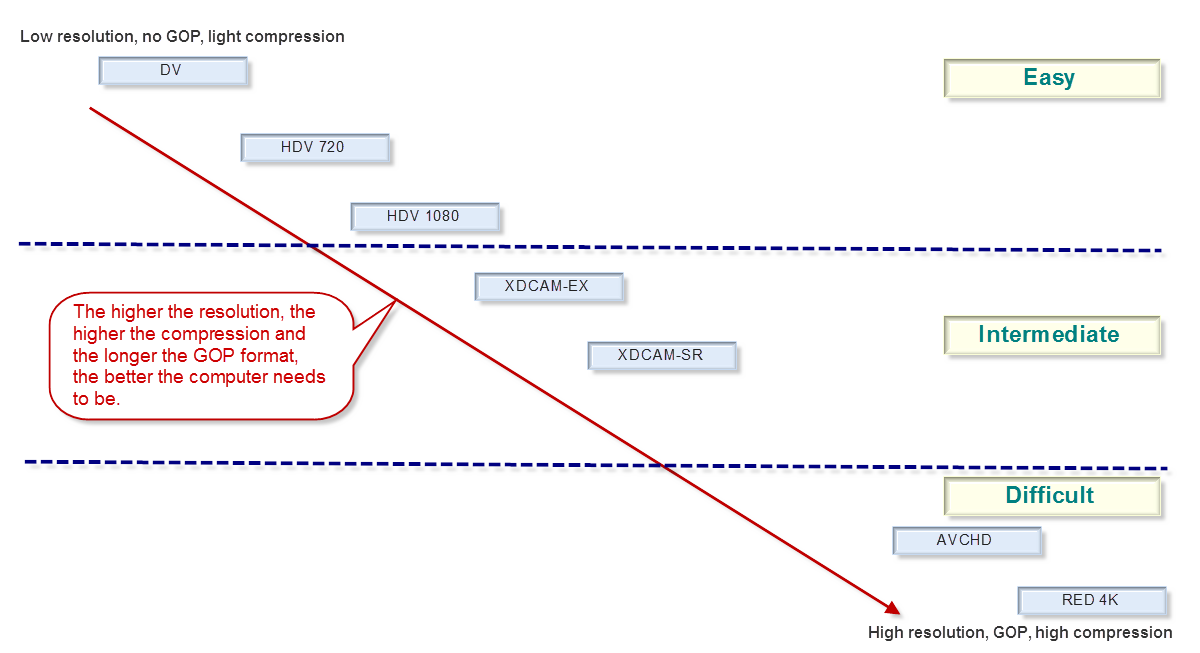
Since DSLR is getting so popular, let me remind you that this is ranked under the 'Difficult' codecs and P2 is an 'Easy' codec. The more difficult the codec you use, the higher the system requirements. See:
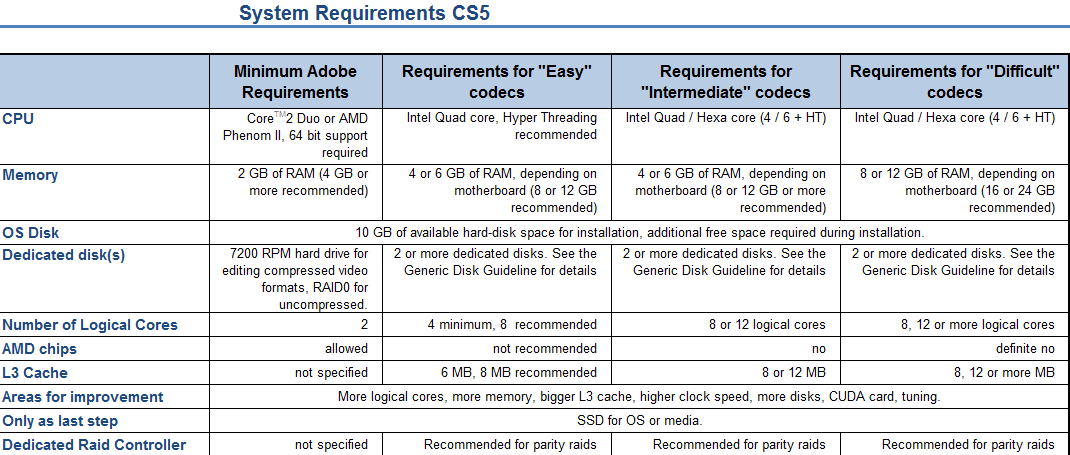
For the full article, see Adobe Forums: System requirements for CS5
As a rough translation from 'Easy', 'Intermediate' and 'Difficult' to the kind of system you want to build, you could say that 'Easy' can be handled quite well with a 'Budget' system, 'Intermediate' is best handled by an 'Economical' or better system and 'Difficult' requires an 'Economical' or better system. A 'Budget' system may struggle with the load of such 'Difficult' codecs.
Note that in the following table, I have mentioned components in each category. These are just examples of what could fit in each category, they are not necessarily a combination of components that I would build per se.
Also note that I have not chosen the fastest CPU in each category, but only unlocked CPU's. Each can be overclocked for optimal results and then will deliver a better Bang-For-The-Buck (BFTB) than the highest clocked CPU in that range. Finally, note that the budget system can benefit from increasing memory to 4 x 4 GB for only € 38 extra. That is the weakest link in the budget system.
Prices mentioned are current day prices in the Netherlands (01-11-2012) including 19% VAT.
Here are my suggestions:
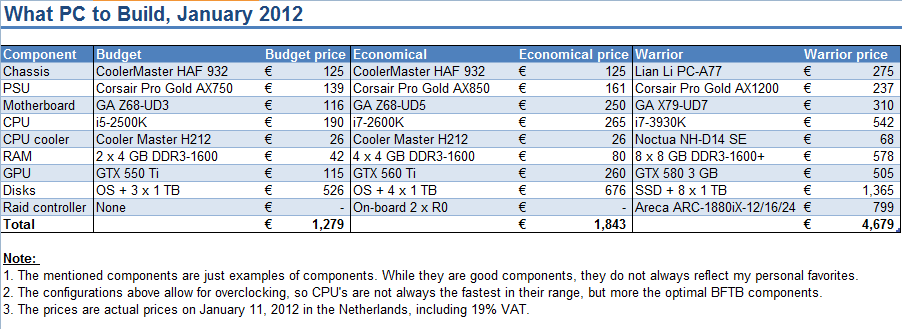
The main difference in comparison to the previous guide, is that the i7-3930K appears to be faster and better affordable than a dual Xeon X5680 system.
Anyway, I hope this helps people comtemplating a new system to get the right components in an affordable system.
Copy link to clipboard
Copied
Hello
I'm trying to put a new pc toghether for editing with adobe premiere and I was wondering if you guys would have a look at this.
I'll be cutting canon h264 footage, occasionally with transitions and want this to run smooth. I would also like to multicam short clips without stutter or dropped frames.
I don't mind the system being slower on (simple) colour correction in premiere and I don't really care for fast exporting as this will probably only be for youtube etc.
I also want to use ae for gfx titles etc. but it's no priority.
Here's my parts list
Cpu Intel Core i7 3770K / 3.5 GHz - 4 cores
Mobo Gigabyte GA-Z68XP-UD5 (Socket 1155)
Ram Corsair Vengeance - 4 x 8 GB - DIMM 240-pins - DDR3 - 1600 MHz / PC3-12800 - CL10 - 1.5 V
Gpu EVGA GeForce GTX 660 3GB FTW Signature 2
Ssd SAMSUNG 840 EVO 120 GB
Case Silencio 652
Cpu fan Cooler Master Hyper 212 Evo
Psu Chieftec A-135 Series APS-850CB (the psu suggested by Harm is not available in Holland anymore)
This would set me back around 1350 euros (a little over budget) so I'll be using my old drives for now. I'll probably need to cut on a few things so all your tips and comments are very welcome.
Tobias
Copy link to clipboard
Copied
Copy link to clipboard
Copied
 Videoguys DIY 10 Update
Videoguys DIY 10 Update
For the past 10 years we have been publishing our Videoguys’ DIY articles as a service to our customers and the internet community. We publish these guides as a recipe for building your own video editing workstation at an affordable price but these DIY recommendations may also be used to compare specs on already built machine like an HP Workstation.
I know it has been a LONG time since we first introduced our DIY 9 build and even our DIY 9.5 updates are over a year old. Every day we get calls and emails from our customers asking about our DIY recommendations and when we're going to build our DIY 10 machine. I’m happy to report that we’ve finally found an enthusiast level motherboard with Thunderbolt - the Asus Z87-Deluxe/Quad - which we can use for DIY10!
Why we waited
I’d like to explain why it seemed like forever since our last DIY system build. We have been waiting for an enthusiast class Ivy Bridge motherboard with Thunderbolt and had been told would initially appear the summer of 2013. It didn't. In February, 2013 we posted a potential DIY X build using the Asus P8Z777-V deluxe motherboard with Thunderbolt and many of you are running this build with great results. We still wanted to wait for a completely integrated Thunderbolt solution.
You can read the full guide and check out the recommended builds here
https://www.videoguys.com/Guide/E/Videoguys+DIY+10+++Our+wait+for+Thunderbolt+is+over/0x86959ff2ee40...https://www.videoguys.com/Guide/E/Videoguys+DIY+10+++Our+wait+for+Thunderbolt+is+over/0x86959ff2ee40....
Gary
Copy link to clipboard
Copied
I'm fasting the rest of this year... today I ordered these parts.
chassis Fractal Design ARC XL
psu Corsair Professional AX 860i
mobo Asus P9X79-E WS
cpu Intel Core i7 4930K
cpu fan Cooler Master Hyper 412S
gpu nVidia GTX 760
ssd Samsung 840 Pro 128 GB
HDD 2 x SEAGATE 7200 14 1 TB
ram corsair vengeance 4 x 8 gb
Copy link to clipboard
Copied
@TvH
That's looks like a really nice one! I hope you'll find some christmas/New Years Eve... parties invitation, so you'll not fast too much
Will you try out their benchmark after you figured out how to set-up your discs and run some try-outs? Curious to se your results with the chosen parts. I like also your possibilities to upgrade on a strong/solid mobo/CPU/PSU combination (more discs...), if you chose to do so
looks to me too much like a commercial/SPAM for yourself, for a DIY not enough details about the the chosen HDDs/SDD => the site cc_merchant recommended ( Tweakers Page - What kind of PC to use?) is IMHO far more informative and helps to understand even details important for the individuals need / desicions and is clearly without any commercial connection
Copy link to clipboard
Copied
Thanks ! The posts here are the most useful information I have seen on web after some serious research for the last few hours on HW for PrCC.
I am mainly working with the 4K Mjpeg Mov files from the Canon 1DC. I want to work native.
Currently I have a
A)
i7 MBP17"
16GB
750Gb 7200rpm HDD
B)
PC with
i5 2405s(HD3000)
8GB,(I have a pair of 16GB on another PC)
512GB M5pro SSD
1000W PS
Both have problem playing the 4K files smoothly. The MBP is fine with 4K if using Prores transcoded files in FCP.
Before saving enough for a Macpro later in the year. I intend to spend 500-1000USD to upgrade the PC. I am only asking for faster transcode speed and a bit smoother play back for the mean time.
What is my bottle neck? Will putting a Quatro or Gf titan in help? or change the CPU to the i7 ?
Copy link to clipboard
Copied
What is my bottle neck? Will putting a Quatro or Gf titan in help? or change the CPU to the i7 ?
All over the place: CPU, memory, disk. See Tweakers Page - Balanced Systems and the other articles on Tweakers Page
Copy link to clipboard
Copied
CookingHusband wrote:
What is my bottle neck? Will putting a Quatro or Gf titan in help? or change the CPU to the i7 ?
As cc_merchant stated, all over the place. If you put in a GeForce Titan, the CPU would bottleneck the GPU (or put it this way, the performance improvement would be far less than is justified by the huge investment). In fact, I tested an i5-2400 (it is not an "S") with two GTX 560 GPUs - one a plain GTX 560, the other a GTX 560 448-core (which IMHO should really have been named the GTX 570 LE instead of a GTX 560 Ti 448). But while the GTX 560 Ti 448 did benchmark significantly faster than the plain GTX 560 (39 seconds versus 59 seconds in the MPEG-2 DVD test from the PPBM6 suite), the real-world performance improvement is far less than the benchmarks indicated (the system, with either GPU, took between 75 and 90 minutes to encode 40 minutes of HD AVI UT RGB video to MPEG-2 DVD using VBR 2-pass encoding). This clearly indicates that the CPU is the bottleneck.
If on the other hand you upgrade to an i7-3770K but do not install a discrete GPU, it would not be much of an improvement either because you'd still be stuck in the MPE software-only mode.
To see any significant improvements in performance, you would need to not only upgrade the CPU, RAM and GPU all at once, but also add additional hard disks to that system. A single SSD plus one HDD in one system aren't enough.
By the way, the "S" in "i5-2405S" means "Slow" when it comes to performance in the Adobe Creative Suite and Creative Cloud apps. With all four cores in use, the i5-2405S runs at only 2.6GHz even with Turbo Boost. My i5-2400 non-S runs at 3.2GHz (with all four cores in use) with the Turbo Boost. As such, the "S" editions of the i5 and i7 CPUs sacrifice clock speed and performance to achieve a slightly lower TDP, making such CPUs suitable only for systems with cramped cases and relatively poor airflow.
Copy link to clipboard
Copied
Thanks, and understand.
I have lots of 8GB ram to spare from another PC and Promise Raid 0 array attached externally. This is the best I can do for these.
(I have already bought the Promise Thunder Bolt raid for my Mac)
So the decision for me now is should I Upgrade to 3770K or spend an extra 150USD to get a new MB + 4770K or even the 4820K
Plus a GTX 780? ( no entry level quatro I believe?). For PRcc not firepro I guess?
Copy link to clipboard
Copied
...as was said above concerning your PC.....maybe keep the power supply and case, ( if it is large enough), keep the SSD, and THROW THE REST OUT !!!! Contact Eric at ADK systems for advice...he is frequently on this forum...AND visit that "Tweakers Page" that was recommended. 4K ,editing natively, is VERY demanding...Eric can help you there.....he has already written this week about a system for 4k on this forum.
You may want to WAIT until the new Haswell E CPU and chipset come out later this year, and work with the MacBook Pro for now, using proxies,or, transcoded files...that PC has a WAY too underpowered CPU for 4K....and even just 1080P AVCHD !!
Copy link to clipboard
Copied
The CPU definitely needs an upgrade for 4K media. I would suggest a X79 system if you get a X79 board that also has the Microcode for Xeons. That would give you further upgrade options in the future and a system with far better specs overall than the nMpro. The 780TI card would work well with the X79 but would be far to much for a 4770K system. I suggest a 760GTX with that. 32GB of ram is minimum for 4K workflow and 64GB if you get a 6 Core + and do allot of AE work.
Eric
ADK
Copy link to clipboard
Copied
In addition to what Eric stated, the GTX 780 would still be way too much for an i7-4820K (which uses the LGA 2011 socket and X79 chipset but has only four physical CPU cores, just like most of the LGA 1150 and LGA 1155 i5/i7 CPUs that use lesser chipsets).
Thus, if you must go X79 and LGA 2011, go for a hexa-core i7-4930K right off the bat - and overclock that CPU to its most comfortable overclock level in order to make anywhere close to full usage of the very-high-end GPUs.

Copy link to clipboard
Copied
Hello,
I recently upgraded my old Asus 560ti to a EVGA GTX760 because of the performance benefit.
With this upgrade nothing else changes, only a new driver install Geforce 332.21 (and remove old drivers of course). Everything worked perfectly, but when I do some render work in Photoshop CS6 my quad core cpu is running at 100% at all of the 4 cores and nothing happened.
I need to kill the process to work properly and before I had no issue at all.
I re-install Windows 7 x64 completely with SP1, fresh install of Photoshop cs6 x64 same problem. Disabled GPU acceleration, enabled basic mode, removed preferences.
With or without graphic acceleration in Photoshop the fan speed is increased by doing some render work and the cores are running at 100%. Nothing will work. Could this be a bug in the Nvidia drivers or do I need to update the bios of the card or motherboard?
I used process explorer to look at the resources when rendering. This is the result. Left idle and right when rendering (100% cpu) with graphic acceleration on
My system:
I7 2600K
Asus z77 Sabertooth
EVGA GtX 760 4GB
Corshair Dominators 4GB
Could this be a bottleneck?
Copy link to clipboard
Copied
....you are in the WRONG forum....this is PREMIERE ,NOT Photoshop!!! However, you have NOT given enough system info to even GUESS what your problem is.
4GB system memory may be NOT ENOUGH......if you only have Windows 7 basic, and NOT "Home Premium" for your 64bit version, you will ONLY be able to have 8GB system memory maximum....and THAT STILL may be too little....it IS too little for Premiere. Home Premium allows 16GB memory, and "Pro" and above allow more than your motherboard can handle....which is 32 GB. Star with increasing your memory....changing OS, if necessary. Your CPU is designed to "overclock".....you may see SIGNIFICANT performance improvements if you successfully overclock the CPU to a safe limit.
You MAY have an "imbalanced" system where some components are GOOD, but, one or more may be inferior, ( like your memory), and could be impairing performance. Your DRIVE system is important......you have NOT described it. With Windows 7, it is currently desireable to have a fast SATA III SSD as the "C" drive for your operating system and programs ONLY !!! For After Effects work especially....and maybe PShop,too.....a SECOND SSD can be used for a "cache" drive, or, "scratch" drive with the Windows "page file" there, as well. A third drive can also be a RAID 0 setup on the motherboard, to keep all the drive volumes running at a higher speed, which contains your source material, ( i. e. photos, videos, etc.). OR, the third drive could be another high speed SSD......Crucial makes a 960GB model with great read and write speeds. If using a RAID for the source material....you would want those IMPORTANT files already backed up on another drive FIRST......the RAID 0 would just be to improve performance. The bottom line is that even with using just Photoshop.....it is WAY better to NOT have only one one hard drive. A MINIMUM of TWO SEPARATE 7200rpm drives is needed for Premiere, and MAY also help increase performance greatly with Photoshop as well. Make sure you visit the PHOTOSHOP forums to find the best hardware setups for THAT program !!!
Copy link to clipboard
Copied
Harm Millaard wrote:
Definitely the 680 for the warrior, but for the budget version definitely still the 550 Ti. For the economical version the 670 is the best option from a technical POV, but from a $$ POV, the 560 TI is still the more attractive one. Keep in mind that the Kepler range does not show any significant performance improvement. The main benefits are lesser energy consumption and thus cooler (and less strain on your PSU), as well as support for up to 4 monitors.
In my planning one other aspect that should weigh in your GPU decision, useful lifetime. If you look at the long term and tend to plan some intermediate upgrade beyond a complete new system then that should push you towards the 600 series earilier
About the motherboard, I have a tendency (and past reputation) of "living on the bleeding edge" It now looks like Asrock will finally be delivering their new X79 Extreme11 sometime in the next month or so. .And if it is not to ridiculously priced I would be interested. This beast has 8 x SAS/SATA3 6.0 Gb/s connectors and I never seem to have enough.
Copy link to clipboard
Copied
...but for the budget version definitely still the 550 Ti.
That still holds true today since there is currently no Kepler-derived GPUs in between the GT 640 (which is significantly slower than even a GTS 450, let alone a GTX 550 Ti) and the GTX 670. Plus, the plain non-Ti GTX 560 still costs significantly more than the GTX 550 Ti (although it performs faster than the GTX 550 Ti).
Copy link to clipboard
Copied
For immediate gratification at a low price, I would also throw the GTX 480 into the mix for consideration. Its performance appears to be comparable to the GTX 670 (maybe even faster in some circumstances), but in the US it's about half the price of the GTX 670. If course it uses a lot more power, so you need a a hefty PSU to support it, and it is going to be louder under load.
Copy link to clipboard
Copied
How about a GT 640 with 384 cores and DDR5 (but only 128 bit)?
Does 32 GB v. 16 GB make a big difference in Premiere Pro CS6 with things like Warp Stabilizer?
Copy link to clipboard
Copied
How about a GT 640 with 384 cores and DDR5 (but only 128 bit)?
Unfortunately, that particular version of the GT 640 is OEM-only (meaning that it is only supplied to big-name PC brands for use in their PCs at present). No retail cards are available in that configuration (at least not yet). The only announced retail version(s) of the GT 640 all use 128-bit DDR3 VRAM whose memory throughput is only about half that of your current GT 240 (28.5 GB/s on the GT 640 versus 54.4 GB/s on your current GT 240).
In addition, that particular GT 640 and all retail GT 640s are Kepler-based, whose shaders are only about half as fast (relatively speaking) as the shaders in Fermi (GeForce 400- and 500-series). Put it this way, while Fermi shaders run at double the core clock speed, Kepler shaders run at only the same clock speed as the GPU core clock speed. This greatly diminishes, if not completely eliminates, the effect of the greater number of CUDA cores.
As such, the GT 640 retail would not be a sufficient inprovement over your current GT 240 to justify its cost, in your case. It would cost around $100, all right - but its performance would be slower than even a two-generation-old GTS 450, let alone a GTX 560 Ti.
Copy link to clipboard
Copied
In addition, that particular GT 640 and all retail GT 640s are Kepler-based, whose shaders are only about half as fast (relatively speaking) as the shaders in Fermi (GeForce 400- and 500-series).
Is this an issue even with GTX 670 and GTX 680? This is why I've been asking what the best GPUs are for CS6, and I get different answers without much in the way of explanation. I am not averse to getting a 570 if it's significantly better than 560 Ti, for example, and will last a bit longer. Should I look for Display Port for future monitors?
The biggest performance issue I have currently in Premiere Pro is the Warp Stabilizer. It takes a long time to do the initial computation. In my machine, the GPU is idle during this phase of the Warp, so I assumed that upgrading the GPU would not help at all. It is so darn slow that I don't think an OC'd hex-core would help even if it were twice as fast as my i7-2600K. I do like the results of the Warp though, so I let it run while I go for a jog.
Copy link to clipboard
Copied
Another Photographer wrote:
Is this an issue even with GTX 670 and GTX 680?
Yes. This is exactly one of the reasons why the GTX 680 is only slightly faster than the previous-generation top-end NVidia GPU, the GTX 580, despite triple the number of CUDA cores. But you also have to remember that the total VRAM bandwidth of the GTX 680 is only about equal to that of the older GTX 580. This hurts performance to the point that a GPU with more cores isn't all that much faster (if at all) compared to an older GPU with fewer CUDA cores.
Copy link to clipboard
Copied
Ok thanks, how about under CS6--are there any benchmarks yet for PP CS6, or would you expect the 5.5 numbers to hold true?
Any thoughts on the Warp stabilizer question? I would love to know if I can make that go faster.
Copy link to clipboard
Copied
The PPBM5 benchmark will run in CS6 although you will have to do several additional steps:
1) When it asks you to save the project on first launch, leave this as the default "Benchmark_1.prproj". Then, after you run the render/export portion of the PPBM5 test (as per instructions), resave that project as the original "Benchmark.prproj" file name (this will overwrite the original "Benchmark.prproj" file if done correctly; if it asks you that the file will be overwritten, click "Yes").
2) Now, when you load in the three timelines in Adobe Media Encoder, change the H.264 output file name to "H.m4v".
After all that is done, when you look at the results, the Disk I/O time and the MPE Off time should be slightly faster (lower times) while the H.264 Blu-ray and MPEG-2 DVD encode times should be quite a bit slower (higher times).
Copy link to clipboard
Copied
RjL190365 wrote:
After all that is done, when you look at the results, the Disk I/O time and the MPE Off time should be slightly faster (lower times) while the H.264 Blu-ray and MPEG-2 DVD encode times should be quite a bit slower (higher times).
I am not sure I follow. The resulst will be faster/slower than what?
Copy link to clipboard
Copied
Sorry for not making that clear enough. All of my info in the above post are in CS6 relative to those same tests done in CS5.5.
Find more inspiration, events, and resources on the new Adobe Community
Explore Now