What PC to build? An update...
Copy link to clipboard
Copied
What PC to build, updated January 2012
A question often asked is what system to build for NLE.
The previous article about this topic dates back to March 2010, so it was due an update because there were so many new developments in the past two years, including CS5.5
Basically you can think along three roads, a budget PC, an economical PC and the warrior PC. Notice that MAC is not mentioned here. There are three reasons for that, one is I'm not qualified to really advise on MAC's, two is that they are way overpriced and three they are severely limited in component choices. So this is all about PC.
Whether you want to have a budget, economical or warrior PC, there are a number of common components that you will always need, a case, a PSU, CPU cooler, monitor, keyboard, mouse, DVD/BR burner and stuff like that so I'm not going into those components, with the exception of case, PSU and CPU cooler.
CASE:
While the case of your choice is often determined by looks and what appeals to you (or your CFO, the wife), I want to stress that for all categories, budget, economical or warrior, it is better to use a BIG tower, instead of a mid tower.
Why, you may wonder. Actually there are a lot of reasons. Mid towers can limit your choices in CPU coolers, because the case is not wide enough to install certain CPU coolers. The height of the cooler does not fit in the case. They can limit your choice of video card, because these have grown in length significantly and mid towers often do not allow the installation of certain video cards due to the limited depth or prevent you from installing hard disks in certain slots. Mid towers will limit your expansion capabilities (less drive cages), make installation of components more difficult, have limited cable management features, have limited airflow and tend to become hotter than big towers and thus more noisy (the fans need to run at higher speed) and limit overclockabilty.
A BIG tower is the (only) way to go.
PSU:
The PSU is one of the most crucial components in any system but also the one component most often overlooked. A good PSU will give you years of reliable work on your PC, a suboptimal or mediocre PSU will give you tremendous headaches and unexplainable crashes, hangs or errors, causing you to miss deadlines.
Go to eXtreme Power Supply Calculator Pro v2.5 and get the Pro version. Enter all your components, including planned expansions, set the Motherboard to High End - Desktop, set the CPU Utilization (TDP) to 100%, set System Load to 100% and Capacitor Aging to 30% and press the Calculate button. Add 10 - 15% to this Wattage for safety and note the required amperage on the various rails (+3.3V, +5V and +12V). Based on these figures, select a good GOLD label PSU, that meets the total wattage and the amperage on each rail. It is your best guarantee for long and reliable, troublefree editing.
Budget, economical or warrior system
Before going into these three systems, you can consider them to be a rough 'Best-buying Guide', let me remind you of the basic practical system requirements for CS5.5 and consider your own workflow to interpret these charts.
It starts with the codec:
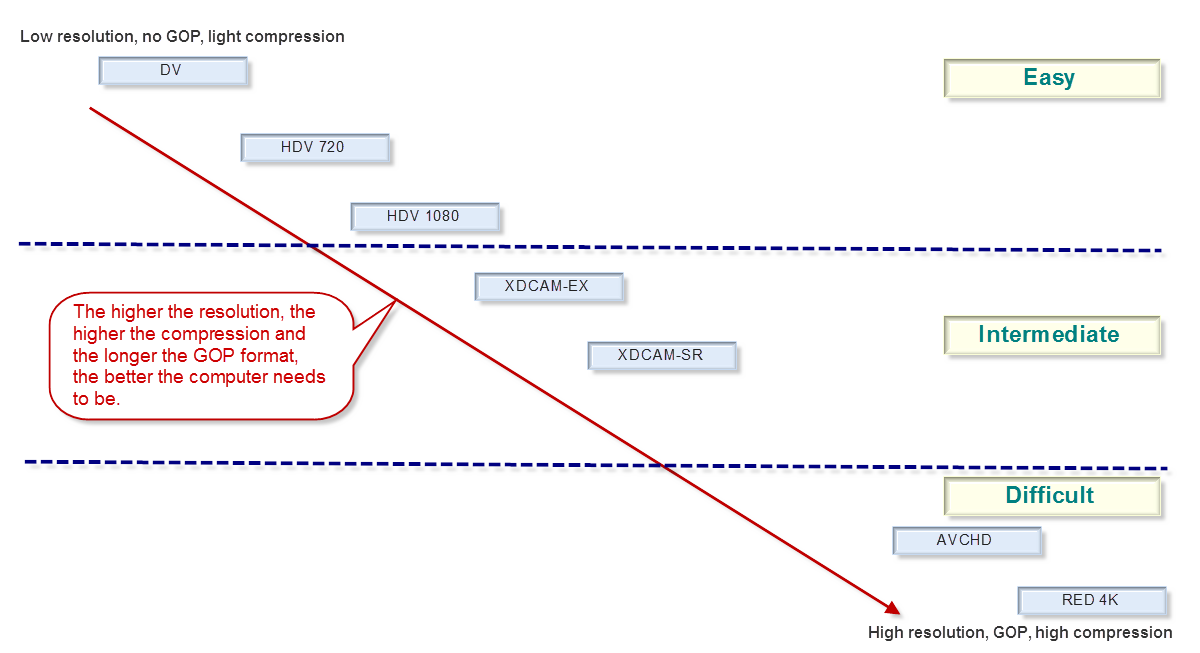
Since DSLR is getting so popular, let me remind you that this is ranked under the 'Difficult' codecs and P2 is an 'Easy' codec. The more difficult the codec you use, the higher the system requirements. See:
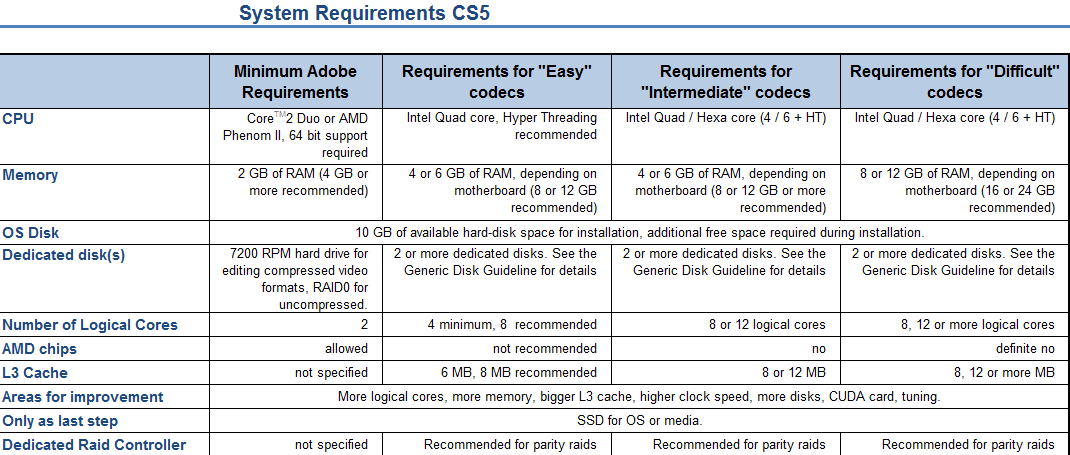
For the full article, see Adobe Forums: System requirements for CS5
As a rough translation from 'Easy', 'Intermediate' and 'Difficult' to the kind of system you want to build, you could say that 'Easy' can be handled quite well with a 'Budget' system, 'Intermediate' is best handled by an 'Economical' or better system and 'Difficult' requires an 'Economical' or better system. A 'Budget' system may struggle with the load of such 'Difficult' codecs.
Note that in the following table, I have mentioned components in each category. These are just examples of what could fit in each category, they are not necessarily a combination of components that I would build per se.
Also note that I have not chosen the fastest CPU in each category, but only unlocked CPU's. Each can be overclocked for optimal results and then will deliver a better Bang-For-The-Buck (BFTB) than the highest clocked CPU in that range. Finally, note that the budget system can benefit from increasing memory to 4 x 4 GB for only € 38 extra. That is the weakest link in the budget system.
Prices mentioned are current day prices in the Netherlands (01-11-2012) including 19% VAT.
Here are my suggestions:
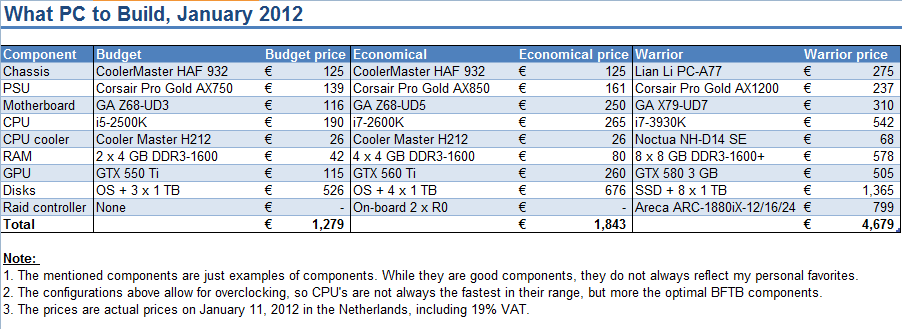
The main difference in comparison to the previous guide, is that the i7-3930K appears to be faster and better affordable than a dual Xeon X5680 system.
Anyway, I hope this helps people comtemplating a new system to get the right components in an affordable system.

Copy link to clipboard
Copied
Harm,I've been reading these forums on and off for a few years,and I appreciate the lengths you've gone to to provide free advice that actually carries weight.
I'm working with audio and video,and have decided to upgrade my ageing Q9400 system to the Economical System you posted here.
I know you can't and shouldn't be held responsible on estimated pricing,but could you suggest a supplier for the parts you listed?
I realise you may not want to recommend a supplier as such,but any suggestions would be welcome.I would of course be responsible to check for myself on their reputation etc.
I live in Ireland,and would probably be better off importing from the Netherlands (rather than the UK) as the currency is the same,and the UK prices I've seen so far are 1 to 1 with the Euro prices you mentioned.
One last thing - I am working with XDCAM EX files,and also plan to concentrate on animation and video using a Canon eos7D. I am only looking into the animation workflow at present. My question is - would overclocking the i7 2600k bring any big benefits? I mean solely for editing purposes,as render times don't bother me that much. I would say my typical projects are of low to moderate complexity as regards track count and effects used etc.
Any advice would be appreciated.Thanks.
Copy link to clipboard
Copied
Whenever I need something computer, storage or camera related, my first place to check prices is here: http://tweakers.net/pricewatch/
They have actual price information on a huge number of articles from a very large number of stores. Sorry it is in Dutch, but hey, that is where I'm located.
As to what performance gain overclocking will bring, have a look at our PPBM5 Benchmark A number of people have submitted data with and without overclocking, so it is easy to see the gains they achieved by overclocking. A recent example is Octopus, with position #3 OC'ed and # 87 at stock speed (at this moment). But there are many more with more than one entry.

Copy link to clipboard
Copied
Thanks. Another problem I've just come across is that on browsing the various suppliers sites,there are many variations of the GTX 560 ti available.
1)Is there a particular one that's more suitable for video editing?
2)I'm wondering how to objectively rate video cards generally,given that they have different Gb rating,number of cores,Mhz etc.
I realise that it has to be GDDR 5;and at least a 1Gb card;and that more cores is probably better,but the choice seems confusing,as sometimes for example the Gb is higher,but it has less cores,and the same goes for the Mhz.
Is there any information that could help me quickly decide,and that refers to real world performance gains to be expected by moving up to,say,a 570 or 580 card,given that I'm definately using the 2600K processor?
Thanks again.
Copy link to clipboard
Copied
JockLaw.
Well they have recently really confused the issue the 560 card is the only one that I know of that is offered with two different amounts of cores (384 and 448) this is not an immense improvement Do not pay extra for clock speed as it does no good. Memory is generally not a factor unless you are using extremely large image sizes.
Copy link to clipboard
Copied
Bill Gehrke wrote:
JockLaw.
Well they have recently really confused the issue the 560 card is the only one that I know of that is offered with two different amounts of cores (384 and 448) this is not an immense improvement Do not pay extra for clock speed as it does no good. Memory is generally not a factor unless you are using extremely large image sizes.
So would you recommend a GTX 560 Ti with 384 CUDA cores and 2GB over a GTX 560 Ti with 448 and 1,25 GB?
Thanks a lot!
Copy link to clipboard
Copied
ultimatte wrote:
So would you recommend a GTX 560 Ti with 384 CUDA cores and 2GB over a GTX 560 Ti with 448 and 1,25 GB?
Thanks a lot!
That depends on the size of your video frames. With RED 4K, the 1.25GB card could very well run out of RAM - and when an image demands more RAM than the discrete card has onboard, the entire image will default entirely to the MPE software-only mode for rendering. On the other hand, typical 1080p frames are easily contained within the 1GB of video RAM unless numerous multiple layers and effects are applied.
Copy link to clipboard
Copied
Thank you!
So it's handling of more layers and effects versus faster encoding...
Do I understand this right that more RAM would be better for other Adobe Software like AFX and Photoshop?
Thanks again!
Copy link to clipboard
Copied
ultimatte wrote:
Do I understand this right that more RAM would be better for other Adobe Software like AFX and Photoshop?
You're confusing VRAM (graphics card RAM) with system RAM, which are both entirely separate from one another, in this case. AE and Photoshop prefer more system RAM but don't rely on graphics card RAM as much.
Copy link to clipboard
Copied
Thank you for your answer!
I wasn't confusing RAM with VRAM. I just thought After Effects relied on VRAM, too!?
So it's really just Premiere that relies on VRAM and CUDA cores?
What do you consider 'numerous multiple layers and effects'?
I'm asking to get an idea of what I need...
Thanks again!
Copy link to clipboard
Copied
Appreciate your request, but hey, I'm not Einstein, and there are lots of things I do not know, in fact there a only a very few things I know and when the mood hits me, I write such an article in the hope - maybe futile - that it helps others. I'll keep your request in mind for the future.
This I know:
There are only two things certain in life. Death and taxation, but while death happens only once, and taxation every year, the latter is worse.
As they say in England, you don't have to take a Civil Service exam in order to work for the government.
Copy link to clipboard
Copied
JockLaw wrote:
Thanks. Another problem I've just come across is that on browsing the various suppliers sites,there are many variations of the GTX 560 ti available.
1)Is there a particular one that's more suitable for video editing?
2)I'm wondering how to objectively rate video cards generally,given that they have different Gb rating,number of cores,Mhz etc.
I realise that it has to be GDDR 5;and at least a 1Gb card;and that more cores is probably better,but the choice seems confusing,as sometimes for example the Gb is higher,but it has less cores,and the same goes for the Mhz.
Is there any information that could help me quickly decide,and that refers to real world performance gains to be expected by moving up to,say,a 570 or 580 card,given that I'm definately using the 2600K processor?
Thanks again.
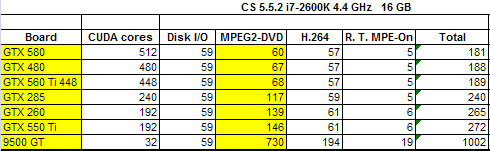
Here are the results of my testing

Copy link to clipboard
Copied
Hi Harm
you said...
Also note that there are diminishing returns from increasing memory say from 32 to 64 GB for PR. For AE there is still a performance gain, but less so in PR
If i increase memory from 32 to 64...it seems like a waste of money?
and Other questions
Why doesn't someone suggest Ivy Bridge (3770K) ?
Thanks
Copy link to clipboard
Copied
Hsheibani wrote:
Why doesn't someone suggest Ivy Bridge (3770K) ?
Ivy Bridge is still limited due to the LGA 1155 platform it uses: Not enough PCI-e lanes if you're going to use a high-end GPU, a discrete hardware RAID card and a higher-end digital video I/O card all in the same system. Worse, the i7-3770K does not overclock as high on average as the previous i7-2600K, and if you use an i7-3770K on a pre-7-series Gigabyte-branded motherboard, the i7-3770K's macximum overclock will be limited to only 3.9GHz.
Copy link to clipboard
Copied
Hsheibani wrote:
If i increase memory from 32 to 64...it seems like a waste of money?
Thanks
Personally I opted for 16 GB for PP, and so far the most the system was using at the same time was 10GB. I do not do very complicated effects or long sequences though.
Copy link to clipboard
Copied
Harm,
First off, I can't thank you enough for this guide as well as the countless other answers and posts in other forums I've been scouring these past couple months. 6 Months ago I purchased a woefully underpowered system (and AMD, noless) and it's been a source of constant nightmares and the only reason I've managed to make due this far is thanks to you.
At any rate, I'm looking to build a legitimate system I'm an enthusiast using a DSLR, Premiere, and limited amount of AfterEffects. I'm also just about to graduate college (read: poor), but am trying to put together a system with room for improvement. I think I've got most of what I want figured out (mostly what you suggested) with the exception of the motherboard. All the Z68-UD5s are listed as not available on newegg and I saw some article about a recall. Looking at Asus boards I stumbled across one that was a P67 instead of Z68, I was wondering what the difference is, or rather if the differences are something I should be worried about? Also, what are the key things I should look for in a motherboard?
Thanks so much,
Andrew
Copy link to clipboard
Copied
The choice of a motherboard is almost entirely based on the features and the chipset. The chipset determines which CPU one can use, the features are then the most important thing to consider. How many SATA2 and SATA3 ports are there, how many USB2 and USB3 ports, on-board audio, dual NIC's, IEEE-1394A or B, additional features like SRT support (see http://www.anandtech.com/show/4329/intel-z68-chipset-smart-response-technology-ssd-caching-review/2), physical location of the various PCIe slots, cooling aspects of the mobo, quality of the capacitors used, and stuff like that. There is no clear cut answer to what is the best mobo for everybody, because the relevance of features on a board depends on the persons needs and requirements.
For example the availability of IEEE-1394A is only relevant if you have to capture from tape based cameras. Dual NIC's are only relevant if you have the correct switch and are part of a domain or use a NAS. In other words, decide your mobo based on your needs, but take your time to carefully study all the features you want. It really requires you to study and compare the different features of different mobo's.
Relating to your question, the P67 misses the SRT support, that the Z68 does have. Is that relevant in your situation, only you can decide.
Copy link to clipboard
Copied
Thank you for your detailed response Harm,
I think I've got a decent handle on the more common features I'm looking for as far as ports, dimms, and slots goes, I just wanted to make sure I wasn't making the same sort of faux pas as I did when I went AMD before. The kind of thing where it's either NEVER do this, or ALWAYS get this. As long as there aren't any of those, I should be set then.
Thanks again,
Andrew
Copy link to clipboard
Copied
Hi Harm,
This is incredibly valuable information but the three tables are too small for me to read accurately as I am not familiar with the components that you mention. Would it be possible for you to present them slightly larger or to type them as a list please? I am sure that I am not the only one to struggle with this. Thank you for making your knowledge available. Really appreciate it. Linda
Copy link to clipboard
Copied
Try clicking on the pictures Linda...
Copy link to clipboard
Copied
Thank you Moose-Breath. You can see that I am new to this!!!

Copy link to clipboard
Copied
Hi Harm,
thank you very much for your guidance in building a PE machine - a guidance in a language that even I can understand.
I have started building a machine in the "warrior" end, as I am DSLR person.
Having ordered a Lian Li 2120B, the Corsair PSU AX 1200 and today have succeeded in finding a Asus GTX680, 2GB - all arriving next week, I am looking forward to building the thing.
-
My Q right now is about Mobo, RAM and cooler.
You recommend per january2012 the Asus P9X79 WS (as an example, I understand that)
I have found this at a good price.
But I have been looking at the Sabertooth X79 too - it is 50£ cheaper and looks good to me.
-
I am not planning SSD from the start anyway - but want to have the possibility open for the future.
-
Memorywise I have found a 24 kit Corsair 1600MHz C9 for a good price - and even a 32 kit C10s for a "less good price".
I want to use the Noctua NH-D14 SE over a i7 3930K.
-
These are my questions:
1. Which of the two motherboards should I choose? Even taking i consideration that the RAMs maybe could physically collide with the Noctua, and how do I know if it will - before opening the boxes?
2. Is my choise of the 24 kit memory ok? Even concerning the physical height (against the Noctua cooler)?
As for amount of memory, I understand that more always is better but so is being realistic ![]()
-
Thank you for your time.
Copy link to clipboard
Copied
Mobo: Look at my arguments for the mobo here: http://ppbm6.com/Planning.html and then decide whether firewire, dual NIC's and number of ports have any relevance for you. For me I tend towards the WS.
RAM: Relying on Scott and Eric's experiences with RAM and the i7-3930K CPU, I think your choices are currently very limited. Only 1.35V sticks not using Micron chips, so that leaves the Samsung low voltage sticks, but unfortunately only in 4 GB version. I have not yet heard about 8 GB Samsung sticks. Corsair or any other brand like Kingston or G.Skill and especially with low CAS are immediately suspect of having Micron chips on-board. On the X79 platform use only 4 or 8 sticks, never 6, because of the quad channel architecture. That means with 4 GB sticks, either 16 or 32 GB and with 8 GB sticks, either 32 or 64 GB.

Copy link to clipboard
Copied
Thanks for your answer Harm!
Of course - it must be 16, 32 or 64, sorry for that question. I am reading too much about these things right now I guess, too much numbers, getting dizzy.
As for the Low Volt Samsung sticks: is that really the only choise, or am I misunderstanding something? I do not know what "Micron chips" is, and have tried to understand latency and CAS numbering (through Wikipedia) - but this is too scientific - after all I just want to know what RAMs to use.
I can't seem to find any Samsung sticks at all - at least in my country (Sweden) - it's all Corsair, Skill, Kingston etc. And the vendors do not inform about chips-names nor voltages.
If one cannot use any of the known brands nor find any Samsung sticks - I mean what do other people do? And why would Corsair, Kingston etc want to supply sticks that don't work well with i7 3930? I don't get it. I don't understand it. I want to, but I don't.
Any light in this darkness will be greatly appreciated ![]()
Copy link to clipboard
Copied
http://www.newegg.com/Product/Product.aspx?Item=N82E16820147096
I concur that I have not yet found these in Europe, but as explained in the http://ppbm6.com/Planning.html page, I'm luckily not in a hurry, but if you are, maybe you can buy them in the US. It of course adds transportation costs, but hen waht choice do you have if you are in a hurry?

Copy link to clipboard
Copied
Thank you Harm,
yes I have read your Planning article. Very good and rather front end. To me the Lian Li full tower is BIG ![]()
Glad that I was not missunderstanding at least about the sticks.
No, I am not in a hurry - just want to build my new machine, that's all - I can wait. Perhaps 8G sticks will emerge too.
Thanks again.