What PC to build?
Copy link to clipboard
Copied
A question often asked is what system to build for NLE.
Basically you can think along three roads, a budget PC, an economical PC and the warrior PC. Notice that MAC is not mentioned here. There are three reasons for that, one is I'm not qualified to really advise on MAC's, two is that they are way overpriced and three they are severely limited in component choices. So this is all about PC.
Whether you want to have a budget, economical or warrior PC, there are a number of common components that you will always need, a case, a PSU, CPU cooler, monitor, keyboard, mouse, DVD/BR burner and stuff like that so I'm not going into those components.
So what is this all about?
1. CPU
2. Motherboard
3. Memory
4. Disk setup
5. Video card
This is certainly not intended to be a full description of what to buy, but only to point you in a direction that will make it easier to make your own list of components required.
CPU
Budget: i7-860, Economical: i7-930, Warrior: Dual X5680
Motherboard
Budget: ASUS P7P55D, Economical: ASUS P6T WS Pro, Warrior: SuperMicro X8DAH+
Memory
Budget: 8 GB, Economical: 12 GB, Warrior: 24+ GB
Disk setup
Budget: 3-4 SATA disks, Economical: 5-8 SATA disks (plus raid controller), Warrior: 12+ disks and Areca ARC 1880iX-16/24 controller
Video card
Budget: ATI HD 5670, Economical: nVidia GTX-285, Warrior: nVidia Quadro FX 3800+
Effectively at this moment (March 2010) that means in approximate costs for the 5 components and not counting everything else you may need,
| Type PC | Approximate budget |
|---|---|
| Budget | $ 1,200 |
| Economical | $ 2,100 (excluding RAID controller) |
| Warrior | $ 8,500 (including Areca RAID controller) |
These figures are around minimum to budget for. I hope this gives you something to ponder about.
Copy link to clipboard
Copied
Gentlement, if I may ask quickly here: I do have that z400 (I'm a bit deflated now, after having recently become encouraged that it's not such a bad system at all, but that's another matter ![]() ).
).
Triple-channel. Four memory slots.
It came with 8GB RAM. I plan to toss it and put in 12GB consisting of 3 x 4GB (in triple channel). I found the right memory from Kingston via CDW for about $750. I'm installing CS5 tomorrow when it arrives. The machine has an F3 for the OS/apps, an F3 for swap, and three F3 drives in a RAID 5 array for data (with a top-of-the-line LSI RAID controller -- 8888ELP). GPU is GTX-470 Superclocked+ from EVGA.
I'll be using Premiere Pro for video production -- our own in-house business presentations... not a lot of non-stop production work (we're not a production company) but time sure is money for me when doing this work (and waiting on the machine).
The question is whether my going to the 12GB of RAM is a good use of funds.
Thanks.
Jay
Copy link to clipboard
Copied
12GB is definitely a good starting upgrade. Depending on your delivery and original source material you are working with, will decide the performance gain overall.
Eric
ADK
Copy link to clipboard
Copied
Jay,
In your next system you can still profit from the memory you buy now, by just moving it to your next machine and reinstalling what you currently have. It is a wise decision IMO.
Copy link to clipboard
Copied
Harm Millaard wrote:
Jay,
In your next system you can still profit from the memory you buy now, by just moving it to your next machine and reinstalling what you currently have. It is a wise decision IMO.
Hi Harm,
Actually, I need to clarify that from what I can tell this isn't necessarily the case. This HP z400 takes "unbuffered, with ECC." I haven't noticed any major mobo or CPU components that I'd likely use in a DIY machine that would take those specs. It seems to be unique to HP for some reason. (When I look up the manufacturer's cross-reference on the Kingston memory, for instance, the only OEM reference they show is that it's made to fit in "HP" machines.)
So, unless I'm missing something, I'd be making the investment for this HP z400 machine only.
Of course, until today, I thought this machine might be plenty ample for me for quite some time. I "thought" it was pretty close to what I was looking at building myself with an ASUS mobo and an i7-930. It has a Xeon 3520 and triple-channel RAM.
Now... I have no idea how short I fall of that fantasy with this machine. Sounds like you really feel I should still be looking at building a new machine as soon as possible. I'm not exactly clear on why. But, well... sigh. Live and learn.
A new DIY machine would be the same except for the CPU and mobo. And of course wouldn't have the many "constraints" of the HP machine.
If you still feel that's worth building, then the question is whether this z400 is worth putting 12GB into for the 2-3 months or so I'll still be using it, and whether it's worth keeping the z400 as a second machine for a part-time production assistant. (I can always build a machine for the production assistant, too, and turn the z400 into a general business machine, which it obviously should do fine for.)
Thanks again!
Jay
Copy link to clipboard
Copied
"Okay, I appreciate that... thought that's kind of one of those non-answer anwers, isn't it? ![]() I know it's a subjective thing, of course, but it can't be that illusive of a question."
I know it's a subjective thing, of course, but it can't be that illusive of a question."
Unfortunately this is why so many people don't know what they need or is required with HD. There are 8 ot 9 codecs that are predominantly used now days and each one has it's own optimal requirements. Add on this how long your standard projects are, frame rate/resolution of material most of the time, how many layers you normally deal with, how much work is done in AE or another similar program, and the type of delivery most commonly used. Based on the info you gave, the only sure upgrade that covers most or all of those is 12GB of ram. Mind you with some material and AE that will not be enough. With almost everything in Premiere though that will give you optimal performance. So yes that is my answer. 12 GB of ram is the first place I would start and yes that system is worth it to keep an investment already made in production. Remember that can always become a render box later for longer projects if you get another system.
Eric
ADK
Copy link to clipboard
Copied
Okay, I appreciate that... thought that's kind of one of those non-answer anwers, isn't it? ![]() I know it's a subjective thing, of course, but it can't be that illusive of a question.
I know it's a subjective thing, of course, but it can't be that illusive of a question.
Bill? Harm? Please?
(And by the way, can't anyone give me any consolation about my z400 at all? I dont' overclock anyway. Similar core as i7. Triple-channel. All the right supporting hardware that I added. How bad can it be? Is one benchmark system enough to judge, really, without taking all the other specs into account?)
Thanks again!
Jay
Copy link to clipboard
Copied
Man, I just realized that if I'm right that the HP machine takes a RAM that has specs that are "exclusive" to HP, well, that's yet one more insane constraint that makes HP machines that much less attractive.
I'm convinced.
So, now that I've learned a great lesson for the future, I'm still hoping you can please share your opinion on my preceding question until I have more cash for building a new machine.
Of course, $750 could go significantly towards a new machine.
I just want to get back to work for now, though, really. I have been suffering downtime too long. So, either way, a new machine will have to go gradually.
So, add the 12GB or stay with... 6GB triple-channel or 8GB dual-channel?
Thanks again!
Jay
Copy link to clipboard
Copied
Eric,
Thanks so much. I hugely appreciate it.
I don't know if and when I'll ever get into HD.
I mainly output to the web and DVD at present. It's mainly marketing, training, and fund-raising presentations. Though, of course, I never know how much more we'll advance.
I have a video guru out-of-state who I FTP or send files to on an external hard drive who processes our work with AE to improve on it and I believe our next plan is for him to set me up with some automated processes and workflow to do with AE no my end, but I don't expect (based on my very limited knowledge) that it will be the kind of work taxing a 12GB setup. We adjust lighting or color balance or whatever it would be called, key out the chroma-key screen and replace it with an image, and so forth. We will also be getting into a little 3D and some animation, which will be mostly done on his system.
I assume you wouldn't be over concerned from this minimal input I've been able to provide so far that I'd be running into problems with 12GB, correct?
Thanks again!
Jay
Copy link to clipboard
Copied
Yes 12GB will be more than enough for SD and that type of work likely wont push the system in AE with SD material. That will also set the system for when you make the transition to HD and then you can look at your AE workflow requirements for ram again then.
Eric
ADK
Copy link to clipboard
Copied
Sounds good.
I assume when you say it can become a "render box" later when I get another system, you also/mainly mean "encoding" box. I am still learning the lingo but when I ask about whether the GTX-470 and MPE will save me time on those long exports to AVI and so forth, I'm told it only helps with render but not encoding and that those long time-consuming processes are encoding. I assume we're just getting into sematics here and that I'd use a secondary machine for those long processes like export to AVI? Or is that not exactly right? (I will, of couse, have to copy files across the LAN first, and then back.)
Jay
Copy link to clipboard
Copied
Yes Render Box meant render/encode. Many editors have run into time sink issues with regards to exporting long projects and having to start editing new ones immediately. Having a system to offload that time intensive encoding to another system is the work around for that so an editor can start another project immediately.
CS5 will only allocate to ram what is available. It will still function as intended with 6 or 8GB of ram. It just wont encode as fast when you export or will limit your realtime playback. The only way for you to see the difference is to have the 12GB installed after you run the 6 or 8GB. It never hurts to try the current config first and see if it meets your needs as long as you can get the ram later.
Eric
ADK
Copy link to clipboard
Copied
Guys, I have half an hour to decide on the 12GB of RAM now (if I want it in time for installing CS5 tomorrow), or whether to wait a little while. Based on what I'm doing, will I suffer much if I stay with 6GB or 8GB a little while? I'm seeing varied opinions. Some say that even at 6GB or 8GB I could see some serious compromises with some of the work I'm doing and that 12GB will be substantially faster/better overall. But one respected advisor says to "try it" with the 6GB or 8GB and just look at the CPU utilization in Task Manager to see if most of my processes are even using most of that 6GB or 8GB or not.
Sorry to press the issue but right now balancing my time while working and deciding on the little bit of money are both important priorities at the moment.
What to you think?
Jay
Copy link to clipboard
Copied
Jay, here is something that I have been working on for our PPBM conclusions web pages. This is not the final version as I have to do some double checking. I will let you make your own conclusions. I cannot of course guarantee it will hold true with your setup.
Sorry about that I found I labeled it wrong check back in a couple of minutes
OK here is the corrected picture
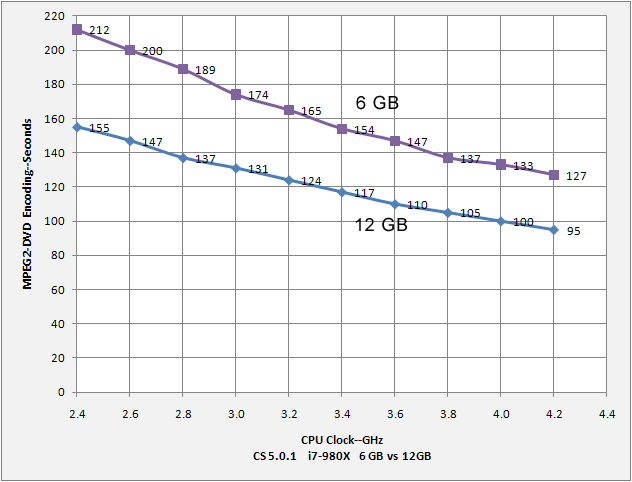
Copy link to clipboard
Copied
Thanks, Bill, that's very informative, and consistent with what I've been told by an expert today by phone, too. That is worth getting the additional RAM to me.
So, if I may please ask, until I go to 12GB, are you in the camp that says I'm better off with 6GB in triple-channel mode or 8GB in dual-channel? (I own four 2GB sticks right now and there are four slots.)
Jay
Copy link to clipboard
Copied
I am sorry to say that I have never tested 2-channel versus 3-channel so for what is worth my opinion is you should expect more bandwidth from the three channel. Is it worth the extra money, I do not know.
Copy link to clipboard
Copied
i would add that tri vs dual would look pretty much like your graph (nice BTW)
only transpose the 6 gig for dual channel and the 12 gig for tri.
its about a 15% decrease in performance for pro apps. (regardless of what some hardware reviews site may have said)
Eric? you concur?
Scott
ADK
Copy link to clipboard
Copied
In 8GB dual channel configurations, I have seen benchmarks ranging from 13GB/s to 16GB/s for bandwidth depending on the ram speed. That is rather significant since 12GB Tri-channel configs benchmark ranging from 21GB/s to 28GB/s depending on the ram speed and whether you have a 32nm cpu or a 45nm cpu. Intel changed memory controllers in the 32nm production and the memory bandwidth performance dropped by a decent amount.
Revised: I finally was able to benchmark the new I7 970 and the memory bandwidth is 26.4GB/s which is closer to the 45nm cpu's than the 980X has been. Evidently there is been some change to the memory controller Intel is using on that cpu versus the other 32nm cpu's previously. After reviewing our current 980X cpu's and their benchmarks for this current batch, the Ram Bandwidth is consistently 26GB/s versus the 24.5GB/s we were seeing from the 980X with DDR3 1600 since it released. Looks like Intel made some changes overall to the 32nm memory controllers.
Eric
ADK
Copy link to clipboard
Copied
I'm back to my original question: I have a machine that supports triple-channel. It has four memory slots. It came with 4 x 2GB for 8GB. Until I spring for 12GB of RAM consisting of 3 x 4GB, I want to decide whether I'm better off "removing" the fourth memory stick to bring it down to 3 x 2GB for 6GB that will run in triple-channel mode, or whether I should leave that fourth stick in so I have 8GB running in dual-channel mode.
I know it depends on what I'm doing. I'm doing relatively simple videos in Premier Pro, outputting to AVI, maybe processing in Virtual Dub, converting AVI to FLV in Squeeze, and using Encore to create DVD images.
I have a couple votes saying to go with the 8GB. Maybe I should leave it at that. I'm double-checking partly because the HP tech who was helping me felt pretty strongly that 6GB (or 12GB) and thus triple-channel might make the machine run more stable. I don't know where he got that. He seemed to have read or heard somewhere that the particular system I have had some issues when not running in triple-channel mode. It may have just been his long-shot way of reaching to find a reason that I was getting system freezes before we replaced all the hardware and it went away.
It seems I should probably stay with 8GB in dual channel until I can go to 12GB in triple channel. Agreed?
Thanks.
Copy link to clipboard
Copied
Hey Jay,
why dont you find out for yourself.
do a short (10 minute or so)
AVI to FLV and a mpeg
do it with both the 6 and the 8 gig...
Scott
ADK
Copy link to clipboard
Copied
JayNewWeb wrote:
I'm back to my original question: I have a machine that supports triple-channel. It has four memory slots..
Jay this confuses me. Any machine that truly supports triple channel will have six slots. Specifically what motherboard are we talking about here? I do not know of any motherboard that has triple channel and only has four slots.
Copy link to clipboard
Copied
You can thank Intel for that ram slot config and yes it still supports Tri Channel. Look at Intel's current X58 board. It only has 4 slots. They don't manufacturer their boards though. A certian city in China does that is known by the company's name![]()
Eric
ADK
Copy link to clipboard
Copied
For some reason it will not let me edit my posting above
I just went back and found this document that makes it look like there may be two series of motherboards in the z400. One with only four memory slots and one with 6 memory slots.
If this is truly the case then you can use three four GB memory modules BUT of course you will not be getting triple channel bandwidth. And I suspect that you would be better off using 4,4,2,2 configuration rather than 4,4,4,0. Besides it would be cheaper for only buying 2 each 4 GB modules
Copy link to clipboard
Copied
Eric, I did as you suggested and now I am more confused than ever as to what would be the best solution. I think only testing would give the answer. That asymetrical memory arraingement with two slots on one channel and two single slots for the other two channels is got me thoughly confused.
Jay forget any suggestions I may have ventured.
Copy link to clipboard
Copied
Just to be clear, I'm pretty certain HP is telling me that using 3 equal sticks in here puts it into triple-channel mode. MemTest86+ is reporting the board as triple-channel, too. I "think" the HP diagnostic reported it that way as well. (Maybe those are just reporting the CPU?)
Yes, I know that seems odd for a motherboard with four memory slots. I was very confused about that at first, too.
This is why I feel it may not be such a bad system. And in addition to supporting triple-channel memory, it has an 8-thread Xeon (as opposed to the 4-thread Xeon that was in my previous HP workstation).
Maybe that odd four-slot board configuration that supports triple-channel operation when using three memory modules is where there are "imperfections" and why the HP tech suggested staying with three modules and triple-channel operating mode. (I will try to ask if him when he works tomorrow evening.)
Jay
Copy link to clipboard
Copied
FYI, I just ordered the 12GB.
I'm glad I took the time to inquire here and you did your best to help me out... because the price dropped about 20% at CDW since I first asked about it a few days ago.
![]()
For what it's worth, a tech suggested to me yesterday that there is something to be said for getting a "kit" consisting of the three modules together, even if it does cost a little more, rather than buying three of what is sold as one single module. I don't know how much there is to the reasoning but maybe it makes a little sense.
I've heard in the past that it's best to get all your memory from the same manufacturer just to ensure that much more consistency between modules.
Well, this tech believes that the major memory manufacturers, when selling a three-module "kit" for triple-channel use, are going a step further and making sure the three modules come from the same production batch to even further ensure consistency.
Who knows. Just thought I'd share.
(I must have bought the line of thinking. I sprang for the three-module kit that costs a bit more.)
Find more inspiration, events, and resources on the new Adobe Community
Explore Now