What PC to build?
Copy link to clipboard
Copied
A question often asked is what system to build for NLE.
Basically you can think along three roads, a budget PC, an economical PC and the warrior PC. Notice that MAC is not mentioned here. There are three reasons for that, one is I'm not qualified to really advise on MAC's, two is that they are way overpriced and three they are severely limited in component choices. So this is all about PC.
Whether you want to have a budget, economical or warrior PC, there are a number of common components that you will always need, a case, a PSU, CPU cooler, monitor, keyboard, mouse, DVD/BR burner and stuff like that so I'm not going into those components.
So what is this all about?
1. CPU
2. Motherboard
3. Memory
4. Disk setup
5. Video card
This is certainly not intended to be a full description of what to buy, but only to point you in a direction that will make it easier to make your own list of components required.
CPU
Budget: i7-860, Economical: i7-930, Warrior: Dual X5680
Motherboard
Budget: ASUS P7P55D, Economical: ASUS P6T WS Pro, Warrior: SuperMicro X8DAH+
Memory
Budget: 8 GB, Economical: 12 GB, Warrior: 24+ GB
Disk setup
Budget: 3-4 SATA disks, Economical: 5-8 SATA disks (plus raid controller), Warrior: 12+ disks and Areca ARC 1880iX-16/24 controller
Video card
Budget: ATI HD 5670, Economical: nVidia GTX-285, Warrior: nVidia Quadro FX 3800+
Effectively at this moment (March 2010) that means in approximate costs for the 5 components and not counting everything else you may need,
| Type PC | Approximate budget |
|---|---|
| Budget | $ 1,200 |
| Economical | $ 2,100 (excluding RAID controller) |
| Warrior | $ 8,500 (including Areca RAID controller) |
These figures are around minimum to budget for. I hope this gives you something to ponder about.
Copy link to clipboard
Copied
Not questioning the results, but it does seem that an SSD should provide a performance advantage. I see non-Premiere related benchmarks indicating faster boot times and copy speeds. I wonder if these other general advantages SSD's provide to a system should be viewed as offsetting the lack of advantage directly related to Premiere Pro CS5 performance. Are they a worthwhile investment considering the general advantages? They are expensive, so I'm thinking it may be a "Money to burn" luxury at this time.
I also notice that on the PPBM5 results spreadsheet that the 980X's are right up there with the dual Xeon's. A dual Xeon-based editing system has to be MUCH more expensive than one based upon the 980X. I understand that with the Xeon, you can use ECC memory. My question is, are there any advantages to spending the money on a dual Xeon system besides the advantage of loading up on more memory? I remember several years ago, the Adobe roadshow team would do live demos on a Xeon-based system because they felt that it reduced the incidence of crashes during their presentations. Now with Win7 64, CS5 etc. are there still stability advantages to using a Xeon-based system?
BTW... Re - I would love to see a top-end Mac Pro using FInal Cut compared with one of the top performing PC's on the PPBM5 chart.
.
Copy link to clipboard
Copied
i have more numbers i have not posted on my site but i know Eric posted the ppmb #s like the 3.33GHz and 3.33GHz OCed to 4GHz Dual Xeons
also 2.66 OCed to i think it was 3.8GHz
anyway unless going up to the 2.9GHz and higher (or OCing) Dual Xeons are a complete waste.
the 970/980s beat them.
as far as SSDs in both the ppbm5 test and our tests there was little to no improvement.
yes faster boot and snappier windows experiance but little to nothing for Adobe.
as far as Apple and Final cut well its presently embarressing for Apple.
i would rather Eric commented.
Scott
ADK
Copy link to clipboard
Copied
Eric, at ADK, saved me probably $1-2K by talking me out of going with dual Xeons. With the Front Side Bus now history with today's current CPUs, I think the performance advantage to dual processors has greatly diminished, especially when taking the financial hit into account.
Copy link to clipboard
Copied
Scott Wrote:
as far as Apple and Final cut well its presently embarressing for Apple. i would rather Eric commented.
Eric, please let us know of any recent performance data related to a top-end Mac using Final Cut Pro vs a top performing 980x Premiere Pro CS5 based computer with a GTX 480, MPE turned on.
I had an Avid/ Final Cut video editor friend over my house the other day. I was helping him configure a new PC video editing system. I showed him the video DAVTechTable - Sneak Peek/Mercury Playback Engine. He sat there in disbelief. He never heard of The Mercury Playback Engine. He was considering a Mac Pro & Final Cut and considered a PC for video editing to be sort of an unfortunate compromise due to budget. The MPE video changed his thinking.
I'm just surprised that there aren't yet any top-end Mac/Final Cut Pro vs 980X PC PrPro CS5 (Mercury On) comparisons to be found anywhere.
Eric:
Are you able to do a side by side in your lab?
Copy link to clipboard
Copied
I believe that our PPBM5 benchmark could possibly be used to run two of the four tests (MPEG2-DVD and H.264 BR encoding) on a Mac. The only negative possibility here is if we might have used an video effect that is not available on the Mac.
The data gathering script of course would not work but I am assuming that on a Mac there is a similar file to the PC file "AMEEncodingLog.txt" which could tell us the time that these two tests take to perform.
The third of our four tests is a disk intensive test producing an AVI file which of course is not a native Mac format and therefore not a comparable entity.
The fourth test is Rendering the Timeline which produces 12 files with MPE Hardware Acceration or 88 files with Software MPE, here our VBS script searches for the first time and the last modified time. I am sure that someone could write a Java script or some Unix type script to get that information.
If anyone has access to a Mac it would be interesting to at least have partial data.
Copy link to clipboard
Copied
I have a Mac Pro Dual Xeon coming through the queue soon. The client bought Adobe and they also have Final Cut but I don't know if they are going to have us preinstall that. Either way I can test it with Adobe to compare. However to answer your question, Final Cut will not perform as well as Adobe since it's 32 Bit and Adobe is 64Bit now. Until that changes if at all anytime soon, there really is not a need to test the 2 for a comparison between Final Cut and Adobe. Add to this the multi-threading issues with OSX and Apple's Pro Res Codec in Final Cut and the performance is not even close. I will atleast be able to give you a comparison between platforms using Adobe. I will post them as soon as we get the Mac Pro and I get it up to test.
The other point to make on this is the Xeon has it's place depending on your workflow and material you deal with. If the editor works animation, generated material, or most of their work in AE or Fusion then the Xeon becomes the optimal solution. If the editor works with R3D material in 2K or higher then the Xeon is the optimal choice. If most of the work is video with other HD codecs then the 970 or 980 system is the better choice for the investment.
Eric
ADK
Copy link to clipboard
Copied
Eric Wrote:
"However to answer your question, Final Cut will not perform as well as Adobe since it's 32 Bit and Adobe is 64Bit now. Until that changes if at all anytime soon, there really is not a need to test the 2 for a comparison between Final Cut and Adobe. Add to this the multi-threading issues with OSX and Apple's Pro Res Codec in Final Cut and the performance is not even close."
Related to the Mac Pro, I personally like the design and attention to detail. The Mac Pro's are kind of a "Swiss Army Knife" configuration though. In other words, they are suitable as a multi-purpose computer. E.G. servers, video editing, 3d, etc. I think Apple should build upon the Mac Pro line and offer separate models optimized for performance within the different categories.
Comparing the performance of Final Cut on a top end Mac Pro to Premiere CS5 on a 980X based PC system with a GTX 480, Mercury Playback Engine on, will accomplish two things in my opinion:
1.) Provide solid data to those in the market for a high end video editing system. In other words would the Mac vs PC benchmarks show that a $12,000 Mac Pro is 2x slower in common video editing tasks than a 980x based PC costing $4,000?
2.) As a performance comparison becomes widely circulated, Apple may decide that it's time to make some needed changes. Competition is good.
Copy link to clipboard
Copied
I will try and get that done one this Mac Pro coming through queue providing we end up installing Final Cut and setting it up.
Eric
ADK

Copy link to clipboard
Copied
Have a question is this ram compatible with this motherboard I have not been able to find out.
thanks
G.SKILL Trident+ Turbulence II 12GB (3 x 4GB) 240-Pin DDR3 SDRAM DDR3 1600 (PC3 12800) Desktop Memory Model F3-12800CL7T-12GBTDD
ASUS Sabertooth X58 LGA 1366 Intel X58 SATA 6Gb/s USB 3.0 ATX Intel Motherboard
If it is not what ram would any of you recomend?
Blake Tijerina
Copy link to clipboard
Copied
I was interested in your potential list of computers and saw a big jump from $2100 to $8,000. I thought I might add another choice for around $4,200. Our computers are all Dell Alienware Aurora's. I never see much mention of them for video editing. We think they are a great low cost choice. That said, I am glad we are all different. So, no argument from me whatever you happen to prefer.
We are not, definitely not, experts in hardware or software. But we do have 4 relatively new computers all running CS5. So we have some benchmark data other people maybe can't produce simply because they don't have more than one computer.
All our editing is in Premier and is AVCHD. Plus we use After Effects quite a bit. So those two are the only programs of interest to us for comparisons.
All 4 computers are Dell Alienware Auroras. All purchased within the past 5 months. Please don't scold us because we have C:/ two drives raid 0 and D: one drive. We do all our work from D. I can't see where we are slowed down by disk speed for our computer intensive work. I may be proven wrong. We have had " 0 " issues with the four computers. We like them now. Time will tell. I liked my first wife at first also.
Three of the computers have the i7 920 processors and 12 mb of ram. None overclocked. Two of those have quadro 3800 cards and one has a 295.
I know all of this has been a little boring so far.
The fourth computer is new, which is why I am writing this post. This is our first day using it. It has a i7 980 3.3 ghz. We paid Dell to overclock this computer to 3.73 ghz. I am not smart enough to know if they did. The bios says 3.3 ghz. It makes me dizzy to try to understand voltage, etc. so maybe it is 3.7. I just don't know. This computer has 24 gb ram. Nvidia 460.
So our benchmark rendering:
Premier with Mercury playback enabled - 60 minuts vs. 17 minutes
without - 90 vs. 20
After Effects: 122 minutes vs. 76 minutes
On the Premier rendering we saw all 8 and 12 threads at near 100% and ram usage about the same at 8 gb for both computers. I learned in this forum from someone that the rendering is faster with Mercury PB. We all read on Adobe propaganda it helped our playback. But it is faster in render also. It does help speed. What a great surprise. What we don't know is how much the 460 card helped speed over the 3800. From the data it actually appears the 3800 aids in speed more than the Fermi 460. Interesting isn't it. I don't know what conclusion to draw.
The After Effects result is about what we guessed we would see for speed improvement. We did use 20gb of ram with the 980 processor.
That is about the limit of our scientific ability. Please don't get much more technical with us.
I am thankful for all the incredible information we glean here. You have saved us several times. I am only hoping to give a little back.
Good luck, all.
Copy link to clipboard
Copied
Devys,
Great to hear you are so satisfied with all your four systems. What would interest me is how those four systems fare on the PPBM5 Benchmark because that will show how your systems perform in comparison to others.
Please do the tests and e-mail the results to Bill as instructed and PM them to me as well.
Copy link to clipboard
Copied
Thank you for your kind help. this is a great tool.
I dont know how I missed the MPE on/off. But I do know the computer is
running about as it should. Great tool.
Copy link to clipboard
Copied
Just come across this staggeringly useful site having spent several days researching new PC for my CS5 Premium Pro. Meanwhile, I ended up with the idea of getting PC as below:
COOLERMASTER SILEO 500 QUIET MID TOWER CASE
Intel® Core™i7 Quad Core Processor i7-950 (3.06GHz) 4.8GTs/8MB Cache
ASUS® P6X58D-E: DDR3, USB 3.0, SATA 6.0GB/s, 3-Way SLI
12GB SAMSUNG DDR3 TRI-DDR3 1333MHz (3 x 4GB)
1280MB NVIDIA GEFORCE GTX470 GDDR5 PCI EXPRESS - DirectX® 11
2 x 1TB SERIAL ATA 3-Gb/s HARD DRIVE WITH 16MB CACHE (7,200rpm
RAID 0 (STRIPED VOLUME - 2 x same size & model HDD / SSD
24x DUAL LAYER DVD WRITER ±R/±RW/RAM
INTERNAL 52 IN 1 CARD READER (XD, MS, CF, SD, etc) + 1 x USB 2.0 PORT
CORSAIR 750W PSU (TX750) 80+ ULTRA QUIET
TITAN FENRIR EXTREME DIRECT TOUCH COPPER CPU COOLER
Sound Blaster® X-Fi™ Xtreme Audio
ONBOARD 10/100/1000 GIGABIT LAN PORT
6 x USB 2.0 PORTS @ BACK PANEL (MIN 2 FRONT PORTS)
I’d be most grateful for your views – including the need for the Sound Blaster® X-Fi™ Xtreme Audio (just use on board) , whether 2x1TB WD CAVIAR BLACK WD1002FAEX would be better (some doubt on this group over Raid use) and a third Disc for OS..... have plenty of external discs for Archiving and Backup......Also running Win 7 64.
Regards
Barry
Copy link to clipboard
Copied
Just come across this staggeringly useful site having spent several days researching new PC for my CS5 Premium Pro. Meanwhile, I ended up with the idea of getting PC as below:
COOLERMASTER SILEO 500 QUIET MID TOWER CASE
Intel® Core™i7 Quad Core Processor i7-950 (3.06GHz) 4.8GTs/8MB Cache
ASUS® P6X58D-E: DDR3, USB 3.0, SATA 6.0GB/s, 3-Way SLI
12GB SAMSUNG DDR3 TRI-DDR3 1333MHz (3 x 4GB)
1280MB NVIDIA GEFORCE GTX470 GDDR5 PCI EXPRESS - DirectX® 11
2 x 1TB SERIAL ATA 3-Gb/s HARD DRIVE WITH 16MB CACHE (7,200rpm
RAID 0 (STRIPED VOLUME - 2 x same size & model HDD / SSD
24x DUAL LAYER DVD WRITER ±R/±RW/RAM
INTERNAL 52 IN 1 CARD READER (XD, MS, CF, SD, etc) + 1 x USB 2.0 PORT
CORSAIR 750W PSU (TX750) 80+ ULTRA QUIET
TITAN FENRIR EXTREME DIRECT TOUCH COPPER CPU COOLER
Sound Blaster® X-Fi™ Xtreme Audio
ONBOARD 10/100/1000 GIGABIT LAN PORT
6 x USB 2.0 PORTS @ BACK PANEL (MIN 2 FRONT PORTS)
I’d be most grateful for your views – including the need for the Sound Blaster® X-Fi™ Xtreme Audio (just use on board) , whether 2x1TB WD CAVIAR BLACK WD1002FAEX would be better (some doubt on this group over Raid use) and a third Disc for OS..... have plenty of external discs for Archiving and Backup......Also running Win 7 64.
Regards
Barry
Copy link to clipboard
Copied
Barry,
Solid choices IMO. You can leave out the SB card and use on-board sound, but do get either a 80+ GB SSD or a 150+ GB Velociraptor for a boot disk.
Copy link to clipboard
Copied
Harm
Many thanks for your help.. Will follow your advice and offer my experience back into the group when we're up and running
Best regards
Barry
Copy link to clipboard
Copied
Harm
Many thanks for your previous.
Have somewhat altered spec having seen more input from this site (rig to be mostly used for Premiere Pro CS5).
Memory increased to 24 gb --common view that memory counts most
4 discs tp spread load and avoided Raid
Avoided SSD because only noticeable effect would be a applications start up
- Case ANTEC NINE HUNDRED TWO
- Intel® Core™i7 Quad Core Processor i7-950 (3.06GHz) 4.8GTs/8MB Cache
- Motherboard ASUS® P6X58D-E: DDR3, USB 3.0, SATA 6.0GB/s, 3-Way SLI
- Memory (RAM) 24GB SAMSUNG DDR3 TRI-DDR3 1333MHz (6 X 4GB)
- Graphics Card 1280MB NVIDIA GEFORCE GTX470 GDDR5 PCI EXPRESS - DirectX® 11
- 4 x 1TB SERIAL ATA 3-Gb/s HARD DRIVE WITH 16MB CACHE (7,200rpm)
- 24x DUAL LAYER DVD WRITER ±R/±RW/RAM
- Power Supply & Case Cooling CORSAIR 850W PSU (TX850) 80+ ULTRA QUIET
- Processor Cooling TITAN FENRIR EXTREME DIRECT TOUCH COPPER CPU COOLER (£39)
- Sound Card ONBOARD 8 CHANNEL (7.1) HIGH DEF AUDIO (AS STANDARD
Copy link to clipboard
Copied
So glad I found this forum today. I'm editing a low-budget film to be shot on Red 4k middle of next year. Since I'm not actually shooting for quite sometime I've gotten about 120GB of r3d files from a friends short film here to play with. My current system is a state-of-the-art 2005 so here's what I've spec'd out....
-Win7 64bit, Intel i7 950, ASUS Sabertooth X58, 3x4GB Partiot DDR3 1600, EVGA GTX 470 1280MB(012-P3-1470-AR)
I've seen some alt. mobo and ram suggestions on this thread that I'm currently reading up on so I'm open to any advice regarding my current choices.
Ok so here where I'm kinda losing my mind...I cant really afford 4-6 hdds right now and since I'm just jooking to learn the workflow, editing, grading/color correction, I was considering two WD RE3 drives at RAID 0 to start with. I would take one of my current 320GB SATA3 7200 rpm drive and use it as storage/backup externally over usb 3.0.
Do you think I will have an issue as I learn the art and technical skill of editing with this hdd layout? The Adobe Premiere spec sheet says RAID 0 for uncompressed footage. Would it be ok to use my 2 drive Raid 0 for the OS/Program/r3d files, and edits? Sound like a whole lot of hdd work to me.
--Thanks
Copy link to clipboard
Copied
With 191 replies, I suggest you make a new thread and repeat your question, since it is very interesting with 4K material and the disk setup. It makes it easier to find for others. Make it a topic like: "Red 4K material and disk setup?" or similar.
Copy link to clipboard
Copied
Thanks for suggesting I start a new thread. I'lll probably make one tonight. Hope someone of your expertise will chime in.
Copy link to clipboard
Copied
If you are wanting to know if that configuration will work at all with the R3D at 4K the answer is yes. However it is absolutely not recommended and your workflow will be slow and tedious. The monitoring wont be the best either since you will have to monitor in 1/4 scale most of the time. I would really look at making some changes to this but if that's your budget, that will have to do.
Eric
ADK
Copy link to clipboard
Copied
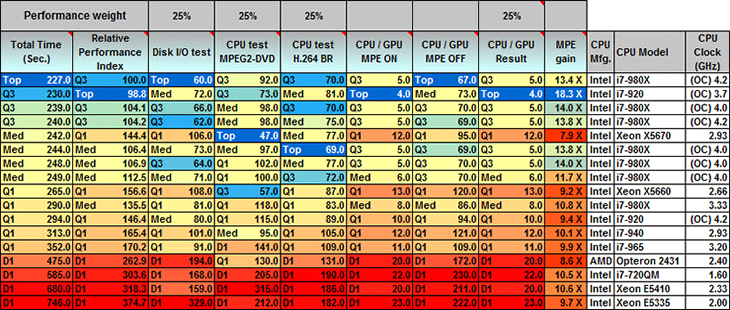
According to the PPBM5 Benchmark results for the ultimate system, is an overclocled i7 920 cpu almost as good as an overclocled i7 980 for premiere pro cs5? (...so is the 920 better than the 940, 965, xeon, etc ?)
Copy link to clipboard
Copied
This was an example and reality has long overtaken this example. Look at the current results: PPBM5 Benchmark
Copy link to clipboard
Copied
Thanks ![]()

Copy link to clipboard
Copied
Have you seen this Motherboard from Supermicro, also has the dual CPU support as well Supermicro H8SGL E-ATX, G34 Socket, One Eight/Twelve-Core support, AMD Opteron 6100 series CPU, 128GB DDR3 1333MHz, SATA AMD SP5100 Controller, Dual Port Gigabit Ethernet, Matrox G200.
Find more inspiration, events, and resources on the new Adobe Community
Explore Now