- Home
- Video Hardware
- Discussions
- Re: Will New 8 core Ryzen CPU perform well with PP...
- Re: Will New 8 core Ryzen CPU perform well with PP...
Will New 8 core Ryzen CPU perform well with PPro ?
Copy link to clipboard
Copied
Yibada website is rumoring that the new AMD flagship Ryzen CPU will feature a fully unlocked 8core/16 thread CPU which will maybe equal,or, even surpass the Intel 6900K CPU at a price of between $400 and $499. This price would be HALF of intels current $1,000 for the 6900K !! Considering that tests by Puget systems and others show that an 8 core / 16 thread CPU is a "sweet spot" for most performance tasks with PPro, if true, this news would be welcome to budget system builders. The great question is if the Ryzen CPU will actually perform well with PPro. In the past, the lack of certain " instructions" on AMD CPUs caused them not to be able to compete with the performance of intel CPUs with PPro. Will the same happen this time ?
I believe the "cache" sizes on the new Ryzen CPU may be smaller along with less Gen.3 PCI lanes. However, at this low price, the PPro performance may be only a little affected....someone will have to test it !!
Its too bad that the accompanying new AMD GPU " Vega" will not be a considered item because of the exclusivity between NVidia and PPro regarding " CUDA acceleration ". If GPU acceleration were ever to be equal using a Vega vs an NVidia GPU, system builders could REALLY save some money !!
I guess we will have to wait and see what happens. It will be interesting !
Copy link to clipboard
Copied
I have just briefly skimmed through this post and would like to add that... The Ryzen 7 1800x performs extremely well in Premiere Pro.. I put together this system https://pcpartpicker.com/b/Kwhypg as my base platform and even with running off of the single drive, Premiere absolutely flies.... I wanted to push it as hard as I could to see its limitations and it blew me away.. I have a 960 pro m2 on the way which I will be setting up as a cache drive and still have yet to decide what I will throw in as my storage drive.. I just sent back two 6TB WD blacks because they had a head parking issue right out of the box... but with one single drive in the machine, I was able to load a RED 8:1 8k raw file at full res in both source and playback panels un-rendered with no dropped frames... my jaw dropped... I then added Lumetri and still.. no frames dropped... so far this is the heaviest file I have thrown at it but it handled it without a hiccup.. so, I'm happy so far..
Copy link to clipboard
Copied
rumors now suggest amd ryzen 10-16 core cpu's that will compete against intel's i9 hedt x299 platform. the amd platform is supposedly called ryzen 9, on x399 chipset, and will also feature quad channel memory and 44 pcie lanes. so looks like amd could have a valid competing option for those requiring the features of intel's x99/x299 platform.
Copy link to clipboard
Copied
yep.. I think AMD is really addressing the market segmentation well... However, as much as I would like to have the upcoming x399 platform, I cant really ask for more from the 1800x.. and it might just be more practical to build a render box in addition to the 1800x.. Either way, there's about to be a lot of really good options.
Copy link to clipboard
Copied
Intel just announced Skylake-X 10,12,14,16 and 18 core options...
Holy geez...Why did I upgrade last year? sigh
Copy link to clipboard
Copied
intel could have released a similar lineup previously, but are only now doing it as a response to amd. rumored price cuts are also very likely due to amd's prices. this really shows how intel has been abusing consumers.
Copy link to clipboard
Copied
Both new platforms are looking sweet!!!.. The new AMD mobos are looking insane!!!
Copy link to clipboard
Copied
I had to delay a planned rebuild earlier this year, and am feeling good about it now. It looks like I will be able to save myself some dollars as well as have a faster system. ![]()
Copy link to clipboard
Copied
Good day,
I have a 1800x ryzen, 32gb ddr ( that I could not make to run faster than 2400 mhz , is a 3000 mhz kit ) on croshair VI asus board, windows 10 on ssd, other ssd's for cache and all the good stuff, and I can say I am completely happy with the ryzen performance ![]() even updated today to the latest bios, no change ( also could not clock the memory higher ) ...
even updated today to the latest bios, no change ( also could not clock the memory higher ) ...
I am a photo editor, photoshop works just fine, no complains there, but on lightroom ... pfff... is crazy slow... Sometimes it works good for 1-2 projects, than gets slow again ( after some editing ) ... I can't even export or photo merge in background and work on something else ![]()
If anyone could help me, I would be super happy about that ... My other rig , a 6700k , works far better than ryzen - on lightroom, is more fluent, and it uses 100% of the processor ... on ryzen , even if we do have more cores, it rarely spikes at 100% .
I know this thread was for PPro - but maybe someone has some useful tips for ryzen + lightroom.
Thank you in advance.
Copy link to clipboard
Copied
hmm... I don't really have any issues with lightroom on my setup.. when does it seem to be slow?..
Copy link to clipboard
Copied
When I start lightroom, most of the time it works fine , until I process 50 - 70 pictures... After these, suddenly it starts to be insanely slow...
Even when moving trough pictures in develop mode , is slower than my other intel rig or my macs
Copy link to clipboard
Copied
Well, i have noticed in the past that lightroom can eventually bog down.. and alot of it can depend on your workflow... i myself like to just import raws into thier own collections within a catolog... and start new catalogs every once in a while.. if you have too may in a catolog, it can definitely slow you down especially if you are working with massive file sizes.. other than that, i have noticed from time to time the use of the spot healing brush can have an adverse effect on overall performance in lightroom...not sure why it happens.. and it does seem to be intermittent but, i usually save those kind of edits for photoshop anyways.. i have noticed this on all my systems though and i think its just relative to the way Lightroom tries to handle files... if it is really bad though, you might have another issue... but if you have like 10,000 photos in a catalog, id probably start there.
Copy link to clipboard
Copied
I'm gonna go hop on my ryzen rig now and see if i can get lightroom to bug out... i'll let ya know..
Copy link to clipboard
Copied
so.. i went through Lightroom real quick and threw a general look onto a bunch of photos, made adjustments here and there, and then exported to .jpg. I opened task manager the whole time to watch the performance of the cpu, ram, and the disk, and nothing seemed very out of the ordinary.. I was actually suprised at how much Lightroom utilized the cpu and multithreading... One thing i did notice, was that on export, cpu utilization was rather jumpy, but still hitting 99% for each photo.. and it took about a minute for the 95 photos to complete the export... everything is flying on my system.. one thing i remembered though, because of seeing the utiliztion jump around, is that you should definitely make sure you are using the high performance setting in windows 10 otherwise you can run into core parking issues which will definitely slow things down.. and aditionally, make sure you have HPET disabled, as it can also significantly slow down the Ryzens..
Copy link to clipboard
Copied
Thank you for taking the time. This picture warms my hearth , giving me hope ![]()
for me, it looks like this when I am enfusing ( should be at 100% like on my macs or intel )
Will make a pic when exporting also. The ryzen is clocked at 4ghz ( works awesome in all other programs ) , ddram , I could not pass over 2400 mhz on crosshair VI hero motherboard
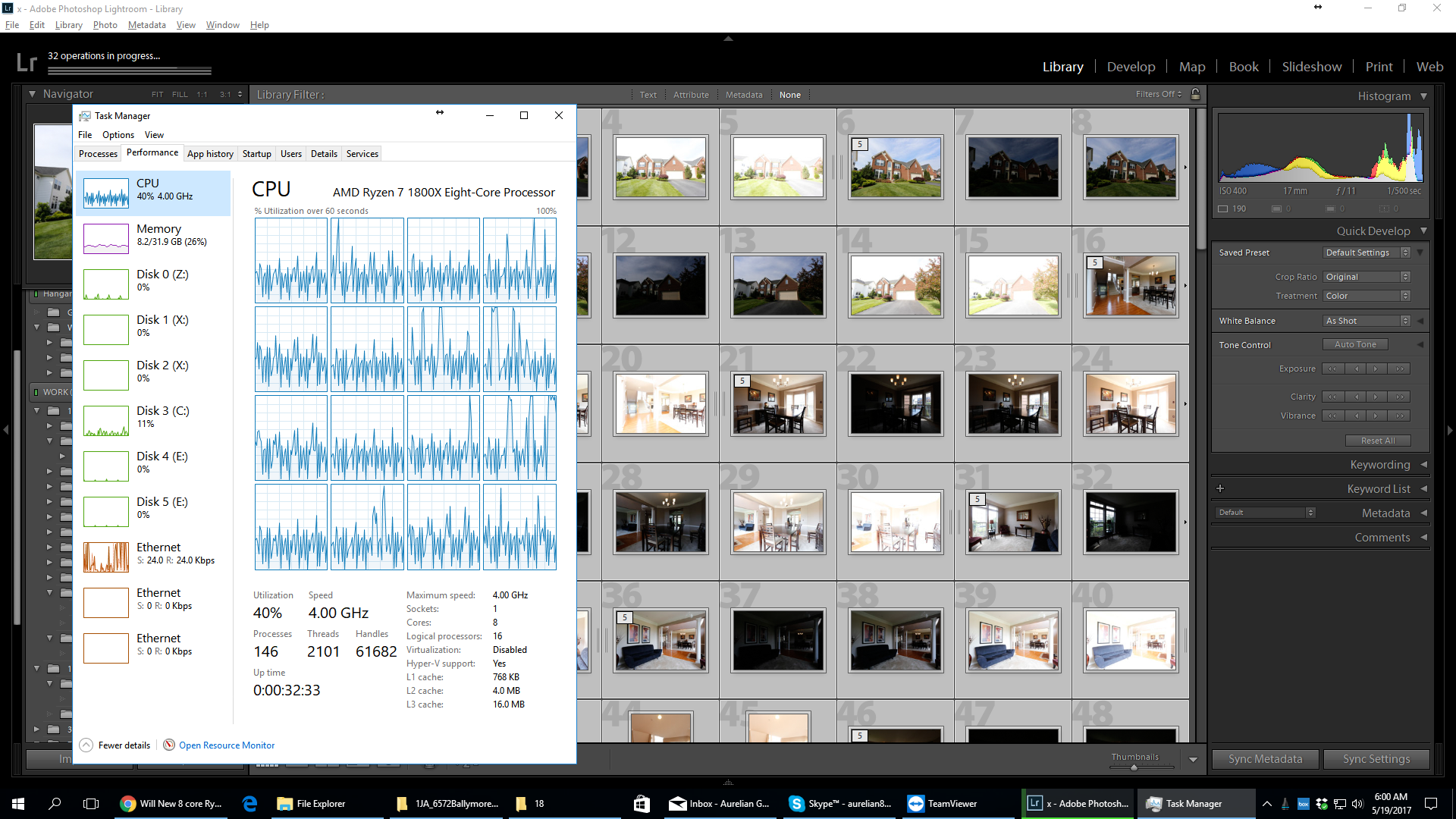
Copy link to clipboard
Copied
did you check to make sure HPET is disabled?
Copy link to clipboard
Copied
i am not yet 100% sure about hpet, I think I must restart the computer to check bios. I did check with a command that I found for CMD, says it should be off.
However, here is a pic with enfusing and exporting , processor usage should be over the roof...
It only reaches 100% for a few seconds, than it drops down.
Will check for HPET in a moment, in bios.
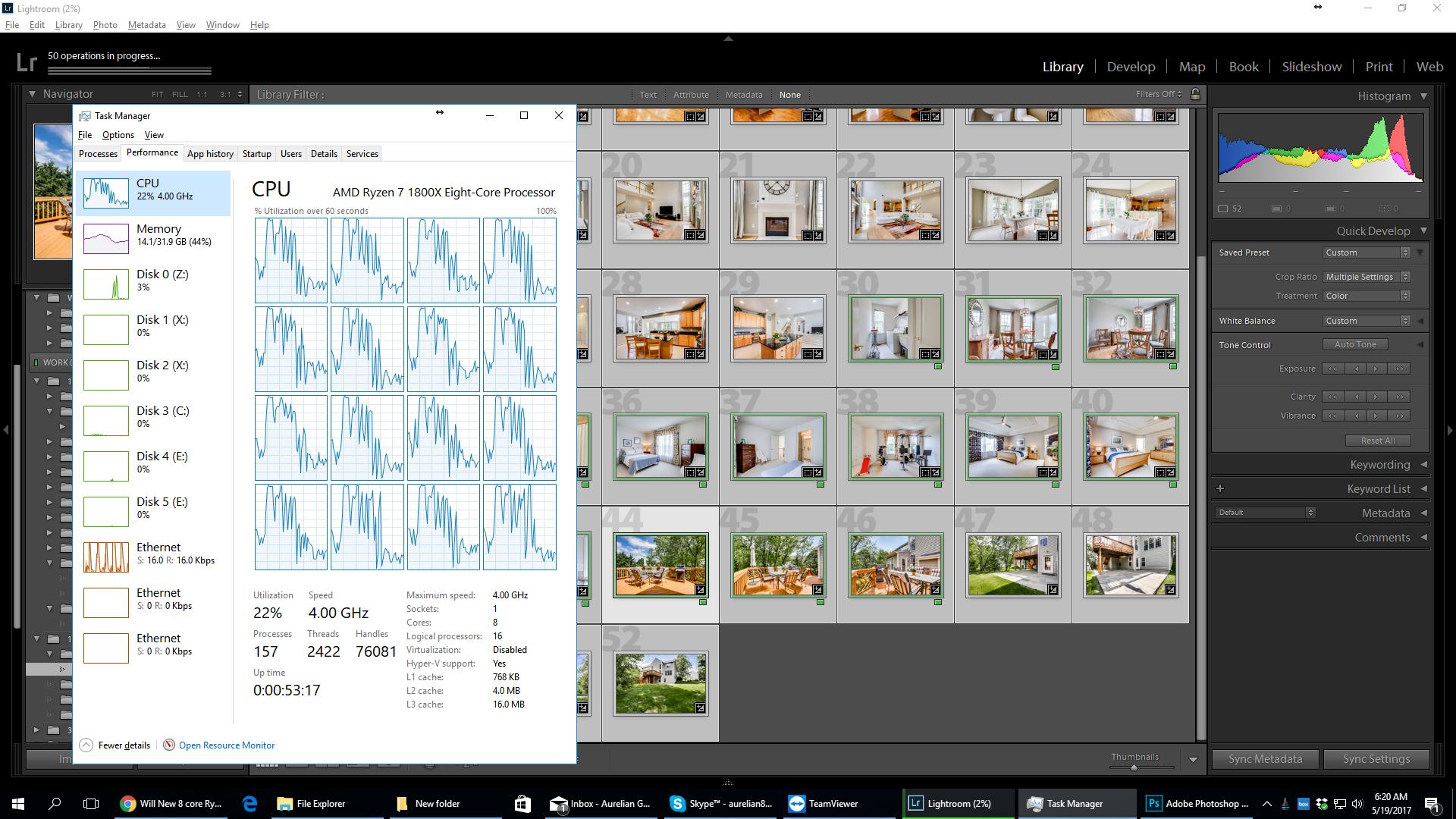
Copy link to clipboard
Copied
so, it looks like you are getting a bit more utilization out your system in this pic... I would definitely say make sure you are running the latest version of Ryzen Master Utility as the older version enabled HPET when you opened it... The new one does not.. Then open up command prompt as an administrator and execute..
C:\Windows\system32>bcdedit /deletevalue useplatformclock
it will either tell you that the element was not found, meaning it is already off, or it will complete successfully and shut off HPET.. either way, after that, reboot. That should ensure that this is no longer able to affect performance... Next.. make sure your power plan is set to High Performance.. The Ryzen Balanced plan will work as well, but I just leave it on High Performance most of the time anyway.. Lemme know if you see any changes!!
Copy link to clipboard
Copied
Whoa!!... im also noticing you have 157 processes running... do you know what they are?
Copy link to clipboard
Copied
haha!!.. were talkin in two threads here... lets just keep it on this one..
Copy link to clipboard
Copied
Hello and thank you again for taking your time.
The hpet is disabled, element was not found, but I still think I need to restart. Still not using more cpu. Plan was on ryzen, now is on high power. No ideea about the processes running. Will take a look next for that. How many do you have open ? so I have like an ideea on how many there should be.
Copy link to clipboard
Copied
im running around 63-80 most of the time... depending on what other processes you have running, that could greatly impact your performance.
Copy link to clipboard
Copied
Hello ,
I have it now disabled, restarted, and I can say for SURE that it is an improvement. I don't see it on the cpu usage, but I see it on workflow... I can now edit pictures while enfusing, I was not able to do it before properly, it was to slow...
So thank you for this, I am clearly on the right path. Will need to investigate more, and check why I have so many processes on... Probably will buy a NVME for this 1 also , and reinstall windows.
1 last thing, let me know at what MHZ you run your DDRAM . Cheers.
Copy link to clipboard
Copied
Cool... Glad to hear it!!.. as for the processes, you never can be too sure what Windows 10 is doing on your machine.. I use win 10 Pro rather than Home, but i dont think it make's too much of a difference... regardless, there are a LOT of services and junkware you would probably benefit from getting rid of or disabling if you haven't already... Anyway,.. glad its gettin better!! Oh, and my RAM is Corsair Dominator Platinum 2X16 3000mhz... I just set it at 2666 and left it there...
Copy link to clipboard
Copied
Thank you so much man ... after several improvements, with a single export ... things are looking better. Not as good as your picture, but still , much better cpu usage.
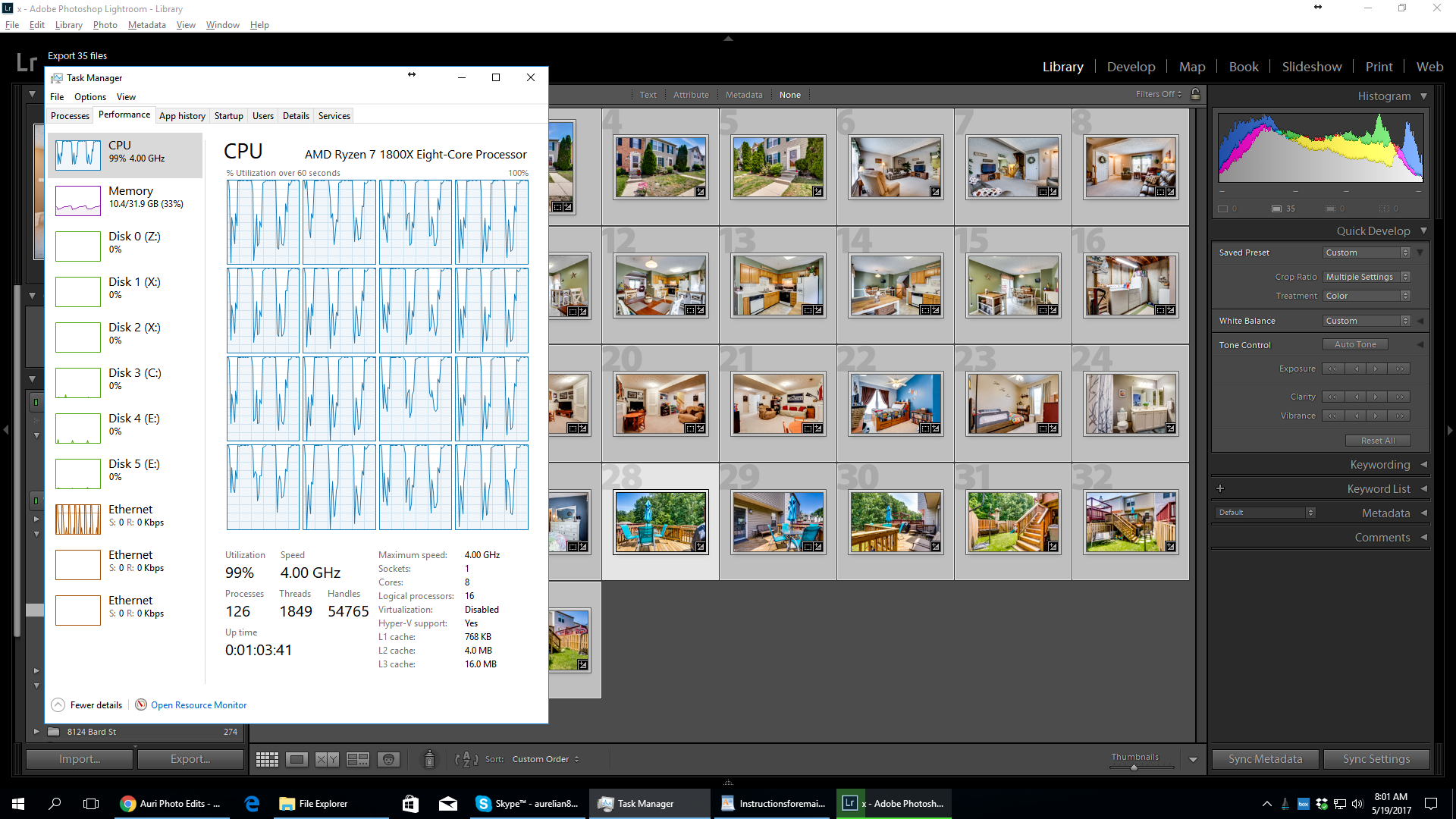
Copy link to clipboard
Copied
sweet!!
