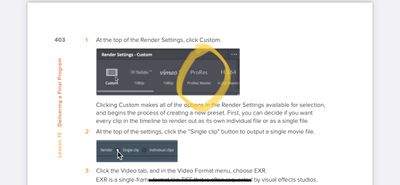Adobe Community
Adobe Community
- Home
- Video Lounge
- Discussions
- Re: for those of you that think davinci resolve is...
- Re: for those of you that think davinci resolve is...
for those of you that think davinci resolve is a fully functional replacement for Premiere
Copy link to clipboard
Copied
trying to export an xml file from premiere to import to resolve. 12 shots wouldn't connect. guess why?
seems like it can't import mp4 files from a lumix camera. premiere has no issues with it. tried to just import one of the files directly into resolve... just imported the audio... updating to the latest version of resolve 17 right now to see if that makes a difference...(it doesn't). I can work around this problem by exporting just the files used in the sequence to a better format.
Another shortcoming of resolve is that it can't export prores quicktimes (at least I don't think it can) which can have a big impact on cross platform projects...
Just saying that resolve doesn't measure up in many ways to Premiere. I do much prefer resolves color correction interface and that's why I've gone down the rabbit hole today wasting a few hours so far figuring out what's going on.
Copy link to clipboard
Copied
Hi,
Yeah, I've been through situations like this. It would be great to get a good solid workflow procedure between Resolve and Premiere Pro. I don't think we have a decent FAQ yet. Let me know what you've come up with. I have a full version of Resolve so I can help you verify anything, even on an M1 if you have one. Let me know if I can help.
Thanks,
Kevin
Copy link to clipboard
Copied
Resolve is a color app that's had other NLE functions grafted onto it. PrPro is an editing app with other functions grafted onto it.
Once you actually think about the implications above, it's pretty easy to mentally sort where each will struggle.
And like you, I do wish they played better together.
Neil
Copy link to clipboard
Copied
We all have our reasons for using Premiere Pro. I have said many times Premiere Pro works much better with the Intensity Shuttle than FCPX or Resolve. Edius also works great with the Intensity Shuttle and I have heard Avid does as well. Premiere Pro also seems to work with most control surfaces better than FCPX and Resolve. I know most people don't use external hardware but I am a bit of a hardware geek.
Copy link to clipboard
Copied
BlackMagic provides software (Resolve) to sell hardware. It's their model. So their program works far better with their own gear than anyone else's. And they don't allow users to mod the app workspaces nor make any changes whatever to any control surface mapping even with their own gear.
My Tangent Elements panel is half-dark when working in Resolve. And they mapped out (to me) a rather odd series of things you have to select to get to the sub-level things you can do. But of course, they want me to shell out a thousand or more for a BM panel.
I have no room for another panel, nor interest in learning a panel I can only use in Resolve, because none of their panels work with any other app. Which I find rather annoying.
That said, their color capabilities are better than anything outside of probably Baselight.
Of course, I've good friends who love to edit in Resolve. I find it as annoying as anything else with the app. Nothing's perfect, of course.
Neil
Copy link to clipboard
Copied
I hip that BMD wants Resolve users to use BMD design products. That being said Resolve still does not integrate with BMD capture cards as well as Premiere Pro. Keep in mind Premiere Pro was built from the ground up to support more capture cards than any other NLE. Resolve, FCPX, Vegas, Speed Razor, Avid etc. were not. Adobe Premiere (not Premeire Pro) used to come bundled with $2400.00 capture cards $1,800.00 capture cards and even $200.00 capture cards. The other NLE were not bundled with video capture cards like Premiere Pro. That being said Adobe Premiere (not Premere Pro) did not work with a Taraga 2000 capture card as well as Avid Media Composer but times have changed. In the year 2021 BMD has had a lot of time to intergrate Resolve with thier own capture cards but they still have not done a great job.
I remember when the Taraga 2000 capture cards worked with Avid, Speed Razor, Premeire Pro, Media Studio Pro etc. Who remembers Speed Razor?
Copy link to clipboard
Copied
Have you tried transcoding your footage to Blackmagic's editing CODEC? You'll need their Premiere Pro plug-in for the PR side.
if you're running macOS, ProRes import/export should work fine.
Copy link to clipboard
Copied
Warren,
Are you talking about transcoding to Blackmagic's BRAW to be used in Premeire Pro? I think mgrenadier stated Premiere Pro can play the mp4 files from the Lumix camera just fine. There is no need to transcode using Premiere Pro. That being said I think mgrenadier stated Davinci Resolve cannot playback the mp4 files from the Lumix camera ? Keep in mind Resolve can playback BRAW by defualt. No need for a plugin.
Copy link to clipboard
Copied
I am taking about being able to round trip between the two applications or simply to do what's been most common professionally for the past two decades: edit in Premiere/Media Composer/ Final Cut classic and finish in Resolve.
If you're doing a project at a level that requires finishing in Resolve, you'd avoid CODECS that are not good for editing.
Copy link to clipboard
Copied
but the problem is that you don't always have control over the codecs that the production team is using and you don't know that the color correction will be of a complexity that needs resolve when you're doing your ingest into premiere when you hopefully have the time to transcode... Since I've had to deal with the difficulties of the xml dance many times, I know how to workaround these issues but it's never pleasant...
Copy link to clipboard
Copied
There's definitely something to be said for having an experienced producer who understands what production needs not only for delivery, but pre-production, production, and post.
Copy link to clipboard
Copied
Warren,
The post from mgenadier stated Resolve cannot be a replacement for Premeire Pro as opposed to round tripping. A lot of people are trying to avoid the monthly rental fee of Adobe's Creative Cloud and use Resolve as the one and only solution. Grenadier cannot do it but some people have already made the switch to using Resolve exclusively. No round tripping needed. If I decide to use Resolve for my NLE of choice I would not want to still be paying into the CC (Premiere Pro). As of 2021 I still prefer Premiere Pro for several reasons but that could change. Competion is good.
Copy link to clipboard
Copied
Round trip or one way.
ProRes works just as well in Resolve as it does in Premiere Pro. MP4, not so much.
Copy link to clipboard
Copied
was supervising a restoration of a 80's doc recently at a facility which was windows based and although you could import prores if I remember correctly, you could not output as prores...(0r was it the other way round?) Because my premiere and AE chops are much better than my resolve chops, we had to spend some time finding a workflow where there were no color shifts outputting from resolve, fixing a few frames, etc in premiere or AE and then outputting back to a format to import into Resolve without any color shifts. Never simple... but we were able to make it work. So there are cross platform issues as well as cross program issues.
Copy link to clipboard
Copied
Are you using the Studio version?
You should see support for it in the version for sure, but I think I remember the free version having an option as well.
Check under "Custom" in the Render Settings.
Copy link to clipboard
Copied
I'm not sure if Resolve does ProRes exports on PCs yet.
The two apps are naturally quite different. Resolve is very locked-down, PrPro very customizable. Resolve is better at color, and right now, PrPro is a ton better at captions.
All of 'em are tools. Fancy hammers.
Neil
Copy link to clipboard
Copied
I'll add to the chorus that Resolve does export ProRes from Mac systems. I have a colleague who does color work for me occasionally, and the XML round-trip workflow is solid.
Seems to me that the Premiere devolopers are missing out on a HUGE opportunity by not making Pr as good or better at color than Resolve is, especially since everybody and their pet marmet claims Resolve is superior at color work. Rather than adding features (like inessential "Essential" panels) for amateurs, perhaps Adobe should put the PRO back in Premiere Pro, and gussy up the high-end features that pros want. To beat a dead horse, I'm specifically talking about color correction.
Why is Adobe giving customers a reason to jump ship? Their net worth is $317 BILLION+. Certainly, they could afford to spend a few bucks to make Pr PRO live up to its name.
They should also look at beefing up the audio section to be more like a professional DAW than a tacked on feature set with more inessential "Essential" features like ducking. That would be far more professionally addressed with side-chaining a compressor than the goofy way it's implemented now.
Copy link to clipboard
Copied
it's on the windows side that resolve has problems with prores which makes sense. And if you're not paying attention, it will bite you on the butt. For many people this may not be an issue but for those of use who not only work on both windows and macs in their own workspaces, but need to work with facilities that are more often windows based than not it makes life more complicated. if Adobe can reach a deal with apple to make prores work on windows, I assume blackmagicdesign could also...
Copy link to clipboard
Copied
I'm totally down with getting more color tools in PrPro ... I made a massive rant/fuss around 'here' when the previous Adobe video super decided to kill SpeedGrade rather than rebuilding with new code.
The current head of all Adobe video/audio is Patick Palmer ... co-creator of Iridas, the grading app that Adobe bought and renamed Speedgrade. He was head of SpeedGrade for a while, then off to other projects and now back as head of all digital video apps.
And yes, he's totally into color, and has been respectfully asking up the chain for the budget for more people to do more in color since he took over. Apparently, he has a number more color devs now. The public beta just added color management options in the sequence settings for H.264 and a few other codecs. Obviously more is coming.
The public beta has a nice rectangular RGB curves tool, which I've been pushing for forEVER. And the Vectorscope is colored signal, a nice improvement. More is coming soon, says Patrick ... but they never tell us until we see it.
The "Essential" panels are actually used quite heavily by a lot of pros ... and not at all by others. Everyone doing it differently as always. For a DAW, there's Audition. Which has also been adding tools and capabilities recently.
So ... some things are finallly happening. But I want more, I want it YESTERDAY!!!! ... patience never being my strong suit.
Neil
Copy link to clipboard
Copied
But maybe, just maybe, wouldn't it be better if bmd concentrated on color correction and adobe concentrated on everything else... bwdik
Copy link to clipboard
Copied
It wouldn't take that many changes and I (and many others) would not need to cross-over to Resolve. 😉
Neil
Copy link to clipboard
Copied
the resolve interface is so far superior to premiere for color correction... I'm not a programmer, but doesn't seem simple to me... bwdik. Just sick of people threatening to leave premiere and move to resolve... without realizing what they'd miss... bwdik... Transocded the problematic lumix media this morning to prores and will hopefully get my music video over to resolve tomorrow and start working on a decent color correct... of course, if the crack production team had white balanced the cameras properly, could have done this in Premiere...
Copy link to clipboard
Copied
@R Neil Haugen wrote:It wouldn't take that many changes and I (and many others) would not need to cross-over to Resolve. 😉
Neil
Agreed. It's encouraging to hear that Adobe is working on better color tools. I recall reading that the Speedgrade tools were rolled into the Lumetri tools. I don't think I even ever cracked open SpeedGrade, so I'm not able to comment on that.
I've watched a tutorial on color correcting in Resolve, and it has more controls than Lumetri has, a critical one of which appears to be adjusting the thresholds between the shadow-midtones-highlights for the color wheels. Having a color contrast slider would be nice. Red Giant Looks has both of these features in their various components. Unfortunately, Looks isn't the most elegant tool for doing shot to shot color corrections. But, it does offer some features that other companies like Adobe would do well to consider adding to or emulating in their flagship NLE.
Copy link to clipboard
Copied
SpeedGrade was a unique interface ... but a full-on colorist application. And in the last iteration, you could send to SpeedGrade and it would open with your sequence. Work away, save & close Sg ... and the work was showing in PrPro.
Without any playback penalty.
Work something half as complex in Lumetri, big playback hit.
Yea, I was ticked on the EOL of Sg. To be very, very ... polite.
Sg was a layer-stack program like Photoshop, Ae, and PrPro. But as you added effects, you could quickly and easily add masks ... use the inside linked to a couple layers of effects (tools), use the outside for others. Group a set, they'd all take the input data from the input of the bottom effect.
So you could stack HSL key layers, LUT applications, color wheels and contrast controls. Change the order of the tools applied by dragging up/down in the layer stack.
The color wheels was Offset, Gamma, Gain ... not the Lift, Gamma, Gain of Lumetri. But wait ... there's more!
In the Color wheels, you had a switch to say whether the three wheels were Overall, Shadows, Mids, or Highs. Yes, you could work the Shadows area with three color wheels performing offset, gamma, and gain operations just in one third of the image.
And yes, there were pivot controls for where each tool began/ended/blended with the other two ranges.
Targeted capability was nearly off the charts.
You could set whether the behavior was 'linked' ... so move one channel up, the others go down proportionately (as most color tools do) ... or ... unlinked: move one channel up/down, the other two stay exactly where they were. That alone was awesome to have.
Not that I still miss those controls. Ahem. And realistically, I was far faster in Sg than Resolve.
But ... again, realistically ... I don't need all that much changed in tools other than focusing in two areas: first, more capability for actual targeted changes. Pivot points at the very least.
Plus the ability to re-locate the order of tools used, changing the order of the tabs. And re-use the 'tab' settings from one instance in another, so I could copy the HSL Curves tab from one instance and paste that tab in another.
The second major area is color management functionality ... from the ability to set input/sequence/display/output transform to my liking, to being able to set a sequence to one gamut and have PrPro remap all media to that gamut so the math of the tools works more reliably.
The above isn't asking that much, is it? 😉
Oh ... and I LOVE the two Hue tools in RedGiant's Colorista IV/V ... one allows you to re-draw where each hue is around the color wheel and set sat at the same time ... the other allows you to set the luma component for each hue: reds are darker, say, and yellows lighter. Awesome ability to create a 'look' fast.
Neil
Copy link to clipboard
Copied
I think Resolve is awesome but it could be so much better. The same could be said for Premeire Pro. The only reason I stick with Premiere Pro is because I can layout the GUI how I want. I use the tilde key all the time. Premiere Pro also integrates with 3rd party hardware better than Resolve. That being said Blackmagic Design could probably mimic what I like about Premiere Pro causing me to leave the CC. Adobe needs to clean up the bugs in Premiere Pro and add some cutting edge features. Perhaps make the ultimate all in one NLE as opposed using several different programs with somewhat decent integration.
I was never a fan of the Lumetri color panel either. In fact I hate it. I don't like how several different color correction effects are all grouped together in the Lumtri Color Panel in a set order that I do not like. Believe it or not, I like the Color Board of FCPX and I also think FCPX has a much better 3 way color corrector than Premeire Pro. Premiere Pro's 3 way color corrector in the Lumetri Color Panel looks like Fisher Price to me compared to FCPX's 3 way color corrector. I like the look of the old school color correction tools of Premiere Pro much better than the Lumetri Color Panel.
At the end of the day I don't like how Blackmagic implemented all their programs together with a seperate GUI for each program that you tab through in Resolve. It is not integrated well. I say add all the features of the other programs like Fairlight to the Resolve GUI. No need to tab through different GUIs. Addobe should just add all the features of Encore, Prelude, After Effects, Audition etc to a GUI simular to Premeire Pro as opposed to having integration between several programs. Call the new super NLE Cineomatic Pro and Cineomatic Basic. The Basic version should be free but lack a lot features of the Pro version. Adobe could rent the pro version for $9.99 a month.
-
- 1
- 2