- Home
- Video Lounge
- Discussions
- Re: How to frameserve from Premiere CS5?
- Re: How to frameserve from Premiere CS5?
How to frameserve from Premiere CS5?
Copy link to clipboard
Copied
Dears,
since Debugmode Frameserver is not working in Premiere CS5, also Avisynth is not working with CS5 version nor ProCoder and CCE doesn't have export plugin for Premiere CS5, my question is do we have option to frameserve Premiere timeline to some external coder or only encoding workflow (for DVD - MPEG2) is using Adobe Media Encoder?
Please, share your experience with encoding and frameserving.
Thanks.

Copy link to clipboard
Copied
Thanks Colin, worked like charm! ![]()
Copy link to clipboard
Copied
Hi
I just stumbled across this thread and this is really cool. But I wanted some clarification on how I can obtain the plugin. Who should I be contacting?
Thanks.
Jason
Copy link to clipboard
Copied
It will be publicly available soon. The final bugs and optimizations are being worked out--they have taken a bit more work than was originally expected. It should be available for wide release in the next week or two. Stay tuned here for final release details.
Copy link to clipboard
Copied
Ah, thanks, working now.
Copy link to clipboard
Copied
Hi all, any updates on this?
Copy link to clipboard
Copied
Nope, still waiting. I'll rattle the cage of our overseas compatriot...
Copy link to clipboard
Copied
TMPGEnc XPress 4 is being replaced:
http://tmpgenc.pegasys-inc.com/en/product/tvmw5.html
The link implies that the new version uses the nVidia H.264 CUDA encoder, which might be a major advantage. The add on MainConcept CUDA encoder for PPro CS5 is substantially more expensive.
Copy link to clipboard
Copied
Hey guys,
Just read though the thread. I think this is an awesome example of community initiative. Wish I could have been involved in the development. I'm really looking forward to this. Let me know when it's out.
Copy link to clipboard
Copied
Webshark2000, no longer need to do anything. Very soon will be final(free for everyone ![]() ) version.
) version.
Copy link to clipboard
Copied
Any updates on the project? I'm eagerly awaiting its release!
Copy link to clipboard
Copied
Ah...sadness. I was holding off on trying the Framserver due to the latest version of Squeeze's inclusion of a CS5 plugin that allowed encoding to Squeeze directly from Premiere. However, THAT little gem is far from useable, so I decided to finally get around to installing the latest version of the Frameserver that I just received. I was so excited to get a playable AVI from frame serving, however, when I encode the frame served file with Squeeze, no matter what export frame size I choose, the output file is the same frame size as the frame served AVI. So if I serve a 1920x1080 timeline to Squeeze, and encode to a 706x480 WMV, the resulting WMV is 1920x1080.
Copy link to clipboard
Copied
That's got to be a problem with Squeeze, then. I've encoded dozens of files with the frameserver to various applications, almost always with resizing, and had no issues--I always get the output size I specify.
Check your settings in Squeeze, and also try an intermediate file; might be a bug of some sort in Squeeze.
Copy link to clipboard
Copied
I just tried an intermediate, and it transcodes normally using the same settings in Squeeze. I've got a trial of Episode, so I'm going to try that.
Copy link to clipboard
Copied
I'll try to replicate; I only have Squeeze 6.5, but if it's AFS, it should be there, too. Can you give me the particulars on your WMV export settings?
Copy link to clipboard
Copied
An editor is on that machine right now. Basically it's one of the NTSC wdescreen presets that I simply altered the frame to eliminate the black banding on the sides. I think it came out to 706 x 480.
Copy link to clipboard
Copied
Hmm... no problems here with any of the variations I've tried (again, on 6.5). Once you can get back to the machine, post all the particulars--source sequence, colorspace mode of AFS, encoding settings in Squeeze, and anything else that might be relevant.
I ain't callin' you no liar ![]() Just can't repeat this, myself...
Just can't repeat this, myself...
Copy link to clipboard
Copied
Will do.
BTW, I've noticed in the online video demo of AFS you get this nice little dialog to apply settings to the serve. I don't get this. I just get the normal Adobe Media Encode dialog saying "Encoding..."
Is this from an earlier interation that isn't present in our version?
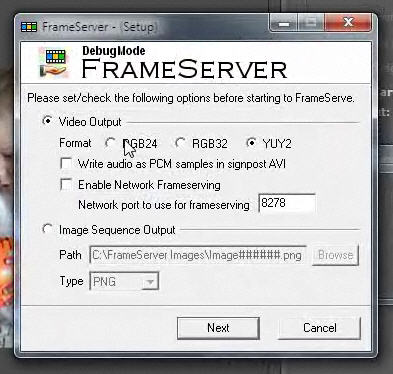
Copy link to clipboard
Copied
Is this from an earlier interation that isn't present in our version?
Correct. When DMFS first was being reworked, it was basically just a straight-up 64-bit port of the original 32-bit version--nothing fancy. In later revisions, the frameserver became more tightly integrated with the Premiere Pro interface--at some point, it was not longer DMFS and became AFS (Advanced Frameserver). The version of the FS we're using is actually quite removed from the original; another coder took on the task of porting DMFS, and he didn't make any of the cool additions and optimizations that we have access to. That rather plain-jane port is going to be the new "official" DMFS; what we have, arguably, is much better.
That said, I think some new bugs have made their way in--I'm not able to serve a YUY2 or UYVY stream.
Copy link to clipboard
Copied
OK. Now I should mention that I'm using the version that was emailed to me on 2/22 named 'afssetup03a.rar'. Are you using this version as well?
Copy link to clipboard
Copied
Yep... and appears it might not be a bug but a borked install on my part. D'oh! I think it's because I did not uninstall the old version prior to installing the new one.
Copy link to clipboard
Copied
Wish that was my issue, but this is the first install I've done.
Copy link to clipboard
Copied
All the same, I'm inclined to believe it's not AFS. Once you post your settings, Jeff Bellune might be able (willing?) to attempt to replicate; I know he's using Squeeze 7 and AFS.
Copy link to clipboard
Copied
So if I serve a 1920x1080 timeline to Squeeze, and encode to a 706x480 WMV, the resulting WMV is 1920x1080
It works perfectly here. I get a 706x480 WMV file using Squeeze 7. What did you have your Display Aspect Ratio set to in Squeeze? The default is Letter Box or Pillar, and that can produce unexpected results. Try Unconstrained.
-Jeff
Copy link to clipboard
Copied
I think you mean the Frame Size setting, and you're absolutely correct. That was it. I hadn't changed from the default of 'Letterbox or Pillar'. When set to 'Unconstrained' the file encodes to the desired frame size.
Copy link to clipboard
Copied
I think you mean the Frame Size setting,
Well, "Unconstrained", "Keep Aspect Ratio" and "Letter Box or Pillar" aren't really frame sizes. They describe aspect ratios. In previous versions of Squeeze, those selections had their own little section of the UI called, "Display Aspect Ratio". IMO, the omission of that section and label in Squeeze 7 is a bug.
-Jeff
Get ready! An upgraded Adobe Community experience is coming in January.
Learn more