 Adobe Community
Adobe Community
- Home
- Video Lounge
- Discussions
- Re: I am unable to add or remove any LUTs
- Re: I am unable to add or remove any LUTs
I am unable to add or remove any LUTs
Copy link to clipboard
Copied
This is just absolutely unacceptable for professional software. I am unable to add or remove any LUTs simply because it will destroy hours of work on older projects? I just opened an older 9 minute project that needs simple revisions but all of my 10+ hours of color is all wrong. Now what, Adobe?
Premiere is making it VERY difficult to stay with them because of amateurish, lazy decisions like this.
Copy link to clipboard
Copied
I totally understand the frustration. Yea, that's a royal pain.
But, having had the problems that many users were having explained, I do understand why the previous management of PrPro made the decision to change the way Lumetri responded to LUTs. Not that I'd have made the decision they did, of course. But it had nothing to do with "lazy" nor "amateurish".
Bluntly, the previous management didn't look at color in PrPro as something that many professionals actually ... "did". So the assumption was that most real pros either were already round-tripping to Resolve via XML or SpeedGrade via EDL, and only the "amateurish" and semi-pros would be using Lumetri. The folks most likely to get screwed up by the way many of us were using LUTs in the PrPro program folder train.
So they were "saving us from ourselves". Don't know about you, but ... I do tend to get a bit prickly with that sort of treatment.
An example of how Lumetri was viewed from inception was that limitation on moving signal past 1 on the bottom or 99 on top ... or even allowing us to touch signal outside 1-99, on account we'd break our media. Yea, it was seen as a semi-pro to amateur ... semi-too.
Which I always argued was a bad decision ... though when I'd be down at NAB arguing with the engineers, well ... I didn't get very far, did I? It was good that got dumped in the 2017 release. Finally.
Take a look at the resume of the current head dude of digital editing products for Adobe ... let's see, to start he and a partner founded Iridas, which became SpeedGrade after purchase by Adobe. Then he ran Project Candy, where that amazing tool to use pics from your phone to create Look LUTs that is now in Adobe Capture came from.
When he took over, they had the blowup where PrPro actually deleted some user files under certain circumstances, and the guy came on here apologizing for a mistake in design (simple but ... nasty in effect) made during his predecessor's term. And went after making that ... as best he could. Fast. As I was in a couple of the threads on that issue, I got a personal email from him (as did a ton of other people) apologizing and asking me to contact him or X department person if I had been damaged.
That ... was ... amazing to get. I actually had lucked out & not been hit by the issue at that point, but ... that wasn't the attitude I ever got from preceding management.
I'm hoping he can turn the color stuff in PrPro around, as he gets a "cycle" or two of development in. They don't have nearly the size of staff working on the program most people think. So they can't really turn on a dime.
But at least, I do have reason to hope now.
Neil
Copy link to clipboard
Copied
Just realized how much the times a year when PrPro management drops info about upcoming releases is like Christmas as a kid.
There's a few things I'm going "ooooh!" about. Really thrilled.
And always ... there's some things I was so hoping for .... that didn't appear under the tree ... sigh ... ![]()
Neil
Copy link to clipboard
Copied
I have the exact opposite reaction to new Adobe software releases because upgrading in the past has literally forced us to halt production while we try to figure out why the upgrade is not working. I WANT to be excited. I WANT to trust the new software but I live in fear every time we upgrade because my business depends on that software working and we have been burned so many times.
Copy link to clipboard
Copied
Totally understand.
I'm one that was pretty vocal about SpeedGrade needing an upgrade rather than doing Lumetri. That "Direct Link" process was pretty darn slick for me. By the time they did the EOL announcement a month back or so it had long been clear that even if they rebuilt it, the only thing that would have made it forward is some of the UI ... that code was getting ancient even if the color science was actually some of the best out there.
You could throw a bunch of layers, involving LUTs & secondaries galore, do pretty decent and rapid shotmatching, go back to PrPro and not have any playback penalty.
Try 1/10th of that with Lumetri. Um, right.
And there's some other things that are pretty cool in PrPro, but I'm ... lucky? ... in that I don't normally need Warp Stabilizer, the smooshing-clip-together feature (lost the name for the moment) or closed/open captioning.
Most of the people I know are functioning pretty well at the moment ... but then, that does take a certain careful approach to a shop-wide use of the app.
Neil
Copy link to clipboard
Copied
Incredible!! I wasn't aware of this "issue" and after having graded 15 episodes now I find myself to have to regrade everything. The client approved the videos after 2 months in which I added some LUTS to my folder and now it's all screwed.
I can' believe Adobe developer can't find a better solution. Every time you add a LUT then all your projects are screwed?
WOW
Copy link to clipboard
Copied
If you're on the 2018 version, the 12.x builds, have you tried creating the folders they now allow for and putting your own LUTs there?
This table shows the two places for each Basic and Creative tab where you create the folder at the proper location, and in those two tabs, your LUTs will now show in alphabetical order in with the included ones.
Several people have said they went "there" and there wasn't a Creative or Technical folder ... well, no, you follow the folder-tree and then create those last folders. Drop your LUTs in them. Reopen PrPro, and your LUTs now browse and are found just like the included ones.
Neil
Copy link to clipboard
Copied
Hi Neil, thanks for your answer.
Yes I am on 12.1.2 (build 69).
Allt he LUTs were added with the preset ones inside the creative tab. Problem is in my project LUT n.5 was M31 (just for example). Now LUT n5 is 35 Byers 11 so all those instances with previous LUT n.5 now have the wrong LUT.
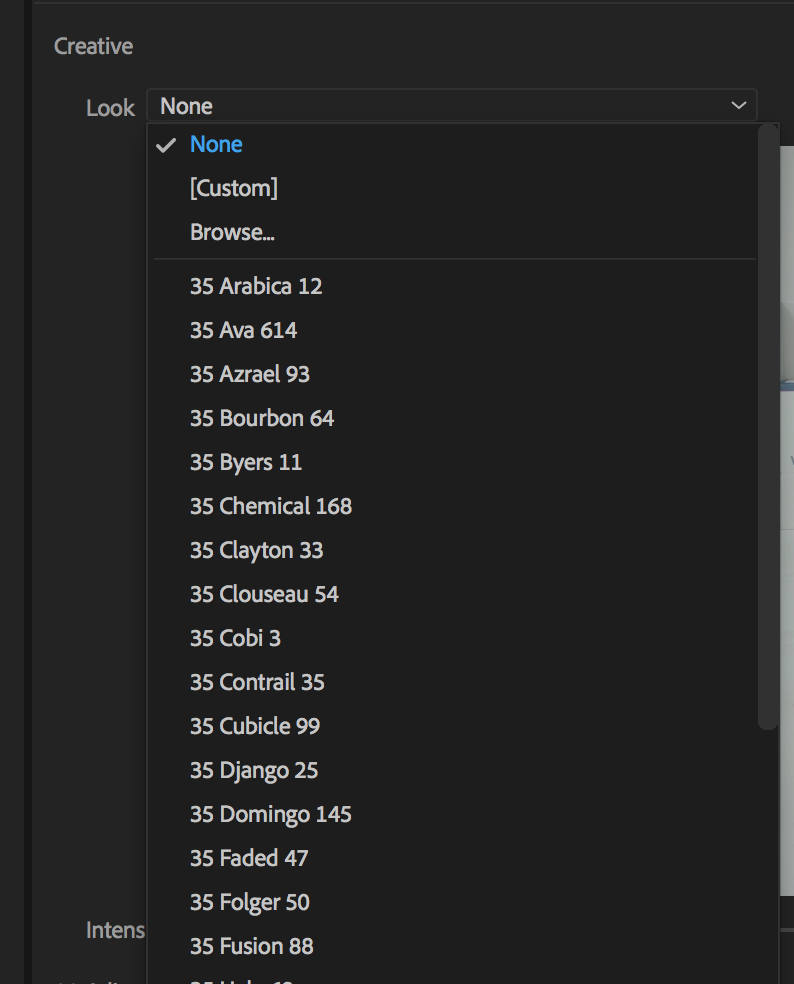
Copy link to clipboard
Copied
The ones in the outside folders you add shouldn't be 'grabbed' by position but by name. Now, at least ... which version was this project made in?
Neil
Copy link to clipboard
Copied
Hi, is this been fixed at all? My LUT changes when I swap computers (with same LUTS). Really annoying having to reconnect every LUT. Huge waste of time. It's been happening for years!!! Thanks, Javier
Copy link to clipboard
Copied
If you put them in the correct spots, shouldn't happen. If you put them in with the included ones in the program/package files, guaranteed.
Here's the chart of the appropriate places ... and note, the Creative and Technical folders at the end you have to create, then park your LUTs there ...
This is the folder-tree to where I store them on my Win10 rig ...
I don't have any issues. Haven't since I followed this process some years back.
So the first thing is check your location.
Neil
Copy link to clipboard
Copied
Thanks for your time Neil. I'll try it and see how it goes, Javier
Copy link to clipboard
Copied
Hope that fixes it for you, as that sort of thing is SO frustrating.
Neil
Copy link to clipboard
Copied
Neil,
Respectfully, I still find it to be lazy and unprofessional. I promise you fixing this issue would take minimal effort. If they want to offer color grading capabilities, including LUTs, then they should either do it right or not at all. I agree that Lumetri is not as professional as something like Resolve but that is hardly an excuse. They brag and brag about how amazing their color capabilities are so they need to back that up with better performing software, especially something this basic.
If roundtripping to Resolve was easier/faster I would do it but for a studio like ours which is cranking out 10 minute films, 7 days a week, Lumetri *should* be a good enough option. There is value in grading directly in Premiere. The reality is that we might be getting rid of Adobe and switching to Resolve now that they are greatly improving their editing capabilities.
Since we switched to Premiere about 4 years ago we have had the same basic problems over and over. The software is like 90% there but it's that 10% that is killing us, and by "us" I mean most of their professional customers. Users repeatedly report the same exact bugs and issues but it is rare they are fixed or even addressed by Adobe. I really don't think Adobe cares enough about their paying customers. Maybe their company is just too big now. On these very forums we were told by an Adobe rep that we, the customers, "are all beta testers". This statement was made after one of their many crippling software "upgrades". We are not beta testers. We can not afford to lose "testing" buggy software. Their answer is always "Don't upgrade in the middle of projects". My entire life is in the middle of a project, there is no down time.
If Adobe could make Lumetri more powerful and less buggy it would be a HUGE game changer. I hope they do it.
I 100% believe the way they are handling LUTs is lazy. Once again the customers are left holding the bag, trying to find a workaround.