Copy link to clipboard
Copied
Is there a way to bend an object in Adobe Animate CC? I have a drawing imported from Illustrator, but I can't figure out a way to bend it. Is there, perhaps, something similar to puppet warp in Illustrator? All it needs to do is be able to bend a drawing (which I converted into a graphic symbol). For example, take a foot, laid flat from the side, toes pointing to the right, and bend it so that the toes point upward while the heel still rests on the "floor."
Thank you for your help.
 1 Correct answer
1 Correct answer
you can use a classic tween to animate the bend. create a keyframe (usually frame 1) where you have the un-bent shape. create another keyframe further down the timeline and deform the shape. right click between the two keyframes and select classic tween. test.
once you see how that works you may want to use several deformations on several keyframes with tweens between the keyframes.
Copy link to clipboard
Copied
yes, animate has an 'asset warp tool', Transform and combine graphic objects in Animate CC
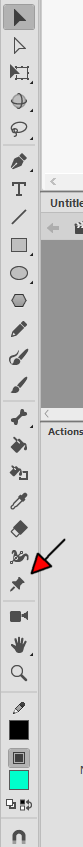
Copy link to clipboard
Copied
Thank you for your reply, however, the cursor shows a crossed out icon. Referring to the manual you provided, it says "This cursor appears when the asset warp tool is not supported on an object." Why is this? I'm using a graphic symbol.
This tool looks like it would work great if it would let me use it.
Copy link to clipboard
Copied
you need to use a shape or a bitmap. double click your graphic symbol and see if you can warp the symbol's shape
Copy link to clipboard
Copied
Double click using what tool?
Copy link to clipboard
Copied
the selection tool.
Copy link to clipboard
Copied
Thank you so much! It's working now. I double clicked the symbol I wanted to edit using the selection tool, then switched to warp asset tool like you said, and it worked.
I'm just unsure how to animate it now. Any chance you can help with that?
Copy link to clipboard
Copied
you can use a classic tween to animate the bend. create a keyframe (usually frame 1) where you have the un-bent shape. create another keyframe further down the timeline and deform the shape. right click between the two keyframes and select classic tween. test.
once you see how that works you may want to use several deformations on several keyframes with tweens between the keyframes.
Copy link to clipboard
Copied
I've noticed that double clicking takes me to a separate "timeline" for my animation, where nothing outside of what I'm currently animating seems to be running.
How can I get this separate animation to play together with the rest.
To be more precise, I have a walking animation on my armature. When I double click, I use the warp assets tool to create a bend of the foot, but the walk cycle stops. When I switch back to the walk cycle, the bend stops. How can I fix this?
Copy link to clipboard
Copied
use your graphic symbol (that contains the warp tween) on the timeline with the walking animation.
but if you're trying to use the bone tool, i'm not sure that will work.
Copy link to clipboard
Copied
I used the bone tool to create an armature connecting several graphic symbols (A head, neck, torso, legs, feet, arms, etc.). I have animated the entire body, using the armature, to walk. I want to apply a bend to the foot as my character walks, but when I double click using the select tool to create a warp on the foot, the walk animation stops, and when I change back to the walk animation, the foot warp stops.
Thanks again, kglad, for all your help so far. If I could just get this last part working, I think it would be perfect.
Copy link to clipboard
Copied
i find working with the bone tool frustrating.
Find more inspiration, events, and resources on the new Adobe Community
Explore Now