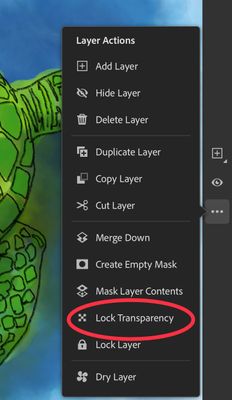Adobe Community
Adobe Community
- Home
- Fresco
- Discussions
- Is there a ´Paint Inside´ function as in Sketch?
- Is there a ´Paint Inside´ function as in Sketch?
Copy link to clipboard
Copied
So, I am very fond of the ‘paint inside’ slide button in Sketch, so easy to use, and I am not able to find it or an equivalent in Fresco, is it there?
I know Fresco has a lasso selection tool, which was missing in Sketch. But, if say, I have painted a shape, and I want to try it in different colors or paint inside it, how can I do this without retracing the shape with the lasso? There mas be a way to select a layer so that anything you paint in that layer does not go outside the shapes that are already in it?
 1 Correct answer
1 Correct answer
You need the object to be on its own layer and then choose lock transparency so you can only paint on the pixels already coloured. I have found the selection tool to be very cumbersome and want the lasso tool as in ps
Copy link to clipboard
Copied
You need the object to be on its own layer and then choose lock transparency so you can only paint on the pixels already coloured. I have found the selection tool to be very cumbersome and want the lasso tool as in ps
Copy link to clipboard
Copied
Copy link to clipboard
Copied
PS this doesn’t work on vector layers - you have to rasterise them first
Copy link to clipboard
Copied
Copy link to clipboard
Copied
Lock the transparency of a pixel layer by choosing the three dots menu just below the layer visibility eyeball on the side of the screen. This menu will only show the "Lock Transparency" option for a pixel layer:
Copy link to clipboard
Copied
I have no idea, I've found the lock transparency but it skips to another layer when I try this?