Copy link to clipboard
Copied
Since updating to the latest apps for Creative Cloud, I've been getting this error intermittently:
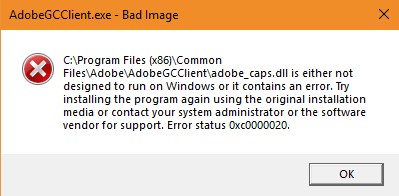
Do I have to uninstall and reinstall all of my apps? Or is there an easier fix?
 1 Correct answer
1 Correct answer
Thanks for sharing the update TimTimmers, in order to resolve the error you'll need to uninstall all the Adobe apps using their specific uninstallers and after that run the CC Cleaner tool to make sure everything has been removed and then reinstall it: Use the Creative Cloud Cleaner Tool to solve installation problems.
Hope this helps.
Copy link to clipboard
Copied
Hi TimTimmers,
As you have mentioned you are trying to update your Adobe products to the latest Creative Cloud apps and it fails with an error.
In order to assist you better; we need to know the current versions of the Adobe apps installed on your computer. In addition, what version of Windows do you have installed on your computer?
Kindly reply with the same, awaiting your response.
Copy link to clipboard
Copied
I actually updated all of my apps but this error has occurred since then. All my apps are working, I just get the AdobeGCClient.exe alert from time to time.
Creative Cloud 4.3.0.256
I have tons of apps installed, e.g. Photoshop 19.0
Windows 10 fully updated including the latest Creator's Update:
Version 1709
OS Build 16299.19
Copy link to clipboard
Copied
Thanks for sharing the update TimTimmers, in order to resolve the error you'll need to uninstall all the Adobe apps using their specific uninstallers and after that run the CC Cleaner tool to make sure everything has been removed and then reinstall it: Use the Creative Cloud Cleaner Tool to solve installation problems.
Hope this helps.
Copy link to clipboard
Copied
OK, there's no rush to do it as the error doesn't prevent me from accessing my apps. I hope there's an easier way in the future. Thanks for your help.
Copy link to clipboard
Copied
You're welcome ![]() .
.
Copy link to clipboard
Copied
Bani - have you found an easier way to resolve this issue?
Get ready! An upgraded Adobe Community experience is coming in January.
Learn more