- Home
- Download & Install
- Discussions
- Can anyone help with this message: we couldn't fin...
- Can anyone help with this message: we couldn't fin...
Copy link to clipboard
Copied
After installing CC 2015 I'm getting this message, but only when I try to open After Effects.
It's opening everything else correctly. It seems to be reverting to an Adobe Subscription that I used on a trial basis before purchasing.
When I click on the link with my correct ID that is working on everything else "Have a different Adobe ID?" - it says there is no subscription for that account.
FYI: I have followed the steps here - and still not working:
Please Help!
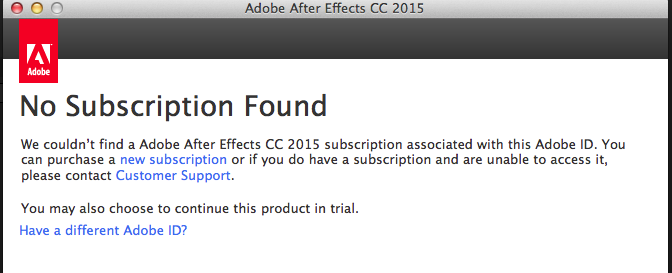
 1 Correct answer
1 Correct answer
uninstall after effects. then reinstall it using your cc desktop app unless the desktop app shows it's offering a trial.
if it is still offering a trial and everything else is listed correctly,
close your cc desktop app.
rename the opm.db file by:
navigate to the OOBE folder.
Windows: [System drive]:\Users\[username]\AppData\Local\Adobe\OOBE
Mac OS: /User/<username>/Library/Application Support/Adobe/OOBE folder
and rename the opm.db file to opm_old.db, eg
finally, launch your cc
...Copy link to clipboard
Copied
verify your subscription payment has been processed and your adobe id is correct, https://www.adobe.com/account.html
then sign out and then back in to your cc desktop using the same adobe id you used to verify your subscription is current, https://helpx.adobe.com/creative-cloud/help/sign-in-out-activate-apps.html
Copy link to clipboard
Copied
Kglad - tried your fix of signing in and out. Still saying I am on a trial subscription, but only on After Effects. All the other programs sign in using my correct id (and yes, I have correct id and payment is processed -all others sign in okay).
Any more ideas? Trial subscription says it has 18 days left... but it should be signing in like everything else to my paid subscription.
Copy link to clipboard
Copied
uninstall after effects. then reinstall it using your cc desktop app unless the desktop app shows it's offering a trial.
if it is still offering a trial and everything else is listed correctly,
close your cc desktop app.
rename the opm.db file by:
navigate to the OOBE folder.
Windows: [System drive]:\Users\[username]\AppData\Local\Adobe\OOBE
Mac OS: /User/<username>/Library/Application Support/Adobe/OOBE folder
and rename the opm.db file to opm_old.db, eg
finally, launch your cc desktop app.
Find more inspiration, events, and resources on the new Adobe Community
Explore Now