- Home
- Illustrator
- Discussions
- where did my "let postscript determine colours" op...
- where did my "let postscript determine colours" op...
Copy link to clipboard
Copied
Since the update to Illustrator 23.0 I've been experiencing lots of issues. One of them is accurate colour print. I used to have an option for colour handling, now its greyed out? any idea why and how I can set it up to postscript instead of illustrator determine colours?
Thank you!

 1 Correct answer
1 Correct answer
I'm glad that this was it.
It belongs to the issues that came with the CC 2019 update for some people. Please watch this issue, since it might return on next launch.
Explore related tutorials & articles
Copy link to clipboard
Copied
oh and when i export the jpg it doesn't let me choose the option to embed ICC profiles either. any idea why?
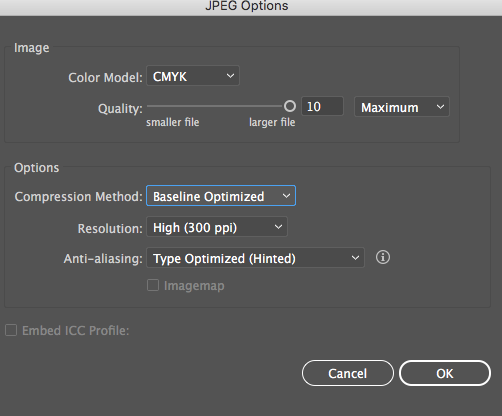
Copy link to clipboard
Copied
Can you please show us your color management settings?
Copy link to clipboard
Copied
Thanx for the question, cause that reminded me to check colour settings (why wasn't I thinking about that before) and somehow they defaulted to emulate adobe 6 instead of north America prepress. I recently updated OS system, so thats probably why. I changed the settings and now it's back, yeeeey!
THANK YOU!

Copy link to clipboard
Copied
I'm glad that this was it.
It belongs to the issues that came with the CC 2019 update for some people. Please watch this issue, since it might return on next launch.
Copy link to clipboard
Copied
oh great another issue with Illustrator CC 2019. Thanx for the heads up!
Find more inspiration, events, and resources on the new Adobe Community
Explore Now