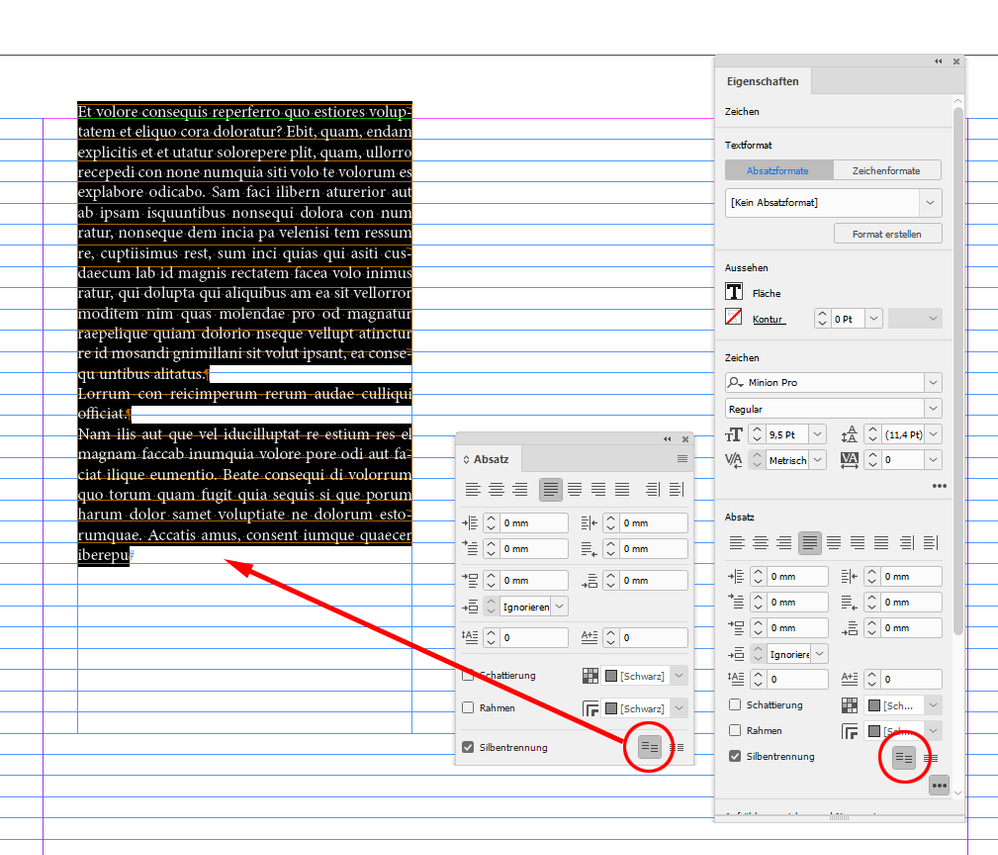- Home
- InDesign
- Discussions
- Re: How do I stop text from snapping to a baseline...
- Re: How do I stop text from snapping to a baseline...
How do I stop text from snapping to a baseline grid?

Copy link to clipboard
Copied
I received a new template for a newsletter in InDesign CC 2015 and the text will only sit on lines. If I try to nudge a text box up or down, the text disappears and will only appear again if it reaches another line. How do I stop this?
Copy link to clipboard
Copied
Disable "Align to Grid". In the Paragraph Style options window, go to the Indents and Spacing tab, then select None in the Align to Grid dropdown.
Peter
Copy link to clipboard
Copied
I looked everywhere for this answer, simple and done. Thanks!
Copy link to clipboard
Copied
Edit your paragraph style
Under Indents and Spacing, change the Align to Grid setting to None.
Copy link to clipboard
Copied
Might be worth also mentioning that it seems like you have to have the text highlighted in order to have the ability to 'choose paragraph options'.
Thanks this is a handy tip all the same.
Copy link to clipboard
Copied
Well I originally didn't have a paragraph style applied. Once I made a style based on the text and checked the settings align to baseline grid was turned off.
I tried cutting and copying the text box into the same document and it also overflowed. I had to adjust the type box to fit the type. The really weird thing is that when I put the new adjusted text box on top of the original the type still lines up even though the text box is larger. I really have no clue what is going on.
Copy link to clipboard
Copied
Hi COGordonW,
as Peter Kahrel already mentioned, Align to Grid is a paragraph formatting feature.
If no* paragraph style is used, select the paragraphs that you do not want to align and turn off the feature from the Paragraph Panel. This feature is also available from the Properties panel ( InDesign CC 2019 and above ).
From my German InDesign CC 2019 Paragraph Panel ( Absatz ) and Properties Panel ( Eigenschaften ) showing where Align to Grid is enabled:
Disabled:
Regards,
Uwe Laubender
( ACP )
* [Basic Paragraph Style] is overridden or [No Paragraph Style] is overridden.
Copy link to clipboard
Copied
Thank you for sharing. I could not figure this out until I saw your generous screenshots.