Copy link to clipboard
Copied
I'm trying to insert unicode U+204A into a text, and it should be supported by many font sets. But no matter what I do or which font I try, the sign ⁊ does not appear in the InDesign document. See it there? Prints nicely everywhere else, including Word, but not in InDesign. I'm at a loss. What to do?
 1 Correct answer
1 Correct answer
What fonts did you try?
Segoe UI Symbol and DejaVu Sans seem to work for me:
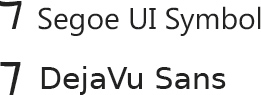
V⁊nny ^^
Copy link to clipboard
Copied
What fonts did you try?
Segoe UI Symbol and DejaVu Sans seem to work for me:
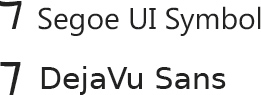
V⁊nny ^^
Copy link to clipboard
Copied
Ahhhh thank you so much vinny38! Segoe UI Symbol worked! For some reason, none of the font families that should have had that glyph did not. I'm working on a mac. Segoe UI Symbol was not among the fonts already installed, but I was able to download it for free, and this proved to be the solution.
Copy link to clipboard
Copied
In InDesign you can enter glyphs by way of the Glyphs panel: TYPE > GLIPHS.
By moving the pointer over a glyph, you can read its CID/GID value, Unicode value, and name in a tool tip.
Set the option for SERCH field on Unicode and insert the code 204A to find the character, then double clic to insert in a text frame in InDesign:
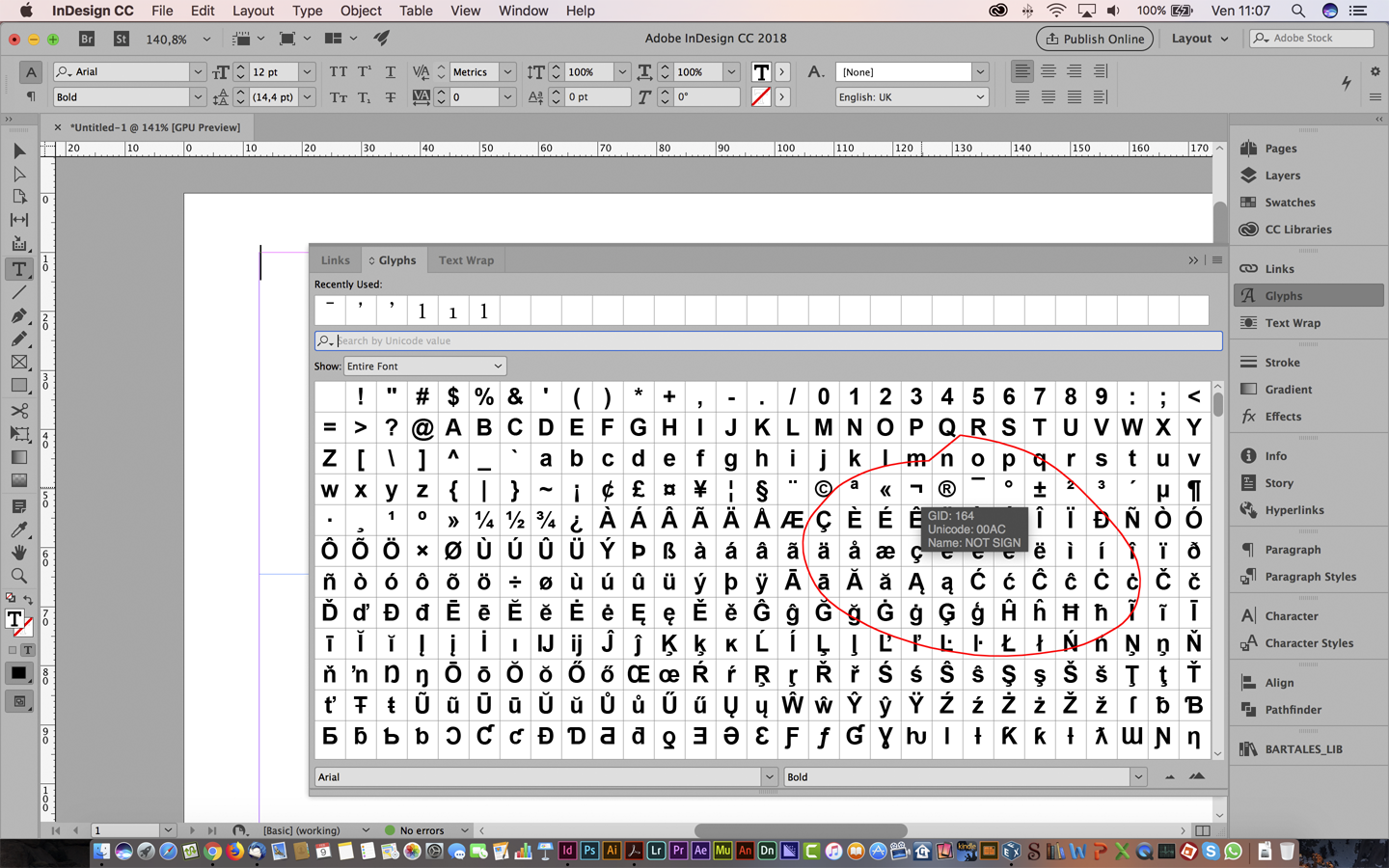
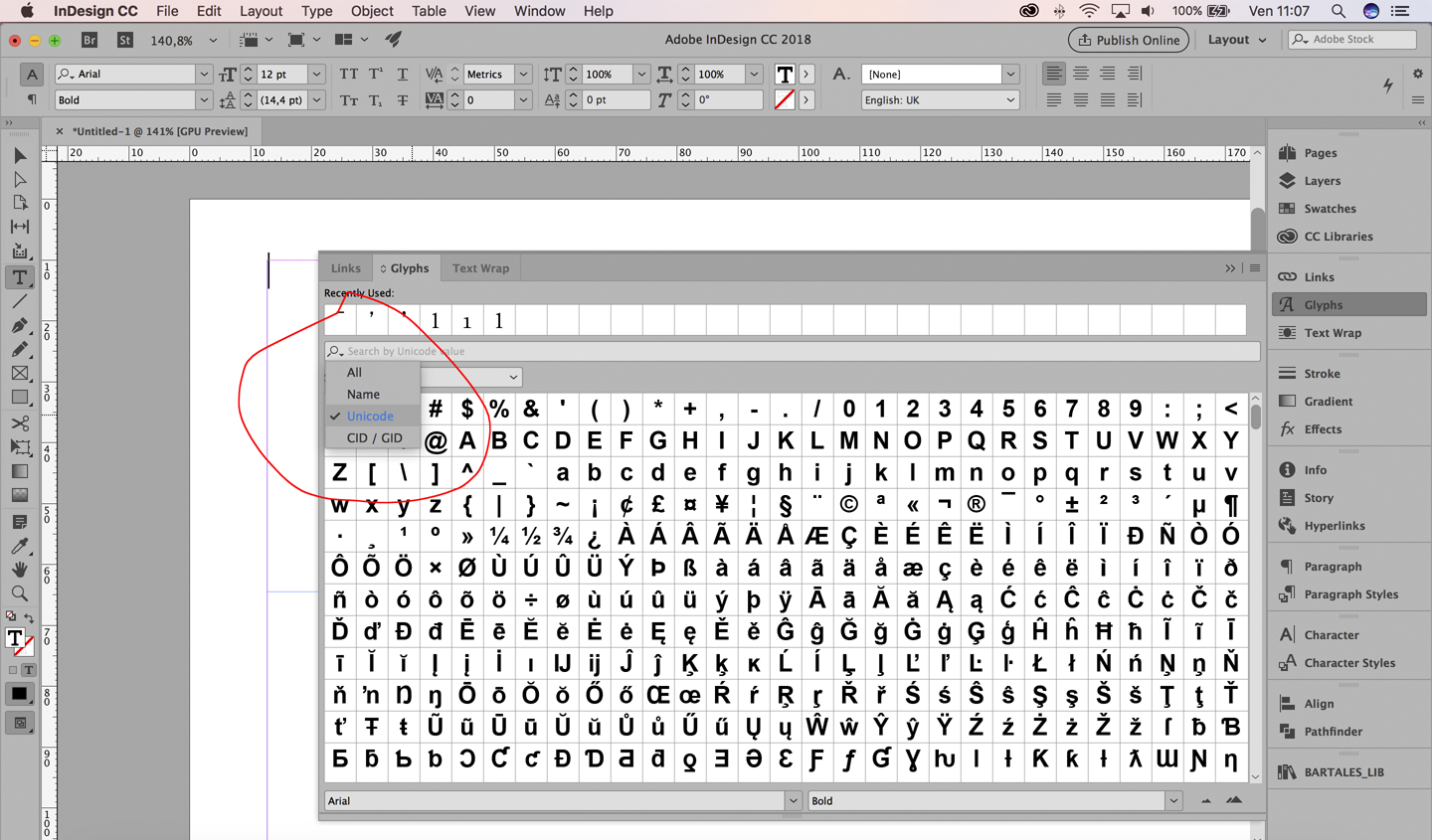
Copy link to clipboard
Copied
Nice, but how do you know what font to look in?
Copy link to clipboard
Copied
The obvious question is... do you actually have one of these fonts you list?
That said ![]() I just checked all fonts on my Windows 10 system (which is linguistically quite well endowed with weird fonts), and found your Et in the following fonts only:
I just checked all fonts on my Windows 10 system (which is linguistically quite well endowed with weird fonts), and found your Et in the following fonts only:
Brill – John Hudson's masterpiece for the publishing company Brill (note it's not allowed to use this font for commercial purposes!)
Microsoft PhagsPa – not a script I can remember ever have typesetted, but still - it has this character!
Segoe UI Symbol – a sort of dumping ground for all kinds of weird characters
and, quite surprising really,
Times New Roman.
That last one is really a surprise, and it can only be because the TNR version of Windows 10 is the most recent one (v6.98).
Copy link to clipboard
Copied
Oh and it may worth mentioning Steve Werner's article:
Copy link to clipboard
Copied
There's an important thing to know about Word. If you use a Unicode character and it isn't in the current font, Word goes off and FINDS ANOTHER FONT. There is some control over this in Word, but the system can get involved too. This means it's impossible to use Word to see if a font contains a particular character.
InDesign doesn't do anything like this, because the idea of automatically changing a font to something unknown sends typographers screaming into the night...
Get ready! An upgraded Adobe Community experience is coming in January.
Learn more
