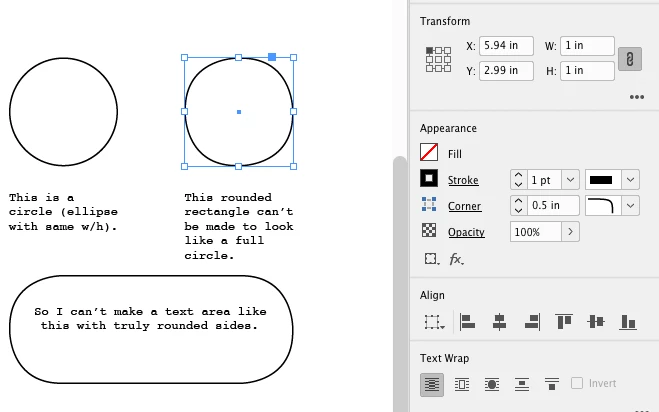Incompletely rounded corners in InDesign
I recently updated to the newest version of InDesign on my machine, InDesign 14.0.3.
Working on a project, I noticed that I could no longer create rectangles with completely rounded corners. I'm not certain I could do this in the previous version, but I know I've done this in past INDD projects.
My example below shows a 1 in. square. In my Properties / Appearance dialog box, I've set it to .5 in rounded, but you can see it's not quite round.
Of course, we typically don't make circles this way, but if you want a pill shape (such as currently used ALL OVER the Adobe website), this is how you would make one.
An earlier post — https://community.adobe.com/t5/InDesign/Indesign-Limiting-Rounded-Corner-Options/m-p/8742065 — refers to a similar issue. The accepted answer involves resetting preferences. I've done that and deleted my cache files, and had the same issue upon restarting InDesign.
Any pointers on how to fix this? This really seems like a bug to me.
Thanks!