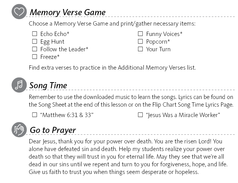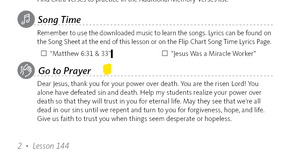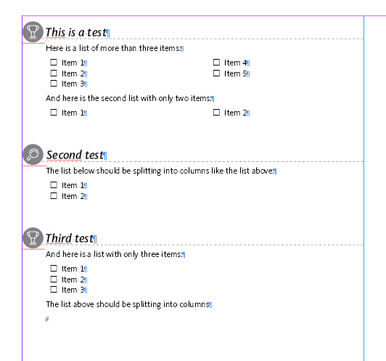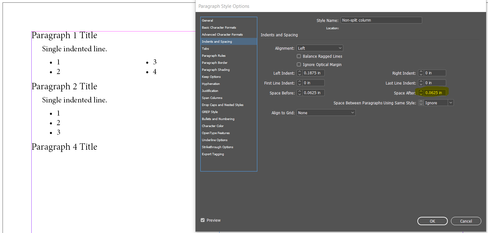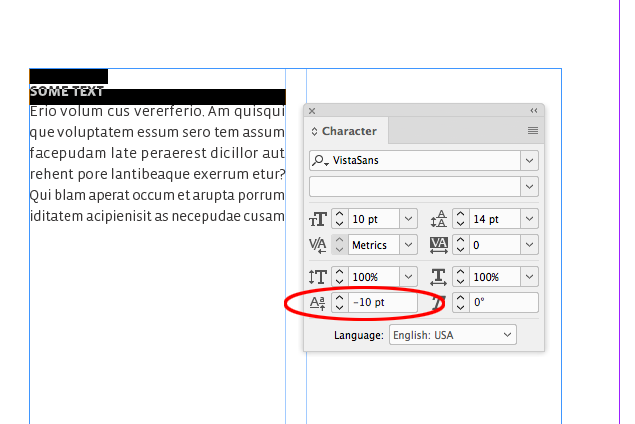- Home
- InDesign
- Discussions
- Re: Line and text selection ID 2020 (Bug)?
- Re: Line and text selection ID 2020 (Bug)?
Line and text selection ID 2020 (Bug)?
Copy link to clipboard
Copied
I'm having a weird problem in InDesign 2020. I have several lines of text in ID that are laid out with proper styles with some use of split columns. I've been using these lists for a several-year project and have never had any issues with them in previous versions of InDesign. I've imported the document into ID and now have a few lines that I can't seem to select with my mouse. If I click over the line, it selects the line above or below it and the only way I can get to the text on the problem line is to arrow down manually using keyboard arrow keys. See pictures below:
The problems lines are the check boxes below Song Time and the Go to Prayer line below that. In the picture at right, the curser is where the yellow dot is on my screen shot. Yet when I click and drag, it selects the line above. I cannot select Go To Prayer at all, I have to arrow down or up from the lines below or above. I can only select the check box line by clicking in a sweet spot below the line, and I can only select words by double clicking, if I click and drag, it selects the whole line plus the line above it.
I have exported the file to IDML and rebuilt it and tried it on several computers with the same result. Text selection on these particular lines work just fine in ID 2019. This appears to be a random occurence throughout the document, I can find other random lines that will not let me select them and it does not seem to be a sensitivity specific to any particular style.
I'm on Windows but it does it on a Mac as well. I've tried both.
Copy link to clipboard
Copied
I have possibly narrowed down the problem to the sections of text where the style is using split paragraph with 3 or fewer items. The lists will not flow correctly between the columns without adding a column break, and I can't seem to select the first line of items on the problem lists. Maybe the bug is with the span/split paragraphs feature?
Copy link to clipboard
Copied
Further update as I try to track down the culprit of this bug. Here are the steps to reproduce it:
Create a list with three styles, two regular list styles, one that is splitting column 2. Then create several lists that force the split column to flow items to the two columns. Then add space after to the paragraph before the split column list. The instant result is that a list with 3 or fewer items stops flowing correctly and the first line becomes nearly impossible to select with the mouse.
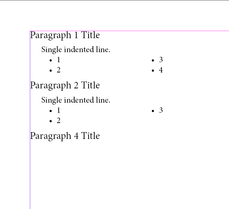
Copy link to clipboard
Copied
Are there any negative Baseline Shifts applied to the text?
Copy link to clipboard
Copied
No negative baseline spacing used. The bug seems to be generated when paragraph spacing is added before and/or after split paragraphs of 3 or fewer paragraphs. It doesn't happen when there are 4 or more paragraphs in the split list. It doesn't happen if there is NO space before or after set in the paragraphs before and after the list. It doesn't happen when there is NO buffer space added before and after the list in the split paragraph settings. I've narrowed it down to that much context.
I rarely adjust baseline in paragraphs. The Icon at that beginning of the title lines have some negative baseline for that single character (character style), but that character style is applied only to that character via an embedded style, and the bug happens without that style being present as shown in my third post above.
Copy link to clipboard
Copied
Can you share a sample?
Copy link to clipboard
Copied
Here are some samples. One is copied from the original file that I showed snap shots of in my first post (I have removed the icon that had the negative baseline just to remove it as a suspect). I had deleted the other two samples that I showed above without saving them but was able to recreate the problem from scratch in a new file, which I have also included. I have also included a PNG of the created file to show what it looked like on my computer in case the problem doesn't exhibit on your computer. I have opened this on a coworkers computer (a Mac) and was able to reproduce the same behavior, so I'm nearly positive you'll see the problem. We have moved as a team back to InDesign 2019 as this bug will cause work flow probems for us until it is fixed. The selection and column flow work fine in the older version.
Copy link to clipboard
Copied
Copy link to clipboard
Copied
Happily, it appears that Adobe has fixed this bug. The fix will be in the next update to InDesign. I'm currently running the beta build release with the fix, and the problem is solved.
Get ready! An upgraded Adobe Community experience is coming in January.
Learn more