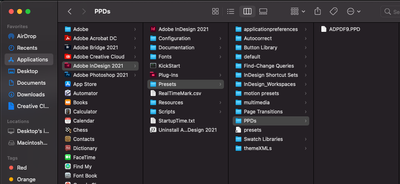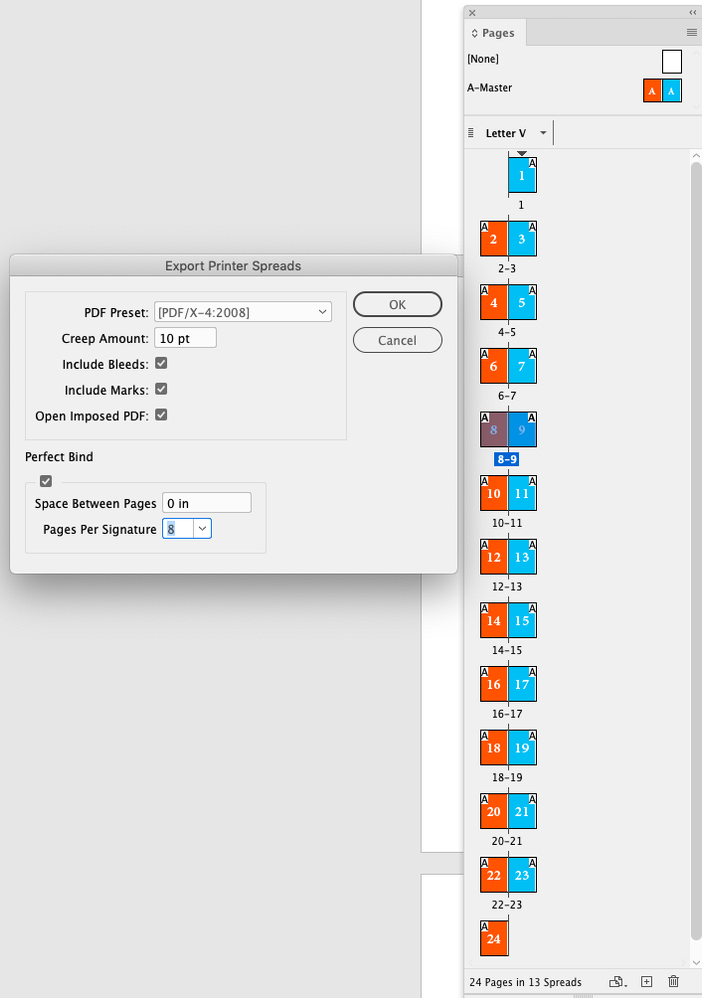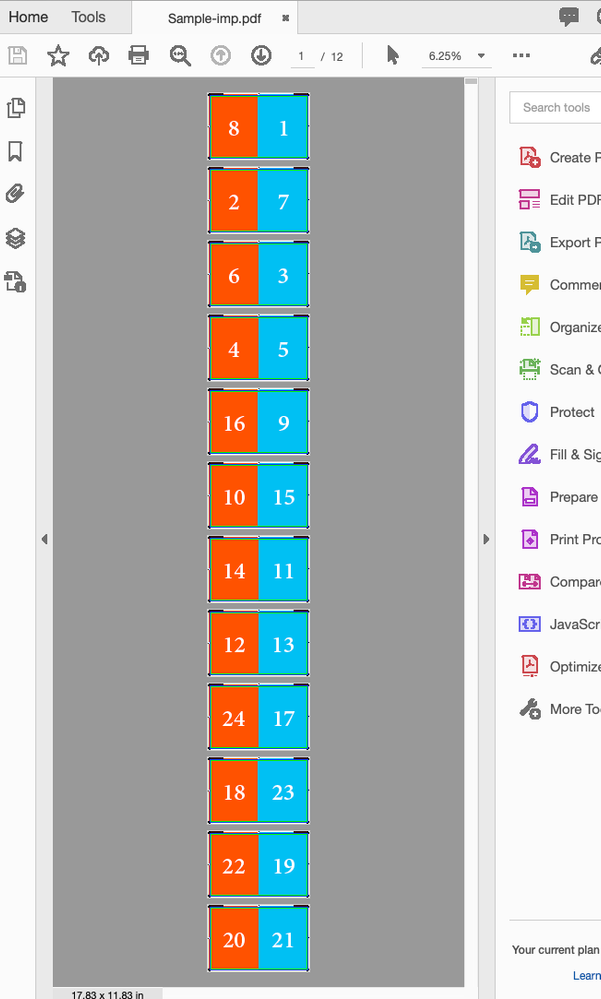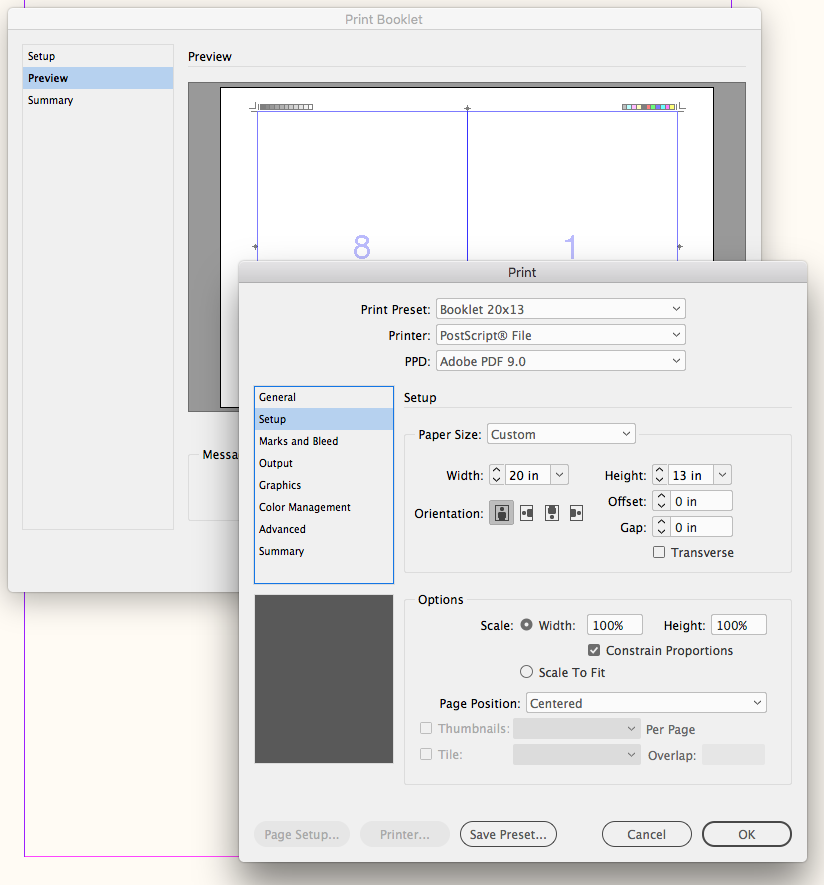Copy link to clipboard
Copied
Hi,
I have some troubles to print a PostScript file with InDesign CC 2017.
When I open the print menu, I choose "PostScript®" printer, the PPD is Device-independent
but I cannot change the Format…
So, when put my PS file in Distiller, my PDF file is completely cropped up… ![]()
What can I do? ![]()
 1 Correct answer
1 Correct answer
Don't use PostScript any more. No EPS, no PDF via print.
Use PDF/X-4 and use export to create PDFs. There is not even one reason to use PostScript to create a PDF.
Copy link to clipboard
Copied
Don't use PostScript any more. No EPS, no PDF via print.
Use PDF/X-4 and use export to create PDFs. There is not even one reason to use PostScript to create a PDF.
Copy link to clipboard
Copied
Amen!
- Dov
Copy link to clipboard
Copied
https://forums.adobe.com/people/Dov+Isaacs wrote
Amen!
- Dov
🙂
But if you absolutely* have to print to PostScript you could get the PPD from my Dropbox account:
ADPDF9.PPD.zip
ADPDF9.PPD
Just create a folder exactly named PPDs in the Presets folder of your InDesign installation and copy the ADPDF9.PPD file to it.
* there could be some cases where it's ok to have a fall-back to that old and depricated workflow distilling a PostScript file to PDF: Re: PDF über "exportieren" falsch // PDF über Postscript und Distiller richtig
Regards,
Uwe
Copy link to clipboard
Copied
It's 2020 almost 2021 and that answer is still absolute b*ll*cks. If you are an independent contractor/user/designer, don't have the ppd file/ endpoint printer profiles in the print booklet > set up screen and adobe STILL doesn't provide easy simple ways to find them, add them, adjust the settings and the settings won't adjust even when you change the page size to something like 11x17 for a 20 month calendar .... then you absolutely have no clue what designers and users are going through in the real world.
I totally hate absolutist, non-contextualized, rigid, black/white, either/or answers from know-it-all people who are not authoritatively informed and think they know everything. So fricking annoying. So UNHELPFUL.
Copy link to clipboard
Copied
Feel better?
Copy link to clipboard
Copied
The Adobe 9.0 PPD Uwe posted still works. Here is the Adobe page.
https://helpx.adobe.com/indesign/kb/add-acrobat-ppd.html
Copy link to clipboard
Copied
Nothing has changed. "Device independent" is a PPD for special purposes, and does not support any page sizes, as page sizes are not device independent. Of course, if you are printing to an actual printer you must not use anything but the right PPD. If you are printing to Distill (really, very very strongly advised against), then use the Distiller PPD as noted - but ONLY if you're going to Distill.
Copy link to clipboard
Copied
This solution still does not work for me. I've been trying for three days and installing the PPDs folder under presets isn't changing anything in the Print Booklet windowand i cannot change the page size and layout when creating a booklet PDF.
Before someone says something about using PDFs instead- I'm creating a book with signatures and using Print Bookleet is the only way to do that.
My file is design for an 8.5x11 sheet, I just cannot get it to not be portrait orientation.
Someone please help.
Copy link to clipboard
Copied
Copy link to clipboard
Copied
What OS are you using? It’s working for me on Mojave—maybe it’s a permissions problem.
You can try this JS which exports simple imposed signatures. I’ve tested in-house, but this is the first time I’ve posted it, so check the PDF carefully.
The dialog:
https://shared-assets.adobe.com/link/3bfdb004-f188-4f3d-5904-d82dd8f8e2d1
The exported PDF get saved in the same directory as the ID file.
Copy link to clipboard
Copied
I'm using Big Sur.
Sorry, what's a JS?
This looks promising- but I can't find anywhere in Acrobat that says "Export Printer Spreads." Do I have to download an imposition something? (I'm not familiar with Acrobat and have only used Indesign's functions so I'm still rusty)
Copy link to clipboard
Copied
The link is to a Javascript. Download BookletImpositionPB.jsx, copy it into your Scripts folder, and it will show in your Scripts panel—Applications ▸ Adobe InDesign 2021 ▸ Scripts ▸ Scripts Panel
Double click in the scripts panel to run and the exported PDF will be saved in the ID file’s directory.
Imposition really should be handled by the printer, so if you are exporting and deleivering an imposed document make sure you get a bound dummy from the printer before going to press.
Copy link to clipboard
Copied
I've just started a new job where I have to create booklets for funerals but I just do the design and send the final files to the directors to print. I've been going crazy for the last few days trying to work this problem out and this script has saved me a lot of headache.
So if you're still active, Rob, thank you.
Copy link to clipboard
Copied
Well, clearly InDesign isn't seeing the PPD. This is the problem you need to solve - there's nothing wrong with the Device Independent PPD. It's a long shot, but I assume in those three days you have restarted InDesign?
Copy link to clipboard
Copied
Copy link to clipboard
Copied
B*ll*cks as well Geekc, you can do all this with the PDF right there in Acrobat Pro.
(Edit: missed the date, this one is old)
Find more inspiration, events, and resources on the new Adobe Community
Explore Now