Turn on suggestions
Auto-suggest helps you quickly narrow down your search results by suggesting possible matches as you type.
Exit
- Home
- InDesign
- Discussions
- Where is "Align Top, Center, Bottom" in new Essent...
- Where is "Align Top, Center, Bottom" in new Essent...
0
Where is "Align Top, Center, Bottom" in new Essentials Workspace?
New Here
,
/t5/indesign-discussions/where-is-quot-align-top-center-bottom-quot-in-new-essentials-workspace/td-p/10208134
Nov 26, 2018
Nov 26, 2018
Copy link to clipboard
Copied
I like the new Essentials Workspace, but miss vertical alignment buttons - are they in another tab?
Thanks!

Community guidelines
Be kind and respectful, give credit to the original source of content, and search for duplicates before posting.
Learn more
Community Expert
,
/t5/indesign-discussions/where-is-quot-align-top-center-bottom-quot-in-new-essentials-workspace/m-p/10208135#M123322
Nov 26, 2018
Nov 26, 2018
Copy link to clipboard
Copied
Hi Baron:
Select a text frame with the Selection tool (the black arrow) and click Options in the Align section of the Properties panel.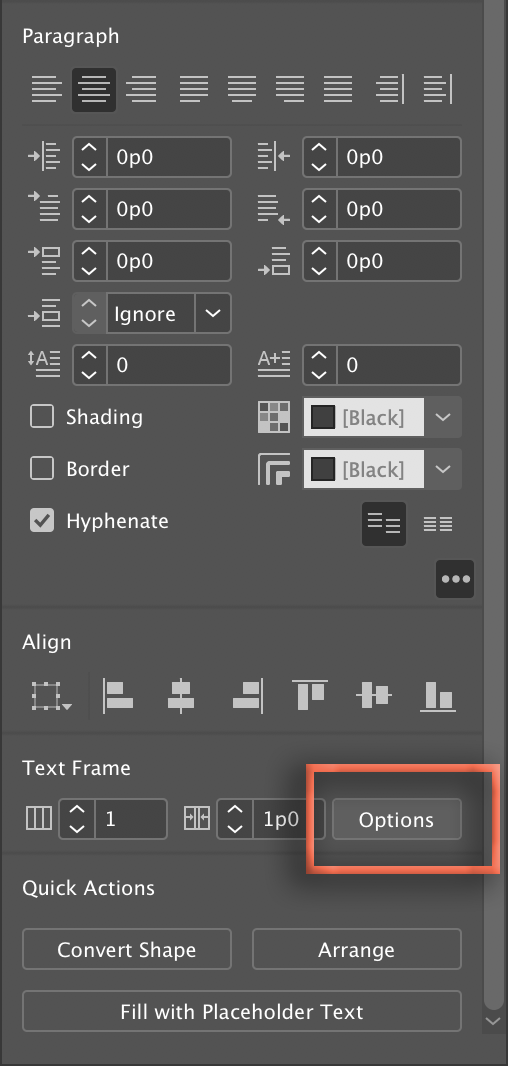
Alternatively, you can show the old Control Panel using Window > Control or tap Ctrl B (Cmd B on a Mac).

~Barb
Community guidelines
Be kind and respectful, give credit to the original source of content, and search for duplicates before posting.
Learn more
Community Expert
,
LATEST
/t5/indesign-discussions/where-is-quot-align-top-center-bottom-quot-in-new-essentials-workspace/m-p/10208136#M123323
Nov 26, 2018
Nov 26, 2018
Copy link to clipboard
Copied
Hi baroncmiller,
As you have discovered, the Essentials workspace is a beginner’s workspace.
After you mark Barb’s answer correct, switch to the Advanced workspace, then customize it, then save it as your own.
Community guidelines
Be kind and respectful, give credit to the original source of content, and search for duplicates before posting.
Learn more
Resources
Learn and Support
Resources
Crash and Slow Performance
Find more inspiration, events, and resources on the new Adobe Community
Explore Now
Copyright © 2025 Adobe. All rights reserved.

