- Home
- Lightroom ecosystem (Cloud-based)
- Discussions
- Lightroom CC High Memory Usage
- Lightroom CC High Memory Usage
Lightroom CC High Memory Usage
Copy link to clipboard
Copied
I searched and didn't see anything specific to the new releases and memory usage. I am on an iMac that is from 2011/2012. Prior to opening both Lightroom CC and Lightroom Classic (with all other apps closed) I had approximately 10-12GB of my 16GB available RAM. I opened both Lightroom CC and Classic (without beginning any work) and my available memory dropped to 1-2GB. The computer was barely able to do anything. Now I have closed both apps and in my activity monitor "Adobe Lightroom CC Helper" is still using 11.25GB of my available 16GB. I attached a screenshot so you can see. Is there a way to fix this? Do I need this Helper, is it part of the new softwares? You can also see all of the Adobe and CC usages as well. Am I doing something wrong. Help! Thank you very much.
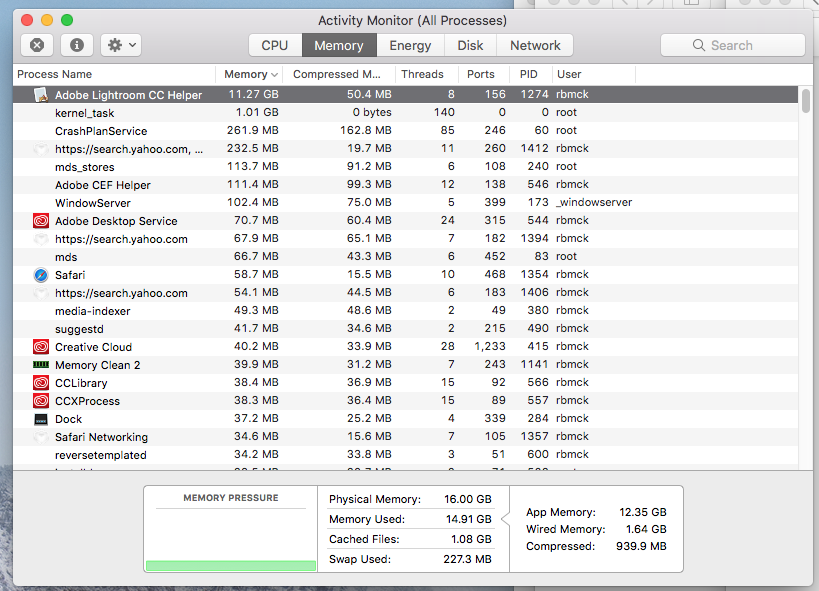
Copy link to clipboard
Copied
Exact same scenario with me - no solution yet. As soon as you launch Adobe Lightroom cc - it gobbles all 16GB of RAM rendering computer useless and ultimately it ends up in kernel panicand reboot. I submitted the error report to Apple as well.
Copy link to clipboard
Copied
I have the exact same problem. Lightroom CC is gobbling >95% of available memory. It makes the MacBook unusable. I migrated to CC to get the cloud platform and have all my files available everywhere but it is proving unusable.
Copy link to clipboard
Copied
Me too.
My Macbook Pro with 16GB ram has 14.36GB used by Lightroom CC Helper. My normally fast network connection is down to single figures (packets per second) and a few hundred byes per second (both ffgures are for the CC Helper app).
I can add that I am synchronising my near 1TB lightroom library to the cloud. That may explain the 14 GB memory use. However, at 500 bytes per second, it will take 63 years to move my 1TB to the cloud. Perhaps Adobe should invest in a faster network as the bottleneck is almost certainly at their end.
Copy link to clipboard
Copied
Update Monday 13th.
My data transfer rate has increased significantly, now 2 MB/sec. Hopefully the transfer will complete in a few days now. Nothing changed at this end of the pipe ...
Copy link to clipboard
Copied
Update Thursday 23rd November
I was too quick with my last update as the process hung up again shortly after posting. I have struggled over the last fortnight to move forward at all. What I did find though is, when in the activity monitor (Mac), if I kill the CC helper task, it will automatically restart itself AND the network activity will transfer at 2 Mb/sec for about a minute or so before halting again. Meanwhile, the memory used by CC helper will creep up to 30GB (on a 16GB Mac Pro) , lots of heat being generated and with the fan kicking in. Not good.
One exception though was on Monday 20th around 10:30 AM UK time, where the process ran normally for about 35 minutes and successfully synched about 300 photos. Since then, only about 10 photos have synched. Something ain't right.
Regards ,,,, Alastair
Copy link to clipboard
Copied
Hi,
Thanks for posting this, and very sad that there is no response of Adobe at all.
I have the an issue like that on Windows, where LR CC uses already 1.2 GB of memory after start. I am working with 16 GB RAM, but I had no problems with that before CC recently.
I restarted LR because I couldn't open Photoshop anymore: LR used 80% of the memory....
I use LR as a catalog, not as an editor.
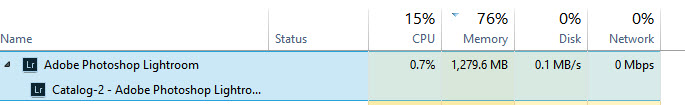
After some brushing it went up to 2-3 GB.... resulting in:
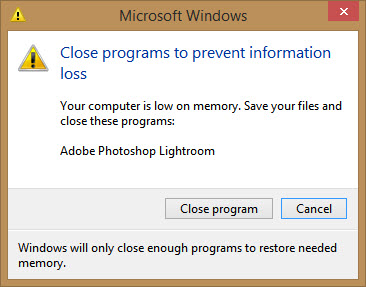 ("Close programs to prevent information loss")
("Close programs to prevent information loss")
Even now, with 1.3 GB, Photoshop doesn't have enough memory to use the healing brush...
Adobe, what happened?
Regards,
Mark Westbroek
markwestbroek.nl
Get ready! An upgraded Adobe Community experience is coming in January.
Learn more