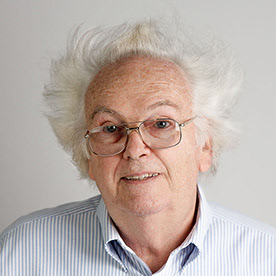Adobe Community
Adobe Community
- Home
- Photoshop ecosystem
- Discussions
- M: Photoshop Mobile: Workflow for Lightroom deskto...
- M: Photoshop Mobile: Workflow for Lightroom deskto...
M: Photoshop Mobile: Workflow for Lightroom desktop and Lightroom iPad and photoshop iPad
Copy link to clipboard
Copied
What is the workflow to move the files around. I have Lightroom on my iMac and I have collections up to cloud and synced down to Lightroom on my iPad. Now that Photoshop is on the iPad, who did I get my client's photo to Photoshop on the iPad so I can do some editing and have that edited file return to Lightroom on iPad and then make its way to Lightroom on my iMac?
Explore related tutorials & articles
Copy link to clipboard
Copied
Amazingly, there is no gateway from any version of Lr to PS Mobile. If your file is in Lr mobile you must save it to your camera roll, then import it into PS Mobile. Edit, then export to Photos app again. Then re-import into Lr and let it sync to your iMac.
This, of course, is insane. PS Mobile needs to be able to browse Lr Mobile and Lr Classic files from a remote location, then re-write the edited files back into Lr Mobile or Classic. Otherwise, to have your photos available on the road you might just as well carry your MacBook Pro with Lr Classic and Photoshop CC and leave the iPad at home, in which case you don’t need PS Mobile at all.
Copy link to clipboard
Copied
I think it would need the full resolution files in the Lightroom Cloud when editing files synced from Classic’s Collections.
For LR integration please add your vote for the feature request on the following forum, which is monitored by the engineering team:
https://feedback.photoshop.com/photoshop_family/topics/integrate-lightroom-and-photoshop-for-ipad
Copy link to clipboard
Copied
I think it would need the full resolution files in the Lightroom Cloud when editing files synced from Classic’s Collections.
As it stands, that is true. But Adobe programmers ought to be smart enough to figure out a way to link PS for Mobile directly to Lr Classic by simply transporting files without having to store them in the cloud. I don't think that PS for Mobile has a chance to gain traction if every time one wants to edit a photo one has to pass through Photoshop on the desktop. If one has to load the photo into PS desktop anyway, why bother with PS for Mobile? What if one wants to edit a photo that one didn't move from Lr Classic to the document cloud via Photoshop desktop? Out of luck.
Copy link to clipboard
Copied
Astonishing that v1 of iPad photoshop would NOT be able to access Lightroom photos. I primarily use both desktop products but sync most to mobile Lightroom for triage and on the go work. I loaded the new photoshop on my iPad eager to try it and... no way to get my photos! I purposely don't keep my pics in the camera roll and use DNG. Having to convert to jpeg defeats a lot of the value of working in PS. I was fine with the limited feature set until I realized LR access was one left out!
Copy link to clipboard
Copied
Hi there,
We have seen several great workflow requests for Photoshop on the iPad including editing between Lightroom and Photoshop.
The first version of Photoshop on iPad is focused on compositing, basic retouching, and masking, common tasks and workflows that we know will be useful for most Photoshop users. Over time, we’ll add more capabilities and workflows as we learn more about how customers use Photoshop on a mobile device.
Feel free to share all kind of thoughts and feedback on our Feedback community: https://feedback.photoshop.com/photoshop_family/categories/photoshop_family_photoshop_mobile
Thanks,
Akash
Copy link to clipboard
Copied
I thought I was being stupid. I couldn't see any of my Lightroom photos on the cloud when I used iPad Photoshop. Really? I can't use my photos that are on Adobe's Cloud? Isn't this kind of a basic feature to make this app useful?
Copy link to clipboard
Copied
Am I reading this right? Is there no workflow (natively) to edit a Lightroom cc cloud picture in photoshop? Please don't tell me download the photo to your iOS photos app and open it in photoshop. That's not the answer I'm looking for.
Copy link to clipboard
Copied
Hi there,
Are you looking to open image from your iOS device onto Photoshop on your desktop or iPad?
Could you please rephrase the your query so that we may help better?
Thanks,
Akash
Copy link to clipboard
Copied
Hi,
Yes, currently you need to save a file from Lr (to Files or Camera Roll) and then import or place it in Photoshop, using the mobile versions. Using the desktop version of Photoshop, you can import Lr photos and then save them to a cloud document which will then be available for downloading to your mobile version.
https://helpx.adobe.com/photoshop/using/place-photos-ipad.html
There is also a new forum for mobile specific Photoshop if you have more questions or suggestions.
https://community.adobe.com/t5/Photoshop-for-Mobile/bd-p/Photoshop-for-Mobile
regards,
steve
Copy link to clipboard
Copied
Thanks for your response. It's baffling that this simple workflow like it exists in desktop Lightroom cc (right click and choose "edit in photoshop") doesn't exist in the mobile version.