- Home
- Photoshop ecosystem
- Discussions
- DXO Nik collection currently unavailable for PS - ...
- DXO Nik collection currently unavailable for PS - ...
DXO Nik collection currently unavailable for PS - CC 2019
Copy link to clipboard
Copied
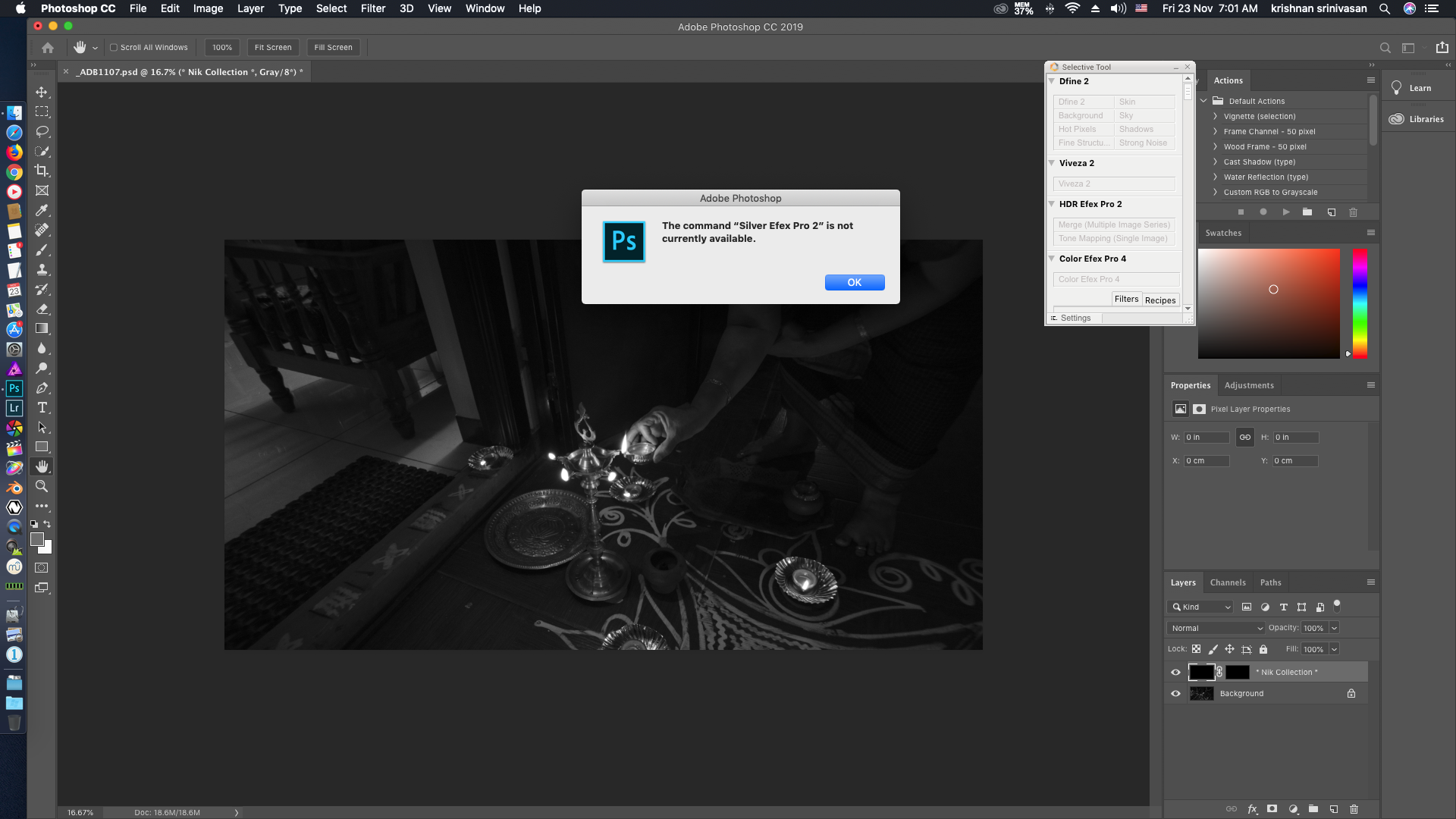
I had to re-verify my email this morning...
After that I even edited couple of images on Photoshop CC 2019 , also used Silver Efex Pro . I had no issues.
I closed PS & reopened it for editing an image like in an interval of five minutes..
& DXO Nik collections is not loading in... it's greyed out in the filter session.
Also it displays a message saying Silver Efexpro is currently unavailable when I try to open it from the floating window.
Explore related tutorials & articles
Copy link to clipboard
Copied
The NIK filters are working ok for me on Win 10, 1803. When the latest update V 20 came out, I had to copy the NIK filters from V 19 over to V 20 plug-ins folder. You might check the plugins folder to see if something happened to the NIK plugins. They are in the "Google" folder.
I don't know if it is a clue, but your Layer labeled NIK collection seems strange. Mine only show the name "Silver Effects" on that label. Did you use more than one NIK filter on that layer?
Also, try a full restart of your machine.
Copy link to clipboard
Copied
The reason it's not working is your document is in Grayscale Color Mode.
Go to Image Mode and change to RGB Color and then the Nik Filters should work.
Find more inspiration, events, and resources on the new Adobe Community
Explore Now
