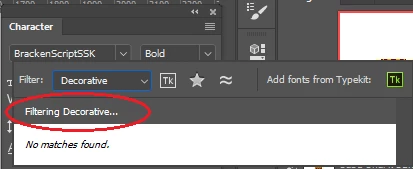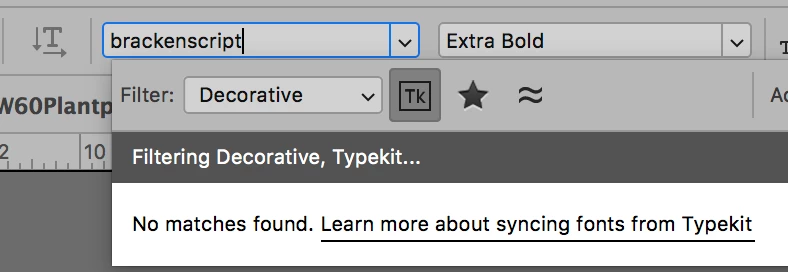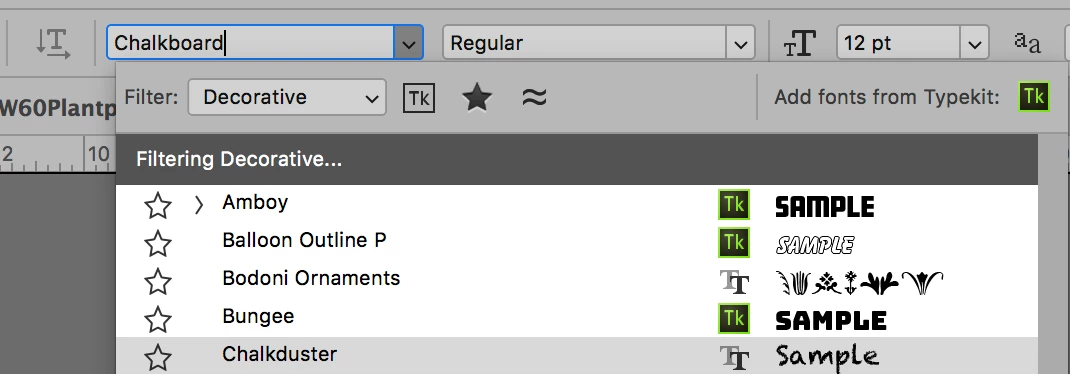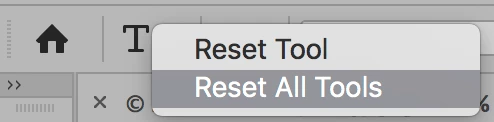Font type classification problem in Photoshop cc
I am using Photoshop cc 2018 and having problem to filter fonts by classification. it used to work fine but now its not working. I have deleted CT Font Cache and Font Feature Cache folders but still not filtering.
Kindly suggest solution.