0
How can I set the size and position of subscript/superscript text?
New Here
,
/t5/photoshop-ecosystem-discussions/how-can-i-set-the-size-and-position-of-subscript-superscript-text/td-p/8760830
Dec 19, 2016
Dec 19, 2016
Copy link to clipboard
Copied
I want to change the size and the vertical position of subscript and superscript text. I find the size is too small, and the subscript is offset far too low. How can I change this?
Community guidelines
Be kind and respectful, give credit to the original source of content, and search for duplicates before posting.
Learn more
Explore related tutorials & articles
Community Expert
,
/t5/photoshop-ecosystem-discussions/how-can-i-set-the-size-and-position-of-subscript-superscript-text/m-p/8760831#M65051
Dec 19, 2016
Dec 19, 2016
Copy link to clipboard
Copied
Lay down your text.
Select the superscript, and in the Character panel, adjust the vertical offset (highlighted)
Increase the size to suite.
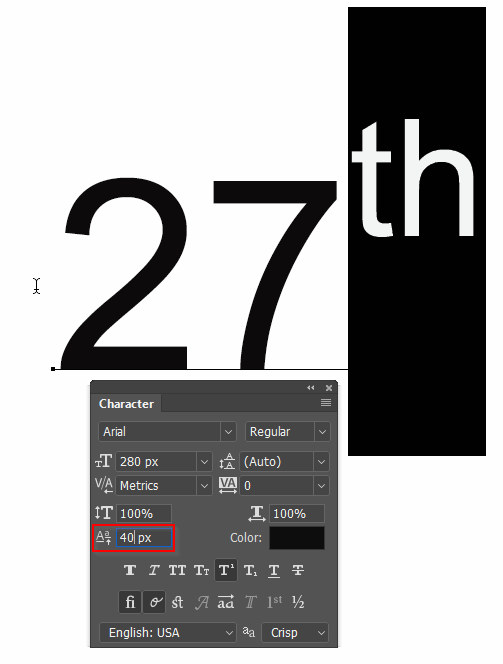
Community guidelines
Be kind and respectful, give credit to the original source of content, and search for duplicates before posting.
Learn more
Community Expert
,
LATEST
/t5/photoshop-ecosystem-discussions/how-can-i-set-the-size-and-position-of-subscript-superscript-text/m-p/8760832#M65052
Dec 20, 2016
Dec 20, 2016
Copy link to clipboard
Copied
Hi!
To get the character panel, go to window>character
or click on the last icon in the option bar (the bar below the menus)
Community guidelines
Be kind and respectful, give credit to the original source of content, and search for duplicates before posting.
Learn more

