- Home
- Photoshop ecosystem
- Discussions
- Need to create this effect...help please?
- Need to create this effect...help please?
Copy link to clipboard
Copied
Hello!
I need to create the distorted graph like effect that is there on this diary. I tried using the Median filter in photoshop and then using a distress brush ...but its not the same. May be if you have any brush suggestions or filter suggestions that I can use?
Thanks in advance.
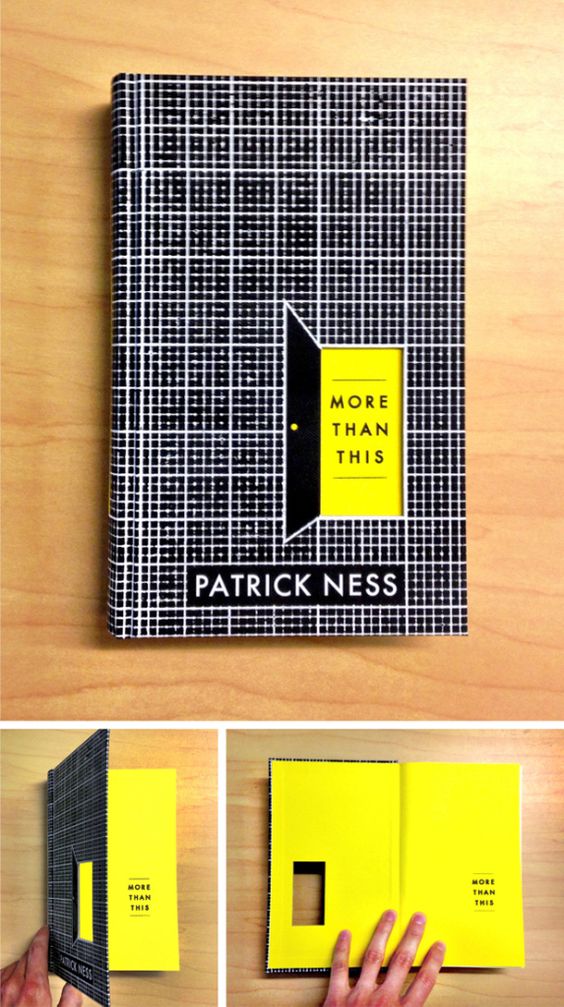
 1 Correct answer
1 Correct answer
Hard Mix Patterns on blurred lines night provide one option.
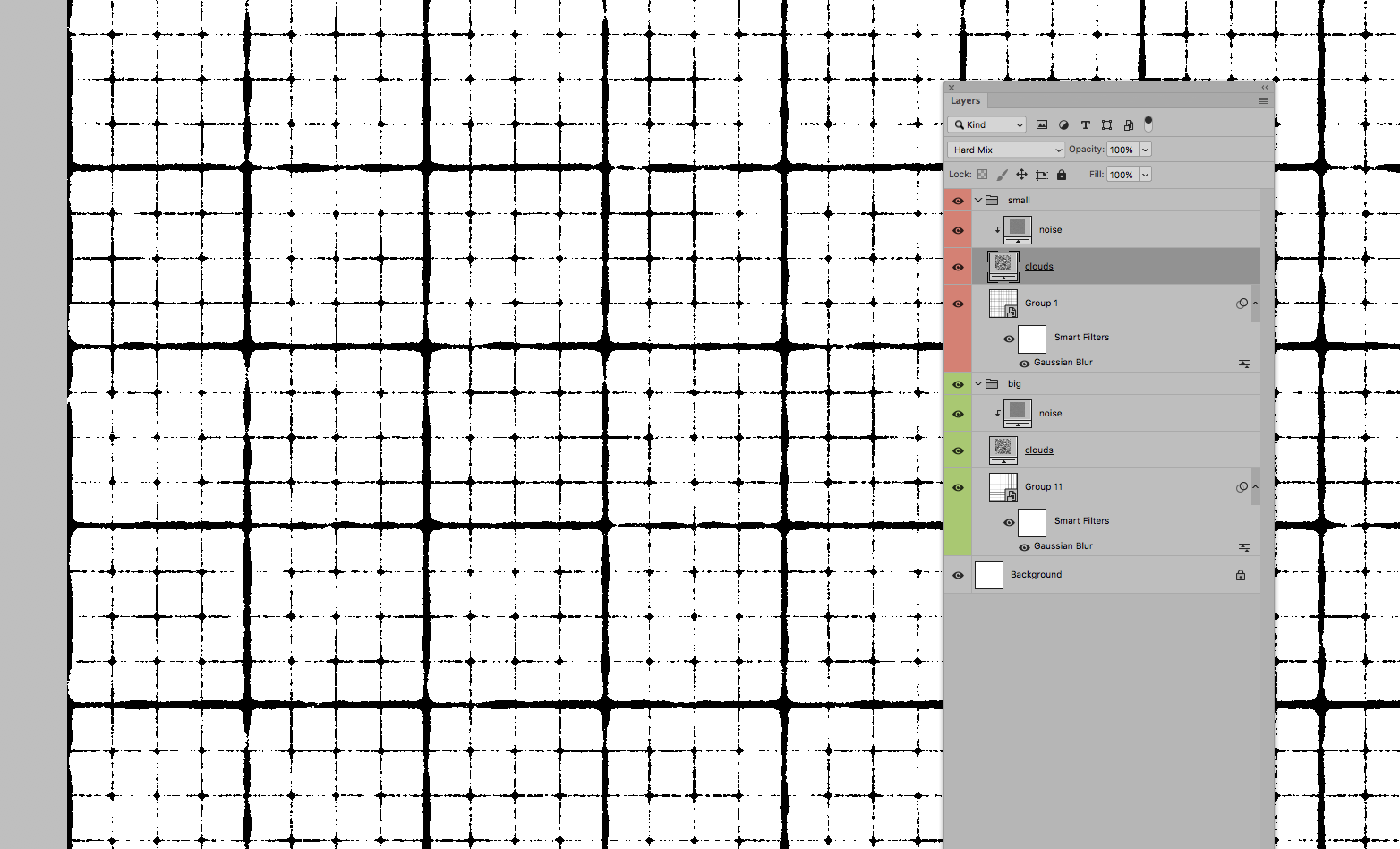
Edit: For comparison a screenshot with the Hard Mix Layers hidden.
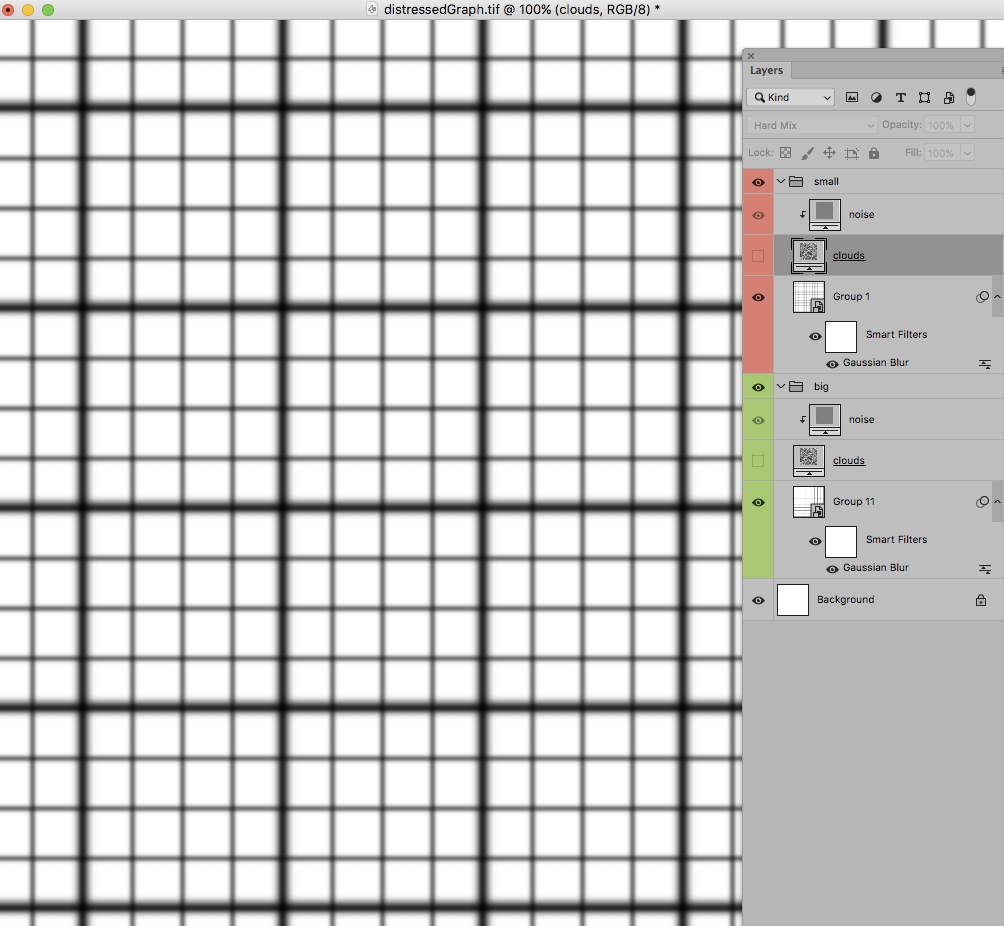
Explore related tutorials & articles
Copy link to clipboard
Copied
Hard Mix Patterns on blurred lines night provide one option.
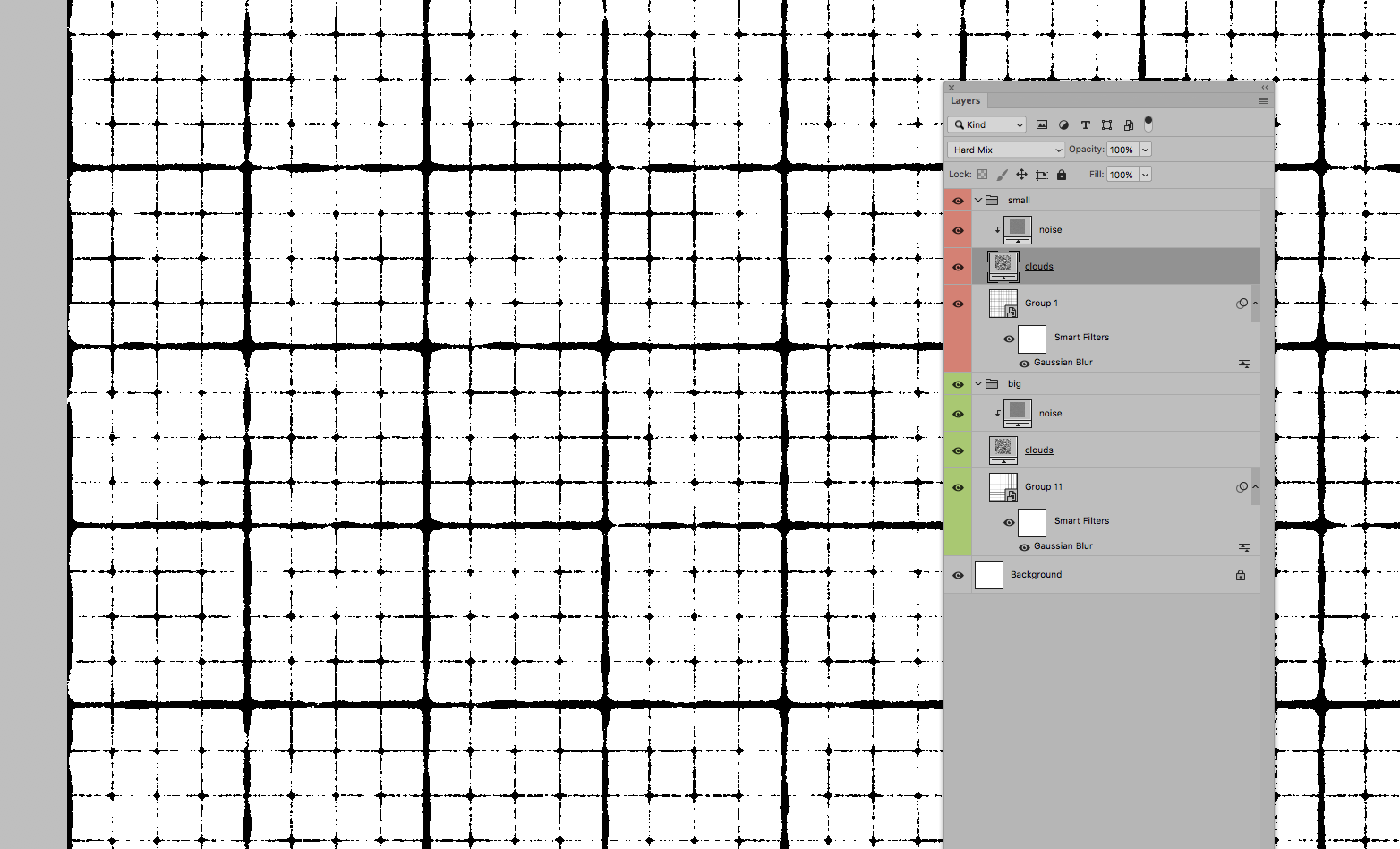
Edit: For comparison a screenshot with the Hard Mix Layers hidden.
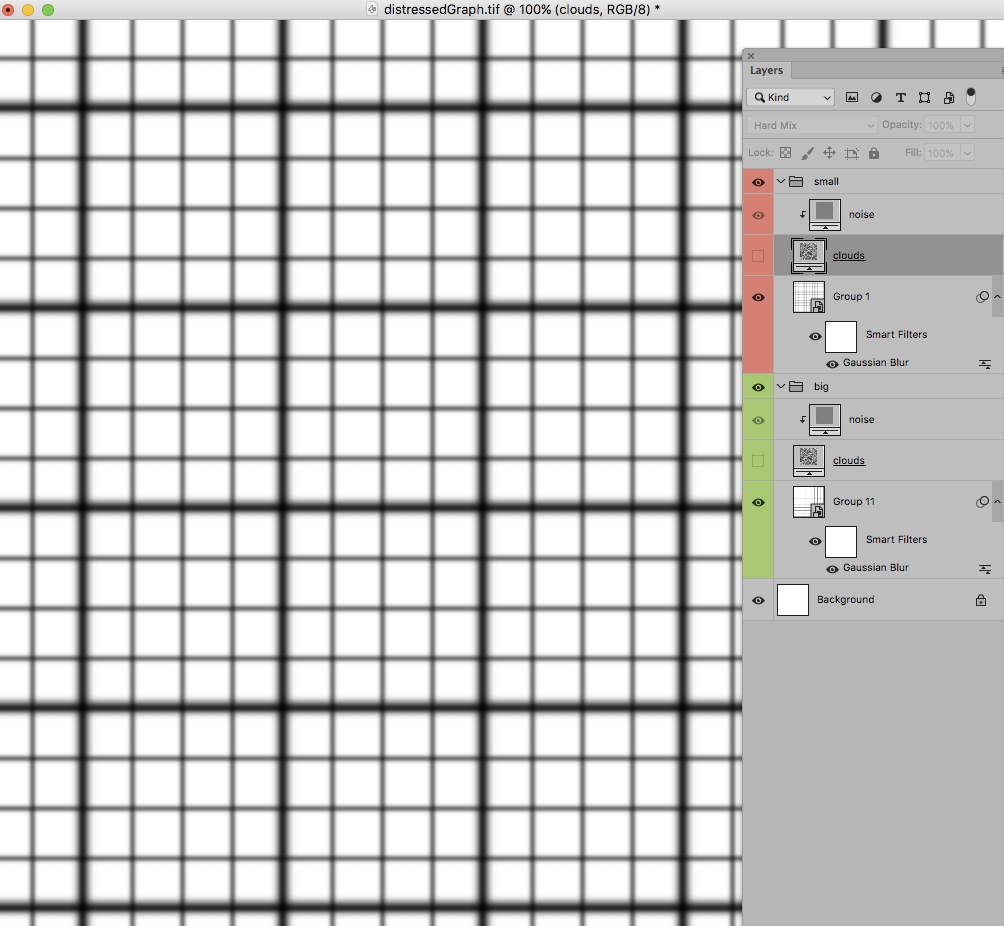
Copy link to clipboard
Copied
Well done c.pfaffenbichler, very interesting effect ![]()
Copy link to clipboard
Copied
Thanks a bunch!...This was very helpful, however I am still unable to achieve it exactly ...do you think it will work differently with a black background because that's what I am using. Screenshot below for your reference:

Copy link to clipboard
Copied
Maybe you could reduce the noise Layer’s opacity.
That there are red pixels seems strange, maybe desaturate the Hard Mix Layer and the Noise Layer.
Copy link to clipboard
Copied
Well actually what I sent you was after desaturating both layers. Also, if I reduce the noise level the effect is not the same...The grid still looks whole instead of looking grunge like....got any other ideas?? Thanks!
Copy link to clipboard
Copied
Are the grids completely neutral?
Can you provide the file via some file transfer platform?
Copy link to clipboard
Copied
Hi...the grids are neutral but the noise layer was set on 'difference' ...however getting it back to normal wasn't helping either. Following is a link to my file....Thanks a lot for this!!!
Copy link to clipboard
Copied
Neither the grids nor the noise appear to not be neutral, desaturating gets rid of the red pixels (see screenshot).
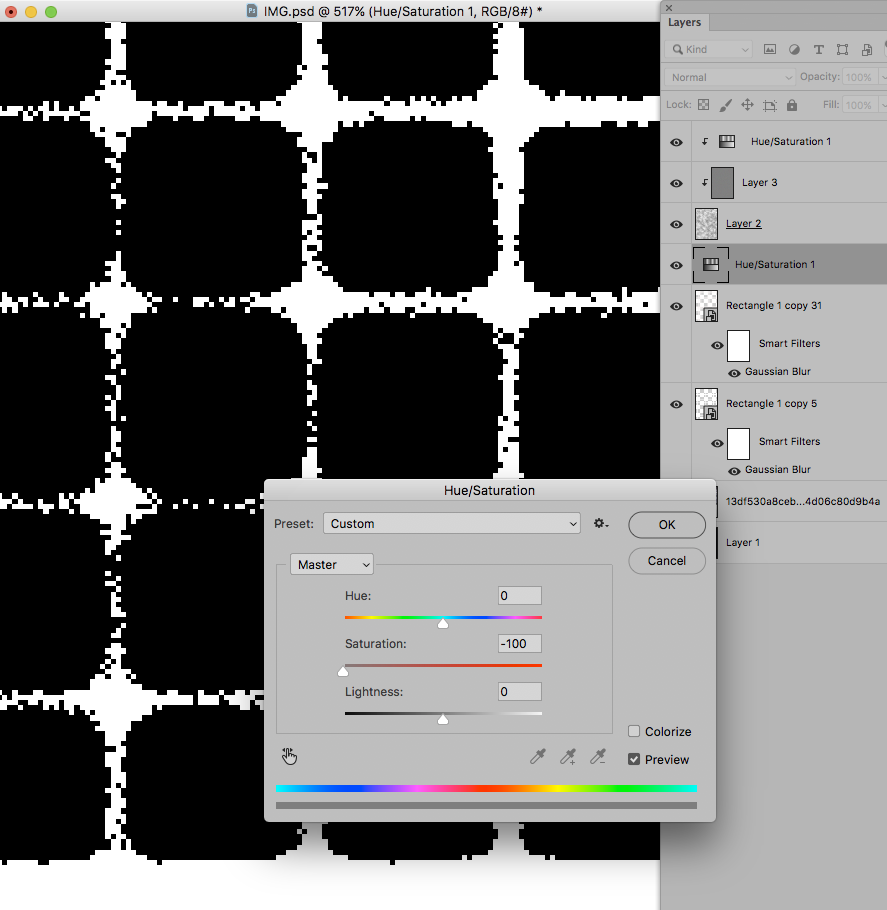
Copy link to clipboard
Copied
So I used 'desaturate' earlier and now I did it with 'Hue and Saturation' like shown by you. But I still have those red dots. I dont know how to get the grid neutral...it is neutral as far as I know. I havent set any transparency or anything on it. 
Copy link to clipboard
Copied
I don’t see the Hue/Adjustment Layers in your screenshot.
There should be one for the grids and one clipping masked to the Hard Mix group.
Copy link to clipboard
Copied
Yeah baby!! That did it...Thank you!!!
(I was doing it directly fromt he Image dropdown...dont know why that wasnt working as well as the adjustment layer)
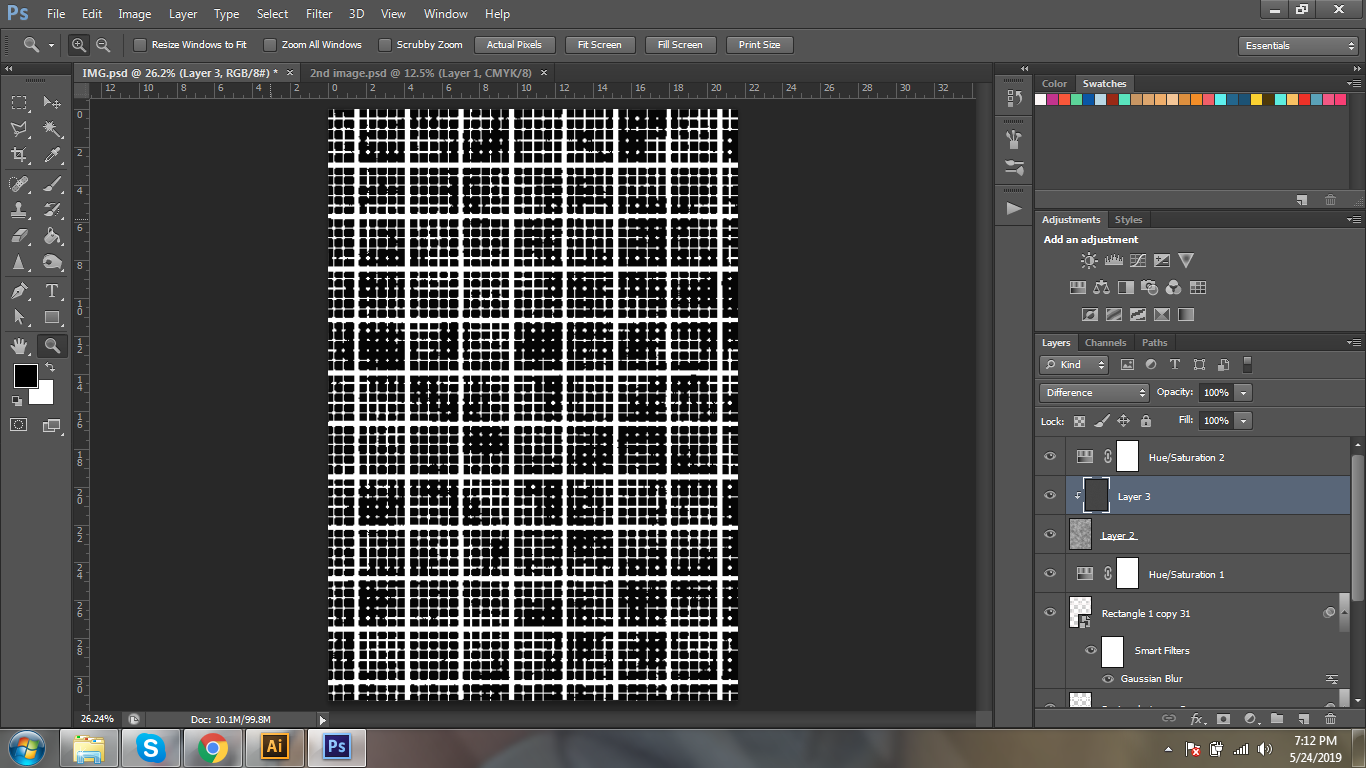
Copy link to clipboard
Copied
It might prove useful to make the Patterns »luminance-neutral«, so for example before adding the monochrome Noise to fill the Layer with 50% gray.
Copy link to clipboard
Copied
aah!...yep got it...Thanks for that tip!!
Copy link to clipboard
Copied
Thanks c.pfaffenbichler That's awesome and something I might try to do for a project.
Copy link to clipboard
Copied
This technique will result is hard b/w pixel-edges, though.
If one needs softer edges/anti-aliasing one can simulate that by working at double-resolution, converting the whole stack of Layers to a Smart Object and downsampling the containing document.
Copy link to clipboard
Copied
I did this and it was perfect!! Thanks a lot for your time and patience and prompt help!!! ![]()

Copy link to clipboard
Copied
Sorry to be jumping on this so late, im just trying to create this bled ink effect and i can just about follow most of this but whats the 'clouds' layer? just a picture of clouds?
Find more inspiration, events, and resources on the new Adobe Community
Explore Now