- Home
- Photoshop ecosystem
- Discussions
- No se ha podido importar el portapapeles porque se...
- No se ha podido importar el portapapeles porque se...
Copy link to clipboard
Copied
Hola.
Estoy intentando pegar contenido del portapapeles en un documento nuevo de Photoshop.
Pero me da el siguiente error: “No se ha podido importar el portapapeles porque se ha encontrado un final de archivo inesperado”.
¿Qué puedo hacer?
Gracias
 1 Correct answer
1 Correct answer
Thanks
Try this workaround, it may help
Invalid Numeric Entry - An integer between 96 and 8 is required
Explore related tutorials & articles

Copy link to clipboard
Copied
Hi
Can you please provide more info, what version of OS and Photoshop do you have.
Copy link to clipboard
Copied
Hola de nuevo:
Gracias por responder.
Los problemas son ahora mayores:
No puedo guardar ningún documento desde Photoshop. Me da el siguiente error: “No se ha podido completar el comando Guardar como porque no hay suficiente memoria (RAM).
¿Cómo se arregla todo esto?
Mi SO es Windows 10, actualizado. Mi versión de Photoshop es la más reciente (CC 2018).
Muchas gracias por la ayuda.

Copy link to clipboard
Copied
Thanks
Try this workaround, it may help
Invalid Numeric Entry - An integer between 96 and 8 is required
Copy link to clipboard
Copied
Perdón, pero no entiendo una palabra.
¿Cómo se aplica eso al problema que tengo?

Copy link to clipboard
Copied
It's related to a memory issue caused by a recent Windows update, the above workaround has fixed these issues for other people, give it a try if it doesn't work you can just undo it
Copy link to clipboard
Copied
Sí, le pido disculpas.
Seguí las instrucciones y funciona, por ahora.
Muchas gracias

Copy link to clipboard
Copied
No worries, glad it worked for you
Copy link to clipboard
Copied
Buenas tardes a todos,
A mi me ocurre el mismo problema. He probado a reinstalar Adobe Application Manager, actualizar a la última versión las aplicaciones, reinstalar Photoshop, realizar también los cambios de registro que mencionabais anteriormente, pero no funciona. Es un problema que solo se genera cuando realizar una captura de pantalla. La versión es Adobe Photoshop CC 2018 en Windows 10.

Muchas gracias por vuestra ayuda!
Un saludo.

Copy link to clipboard
Copied
Hi
That error message is from Photoshop CC2017 but you mention that you are using CC2018
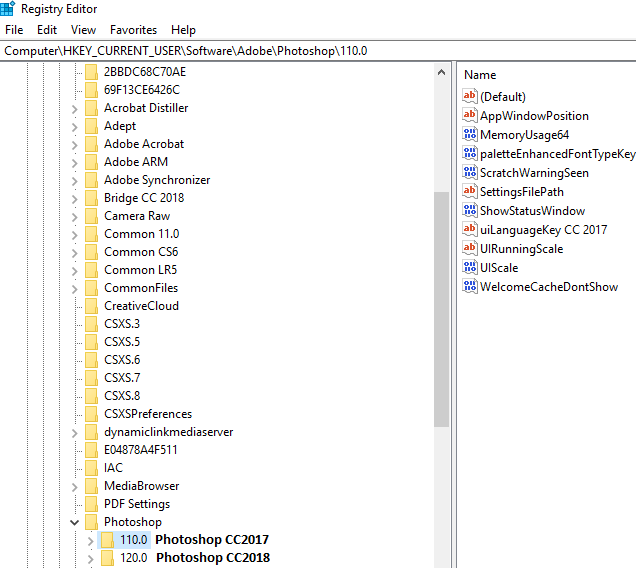
Copy link to clipboard
Copied
Perdonad, pero la captura de pantalla que os he pasado ha sido realizada antes de realizar la actualización a 2018, pero el error es exactamente el mismo: "No se ha podido importar el portapapeles porque se ha encontrado un final de archivo inesperado". En cuanto tengo Photoshop abierto e imprimo pantalla, me vuelve a salir el error.
Quedo pendiente de vuestra repuesta.
Un saludo.

Copy link to clipboard
Copied
Can you post a screenshot of the entry in the registry
Copy link to clipboard
Copied
Hola, es un problema de estes dieas. Es un problema entre un Update de Windows 10 Y Photoshop.
Tenes que usar Regedit y aser un Overclock. Es un problema muy comun en estes dias.
Look here:
Get ready! An upgraded Adobe Community experience is coming in January.
Learn more