- Home
- Photoshop ecosystem
- Discussions
- The Quick Mask does not seem to work even after us...
- The Quick Mask does not seem to work even after us...
Copy link to clipboard
Copied
The Quick Mask Does not seem to work. Currently working on the latest PS version 2018.
 1 Correct answer
1 Correct answer
I see you made a selection of her face.
Double click on the Quick Mask symbol and confirm that the color of the mask is set at Red 50%.
With Quick Mask chosen paint with black. Does it add red?
Explore related tutorials & articles
Copy link to clipboard
Copied
Sometimes it appears to not be working when it is. Look at the tab at the top of the document and see if it says quick mask. Also make sure you have the correct layer selected (It doesn't work on an adjustment layer for example).
Make sure the image thumbnail is selected in that layer. Assuming it already has a mask.
If you still can not get it working could you capture your entire screen twice once before clicking the q on the keyboard and once after. So we can see the difference. Also have the layers panel open when capturing your screen.
Copy link to clipboard
Copied
Hi, I am still not getting it right. I can’t see the red mask which normally appears on a Quick Mask.
Please find attached the two images as requested.
Really appreciate your support.
Kind Regards,
Sunil
Copy link to clipboard
Copied
HI, I don’t seem to be getting it right. Can’t see the red mask around. Please, find attached the two images. Really appreciate your support. Kind Regards, Sunil
Copy link to clipboard
Copied
You have not included the images. Use this symbol for posting them:
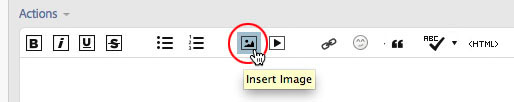
Regarding Quick Mask: Use one of the Selection tools (Magic Wand, Quick Selection Tool, etc.) to create a marching ants outline before clicking in the Quick Mask tool.
Copy link to clipboard
Copied
Hi Norman,
Please find attached two pictures one is with the Quick selection mask and the other is after Quick Mask is selected.
When I select Quick Mask it does not give me any mask.
Kind Regards,
Sunil
Copy link to clipboard
Copied
Hi Norman, Please find attached pics. The one with the Quick Mask on is after the Quick Selection was done in the picture. Appreciate
your feedback about the same.
KR, Sunil
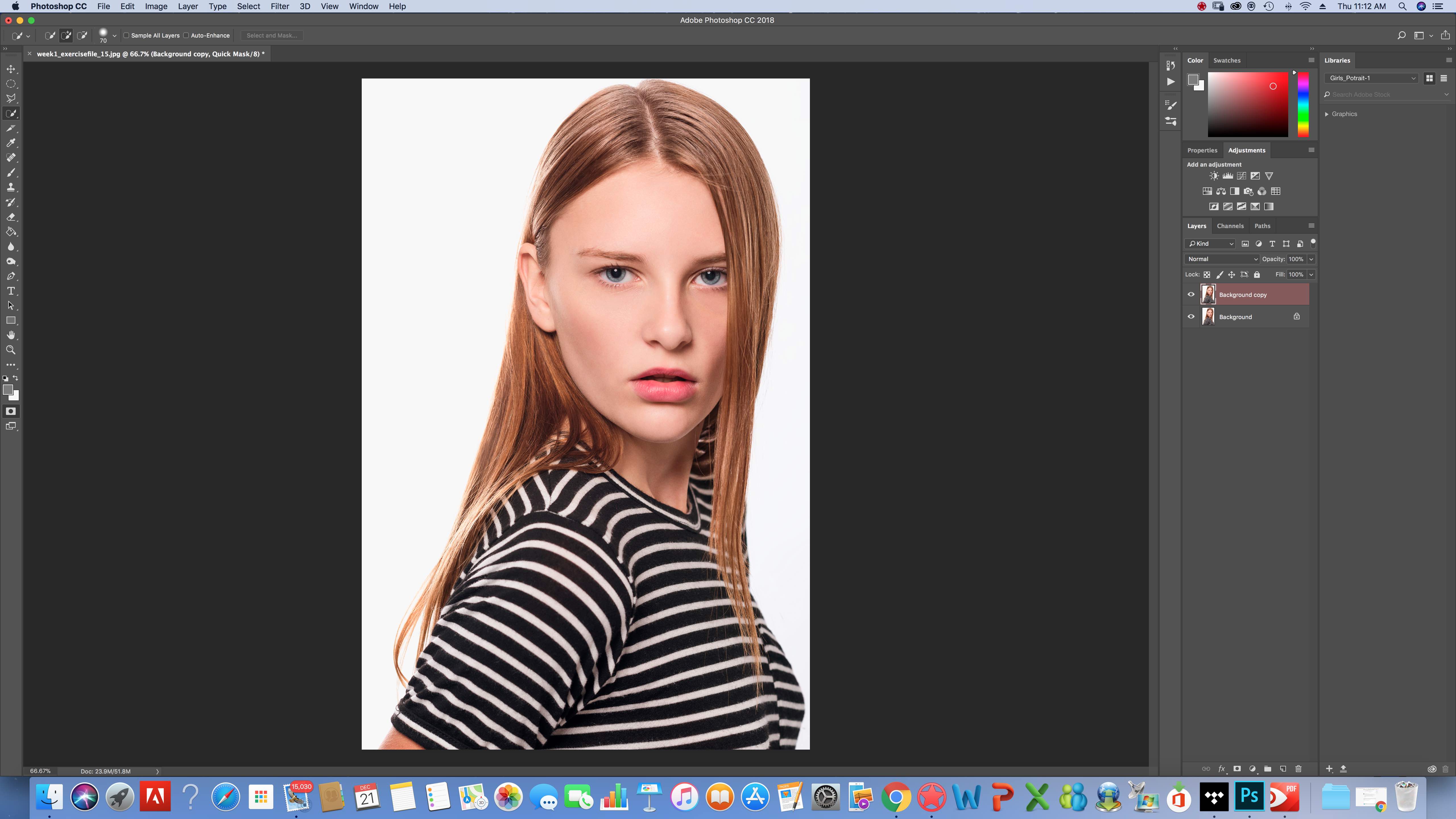
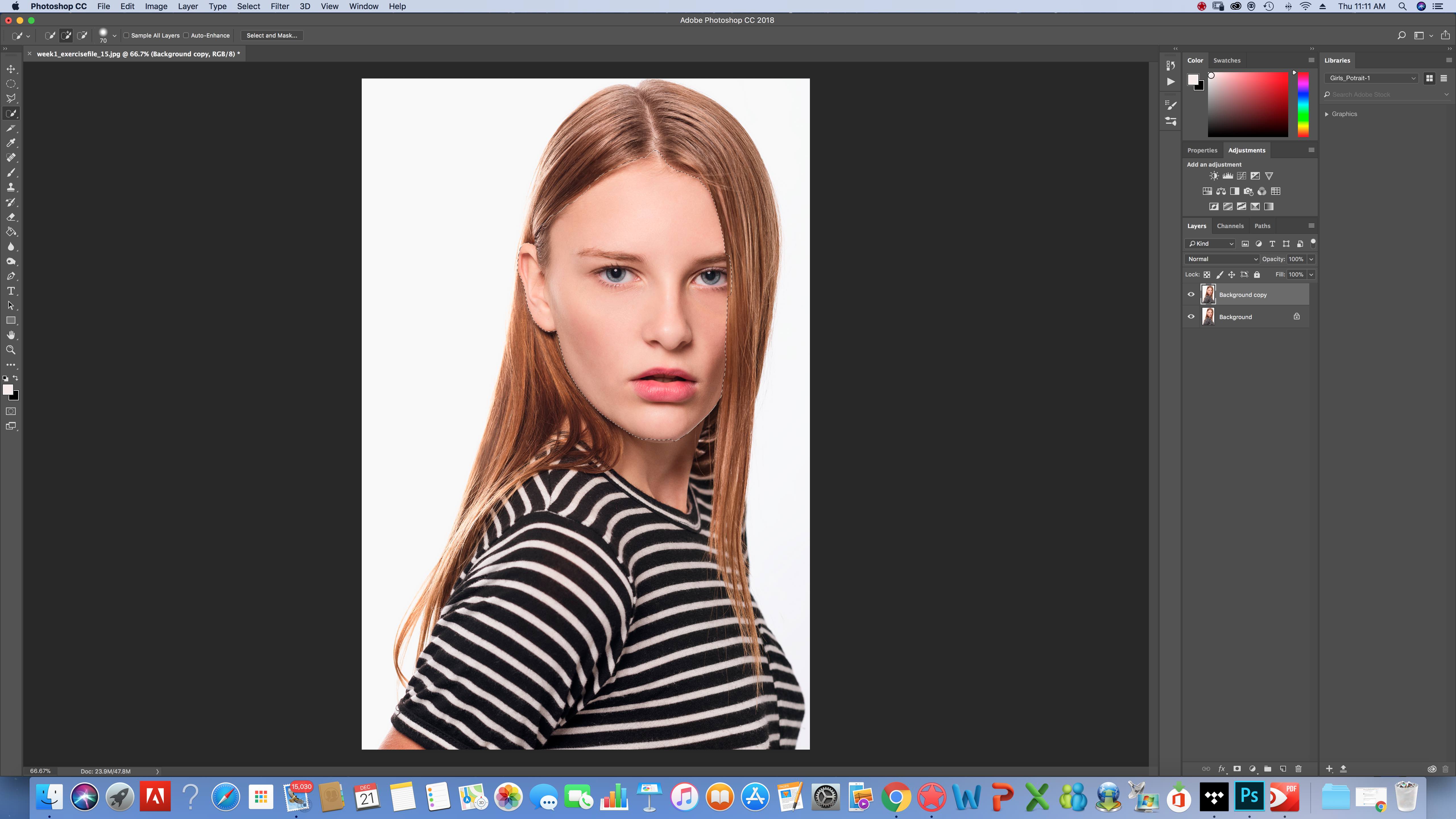
Copy link to clipboard
Copied
I see you made a selection of her face.
Double click on the Quick Mask symbol and confirm that the color of the mask is set at Red 50%.
With Quick Mask chosen paint with black. Does it add red?
Copy link to clipboard
Copied
Thanks Norman, WE were doing Advanced Selections in my advanced course in PhotoShop. I did check the Color of the mask and have got it to 50% and it seems to work fine. Thanks for the assistance.
Kind Regards,
Sunil
Find more inspiration, events, and resources on the new Adobe Community
Explore Now