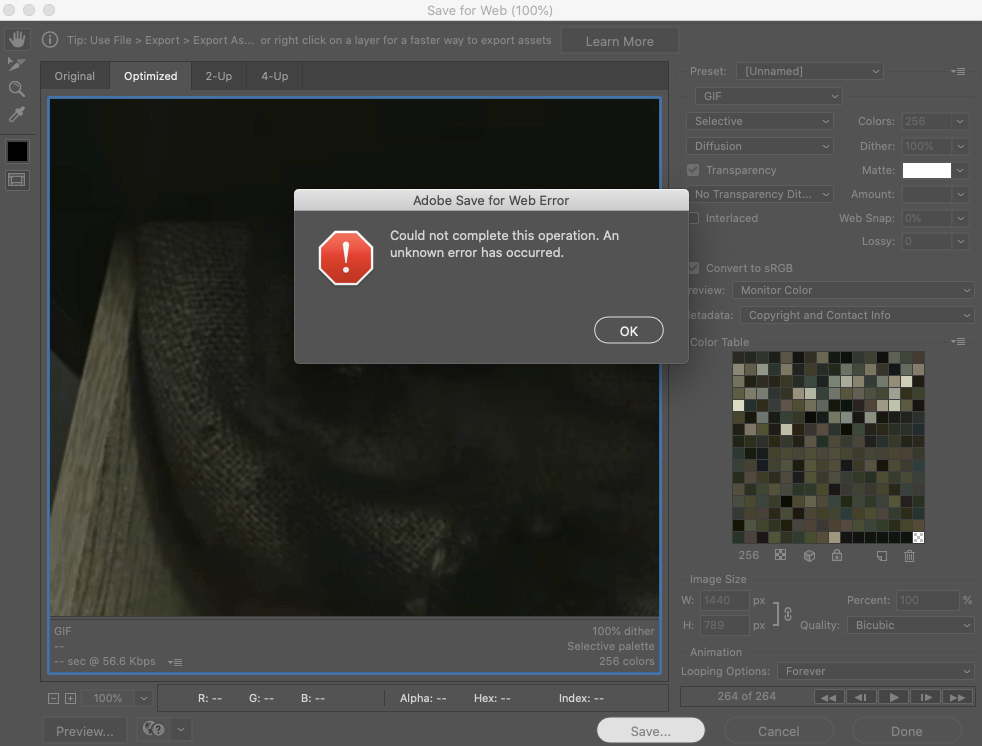save for web not working
Copy link to clipboard
Copied
I've been trying to use the save for web option to save a GIF, but I get the message "Could not complete this operation. An unknown error has occurred.":
Before this, I was working on a GIF and saved for web without any issues. I didn't change any of the settings after saving that GIF, and I didn't change any of the settings while editing this one.
I tried to see if it was this particular project that was giving me issues, but now the save for web option doesn't work when I try to export any GIF, JPEG, PNG-8, PNG-24, or WBMP.
I've spent hours looking through forums and I've tried all the options (decreased image size, reduced resolution, ect.) but none have worked. I also deleted the program and reinstalled it, but that didn't change anything either. Both my Mac and Photoshop are up to date, but I still get this error notificaiton whenever I try to save for web.
Explore related tutorials & articles
Copy link to clipboard
Copied
Hi
Adobe Save for Web 13.0 Prefs may have been damaged. Please throw it away in the trash.
/Users/User Name/Library/Preferences/Adobe Save for Web 13.0 Prefs
Adobe Save for Web 13.0 Prefs is not updated when Photoshop is reinstalled.
Best,
Susumu Iwasaki
Copy link to clipboard
Copied
I just deleted the Save for Web 13.0 Preferences file but I'm still getting the same error message.
Copy link to clipboard
Copied
Go into Preferences > Performance and checkmark Legacy Compositing. Restart Photoshop and see if that helps.
This may help: https://feedback.photoshop.com/photoshop_family/topics/photoshop_selecting_save_for_web_gives_error_...
There's a number of reasons addressed including oversized files.
Legacy Save for Web is a bit outdated and will soon be removed.
Try File > Export > Export As... for jpeg and png
Copy link to clipboard
Copied
I just tried the first thing you said and no luck.
I've tried everything in the thread as well.
Is there an alternative to Save for Web??
Copy link to clipboard
Copied
You need updating to Photoshop 2020.
Copy link to clipboard
Copied
I never use GIF except for animated ones and then only rarely. That message usually indicates a memory problem. Try reducing the image height, width and number of animation frames which also reduces file size
Copy link to clipboard
Copied
I have the same issue. reducing size and lenght of the video doesn't change the situation. I have the most updated version of Photoshop and Mac Mojave. If saving for the web is outdated, how can you create an ANIMATED GIF from a quick time video then? I don't know of any other way of doing it. Thanks for the help
Copy link to clipboard
Copied
Hello, is it only quicktime videos that cause the issue? smaller physical dimensions?
Does any other type of video work?
Find more inspiration, events, and resources on the new Adobe Community
Explore Now