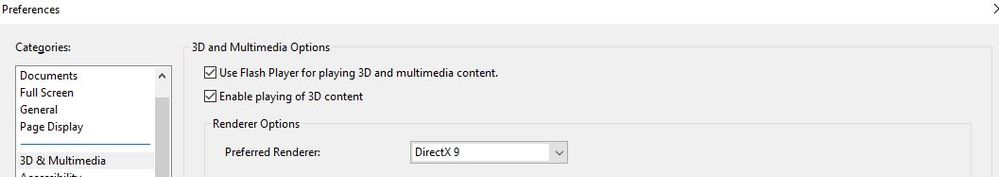3D content not showing correctly
Copy link to clipboard
Copied
Hello!
I'm trialling Acrobat DC because I want to explore the possibilities of sharing 3D models in PDF format, with the addition of saved views, comments, etc.
Unfortunately I can't get it to work. I have a PC where I can choose to boot from either of the two hard disks, one with Windows 8.1 and the other with Windows 10.
In Windows 8.1 I export a 3D model from Bentley View to 3D PDF apparently without any problem. I open it in Acrobat DC and see the content perfectly.
However, when I open the same file on the same PC but booting into Windows 10, the 3D content looks very bad. There are no shadings, the RGB colors are modified, and everything seems to be "broken".
I thought there was something wrong with my Windows 10 installation, however I tried on another PC and the exact same thing happens. I also opened the PDF on a virtual machine with Windows 7 and it looks exactly the same. That is, I can only view the 3D content correctly on the same operating system I converted it to from DWG format.
Any help? Thanks
Copy link to clipboard
Copied
Further to this, I tried the same PDF with 3D content in another computer running Windows 8.1 and it looks good.
Another computer running Windows 10 is also showing wrong graphics.
Thus so far the problem is with any OS other than W8.1
Copy link to clipboard
Copied
Hi there
we are sorry for the trouble and the delay in response.
As described the 3D content is showing wrong, What is the version of the Adobe Acrobat/Reader DC you are using? To check the version please go to Help > Check for Updates
Make sure you have the latest version installed. Go to Help > Check for Updates
Also you may refer to the steps provided in the help article https://helpx.adobe.com/acrobat/using/displaying-3d-models-pdfs.html and see if that helps.
Regards
Amal
Copy link to clipboard
Copied
Hello
Thank you for the response.
Yes, I am using the latest versions. Tried both Acrobat DC and Reader DC.
The steps in the help article did not help.
Regards
Pablo
Copy link to clipboard
Copied
Hi pgaitan,
Please attach sample PDF in original post by editing it, so that we can reproduce this issue. However, If I were to make a guess, your PDF might be having Flash content and same is disabled in Acrobat settings. Please enable it by following these steps:
1. Go to Preferences.
2. Select 3D & Multimedia in left bar
3. Check "Use Flash Player......"
Regards,
Himanshu Sagar
Copy link to clipboard
Copied
Hi Himanshu,
Sorry for the late reply.
OK I will attach a sample PDF together with a couple of screen shots.
However I now think that the problem is in the software I used to create this 3D pdf file. As mentioned in my original post, I created the PDF's from AutoCAD .dwg files using the free version of Bentley View, but unfortunately the results were not good.
Recently I have installed the trial version of another program and it worked fine, so I'm planning to buy it.
Thank you.
Copy link to clipboard
Copied
Hi pgaitan
I found the Solution to your problem... at first I kept saying it was windows 10 which I still think it is due to the fact I used Adobe Reader 64bit version on Windows 7 and Windows 8.1 machine and it worked fine.
The solution is to install the Adobe Reader 32bit version. On the Adobe website page https://get.adobe.com/uk/reader/ click the "More download options", then on the dropdown "Version" list select the standard reader and not the 64bit version.
This solved my issue...
Seems like Adobe has not fully tested there 64bit version!
See original solution here: https://communities.bentley.com/products/microstation/f/microstation-forum/224707/important-informat...
Copy link to clipboard
Copied
Thank you Atipnano, but actually this response in another post helped me solving my problem.
I do not know, but maybe your solution is related to the same issue!... Cheers
Find more inspiration, events, and resources on the new Adobe Community
Explore Now