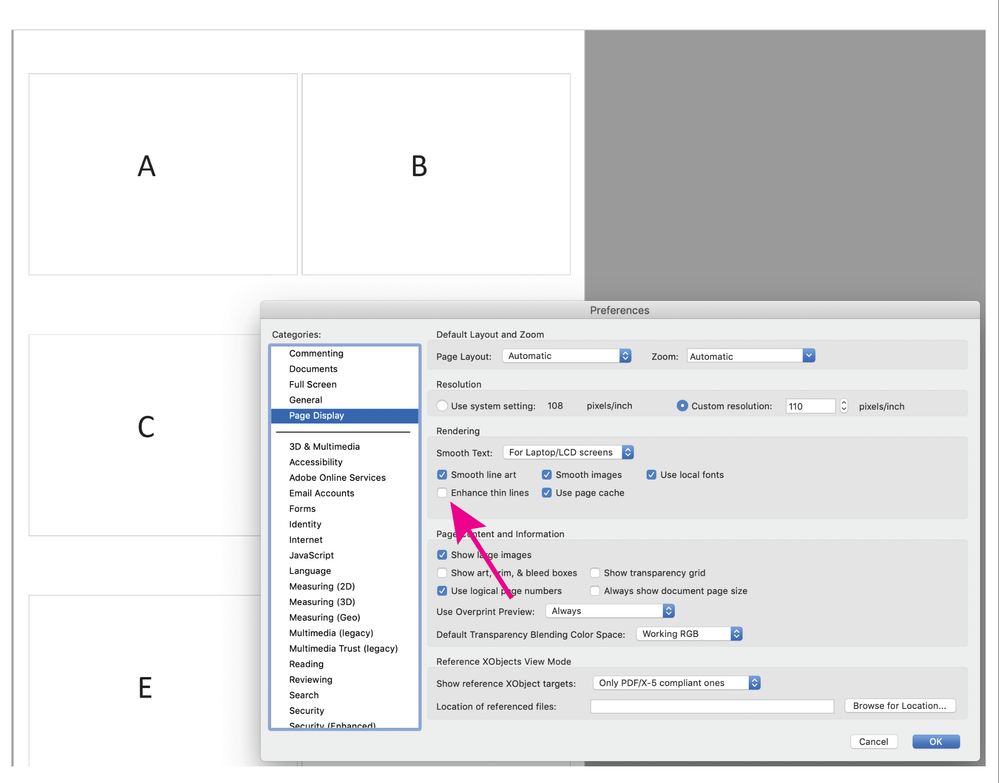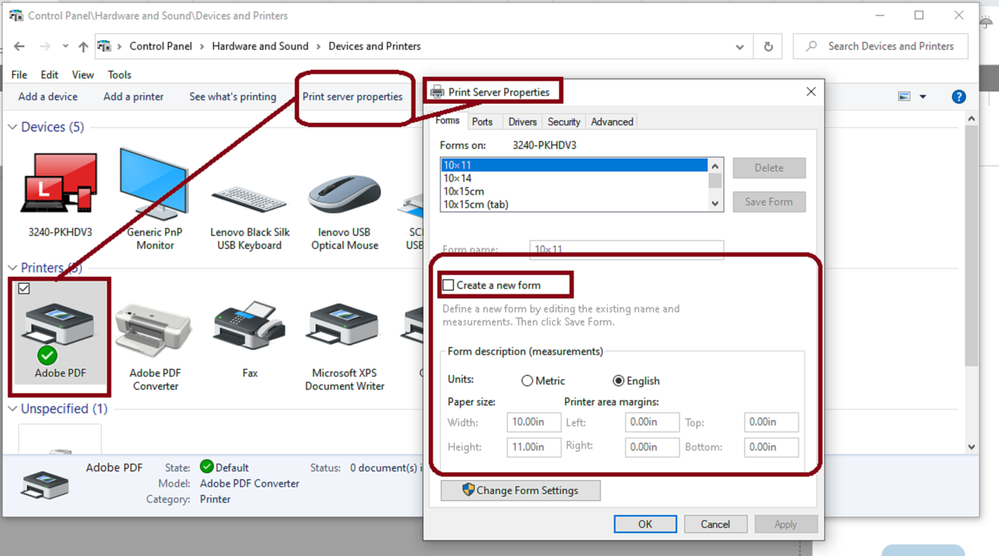Copy link to clipboard
Copied
I have a question about page borders in PDF.
I am using Acrobat Reader DC ver.2020.009.20074 on Windows 10.
I have a question about how to display the PDF files in Acrobat Reader.
I exported slides created in Power point (latest version of office 365) with PDF/XPS creation.
I have exported the file to PDF printing with Acrobat Reader with 6 2 x 3 sheets per sheet, but the page border is not displayed or not displayed depending on the degree of magnification.
When I zoom in, a border appears.
Is this a characteristic of PDF files?
I'm asking because I'm going to print out a PDF file and make it into a booklet, and I think it would be very annoying if it didn't have a border when it was actually printed.
Copy link to clipboard
Copied
It looks like the size of your page borders are really small, they measure .3878 pt. but they are also getting cropped, so the effective size is less than .25 pt. If you turn off the page display preference to Enhance thin lines, the lines should appear in Adobe Reader (close and re-open the PDF after changing the preferences). I believe many printers will recognize very thin lines and automatically thicken them enough to print. Are you planning to cut the 3 x 2 pages on the lines? you might consider using crop marks instead.
Copy link to clipboard
Copied
The method of exporting to PDF in Adobe Reader(freeversion) is not possible.
What you did from Reader was just a print action, which in this context is basically flattening the entire document as a single image layer (also known as postscripting or refrying; it is a practice that is discouraged since it destroys so many other important objects of the original PDF in that process). Therefore, you won't be able to properly distill a docuemnt nor modify anything related to image compression, cropping or bleeding edges, anaylyzing and fixing a PDF, changing the PDF compatibility versions, etc.
You need Adobe Acrobat Pro DC to get the editing capabilities you're asking about.
However, I don't see how this can't be achieved with the built-in pre-sets of your printing device since they are customizable via the Print Server Properties (administered by your operating system).
To do this in Microsoft Windows 10, go to the control panel--->> "Devices and Printers".
Left-click once on your default printer icon and see the toolbar ribbon that will appear above the icons and just below the File Menu of that window.
Refer to the slide below:
NOTE: In my screenshot example above I am using Adobe PDF but you can do the same with any printing device that you have installed in MS Windows 10.
If this solution is helpful, please don't forget to mark this answer as correct. Thank you.
Copy link to clipboard
Copied
First of all, thank you for your polite reply.
I tried, but it didn't solve the border issue.
However, I did learn about print server properties.
Thank you very much.
Copy link to clipboard
Copied
It looks like the size of your page borders are really small, they measure .3878 pt. but they are also getting cropped, so the effective size is less than .25 pt. If you turn off the page display preference to Enhance thin lines, the lines should appear in Adobe Reader (close and re-open the PDF after changing the preferences). I believe many printers will recognize very thin lines and automatically thicken them enough to print. Are you planning to cut the 3 x 2 pages on the lines? you might consider using crop marks instead.
Copy link to clipboard
Copied
Thank you.
I didn't realize it was a line thickness issue.
Thank you for your thoughtful reply.
Find more inspiration, events, and resources on the new Adobe Community
Explore Now