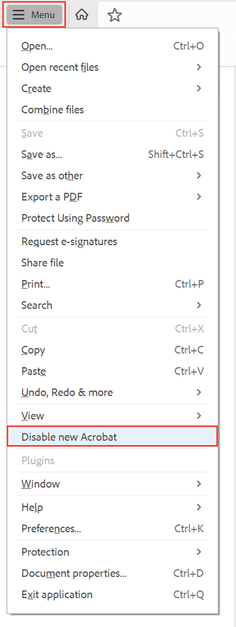- Home
- Acrobat
- Discussions
- Re: Acrobat 2023: How to revert to classic GUI use...
- Re: Acrobat 2023: How to revert to classic GUI use...
Acrobat 2023: How to revert to classic GUI user interface
Copy link to clipboard
Copied
ADOBE: Do not delete or merge this conversation thread.
This post is to consolidate the information from dozens of other posts about how to revert to the previous user interface in Acrobat.
It consolidates the information users need to know.
When Acrobat is updated to version 2023, it replaces the traditional user interface that's been in place for the past 20+ years with what Adobe is calling the "Modern Viewer," which has some severe technical problems (missing utilities) and a complete relocation of familiar tools, menus, and quick access tool bars.
In Windows Acrobat:
- Locate the "hamburger menu" in the upper left corner (3 horizontal bars where the old "File" menu used to be).
- Select Disable New Acrobat.
The hamburger menu in new Acrobat-Windows.
In Mac Acrobat:
- From the View menu at the top, select Disable New Acrobat.
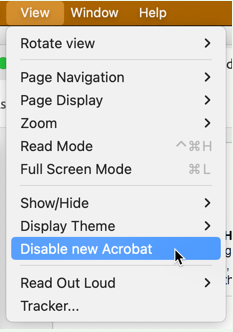
Let Adobe know:
You can voice your opinion about the new interface at UserVoice: https://acrobat.uservoice.com/forums/590923-acrobat-for-windows-and-mac/suggestions/47082691-ditch-t...
Be sure to leave a comment about your opinion and experience with the new interface. They need to hear from us users.
FYI, UserVoice is Adobe's official website where it reads and takes into account suggestions and complaints from users of its various products. On the other hand, this community forum is a user-to-user help forum and information posted here rarely reaches ears or eyes at Adobe.
Learn about the new interface:
https://helpx.adobe.com/acrobat/using/new-acrobat-experience.html
Hope this post helps you quickly get back to work!
| PubCom | Classes & Books for Accessible InDesign, PDFs & MS Office |
 1 Pinned Reply
1 Pinned Reply
Hi All!
Hope you are doing well.
We acknowledge that the new Acrobat represents a notable change; however, we hope that as you get familiar with the new interface, you can be more productive and get more out of Acrobat.
We are actively working on any unavailable features, such as customizing the All Tools positioning or user interface. And we will address them with the highest priority.
A point to note is that as we made these changes in the interface, we have ensured all tools & features
...Copy link to clipboard
Copied
So, by reverting to the previous GUI it disables the one useful tool that you reintroduced into the latest version from 9 - reducing multiple files (see grab). Why can't that still be included if you switch to the previous iteration of the software?
By @cyclopsdx
Does this help?
Any new features of the new UI will be disabled, as that is what you asked for, when reverting. That seems normal. But “Reduce File Size” on multiple files does not seem to be part of the new features…
Copy link to clipboard
Copied
Thank you, but I don't see the dropdown option in my Tool bar that you have. I do now have the 'Reduce Multiple files' option pop up when I click on the Tool icon that I've now added, although it does not allow you to do the same thing from the top menu, which is where I've always worked from.
Copy link to clipboard
Copied
You need to select the "Optimize PDF" candy icon:
Copy link to clipboard
Copied
THANK YOU!!!! It is extremely irritating when there is ZERO value add in a change.
Copy link to clipboard
Copied
Is there a way to move or hide the left and right side tool bars? They are taking up valuable screen space especially on a monitor oriented vertically.
Copy link to clipboard
Copied
Is there a way to move or hide the left and right side tool bars? They are taking up valuable screen space especially on a monitor oriented vertically.
By @Tony34971475l54l
What about this?
Copy link to clipboard
Copied
I don't know how to get this message to Adobe. The new Acrobat Pro just installed on my computer. The new format is terrible. I find that it takes me four times longer to work on a pdf file. The young "whipper snappers" at Adobe should not mess with the layout. (The same thing happened to MS Office many years ago. Lont-time users of that software ensemble are still searching for features that were once easy to find.) Thankfully, Adobe Acrobat users have provided information on how to revert to the classic layout. I hope Adobe decides to do away with the new format.
Copy link to clipboard
Copied
I'm so glad I found one of the post how to download Acrobat Pro 2020. That solved so many problems I was having with this newest version. Could not even zoom into a simple file, it would lockup Acrobat. What's really crazy is it was bogging down my whole computer just having it installed. Took me weeks to figure out what was going on. I would get the spinning beach ball constantly for even the smallest task like typing an email. Removed Acrobat and installed 2020 Pro. Problem solved!
The last Pro Acrobat was version 9. Everything else has been a joke since.
Copy link to clipboard
Copied
Oh yes, the good old times of the tube monitors…
Copy link to clipboard
Copied
Thank you, thank you, thank you for this!! That new version was ruining my days! Waste of some developer's time, really.
Copy link to clipboard
Copied
The 'Disable New Acrobat' option worked on my iMac but it does not and will not work on my Windows machine. The new GUI is a complete disaster on Windows. Adding optional functions to the ridiculous little toolbar on the right only lasts as long as its open and then you have to add them all over again the next time its used. Moving that little toolbar to the left reverts back to the right each time the application is opened. Customization has to be done each session. A total failure by Adobe.
Copy link to clipboard
Copied
Change, in and of itself, is not necessarily desireable.
This is a change, but NOT AN IMPROVEMENT!!!!
I hope that the option to use the previous interface.
If someone likes the new interface, fine.
I find it a rats nest!
Copy link to clipboard
Copied
Wish List
Fellow Acrobat users!
I want to turn our complaints into something useful for Adobe's development team, so I wrote up some key fixes to the new interface that will help us get the tools we need while giving Adobe a better interface for Acrobat's future features.
Please take a minute to review my wish list.
And please add your ideas to it!
- Keep it positive and helpful. (They already know how much we hate it, they got the message.)
- Suggestions on what you want to see changed or restored.
- Just address the interface, not what features you want (that's for another post).
And be sure to describe what you use Acrobat for, how it's used for work or your personal computing. It's clear that the Adobe design team may have missed how various industries rely on Acrobat, so here's your chance to let them know what you need in the interface.
I believe it's our last chance to get the Acrobat we need before Adobe carves the new interface into stone.
The wish list is at:
Add your "wishes."
And don't forget to click the VOTE button in the upper left.
—Bevi Chagnon
One of the original Acrobat trainers since the original beta version 30+ years ago.
This is not my first time encountering a new Acrobat interface.
And no, I don't work for Adobe.
| PubCom | Classes & Books for Accessible InDesign, PDFs & MS Office |
Copy link to clipboard
Copied
This is driving me nuts, the new interface can't be disabled fast enough.
But the real kicker has been that there are bugs in the new version that have staff clicking multiple times to open a PDF if it opens the PDF at all.
To further stuff it up Creative Cloud doesn't uninstall.
Copy link to clipboard
Copied
life saver. the tabletification of PC programs has gotten out of hand. stop taking away my file menu bar!
Copy link to clipboard
Copied
Thank you for the fix. I really dislike the new interface and if I was forced to use it I would probably find something else to use. Why try and force something new on people? I've seen no advantage with the new interface and only frustration trying to find my tools.
Copy link to clipboard
Copied
Additional to my fustrations with the new interface (which I have no intention of using, btw) the whole app bears no resemblance to any of the other CC programmes - Illustrator, Photoshop, InDesign, etc. It's like the Acrobat development team are operating autonomously from the rest of the brand and don't seem to care that the majority of us would like some kind of visual harmony with the rest of the suite. One issue I've had since 9 is why is there even a separate Tools tab behind open files? It makes no sense. Such a poorly crafted app.
Copy link to clipboard
Copied
THANK YOU for this. The new interface is dreadful and costs me a lot of lost time!!! I do not want to struggle to work with an application I know well just because Adobe feel they need to change something to justify the price
Copy link to clipboard
Copied
Thank you Bevi for allowing all to remove the privacy intrusive AI Adobe added to Acrobat! AI is not what this world needs!
Copy link to clipboard
Copied
Please have this new UI designer sent to north korea and have him dig his own grave.
Copy link to clipboard
Copied
Thank you very much! Acrobat works fine now!!
Copy link to clipboard
Copied
Bevi - thank you for saving me many hours on a Sunday so that I'm doing my work instead of trying to figure out the software interface.
Copy link to clipboard
Copied
I have a question here, but it needs some background information to explain my situation.
I actually this technique here on my own. And I liked the old menu system better. However there's one problem. It FORCES me to log in. Within seconds of starting Acrobat, using the old interface, it pops up a login screen, and if I click "cancel" on the login screen, it closes Acrobat. And it even asks for a login if I start the application by double-clicking on PDF file to start the program and simultaneously load the document. The new interface did NOT do that. The new interace only asked for a login if you started it from the EXE file directly and not double-clicking on the PDF file in Windows Explorer. Furthermore, when the login screen did appear, the new interface would let you close the login window and continue using Acrobat Reader. When the old interface was the current interface it didn't force you to log in. It only does that now on the old interface if you try to use the old interface in place of the new interface. I think Adobe is trying to push people to use the new interface because they know people don't want to be annoyed with needing to login just to use the software. So I want to go back to using the new interface again now, to avoid needing to login.
So now I ask my question, which is actually the opposite question from what this web page is answering. How do I go back to using the NEW interface, now that I've already used the technique to go to using the old interface? Is it possible to go back to using the new interface without completely reinstalling Acrobat Reader?
Copy link to clipboard
Copied
@Benhut1
Sorry for the troubling experience.
Could you share the screenshot of the interface you are seeing at this time? We are unsure to suggest anything as you haven't the version of Acrobat you are using.
~Tariq
Copy link to clipboard
Copied
Wait. Where did my reqply go?
Find more inspiration, events, and resources on the new Adobe Community
Explore Now