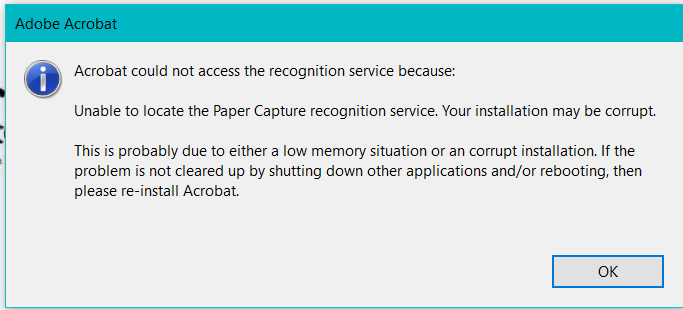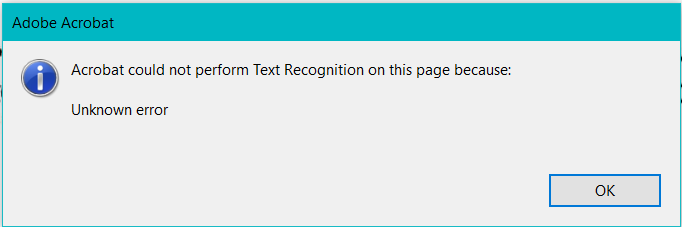Adobe Community
Adobe Community

Copy link to clipboard
Copied
I'm trying to get Acrobat to recognize text but I keep getting the following error. I tried to uninstall and reinstall the program multiple times but no use. help please I'm tired of it.
 1 Correct answer
1 Correct answer
Hi there
We are sorry for the trouble and the delay in response. As described you are getting the paper capture recognition error message
Please try the steps provided in the help article (https://helpx.adobe.com/in/acrobat/kb/acrobat-could-access-recognition-service.html) and see if that works.
Let us know how it goes
Regards
Amal
Copy link to clipboard
Copied
I've moved this to the Acrobat forum so that proper help can be offered.
Copy link to clipboard
Copied
Hi there
We are sorry for the trouble and the delay in response. As described you are getting the paper capture recognition error message
Please try the steps provided in the help article (https://helpx.adobe.com/in/acrobat/kb/acrobat-could-access-recognition-service.html) and see if that works.
Let us know how it goes
Regards
Amal

Copy link to clipboard
Copied
Hello,
That's solved my issue, it worked. Thanks a lot
Copy link to clipboard
Copied
Hi there
We are glad to hear that the issue got fixed.
Feel free to contact us for any assistance required in the future.
Regards
Amal
Copy link to clipboard
Copied
This solved it for me, too! Thank you!