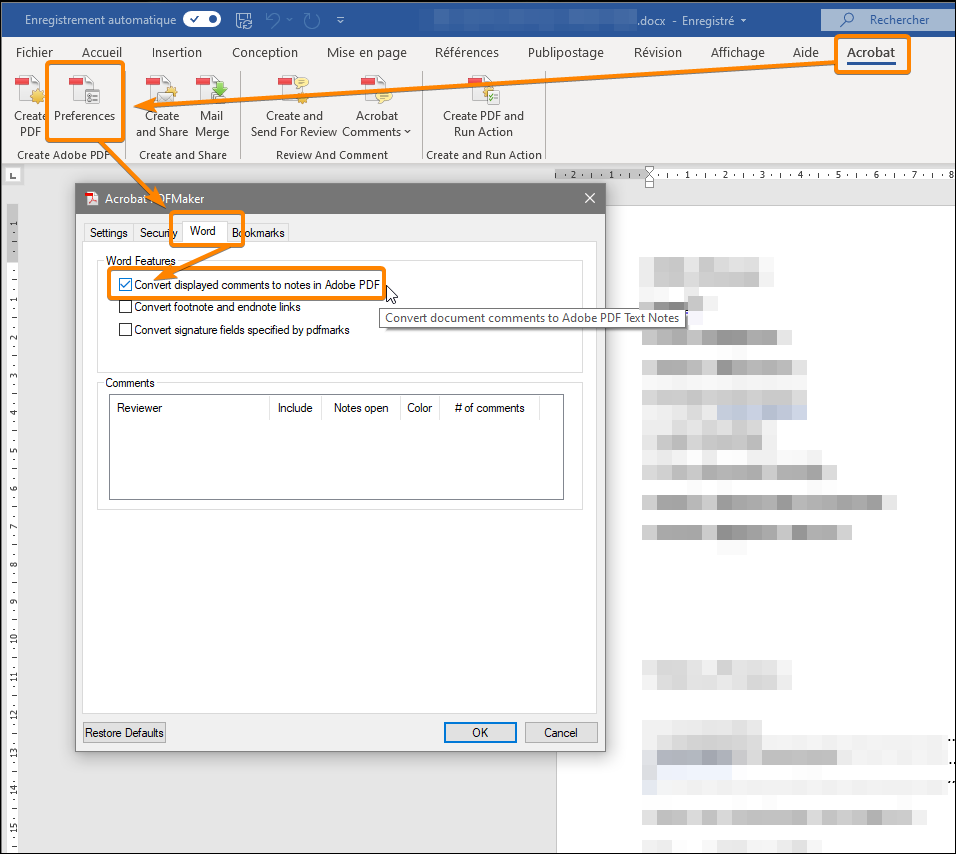- Home
- Acrobat
- Discussions
- Acrobat DC automatically converting track changes ...
- Acrobat DC automatically converting track changes ...
Copy link to clipboard
Copied
I can open a Word (Office 365) document in Acrobat DC and it will automatically create a pdf that correctly shows all the track changes in the Word Document. However, when I use the Acrobat tab in Word or use the Acrobat print command in Word, the new pdf that is created always reflects that all tracked changes were accepted when creating the pdf. As a note: Microsoft print to pdf works correctly.
The Acrobat technical person told me that was the way it is and cannot be changed. I think that is BS. There has to be some setting in the Word addin for Acrobat that is telling Adobe to allow Word to accept all changes prior to creating the pdf. Why would I be able to open a Word doc in Acrobat directly and have it correctly create a pdf showing changes.
I know someone know what command or setting I need to modify in the Word Acrobat addin preferences to make it act correctly. Gave up on Adobe tech support on this one! Thanks up front. Curt
Copy link to clipboard
Copied
"Why using printer? The issue is within tracked changes in word and not reflecting in adobe acrobat after conversion..."
Just because:
Acrobate du PDF, InDesigner et Photoshopographe
Copy link to clipboard
Copied
Hi Curt,
Sorry as I do not understand your query correctly.
Could you please elaborate on what exactly you are referring to when you say "reflects that all changes were accepted when creating PDF"?
It would be helpful if you can share the exact workflow and the screenshot for the same. It will help us to better understand your query.
To share the screenshot, use the steps provided below:
- Click on the insert icon provided in the reply window as shown below:
- An Insert Image window will appear.
- Then click on Insert Image and browse the location where you have saved the screenshot file.
- Select the file and click on Open > Insert Image.
We will be waiting for your response.
Regards,
Meenakshi
Copy link to clipboard
Copied
1. Word Document with changes shown text and getting ready to create pdf of document
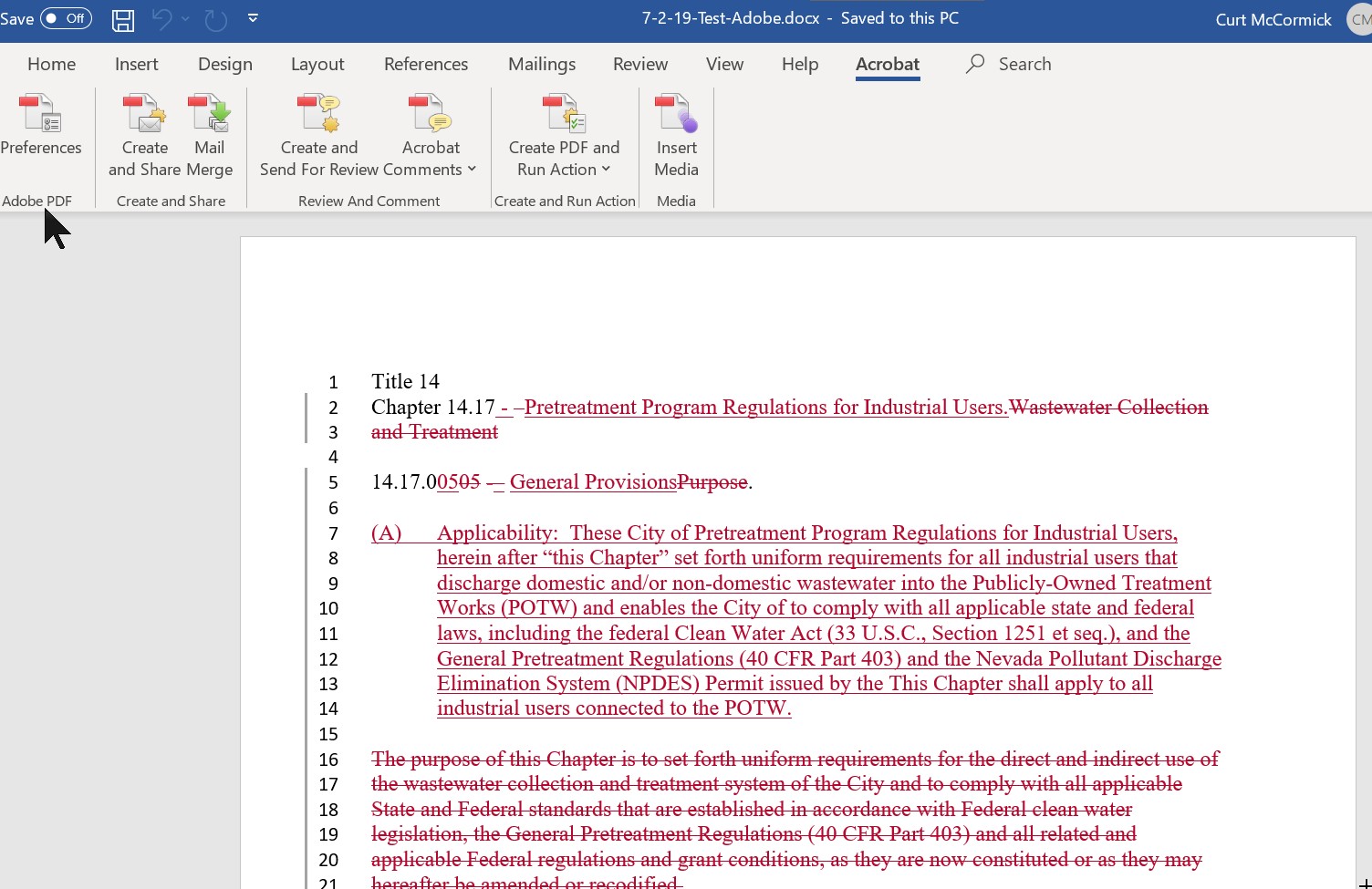
2. Then when it creates pdf, all the changes in the Word document are automatically accepted (I do not want that).
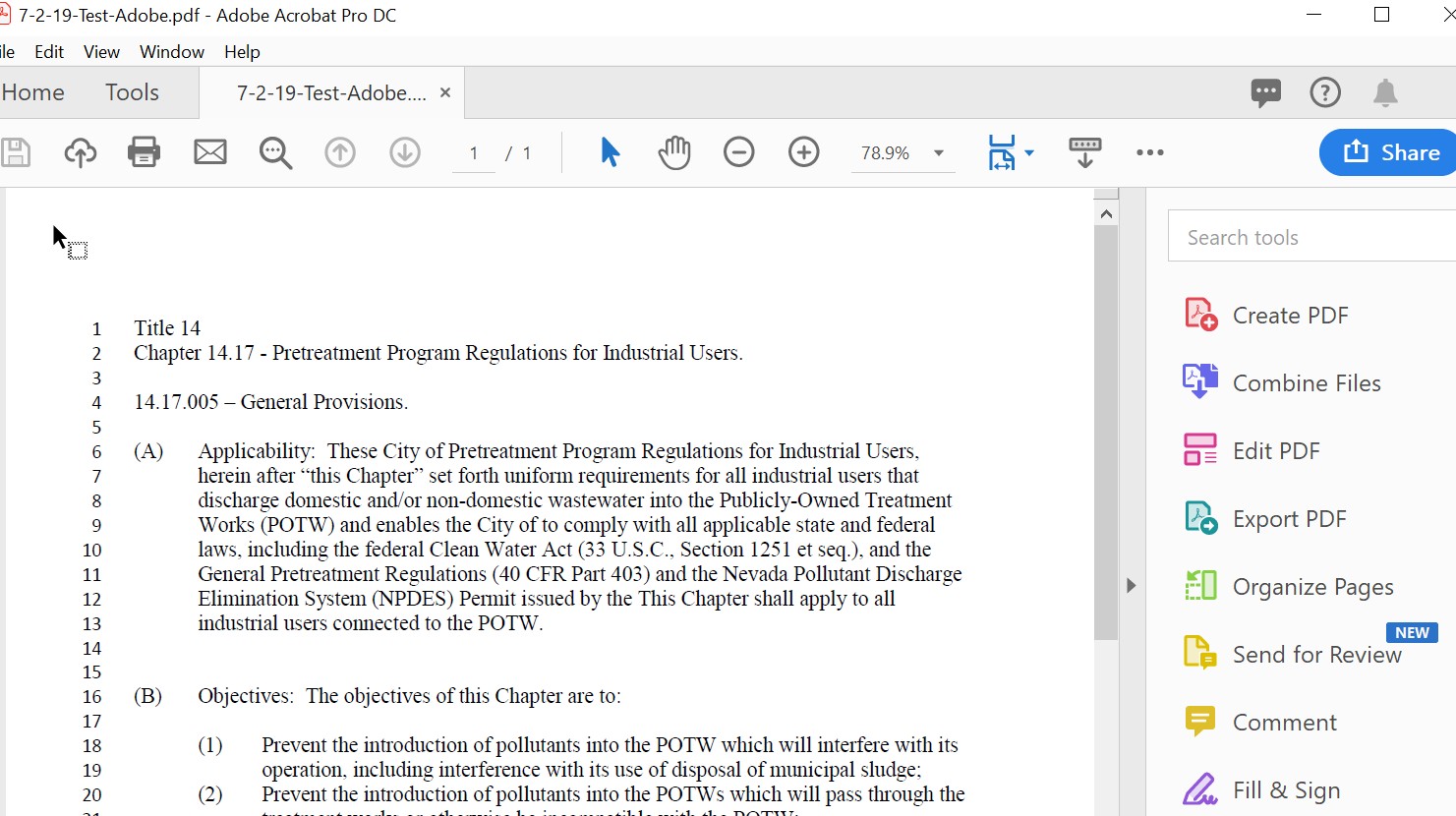
3. If I open ACROBAT and then open the Word document that shows changes in Acrobat, it creates the document correctly. However, I want to be able to create pdf that show the Word document with changes shown.
The process in steps 1 and 2 happen on my desktop and laptop. Using Microsoft office 365 and Adobe Acrobat DC. It did not do this until late last year. Other pdf creation programs do not do this.
Copy link to clipboard
Copied
Do we have update on this?
Copy link to clipboard
Copied
You should try to use the Adobe PDF printer instead of the Microsoft Print to PDF.
Acrobate du PDF, InDesigner et Photoshopographe
Copy link to clipboard
Copied
Huh? Why using printer? The issue is within tracked changes in word and not reflecting in adobe acrobat after conversion...
Copy link to clipboard
Copied
Did you ever get a solution? I just bought Adobe dc pro and now have the same problem. it is maddening, esp when they pretend they don't underestand you. It always worked when I had a cheap version of adobe pc maker and now it doesnt, that's an expensive non-imporvement
Copy link to clipboard
Copied
I think this is a functionality issue still not resolve by adobe
Copy link to clipboard
Copied
I find this helpful. "Saving As" into PDF works for me to show the tracked changes in a PDF file. The process also seems to be quicker than PDFing using the PDFmaker add-on.
Versions of Acrobat before DC maintained tracked changes without any problem. I don't know why the Adobe programmers would assume that Word users would prefer this change, but at this point I think all we can do is acknowledge the workaround and complain to Adobe so they change the next version or upgrade back to something where we can choose our desired output.
Regards,
-Bill
Copy link to clipboard
Copied
Hi Everyone, I think I may have found the "culprit" option/setting: by de-selecting the "Acrobat tab > Preferences > Word tab > Convert Displayed Comments to Notes in Adobe PDF" checkbox option and then converting the tracked changed Word document to PDF using the Acrobat tab > Create PDF option, it works just fine and displays all the tracked changes. However, if there are indeed some comments within the Word document, they will not convert over into the PDF document (specifically, the comment markups will display, but not the note text). Let us know how this works.
Copy link to clipboard
Copied
This is the fix. I've always been able to convert word tracked changes to PDF until 365. Unchecking the box somehow makes this work again. Thanks for the solution!
Copy link to clipboard
Copied
Yes, this worked. I don't know why they (who?) mess about with this stuff. Why make it more complicated for people? Everyone knows how to Print to PDF and Save as PDF. Leave it alone. Thanks for the solution.
Copy link to clipboard
Copied
Thank you thank you thank you!!! This was maddening! Glad to have the answer finally.
Copy link to clipboard
Copied
THANK YOUUUUUU!!!!!!!!!!!!!! This info was sO helpful!
Copy link to clipboard
Copied
"Why using printer? The issue is within tracked changes in word and not reflecting in adobe acrobat after conversion..."
Just because:
Acrobate du PDF, InDesigner et Photoshopographe
Copy link to clipboard
Copied
Thank you thank you thank you! Finally an easy solution instead of telling us it cant be fixed. Sometimes it seems like the Adobe people do not understand their own product.
Copy link to clipboard
Copied
I came across the bug last night. Exactly as discussed by cwas above on July 2019. I am new to Acrobat Pro DC. I had replace Acrobat XI that finally no longer worked. Acrobat XI did not have this problem.
Yes, this work around works for displaying word 2019 markups, but it also disables any internal links and URLs in the document, not an issue when displaying word track-changes, but one must remember to recheck the setting before making the final pdf file.
This needs a real fix from Adobe Acrobat. Short term work arounds get us by, but this has been going on for since at least July of 2019. Way too long not to have been fixed!
OS Win10Pro, 21H2, 19044.1415; MS Office 2019 Plus, Version 2111 Build 14701.20262
Copy link to clipboard
Copied
Sorry, but this is NOT the correct answer. Checking the box that converts displayed comments is exactly what the original poster doesn't want -- nor do I.
In previous version, one could turn on track changes in Word, hit the Create pdf and voila, the comments and tracked changes showed up in the .pdf file. That no longer is the case. The only way around it either print to .pdf or save as .pdf. Both those solutions work. But, as usual, a kluge.
Who knows if MS changed things or Acrobat changed things or there is an updated create pdf addin available that takes care of this. Is there an updated one (for PC)?
Copy link to clipboard
Copied
Correct, IanRWison09 - that is why I suggested to DE-SELECT that checkbox in my solution above that I posted on Dec. 30, 2020. Can you try the steps I posted above instead of just printing or saving to *.PDF? That has seemed to work for several people who've posted here, but curious if it works for you. Thanks so much.
Copy link to clipboard
Copied
Thank you!!!!
Converting WORD to PDF using WORD print to PDF will lose a lot of other features (like bookmarks).
I just bought the new Adobe Pro and found this annoy issue. Thank you again for find the solution!
Find more inspiration, events, and resources on the new Adobe Community
Explore Now